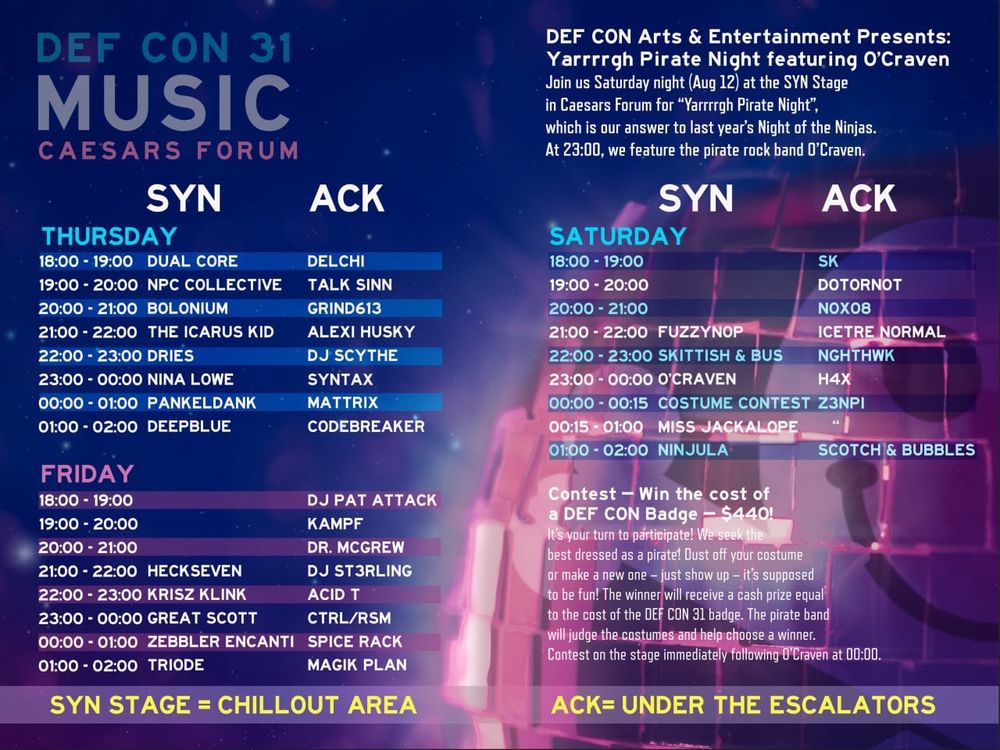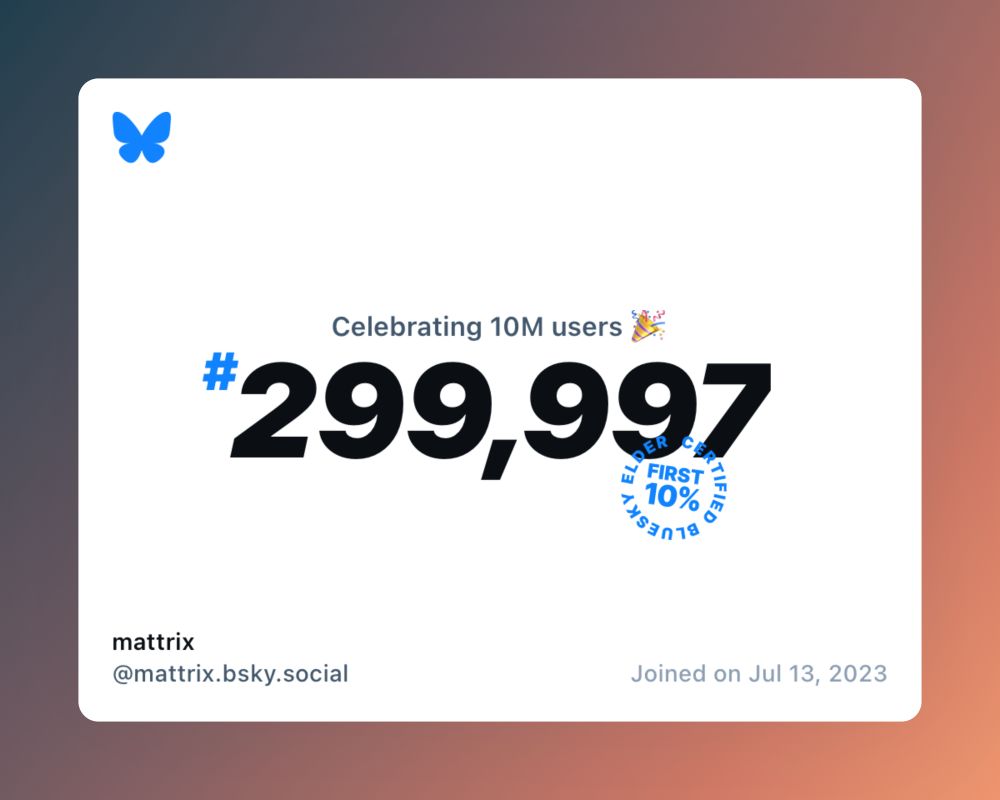
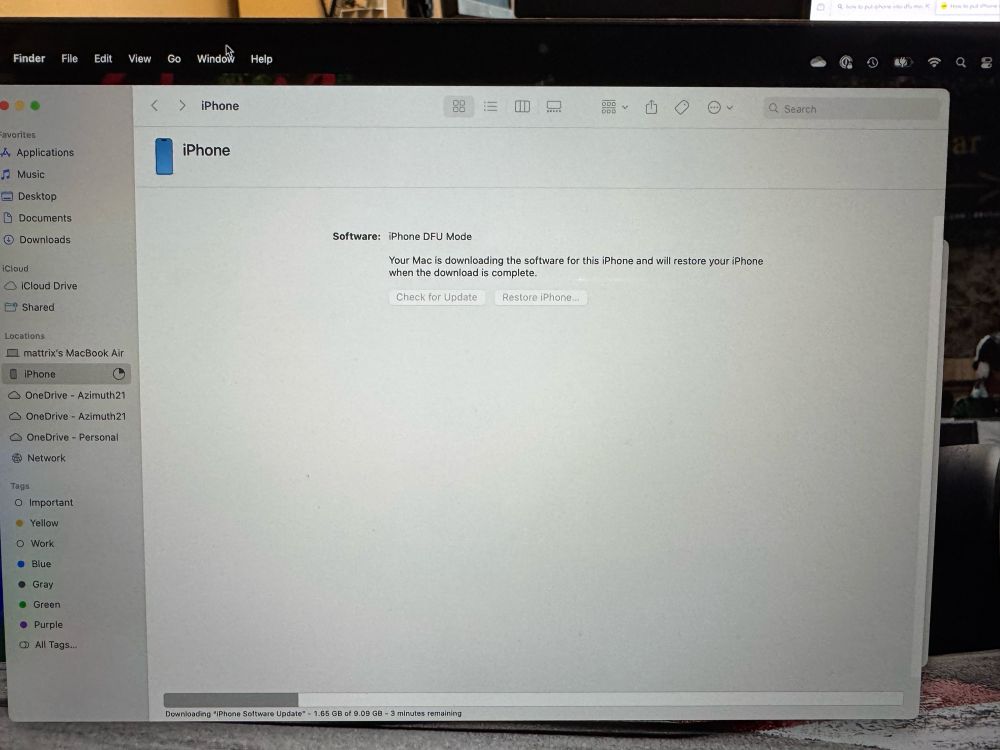
1. Run Full Local Encrypted Backup on old iPhone using Finder on Mac
2. Turn on new iPhone
3. Update Software
4. Set Pin as Basic Only 123456
5. Run basic setup without restoring
6. Transfer carrier to new phone
7. DFU iPhone
8. Restore iPhone

1. Run Full Local Encrypted Backup on old iPhone using Finder on Mac
2. Turn on new iPhone
3. Update Software
4. Set Pin as Basic Only 123456
5. Run basic setup without restoring
6. Transfer carrier to new phone
7. DFU iPhone
8. Restore iPhone