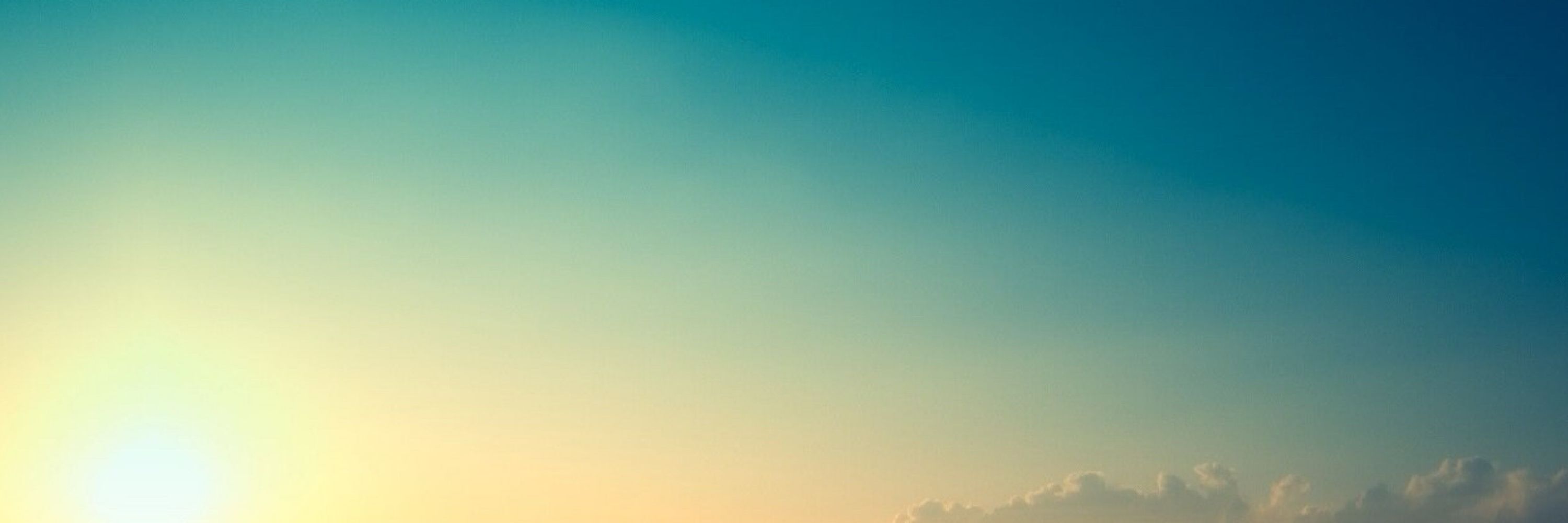
markbattistella.com
Anyway, it’s out now - if you try it, I’d love to hear what you think.
This stuff’s just a fun hobby for me, completely different from the day job.

Anyway, it’s out now - if you try it, I’d love to hear what you think.
This stuff’s just a fun hobby for me, completely different from the day job.
Honestly, having this project to tinker on during treatment helped a lot.
Honestly, having this project to tinker on during treatment helped a lot.
So I built something for both of us.
So I built something for both of us.

