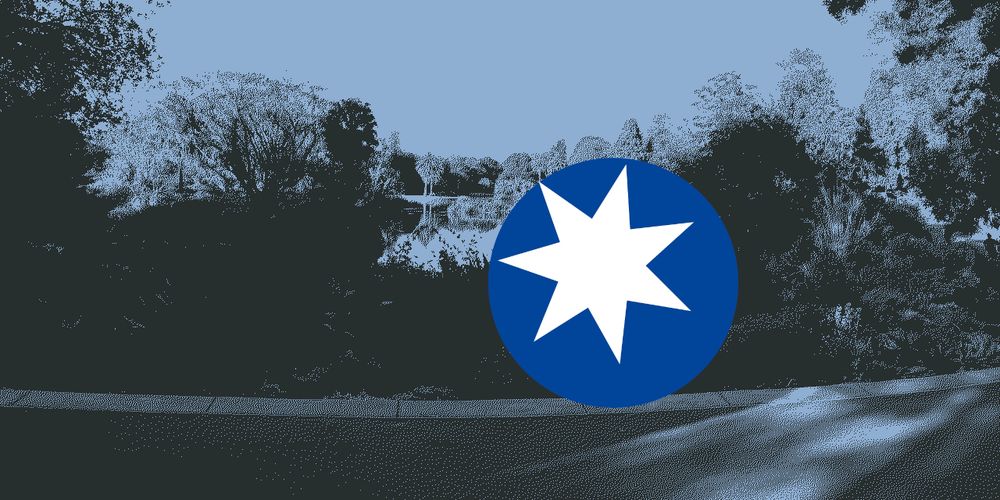Unlocking the Power of Linux Shell Scripting: A Comprehensive Guide
Linux shell scripting is a powerful tool used by system administrators, developers, and power users to automate tasks, simplify complex processes, and enhance productivity. At its core, shell scripting involves writing a series of commands that are executed in sequence by the Linux shell, allowing users to perform a wide range of tasks with ease and efficiency. In this article, we will delve into the world of Linux shell scripting, exploring its uses, benefits, and applications in detail.
Table of Contents
Toggle
* Introduction to Linux Shell Scripting
* What is a Shell Script?
* Benefits of Linux Shell Scripting
* Uses of Linux Shell Scripting
* System Administration
* Software Development
* Data Analysis and Science
* Key Concepts in Linux Shell Scripting
* Variables and Data Types
* Conditional Statements and Loops
* Functions and Modules
* Best Practices for Linux Shell Scripting
* Readability and Maintainability
* Error Handling and Debugging
* Security and Permissions
* Conclusion
* What is Linux Shell Scripting and How Does it Work?
* What are the Benefits of Using Linux Shell Scripting?
* What are the Basic Components of a Linux Shell Script?
* How Do I Create and Edit a Linux Shell Script?
* What are Some Common Uses of Linux Shell Scripting?
* How Do I Troubleshoot and Debug a Linux Shell Script?
## Introduction to Linux Shell Scripting
Linux shell scripting is based on the concept of a shell, which is a command-line interface that allows users to interact with the operating system. The shell provides a way to execute commands, navigate the file system, and perform various tasks. Shell scripting takes this concept to the next level by allowing users to write scripts that can automate tasks, making it an essential tool for anyone working with Linux.
### What is a Shell Script?
A shell script is a file that contains a series of commands that are executed by the shell in sequence. These commands can be simple shell commands, such as **cd** or **ls** , or more complex commands that involve variables, conditional statements, and loops. Shell scripts can be used to perform a wide range of tasks, from simple file management to complex system administration tasks.
### Benefits of Linux Shell Scripting
Linux shell scripting offers several benefits, including:
Increased productivity: Shell scripts can automate repetitive tasks, freeing up time for more complex and creative work.
Improved efficiency: Shell scripts can perform tasks faster and more accurately than manual methods.
Enhanced flexibility: Shell scripts can be easily modified and customized to meet specific needs and requirements.
Better error handling: Shell scripts can include error handling mechanisms to prevent and recover from errors.
## Uses of Linux Shell Scripting
Linux shell scripting has a wide range of applications, from system administration to software development. Some of the most common uses of Linux shell scripting include:
### System Administration
System administrators use shell scripts to automate tasks such as:
Configuring and managing user accounts
Setting up and managing networks
Monitoring system performance and security
Backing up and restoring data
### Software Development
Software developers use shell scripts to automate tasks such as:
Building and compiling code
Testing and debugging software
Deploying and configuring applications
Managing version control systems
### Data Analysis and Science
Data analysts and scientists use shell scripts to automate tasks such as:
Data processing and cleaning
Data visualization and reporting
Machine learning and modeling
Data mining and extraction
## Key Concepts in Linux Shell Scripting
To get started with Linux shell scripting, it’s essential to understand some key concepts, including:
### Variables and Data Types
In shell scripting, variables are used to store and manipulate data. There are several data types available, including strings, integers, and arrays. Variables can be assigned values using the **=** operator, and their values can be accessed using the **$** symbol.
### Conditional Statements and Loops
Conditional statements, such as **if** and **case** , are used to control the flow of a script based on conditions or inputs. Loops, such as **for** and **while** , are used to repeat tasks or iterate over data.
### Functions and Modules
Functions and modules are used to organize and reuse code in shell scripts. Functions are blocks of code that can be called multiple times, while modules are files that contain related functions and variables.
## Best Practices for Linux Shell Scripting
To write effective and efficient shell scripts, it’s essential to follow some best practices, including:
### Readability and Maintainability
Shell scripts should be written in a clear and concise manner, with proper indentation, comments, and documentation. This makes it easier to read, understand, and maintain the script.
### Error Handling and Debugging
Shell scripts should include error handling mechanisms to prevent and recover from errors. Debugging tools, such as **echo** and **set** , can be used to identify and fix issues.
### Security and Permissions
Shell scripts should be written with security in mind, including proper permissions, access control, and input validation. This helps prevent unauthorized access, data breaches, and other security threats.
## Conclusion
Linux shell scripting is a powerful tool that can automate tasks, simplify complex processes, and enhance productivity. By understanding the basics of shell scripting, including variables, conditional statements, and functions, users can write effective and efficient scripts that meet their specific needs and requirements. Whether you’re a system administrator, software developer, or data analyst, Linux shell scripting is an essential skill that can help you work more efficiently and effectively. With practice and experience, you can unlock the full potential of Linux shell scripting and take your skills to the next level.
Category| Description
---|---
System Administration| Automating tasks such as user account management, network setup, and system monitoring
Software Development| Automating tasks such as building and compiling code, testing and debugging software
Data Analysis and Science| Automating tasks such as data processing and cleaning, data visualization and reporting
By following the guidelines and best practices outlined in this article, you can become proficient in Linux shell scripting and start automating tasks, simplifying complex processes, and enhancing your productivity. Remember to always follow **best practices** and use **error handling mechanisms** to prevent and recover from errors. With Linux shell scripting, the possibilities are endless, and the benefits are numerous. So why not get started today and unlock the power of Linux shell scripting?
## What is Linux Shell Scripting and How Does it Work?
Linux shell scripting is a method of automating tasks and processes on a Linux system by writing a series of commands in a file, known as a script. These commands are executed in sequence by the shell, which is the command-line interface of the Linux operating system. Shell scripting allows users to automate repetitive tasks, simplify complex processes, and increase productivity. It also provides a way to customize and extend the functionality of the Linux system, making it a powerful tool for system administrators, developers, and power users.
The shell script is executed by the shell, which reads the script file line by line and executes each command in sequence. The shell also provides a set of built-in commands and features, such as variables, loops, and conditional statements, that can be used to control the flow of the script and perform complex tasks. Additionally, shell scripts can also call external commands and programs, allowing users to leverage the power of other Linux tools and utilities. By combining these features, users can create powerful and flexible scripts that automate a wide range of tasks and processes, from simple file management to complex system administration tasks.
## What are the Benefits of Using Linux Shell Scripting?
The benefits of using Linux shell scripting are numerous and significant. One of the main advantages is automation, which allows users to automate repetitive tasks and processes, freeing up time and increasing productivity. Shell scripting also provides a way to simplify complex processes, making it easier to manage and maintain Linux systems. Additionally, shell scripts can be used to customize and extend the functionality of the Linux system, allowing users to tailor the system to their specific needs and requirements. This makes shell scripting a powerful tool for system administrators, developers, and power users who need to manage and maintain Linux systems.
Another benefit of Linux shell scripting is that it provides a way to perform tasks quickly and efficiently. Shell scripts can be executed rapidly, often in a matter of seconds, making them ideal for tasks that need to be performed in real-time. Additionally, shell scripts can be used to perform tasks that would be difficult or impossible to do manually, such as processing large amounts of data or performing complex system administration tasks. Overall, the benefits of Linux shell scripting make it an essential tool for anyone who works with Linux systems, and its power and flexibility have made it a popular choice among system administrators, developers, and power users.
## What are the Basic Components of a Linux Shell Script?
The basic components of a Linux shell script include the shebang line, comments, variables, and commands. The shebang line, which is the first line of the script, specifies the interpreter that should be used to execute the script. Comments are used to add notes and explanations to the script, and are ignored by the shell when the script is executed. Variables are used to store and manipulate data, and can be used to control the flow of the script. Commands are the actual instructions that are executed by the shell, and can include built-in shell commands, external commands, and programs.
The basic components of a Linux shell script also include control structures, such as conditional statements and loops, which are used to control the flow of the script. Conditional statements, such as if-then statements, are used to execute different blocks of code based on conditions or variables. Loops, such as for loops and while loops, are used to execute blocks of code repeatedly, either for a specified number of iterations or until a condition is met. By combining these basic components, users can create powerful and flexible shell scripts that automate a wide range of tasks and processes.
## How Do I Create and Edit a Linux Shell Script?
To create and edit a Linux shell script, you will need a text editor, such as vi, nano, or emacs. The text editor is used to create a new file, which will contain the script, and to edit the file as needed. The first line of the script should be the shebang line, which specifies the interpreter that should be used to execute the script. The rest of the script should include the commands, variables, and control structures that are needed to automate the task or process. Once the script is created, it can be saved and executed by the shell.
To edit an existing Linux shell script, you can use the same text editor that was used to create the script. Simply open the script file in the text editor, make the necessary changes, and save the file. You can also use other tools, such as sed and awk, to edit and manipulate the script. Additionally, many Linux distributions include graphical user interface (GUI) tools, such as script editors and IDEs, that can be used to create and edit shell scripts. These tools often provide features such as syntax highlighting, auto-completion, and debugging, which can make it easier to create and edit shell scripts.
## What are Some Common Uses of Linux Shell Scripting?
Linux shell scripting is commonly used for system administration tasks, such as automating backups, configuring networks, and managing user accounts. It is also used for data processing and analysis, such as processing log files, extracting data from databases, and performing statistical analysis. Additionally, shell scripting is used for automating tasks, such as scheduling jobs, sending emails, and monitoring system resources. Many Linux distributions also include shell scripts that are used to configure and manage the system, such as startup scripts and installation scripts.
Other common uses of Linux shell scripting include automating software development tasks, such as building and testing code, and automating deployment tasks, such as deploying web applications and configuring servers. Shell scripting is also used in scientific computing, such as data analysis and simulation, and in education, such as teaching programming and system administration concepts. Overall, the versatility and power of Linux shell scripting make it a popular choice among system administrators, developers, and power users, and its uses continue to expand as the Linux ecosystem evolves.
## How Do I Troubleshoot and Debug a Linux Shell Script?
To troubleshoot and debug a Linux shell script, you can use a variety of tools and techniques, such as printing debug messages, using a debugger, and checking the script’s syntax. One of the simplest ways to troubleshoot a script is to add echo statements or print messages to the script, which can help you understand what the script is doing and where it is failing. You can also use a debugger, such as bashdb, to step through the script line by line and examine variables and expressions.
Another way to troubleshoot a Linux shell script is to check the script’s syntax and semantics, using tools such as shellcheck or syntax highlighting. These tools can help you identify errors, such as missing or mismatched quotes, and provide suggestions for fixing them. Additionally, you can use logging and monitoring tools, such as syslog or system logs, to track the script’s execution and identify any errors or issues that occur during execution. By using these tools and techniques, you can quickly and effectively troubleshoot and debug Linux shell scripts, and ensure that they are running correctly and efficiently.