

This #WidgetOfTheWeek explains how to create a checkbox that matches Apple’s Human Interface Guidelines. → goo.gle/3Xb2yyG
This #WidgetOfTheWeek explains how to create a checkbox that matches Apple’s Human Interface Guidelines. → goo.gle/3Xb2yyG
Today, let’s dive into one that often sparks debate: “Flutter developers don’t need native experience or knowledge.”
Read more about how native can help you: verygood.ventures/blog/flutter...

Today, let’s dive into one that often sparks debate: “Flutter developers don’t need native experience or knowledge.”
Read more about how native can help you: verygood.ventures/blog/flutter...
Forum.itsallwidgets.com
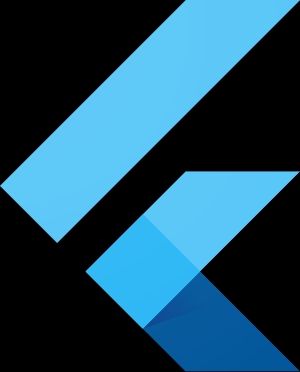
Forum.itsallwidgets.com
I took a deep dive ⬇️ [thread]
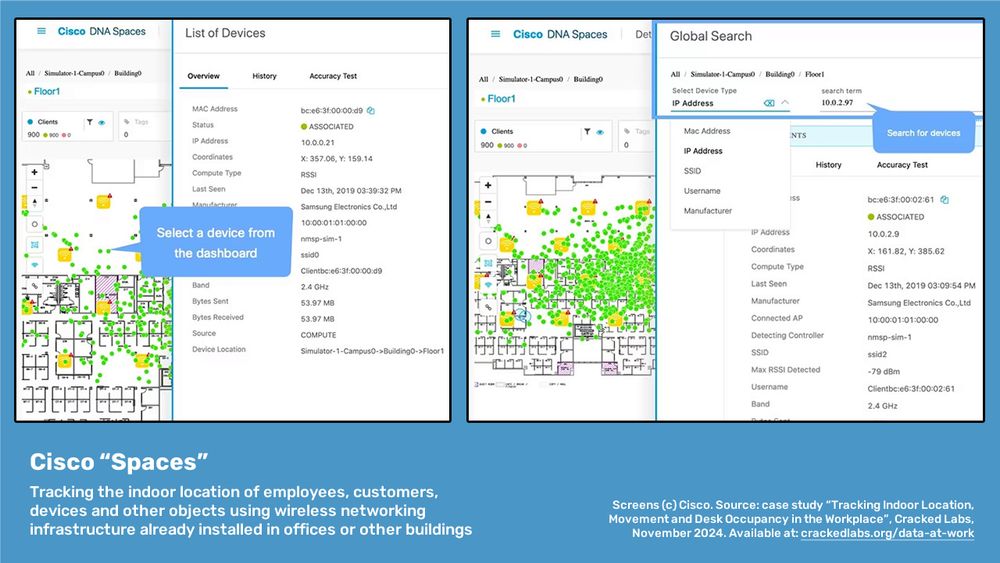
I took a deep dive ⬇️ [thread]
1. Uniquely identify widgets
2. Preserve state during rebuilds
3. Optimize performance
4. Maintain scroll position in lists
5. Enable smooth animations/transitions
Keys help Flutter efficiently manage and update your app's widget tree.
#flutter
1. Uniquely identify widgets
2. Preserve state during rebuilds
3. Optimize performance
4. Maintain scroll position in lists
5. Enable smooth animations/transitions
Keys help Flutter efficiently manage and update your app's widget tree.
#flutter







