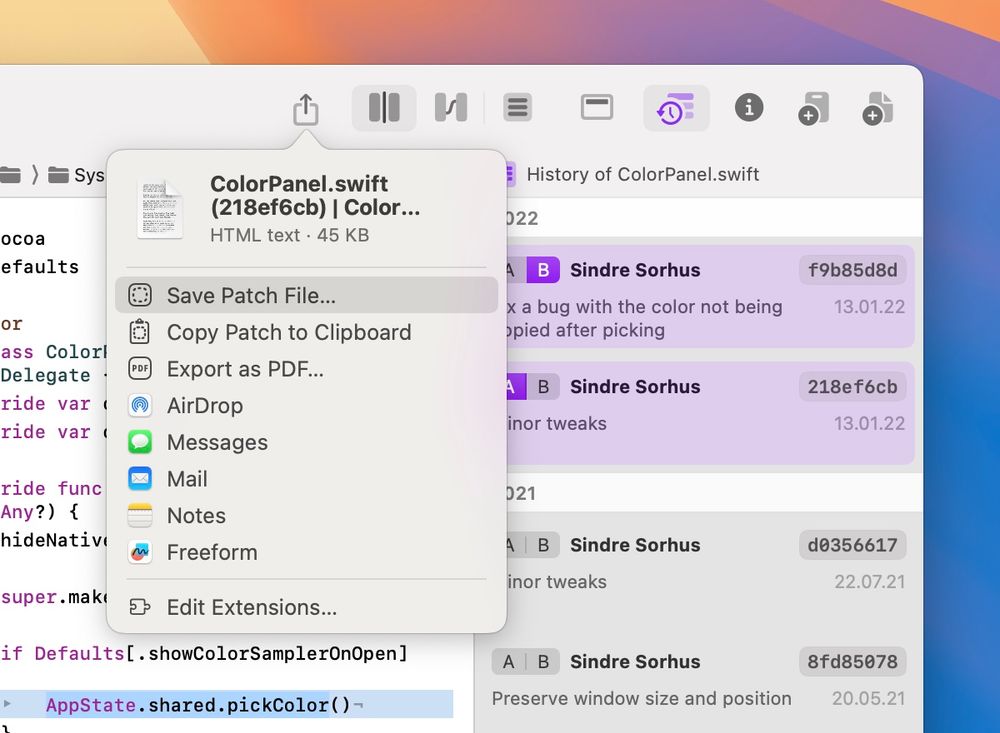By @catlan.bsky.social, @flo-muc.bsky.social, and @merrysuperstar.bsky.social


• Better text editor settings fidelity (because convincing SwiftUI to cooperate is an art form)
• Fixed Nova 13 detection
Run into any issues? Let us know so we can fix them as quickly as we did here!
• Better text editor settings fidelity (because convincing SwiftUI to cooperate is an art form)
• Fixed Nova 13 detection
Run into any issues? Let us know so we can fix them as quickly as we did here!
mjtsai.com/blog/2025/05...

mjtsai.com/blog/2025/05...
Our newest blog post breaks down how to leverage this powerful feature for your diff workflows:
blog.kaleidoscope.app/2025/07/07/e...
Tell us if you're missing support for your preferred IDE or editor.

Our newest blog post breaks down how to leverage this powerful feature for your diff workflows:
blog.kaleidoscope.app/2025/07/07/e...
Tell us if you're missing support for your preferred IDE or editor.
Now you can initiate editing of text comparisons directly from Kaleidoscope, conveniently send content from @raycast.com to Kaleidoscope, and use Kaleidoscope as the diff and merge tool for Jujutsu (jj). Enjoy! 🔥
Now you can initiate editing of text comparisons directly from Kaleidoscope, conveniently send content from @raycast.com to Kaleidoscope, and use Kaleidoscope as the diff and merge tool for Jujutsu (jj). Enjoy! 🔥

taska.now

taska.now