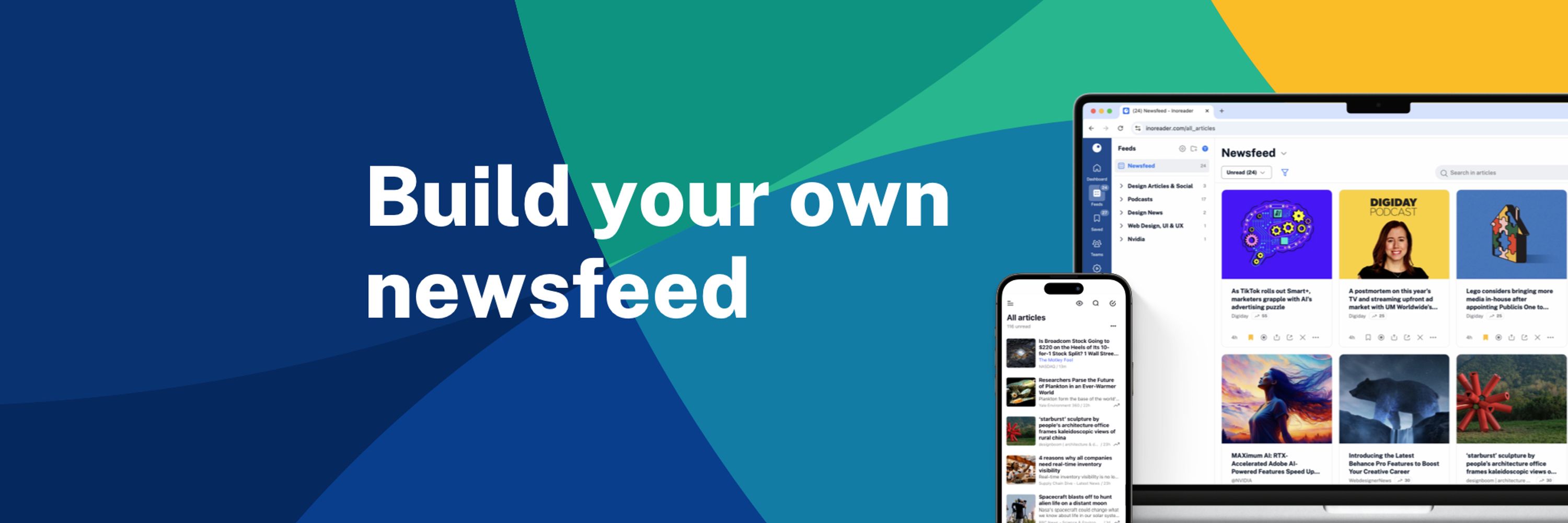

Check out these best practices for crafting prompts that deliver smarter, more precise summaries:

Check out these best practices for crafting prompts that deliver smarter, more precise summaries:
Need inspiration for custom prompts? Use these ideas to craft smarter summaries in Inoreader:

Need inspiration for custom prompts? Use these ideas to craft smarter summaries in Inoreader:
You can now alphabetically sort your feeds within folders with just one click. Head to Folder properties, click the three-dot menu and select ‘Sort alphabetically’ to try it out.
Rearrange manually or reset the sorting anytime. 🗂️

You can now alphabetically sort your feeds within folders with just one click. Head to Folder properties, click the three-dot menu and select ‘Sort alphabetically’ to try it out.
Rearrange manually or reset the sorting anytime. 🗂️
You can now enable it for all YouTube feeds within a folder. Just head to Folder properties > Automations and choose to remove all videos shorter than 60 seconds. Try it out now! 🚀

You can now enable it for all YouTube feeds within a folder. Just head to Folder properties > Automations and choose to remove all videos shorter than 60 seconds. Try it out now! 🚀


Our new design is all about you, your focus, and your comfort – no distractions, no clutter, just pure content. Enjoy the best of the web and fuel your brain! 🧠

Our new design is all about you, your focus, and your comfort – no distractions, no clutter, just pure content. Enjoy the best of the web and fuel your brain! 🧠
We’ve redesigned and rebuilt them with brand-new and refreshed widgets, giving you more flexibility and personalization options than ever before.
Ready to try them out? Switch to Beta and build the ultimate dashboards! 🚀

We’ve redesigned and rebuilt them with brand-new and refreshed widgets, giving you more flexibility and personalization options than ever before.
Ready to try them out? Switch to Beta and build the ultimate dashboards! 🚀
Access it from your tab bar and listen to articles and podcasts while browsing or multitasking. Add items to your queue from any feed, folder, or article, and rearrange your playlist on the go.
Switch to Beta and try it out! 🚀

Access it from your tab bar and listen to articles and podcasts while browsing or multitasking. Add items to your queue from any feed, folder, or article, and rearrange your playlist on the go.
Switch to Beta and try it out! 🚀
Refine your searches and discover content across multiple topics with just a few clicks.
Switch to Beta and try it out! 🚀

Refine your searches and discover content across multiple topics with just a few clicks.
Switch to Beta and try it out! 🚀
Articles from Read later will automatically move to the new Archive after a month, making it easier to manage your content. You can also manually archive or permanently delete articles anytime.
Switch to Beta and give it a try! 🚀

Articles from Read later will automatically move to the new Archive after a month, making it easier to manage your content. You can also manually archive or permanently delete articles anytime.
Switch to Beta and give it a try! 🚀
Enjoy a new article view with estimated reading time, progress tracking, editable metadata, and intuitive sorting options. The new Continue reading tab lets you pick up right where you left off! 📖
Switch to Beta and try it out! 🚀
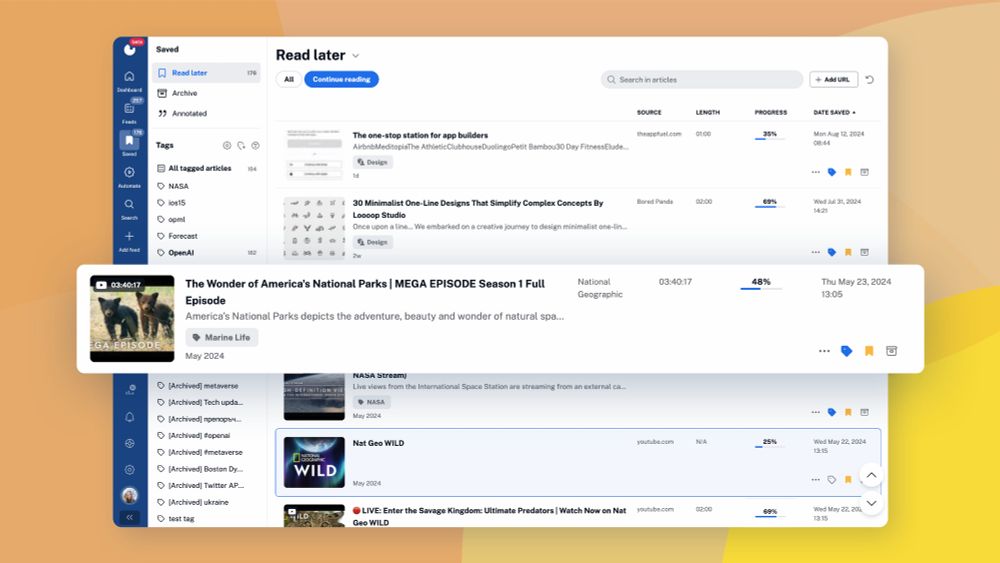
Enjoy a new article view with estimated reading time, progress tracking, editable metadata, and intuitive sorting options. The new Continue reading tab lets you pick up right where you left off! 📖
Switch to Beta and try it out! 🚀
The Saved tab has been revamped with redesigned sections, making it easier than ever to keep your content organized and accessible. 📚✨
Switch to Beta to explore the changes, and stay tuned for more updates in the coming weeks! 🔄

The Saved tab has been revamped with redesigned sections, making it easier than ever to keep your content organized and accessible. 📚✨
Switch to Beta to explore the changes, and stay tuned for more updates in the coming weeks! 🔄
Access past issues with detailed metadata in the new Team dashboard. Simply go to the ‘Digests’ tab and click the arrow next to the issue you want to explore.
Join the Beta today and elevate your Team’s experience! 🚀

Access past issues with detailed metadata in the new Team dashboard. Simply go to the ‘Digests’ tab and click the arrow next to the issue you want to explore.
Join the Beta today and elevate your Team’s experience! 🚀
Hide read articles across your feeds, folders, and tags so you only see the unread items waiting for you to catch up.
Keep your reading list organized and stay on top of your updates.
Try it now in the Beta! 🚀

Hide read articles across your feeds, folders, and tags so you only see the unread items waiting for you to catch up.
Keep your reading list organized and stay on top of your updates.
Try it now in the Beta! 🚀
Quickly find what you need with our new search bar in the account settings and enjoy smoother navigation with an optimized arrangement of sections.
Switch to Beta today and explore our new features! 🚀

Quickly find what you need with our new search bar in the account settings and enjoy smoother navigation with an optimized arrangement of sections.
Switch to Beta today and explore our new features! 🚀
In the ‘Add feed’ tab, you can follow websites, import feeds, or create monitoring feeds. Switch to the ‘Search’ tab for a dedicated article search engine.
Try it out in the Beta now through your account preferences! 🚀

In the ‘Add feed’ tab, you can follow websites, import feeds, or create monitoring feeds. Switch to the ‘Search’ tab for a dedicated article search engine.
Try it out in the Beta now through your account preferences! 🚀
Highlight sections of articles and add notes by clicking the new Team annotation button! Manage shared annotations in the ‘Teams’ tab > ‘Annotated’ section.
Experience enhanced teamwork by opting into our Beta version! 🚀

Highlight sections of articles and add notes by clicking the new Team annotation button! Manage shared annotations in the ‘Teams’ tab > ‘Annotated’ section.
Experience enhanced teamwork by opting into our Beta version! 🚀
Our new X button lets you hide unwanted articles and mark them as read instantly. ✅
Currently available in Beta. 🚀

Our new X button lets you hide unwanted articles and mark them as read instantly. ✅
Currently available in Beta. 🚀
Filter short videos, see video durations, and check scheduled live streams in your feeds.
Experience these updates in the Beta now! 🚀

Filter short videos, see video durations, and check scheduled live streams in your feeds.
Experience these updates in the Beta now! 🚀
You can now apply filters not only to individual feeds but also to entire folders, including or excluding content from multiple sources at once. 🗂️
Switch to Beta to try them out! 🚀

You can now apply filters not only to individual feeds but also to entire folders, including or excluding content from multiple sources at once. 🗂️
Switch to Beta to try them out! 🚀
Search contextually in feeds, folders, and other sections, or use the dedicated article search engine.
Test it out in the Beta (link in your account preferences)! 🚀

Search contextually in feeds, folders, and other sections, or use the dedicated article search engine.
Test it out in the Beta (link in your account preferences)! 🚀
Check it out by going to your account preferences and clicking ‘Beta’ at the bottom! 👇

Check it out by going to your account preferences and clicking ‘Beta’ at the bottom! 👇
Experience our modern interface, enhanced features, and streamlined content management options. To opt in, go to your account preferences and click ‘Beta.’
Get started and be among the first to explore our new look! 🎉

Experience our modern interface, enhanced features, and streamlined content management options. To opt in, go to your account preferences and click ‘Beta.’
Get started and be among the first to explore our new look! 🎉

