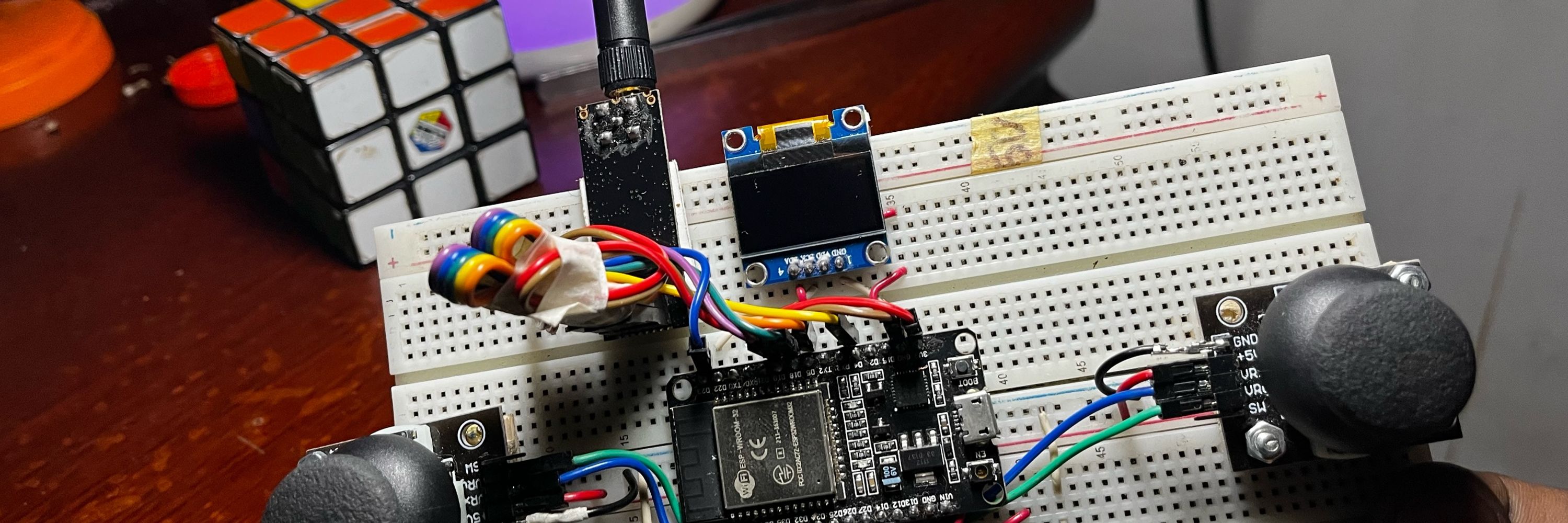
#Micropython #python #PicoPlane
#Micropython #python #PicoPlane



I’ve only had to patch a couple of simple methods like sleep . Just created a blog so to share the lessons I learned, so stay tuned 👍🏾

I’ve only had to patch a couple of simple methods like sleep . Just created a blog so to share the lessons I learned, so stay tuned 👍🏾
I remember trying out the micropython driver for the ili9351 and run out of memory clearing the screen😂. This has a fun journey in optimization and memory management in python for real time
I remember trying out the micropython driver for the ili9351 and run out of memory clearing the screen😂. This has a fun journey in optimization and memory management in python for real time


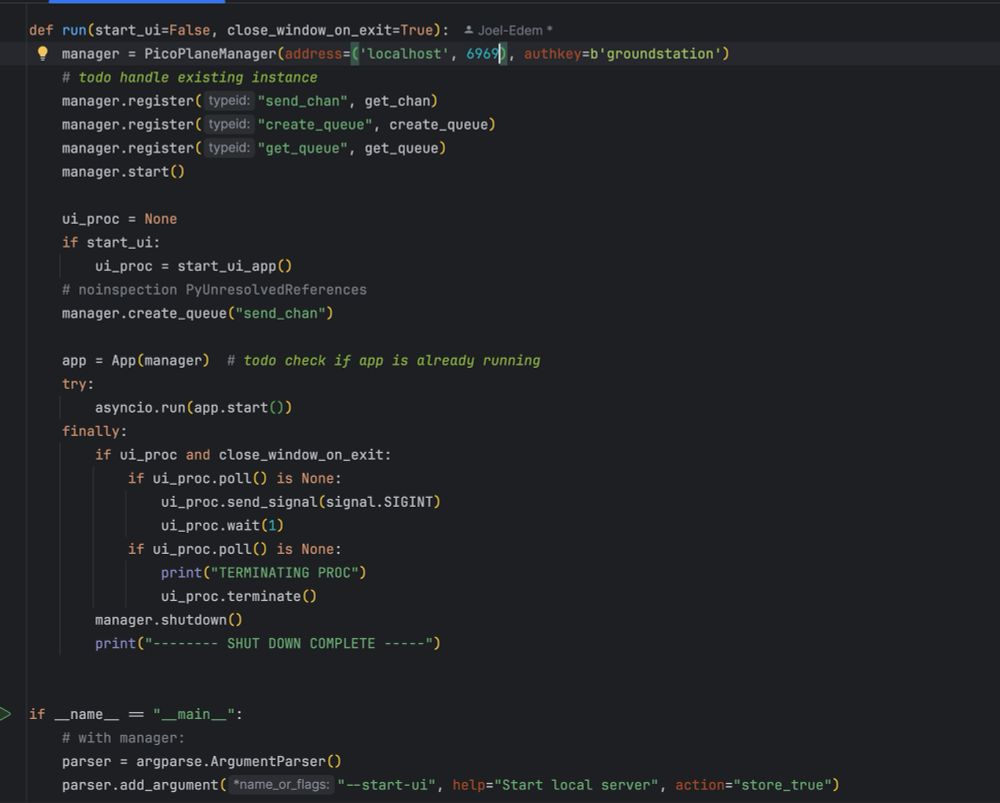
Async *can* make it hard to reason about control flow once a task is created but it doesn’t have to . I’ve got async + threads all playing nicely with tkinkers loop

Async *can* make it hard to reason about control flow once a task is created but it doesn’t have to . I’ve got async + threads all playing nicely with tkinkers loop
It’s Probably time for me to invest in a decent tripod. #micropython
It’s Probably time for me to invest in a decent tripod. #micropython


















