
Download free trial 👉 www.git-tower.com

This update includes:
- Full macOS 26 Tahoe support.
- Automatic Branch Management to keep your repos tidy.
- A new "Fork Point", which indicates the commit where a branch diverged from its parent.
www.git-tower.com/blog/tower-...
If you're a fan of working with your hands on the keyboard, take a look at all the tasks you can accomplish using this feature!
www.git-tower.com/blog/inside...

If you're a fan of working with your hands on the keyboard, take a look at all the tasks you can accomplish using this feature!
www.git-tower.com/blog/inside...
Learn how to self-host @gitea.com on your own VPS with this step-by-step guide, including secure HTTPS setup!
www.git-tower.com/blog/how-to...

Learn how to self-host @gitea.com on your own VPS with this step-by-step guide, including secure HTTPS setup!
www.git-tower.com/blog/how-to...
To quickly AMEND the previous commit, press the ⌥ key (or hold CTRL+ALT on Windows). The "Commit" button will transform into "Amend" and the last commit message will automatically fill the message text field.
#gittowertips
To quickly AMEND the previous commit, press the ⌥ key (or hold CTRL+ALT on Windows). The "Commit" button will transform into "Amend" and the last commit message will automatically fill the message text field.
#gittowertips
Here you'll find information about each available preset, enabling you to select the one that best suits your project. You can also create your own unique branching workflow!
Check it out 👉 git-flow.sh
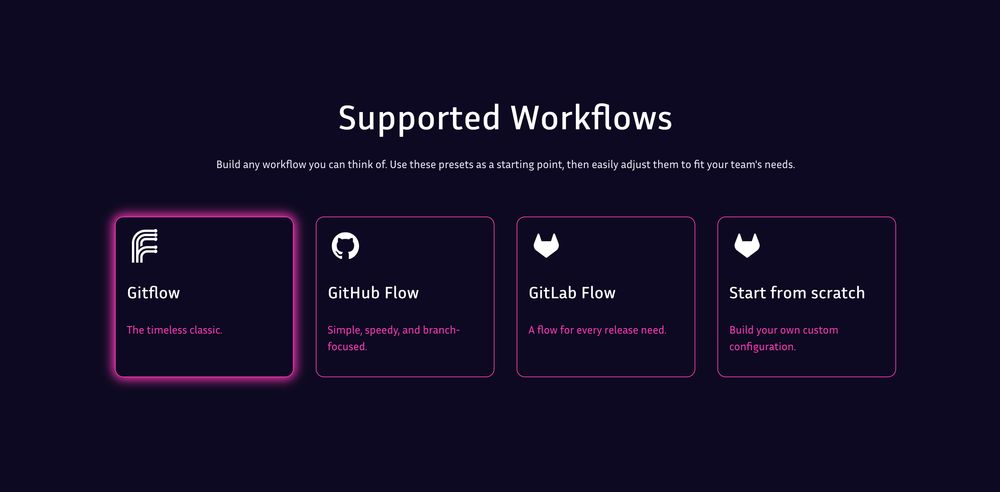
Here you'll find information about each available preset, enabling you to select the one that best suits your project. You can also create your own unique branching workflow!
Check it out 👉 git-flow.sh
This means we have some shiny new icons for you! 😉

This means we have some shiny new icons for you! 😉
To find out what's new, visit our Beta page!
www.git-tower.com/beta

To find out what's new, visit our Beta page!
www.git-tower.com/beta
It's already in beta, so if you'd like to give it a try, just switch to the "Beta" channel in "Preferences > Updates."
More info 👉 www.git-tower.com/beta/mac
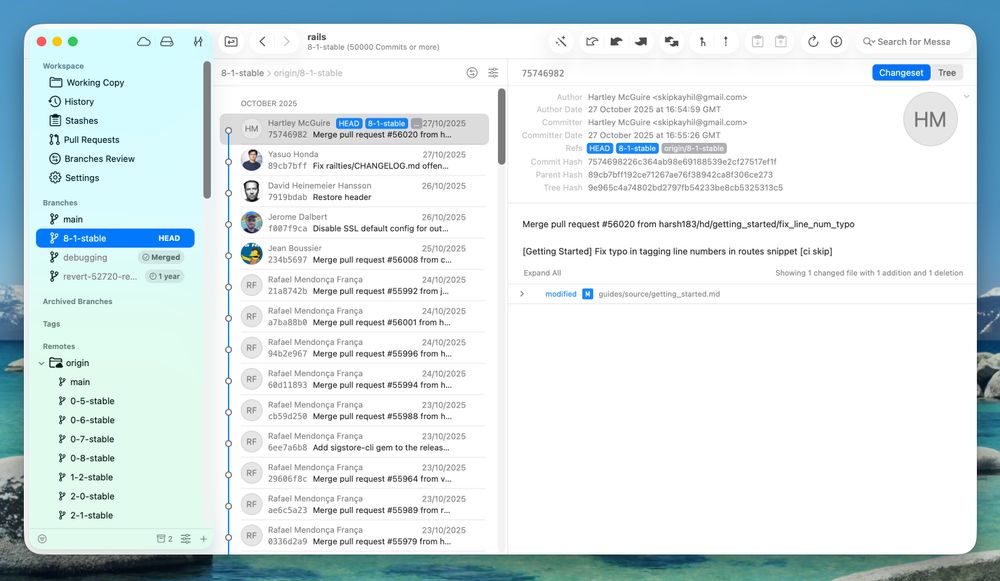
It's already in beta, so if you'd like to give it a try, just switch to the "Beta" channel in "Preferences > Updates."
More info 👉 www.git-tower.com/beta/mac
By holding down the ⌥ key, you can skip the dialogues and perform a QUICK Fetch, Pull, Push, Merge, or Rebase with the default values.
#gittowertips
By holding down the ⌥ key, you can skip the dialogues and perform a QUICK Fetch, Pull, Push, Merge, or Rebase with the default values.
#gittowertips
This will help you keep your repositories tidy and uncluttered! 🤩
Learn more about this release 👉 www.git-tower.com/blog/tower-...

This will help you keep your repositories tidy and uncluttered! 🤩
Learn more about this release 👉 www.git-tower.com/blog/tower-...
With this update, you can manage your stacked branches and create Pull Requests without ever leaving our Git client.
www.git-tower.com/blog/tower-w...

With this update, you can manage your stacked branches and create Pull Requests without ever leaving our Git client.
www.git-tower.com/blog/tower-w...
Here's how you can search through your Git commit history by author, commit message, and more using the "git log" command!
www.git-tower.com/learn/git/f...

Here's how you can search through your Git commit history by author, commit message, and more using the "git log" command!
www.git-tower.com/learn/git/f...
If you're on a Mac, creating a Pull Request can be as easy as drag and drop!
In the sidebar, simply drag the desired branch onto the "Pull Requests" workspace view.
Alternatively, you can press ⌘ + ⌃ + P.
#gittowertips
If you're on a Mac, creating a Pull Request can be as easy as drag and drop!
In the sidebar, simply drag the desired branch onto the "Pull Requests" workspace view.
Alternatively, you can press ⌘ + ⌃ + P.
#gittowertips
This update includes:
- Full macOS 26 Tahoe support.
- Automatic Branch Management to keep your repos tidy.
- A new "Fork Point", which indicates the commit where a branch diverged from its parent.
www.git-tower.com/blog/tower-...

This update includes:
- Full macOS 26 Tahoe support.
- Automatic Branch Management to keep your repos tidy.
- A new "Fork Point", which indicates the commit where a branch diverged from its parent.
www.git-tower.com/blog/tower-...
Say hello to:
- Git Bisect
- Git Rerere
- Git Attributes
- Git Notes
- Git Worktrees
These are 5 advanced, lesser-known features that are worth exploring!
www.git-tower.com/blog/5-adva...

Say hello to:
- Git Bisect
- Git Rerere
- Git Attributes
- Git Notes
- Git Worktrees
These are 5 advanced, lesser-known features that are worth exploring!
www.git-tower.com/blog/5-adva...
Luckily, there is a command for such situations. Say hello to "git mv"!
www.git-tower.com/learn/git/f...

Luckily, there is a command for such situations. Say hello to "git mv"!
www.git-tower.com/learn/git/f...
Download the high-resolution PDF 👉 www.git-tower.com/learn/cheat...

Download the high-resolution PDF 👉 www.git-tower.com/learn/cheat...
Take a look at everything you can do 👉 www.git-tower.com/features/wo...
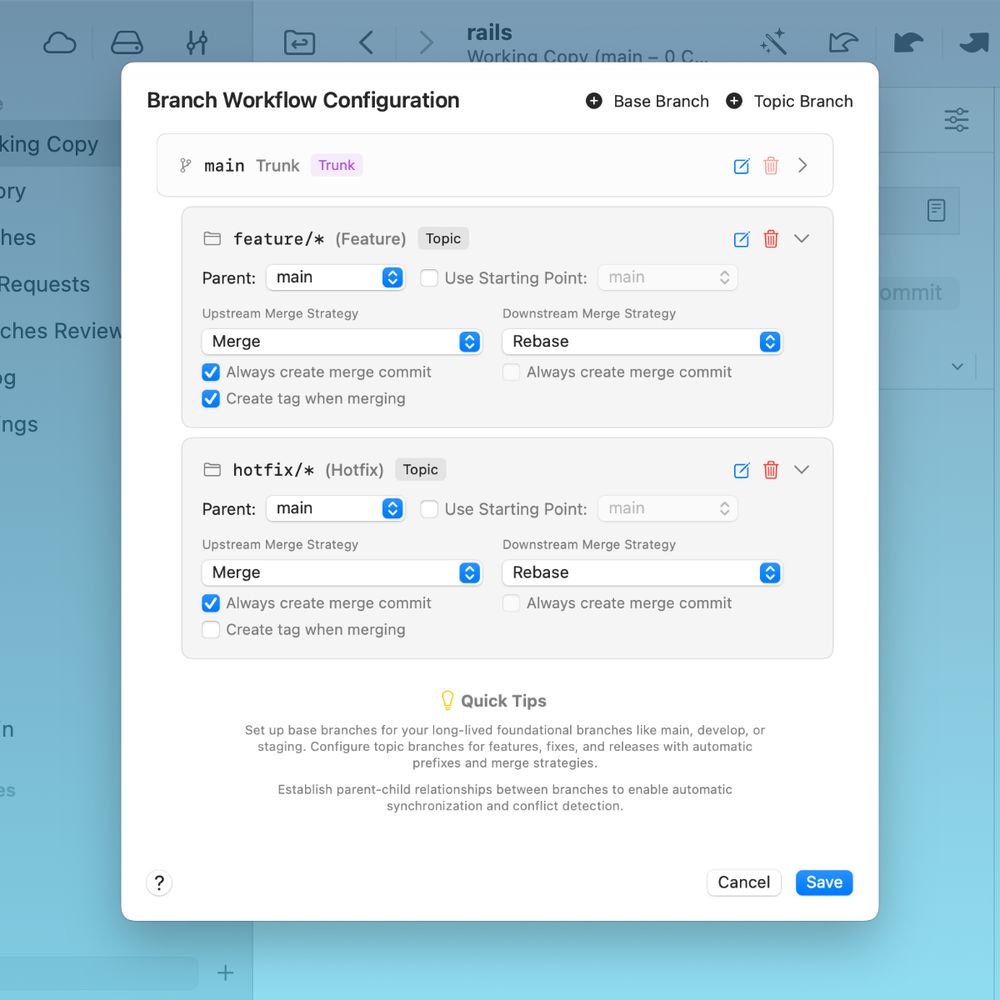
Take a look at everything you can do 👉 www.git-tower.com/features/wo...
You can use Quick Actions (⌘ + ⇧ + A) to quickly access all the commits that affected a specific file.
Simply type the file's name and choose "Show File History".
#gittowertips
You can use Quick Actions (⌘ + ⇧ + A) to quickly access all the commits that affected a specific file.
Simply type the file's name and choose "Show File History".
#gittowertips
We are honored by Vincent's kind words and are committed to carrying the torch forward! 🙏

We are honored by Vincent's kind words and are committed to carrying the torch forward! 🙏
www.git-tower.com/blog/7-cli-...

www.git-tower.com/blog/7-cli-...
The best part is that it is incredibly easy to learn!
This 2-page cheat sheet covers everything you need to know 👇
www.git-tower.com/learn/cheat...

The best part is that it is incredibly easy to learn!
This 2-page cheat sheet covers everything you need to know 👇
www.git-tower.com/learn/cheat...
This guide covers everything you need to know to get comfortable with the terminal: essential commands, shell settings, themes, tools & more!
www.git-tower.com/blog/more-p...

This guide covers everything you need to know to get comfortable with the terminal: essential commands, shell settings, themes, tools & more!
www.git-tower.com/blog/more-p...
For lightning fast commits, memorize these 3 keyboard shortcuts:
- ⌘ + ⇧ + E to stage all current changes.
- ⌘ + ⇧ + C to activate the commit dialog.
- ⌘ + ⏎ to add that commit to the commit history.
#gittowertips
For lightning fast commits, memorize these 3 keyboard shortcuts:
- ⌘ + ⇧ + E to stage all current changes.
- ⌘ + ⇧ + C to activate the commit dialog.
- ⌘ + ⏎ to add that commit to the commit history.
#gittowertips
Are you participating this year? Check out our complete guide and start contributing to open source today! 🧑💻
www.git-tower.com/blog/hackto...

Are you participating this year? Check out our complete guide and start contributing to open source today! 🧑💻
www.git-tower.com/blog/hackto...
Learn how it works and how you can use it to recover lost branches or commits 👇
www.git-tower.com/learn/git/f...

Learn how it works and how you can use it to recover lost branches or commits 👇
www.git-tower.com/learn/git/f...

