Viewers work around this by loading the same font from the system paths.
With HexaPDF you need to specify the font yourself.
Viewers work around this by loading the same font from the system paths.
With HexaPDF you need to specify the font yourself.
But did you know that you can even parse arbitrary strings? 😆
Example: github.com/gettalong/he... (used for interleaving and handling file names and options).

But did you know that you can even parse arbitrary strings? 😆
Example: github.com/gettalong/he... (used for interleaving and handling file names and options).

* The built-in KDE krunner application is sufficient as launcher for my needs.
* Clipboard history just works in KDE.
* Vim GUI -> gvim
* The built-in KDE krunner application is sufficient as launcher for my needs.
* Clipboard history just works in KDE.
* Vim GUI -> gvim


It is not yet finished and not really polished etc. but already in a good state.
This will be the basis for still more easily creating PDF documents with HexaPDF 😀
It is not yet finished and not really polished etc. but already in a good state.
This will be the basis for still more easily creating PDF documents with HexaPDF 😀

I did a benchmark comparing pop, slice! and your method using benchmark-driver. Interestingly pop was faster even though it creates arrays.
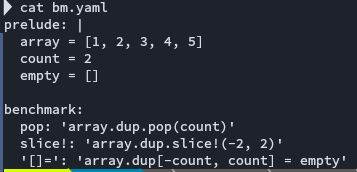
![Warming up --------------------------------------
pop 5.802M i/s - 6.040M times in 1.041085s (172.36ns/i, 187clocks/i)
slice! 4.235M i/s - 4.459M times in 1.052689s (236.11ns/i, 625clocks/i)
[]= 5.158M i/s - 5.168M times in 1.001836s (193.86ns/i, 211clocks/i)
Calculating -------------------------------------
pop 5.946M i/s - 17.406M times in 2.927538s (168.19ns/i, 426clocks/i)
slice! 4.100M i/s - 12.706M times in 3.098945s (243.90ns/i, 738clocks/i)
[]= 5.415M i/s - 15.475M times in 2.857926s (184.68ns/i, 808clocks/i)
Comparison:
pop: 5945557.8 i/s
[]=: 5414702.4 i/s - 1.10x slower
slice!: 4100124.2 i/s - 1.45x slower](https://cdn.bsky.app/img/feed_thumbnail/plain/did:plc:nmyvn4engnv6gptvqkwoo2bn/bafkreidqmq24qx4mi2bb72vhmh2vb6i32qmddm36masl6twu5qbguk2mfm@jpeg)
I did a benchmark comparing pop, slice! and your method using benchmark-driver. Interestingly pop was faster even though it creates arrays.
If you want more quality and better conversion, a commercial solution based on PrincePDF is available via www.europdf.eu
And a heads up from me: There will be a markup-to-PDF pipeline for HexaPDF in the near future :-)

If you want more quality and better conversion, a commercial solution based on PrincePDF is available via www.europdf.eu
And a heads up from me: There will be a markup-to-PDF pipeline for HexaPDF in the near future :-)

