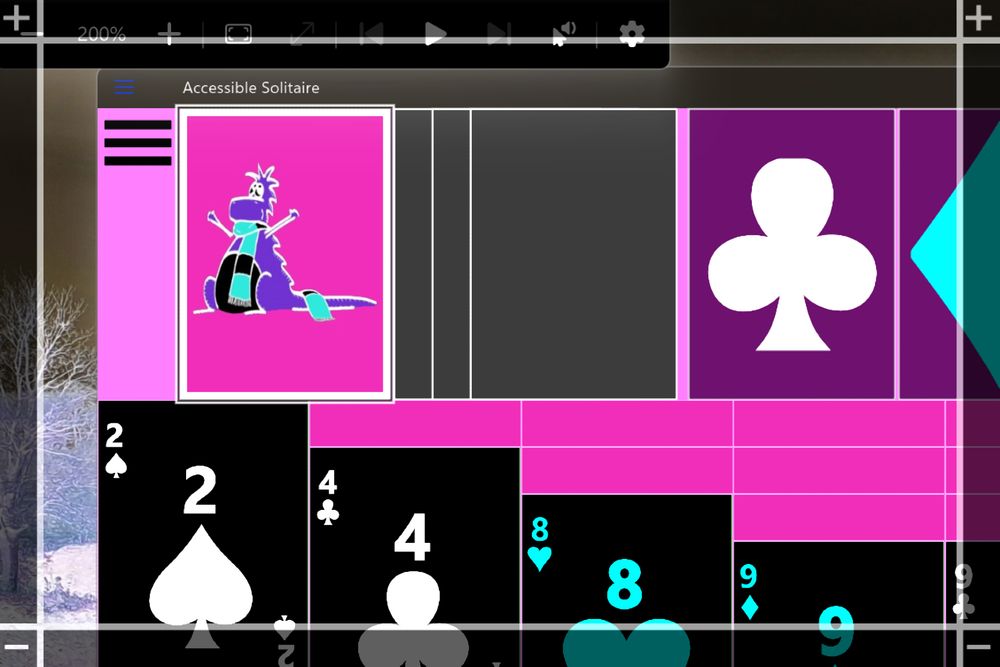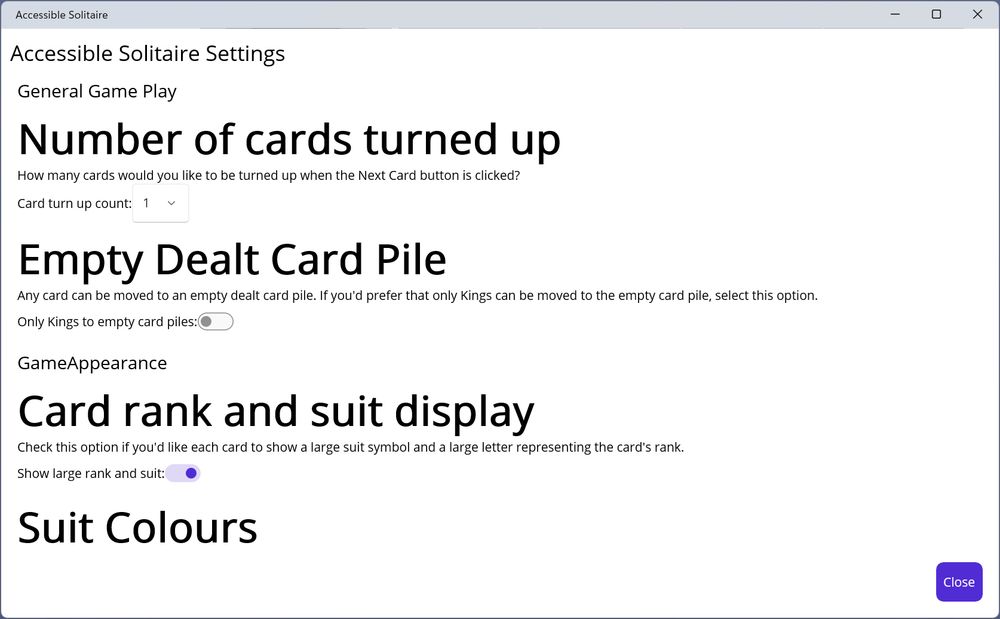accessibilityinsights.io/docs/windows...

accessibilityinsights.io/docs/windows...

accessibilityinsights.io/docs/windows...

accessibilityinsights.io/docs/windows...
learn.microsoft.com/dotnet/maui/...

learn.microsoft.com/dotnet/maui/...