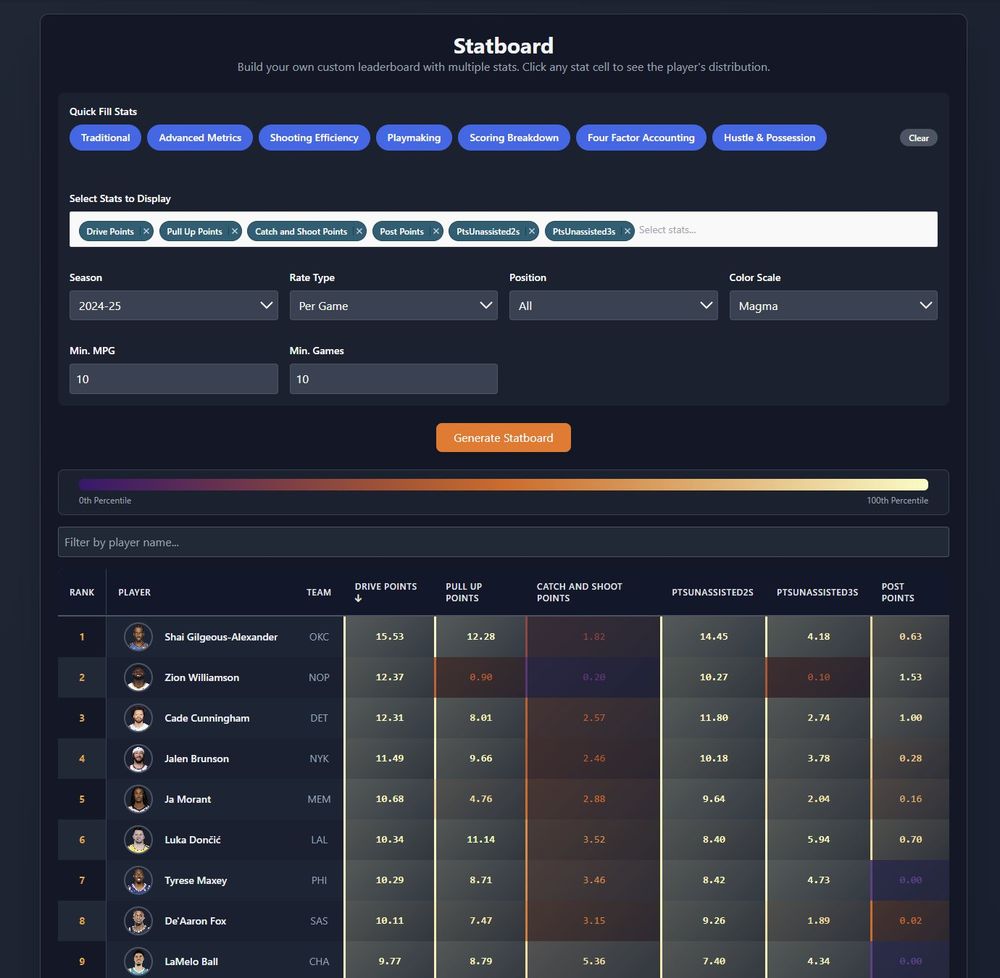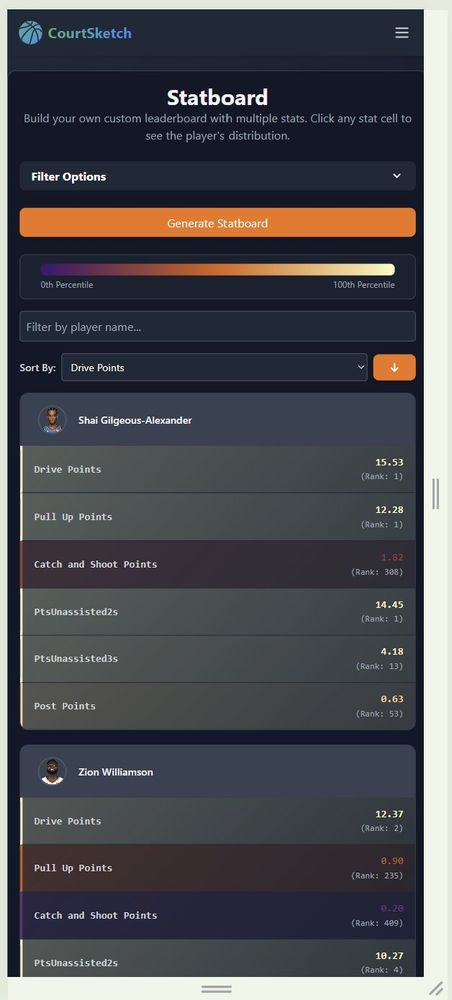For people who like graphs in hoop convos https://nbavisuals.com
Here's the link again, hope you enjoy!
courtsketch.com/shotmaking


Here's the link again, hope you enjoy!
courtsketch.com/shotmaking
nbavisuals.com/shotplaylist
nbavisuals.com/shotplaylist
Lastly, any playlist you make can be saved as a shareable link. As an example, here's a link to the exact player&date combinations I used to generate the graphic above.
Lastly, any playlist you make can be saved as a shareable link. As an example, here's a link to the exact player&date combinations I used to generate the graphic above.




Now as to how it works, it's functionally the same as the playlist tool but well for shots. Control for whatever players on, off & shooting, for whatever date span, and it will pull up a playlist for you.

Now as to how it works, it's functionally the same as the playlist tool but well for shots. Control for whatever players on, off & shooting, for whatever date span, and it will pull up a playlist for you.
There is _no_ charge for this section. That will not be changing. Everything that is here is freely accessible. Anyone can use this, and as far as I'm concerned .../
There is _no_ charge for this section. That will not be changing. Everything that is here is freely accessible. Anyone can use this, and as far as I'm concerned .../
Here's the link again, lmk what you think!
nbavisuals.com/statboard

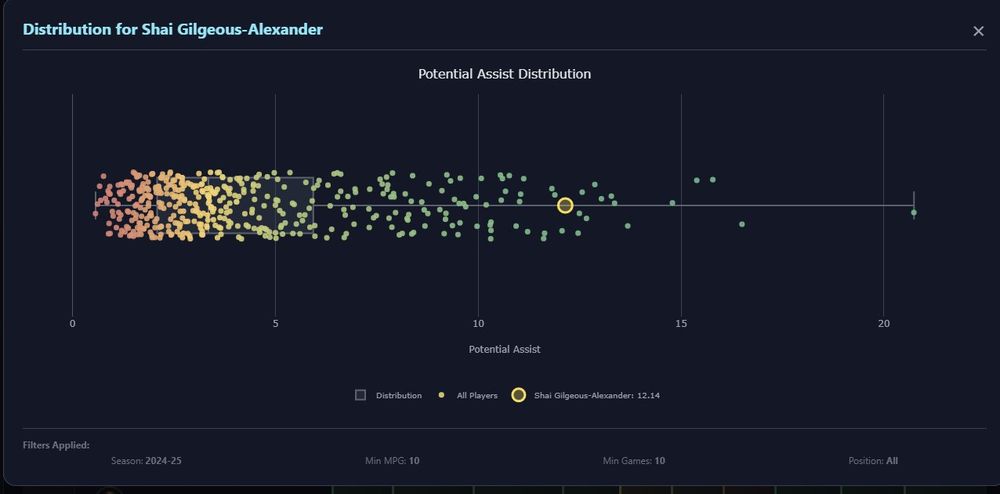
Here's the link again, lmk what you think!
nbavisuals.com/statboard