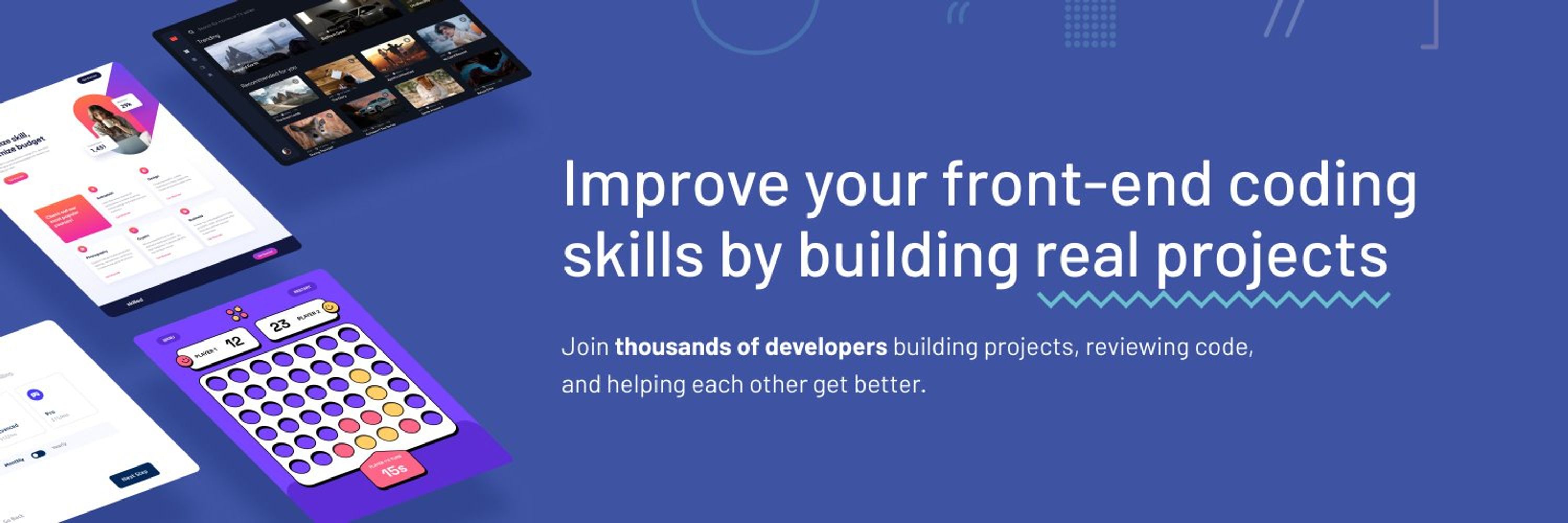
📈 Train your team: https://teams.frontendmentor.io
🤝 Hire top talent: https://hiring.frontendmentor.io
Covering tools, stages, prompts, and a self-check to see if you're on track.
We hope you find it helpful!
www.frontendmentor.io/articles/ai...

Covering tools, stages, prompts, and a self-check to see if you're on track.
We hope you find it helpful!
www.frontendmentor.io/articles/ai...
Ask questions, don't copy code.
AI should explain things, not do the thinking for you.
If you can't explain code line-by-line, you don't understand it. And if you don't understand it, don't use it.
Ask questions, don't copy code.
AI should explain things, not do the thinking for you.
If you can't explain code line-by-line, you don't understand it. And if you don't understand it, don't use it.
The same tool that explains concepts can also let you skip understanding altogether.
And when you're learning, you don't yet know what you don't know.
The same tool that explains concepts can also let you skip understanding altogether.
And when you're learning, you don't yet know what you don't know.
Practice these steps, and you'll spend less time frustrated and more time building 🥳
Any techniques you would add to this list? Please share them below 👇
Practice these steps, and you'll spend less time frustrated and more time building 🥳
Any techniques you would add to this list? Please share them below 👇
Write down what worked. Future you will thank present you.
Can you turn it into a blog post? Even better! You might have other people thanking you too!
Write down what worked. Future you will thank present you.
Can you turn it into a blog post? Even better! You might have other people thanking you too!
If it works in one browser but not another, you've found your culprit.
Test in Chrome, Firefox, Safari if you can.
If it works in one browser but not another, you've found your culprit.
Test in Chrome, Firefox, Safari if you can.
Building problem-solving and communication skills will serve you throughout your career.
Building problem-solving and communication skills will serve you throughout your career.
Use ChatGPT, Claude, chat assistants in VS Code (like Copilot), or Cursor. Paste/Highlight your code and explain what you're trying to do and what's not working.
AI is great at spotting syntax errors and suggesting fixes.
Use ChatGPT, Claude, chat assistants in VS Code (like Copilot), or Cursor. Paste/Highlight your code and explain what you're trying to do and what's not working.
AI is great at spotting syntax errors and suggesting fixes.
Share the specifics of your problem in our help channel with:
- Clear description of the problem
- Your live URL
- Your public repo URL
- What you've already tried
Make it easy for people to help you.
Share the specifics of your problem in our help channel with:
- Clear description of the problem
- Your live URL
- Your public repo URL
- What you've already tried
Make it easy for people to help you.
Explain your code line-by-line out loud (or in writing).
You'll often spot the issue while explaining it. This is weirdly effective.
Explain your code line-by-line out loud (or in writing).
You'll often spot the issue while explaining it. This is weirdly effective.
Strip away everything except the problem. Build it in CodePen or a simple test file.
This helps you figure out if it's your specific setup or the technique itself.
Strip away everything except the problem. Build it in CodePen or a simple test file.
This helps you figure out if it's your specific setup or the technique itself.
Your search will often lead you to resources like:
- MDN for HTML/CSS/JS
- Official framework docs
- Smashing Magazine, CSS-Tricks, and other blogs, for techniques
Don't just skim. Actually read up to fully understand the issue/concept.
Your search will often lead you to resources like:
- MDN for HTML/CSS/JS
- Official framework docs
- Smashing Magazine, CSS-Tricks, and other blogs, for techniques
Don't just skim. Actually read up to fully understand the issue/concept.
Copy that error message and search for it. Add your framework/library name if relevant.
Someone has likely hit this exact problem before. Learning to search effectively is one of the most essential developer skills.
Copy that error message and search for it. Add your framework/library name if relevant.
Someone has likely hit this exact problem before. Learning to search effectively is one of the most essential developer skills.
Open browser DevTools:
- Inspect the problem element
- Check the console for errors
- Test different solutions
- See what styles are being applied
This is your debugging superpower. Learn to use it well.
Open browser DevTools:
- Inspect the problem element
- Check the console for errors
- Test different solutions
- See what styles are being applied
This is your debugging superpower. Learn to use it well.
Don't try to fix everything at once. Isolate the exact issue:
- Is it layout?
- Responsive behavior?
- A specific component?
- JavaScript functionality?
Get specific about what's actually broken.
Don't try to fix everything at once. Isolate the exact issue:
- Is it layout?
- Responsive behavior?
- A specific component?
- JavaScript functionality?
Get specific about what's actually broken.
www.frontendmentor.io/articles/fu...
Which one are you building first?

www.frontendmentor.io/articles/fu...
Which one are you building first?
- Design and specifications (Frontend Mentor challenge)
- Ideas for full-stack features to add
- Tech stack options
- Examples for how to present your work effectively
- Design and specifications (Frontend Mentor challenge)
- Ideas for full-stack features to add
- Tech stack options
- Examples for how to present your work effectively
- Invoice app with PDF generation
- Link-sharing app with custom subdomains
- Personal finance app with transaction tracking



- Invoice app with PDF generation
- Link-sharing app with custom subdomains
- Personal finance app with transaction tracking
- Personal blog with CMS functionality
- Kanban board with drag-and-drop
- Entertainment app with API integration
- Product feedback app with voting and comments
- Modd-tracking app with time-series data handling




- Personal blog with CMS functionality
- Kanban board with drag-and-drop
- Entertainment app with API integration
- Product feedback app with voting and comments
- Modd-tracking app with time-series data handling

