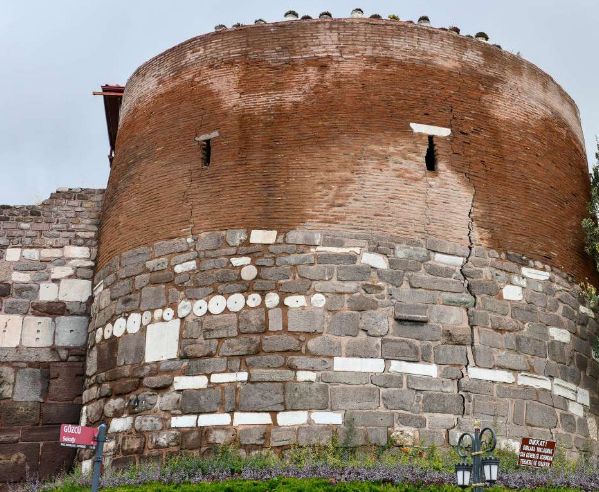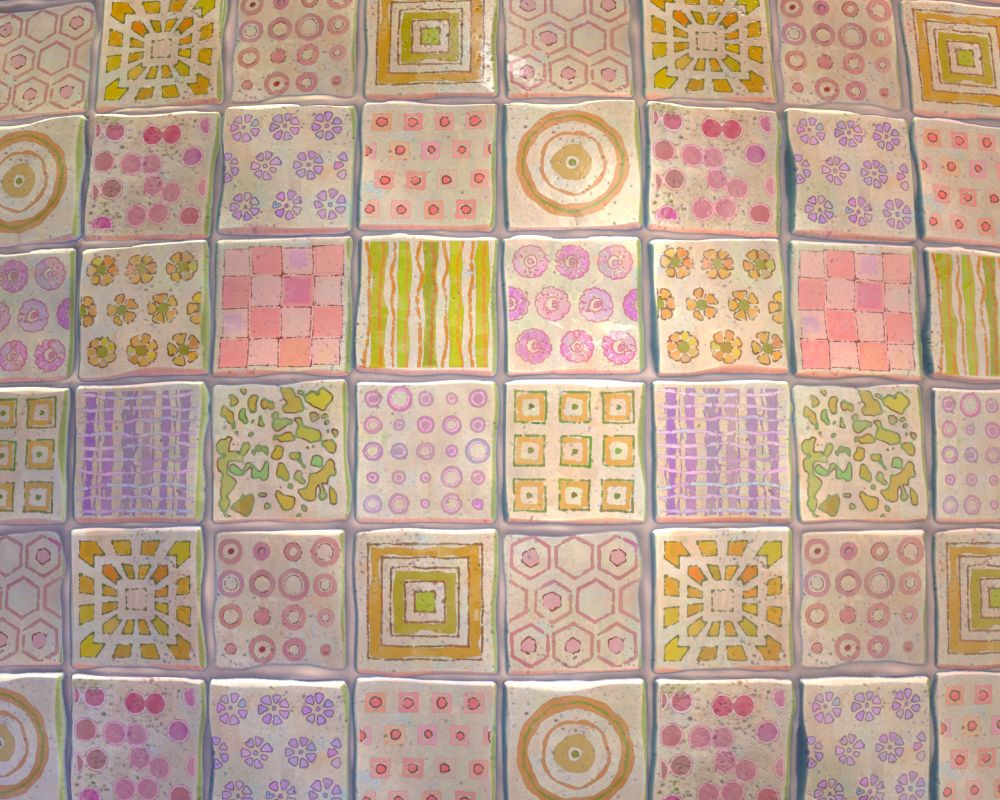Creating materials is my jam ✨️
https://www.artstation.com/clypso
#stylized | #environment | #3dart | #materials
This will be my last material for Mayterials. It was fun as always 😇
#Mayterials #Mayterials2025

This will be my last material for Mayterials. It was fun as always 😇
#Mayterials #Mayterials2025
I created this material based on a reference I took from Ankara Castle.
#Mayterials #Mayterials2025

I created this material based on a reference I took from Ankara Castle.
#Mayterials #Mayterials2025

This one was hard for me to come up with an idea. I made a window on a rainy day, with cute clouds in the background 🌧️
#Mayterials #Mayterials2025

This one was hard for me to come up with an idea. I made a window on a rainy day, with cute clouds in the background 🌧️
#Mayterials #Mayterials2025
I saw some backlit wooden wall decorations on Pinterest, and thought it would be a fun idea to try.
#Mayterials #Mayterials2025

I saw some backlit wooden wall decorations on Pinterest, and thought it would be a fun idea to try.
#Mayterials #Mayterials2025
I love working on tile type materials, and this one was so much fun. I really enjoyed exploring shapes and colors.
#Mayterials #Mayterials2025

I love working on tile type materials, and this one was so much fun. I really enjoyed exploring shapes and colors.
#Mayterials #Mayterials2025
At first, I wasn't in the mood to make rocks, but I'm happy with the outcome ^^
#Mayterials #Mayterials2025

At first, I wasn't in the mood to make rocks, but I'm happy with the outcome ^^
#Mayterials #Mayterials2025

Made a chocolate assortment with colorful splattered pieces. 🍫🍫
#Mayterials #Mayterials2025

Made a chocolate assortment with colorful splattered pieces. 🍫🍫
#Mayterials #Mayterials2025
#01 - Overgrown
#Mayterials #Mayterials2025


#01 - Overgrown
#Mayterials #Mayterials2025
Thanks for reading and WOW you made it to the end🫡 Have a nice day! 😇

Thanks for reading and WOW you made it to the end🫡 Have a nice day! 😇
For the roughness, I got lazy 😩 and just used this texture with Directional Warp, adjusting the values while rendering since it wasn’t working well obviously.




For the roughness, I got lazy 😩 and just used this texture with Directional Warp, adjusting the values while rendering since it wasn’t working well obviously.








First, I want to show my reference.
I came across this tile while browsing Pinterest.


First, I want to show my reference.
I came across this tile while browsing Pinterest.