It should not warn, it should apologize 😂
It should not warn, it should apologize 😂
- The `@export value` you'll use to set your new progress bar,
- An update function that shifts the atlas' region based on the value.
I just let the script do the maths for me, no other input than the atlas itself.

- The `@export value` you'll use to set your new progress bar,
- An update function that shifts the atlas' region based on the value.
I just let the script do the maths for me, no other input than the atlas itself.
h is the total height
w is the total width divided by the number of frames
You can quickly find these values by looking at Godot's UI. It'll also do the math for you (input 520 / 5).
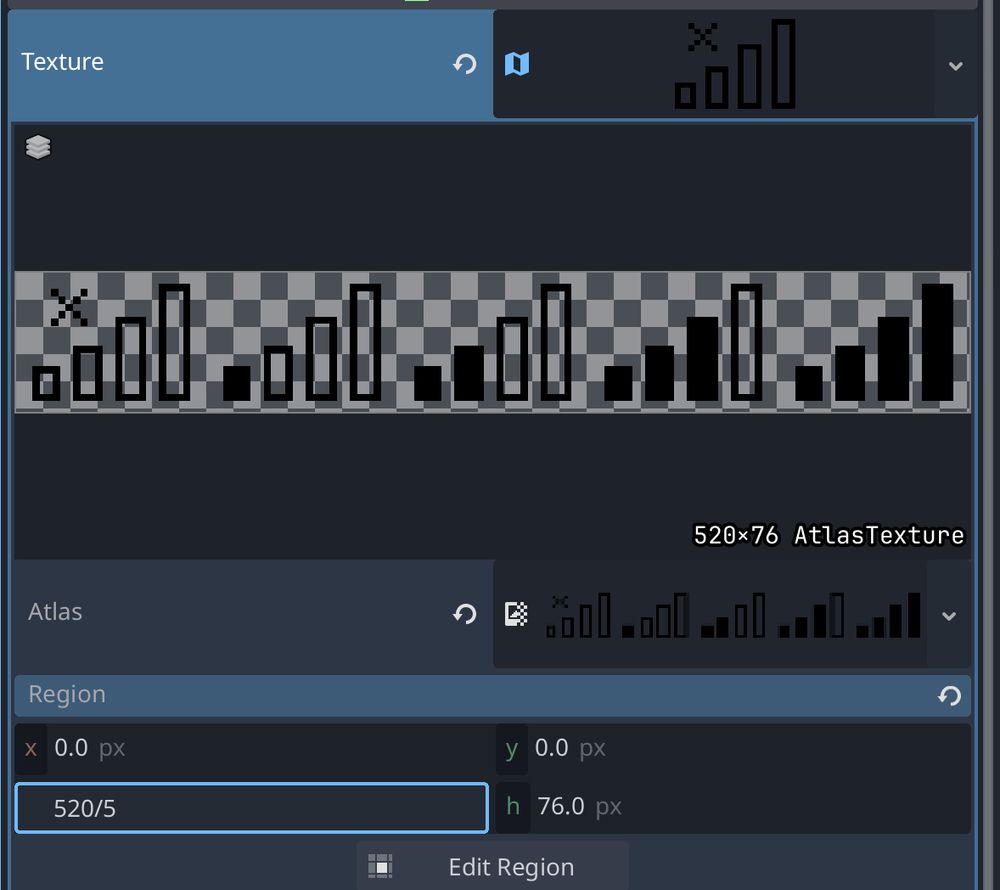
h is the total height
w is the total width divided by the number of frames
You can quickly find these values by looking at Godot's UI. It'll also do the math for you (input 520 / 5).
1. Create a sprite in asesprite, each frame is a step
2. Export it as a single sprite sheet.
3. Import as an Atlas



1. Create a sprite in asesprite, each frame is a step
2. Export it as a single sprite sheet.
3. Import as an Atlas

