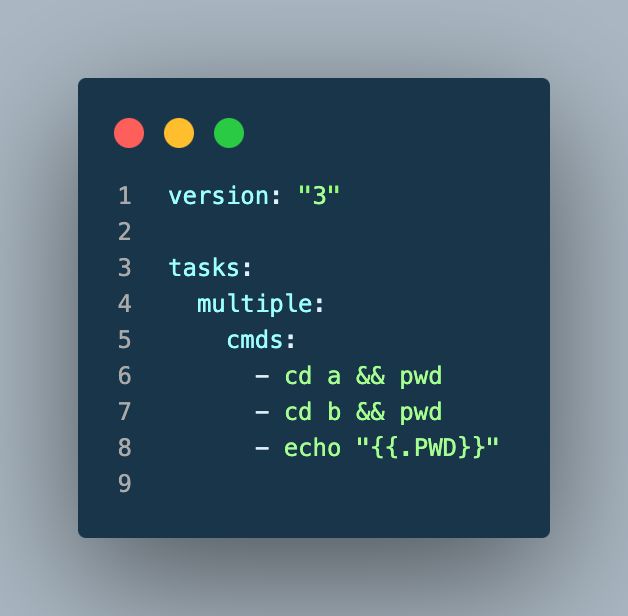Anything specific you ran into?
Perhaps I could write about something specific if you have certain interests. Please let me know.

Anything specific you ran into?
Perhaps I could write about something specific if you have certain interests. Please let me know.



Ever wanted to run a python script, without having to specify a virtualenv?
Given buff.ly/cVEXJle we can build scripts as we would normally, though now add a few comments to it to specify the dependencies.

Ever wanted to run a python script, without having to specify a virtualenv?
Given buff.ly/cVEXJle we can build scripts as we would normally, though now add a few comments to it to specify the dependencies.
This also meant I had to update my ansible role for poetry (bartdorlandt.poetry).

This also meant I had to update my ansible role for poetry (bartdorlandt.poetry).
This tool will make your life a bit easier. Have fun 😞
https://buff.ly/3BPX5WI

This tool will make your life a bit easier. Have fun 😞
https://buff.ly/3BPX5WI
Every time I have the Mac disconnected from the external monitor I'm annoyed by it. This time it was enough and I started looking into "fixing" it.



Every time I have the Mac disconnected from the external monitor I'm annoyed by it. This time it was enough and I started looking into "fixing" it.
Just include the desired #taskfile. Use `{{OS}}` to make it dynamic, allowing variables or tasks to be OS dependent. Useful for developing on Mac and running on Linux (or pipelines)



Hang on... You just created that beautiful #taskfile to make your life easier... Why not make your pipeline easier, by just executing your tasks...
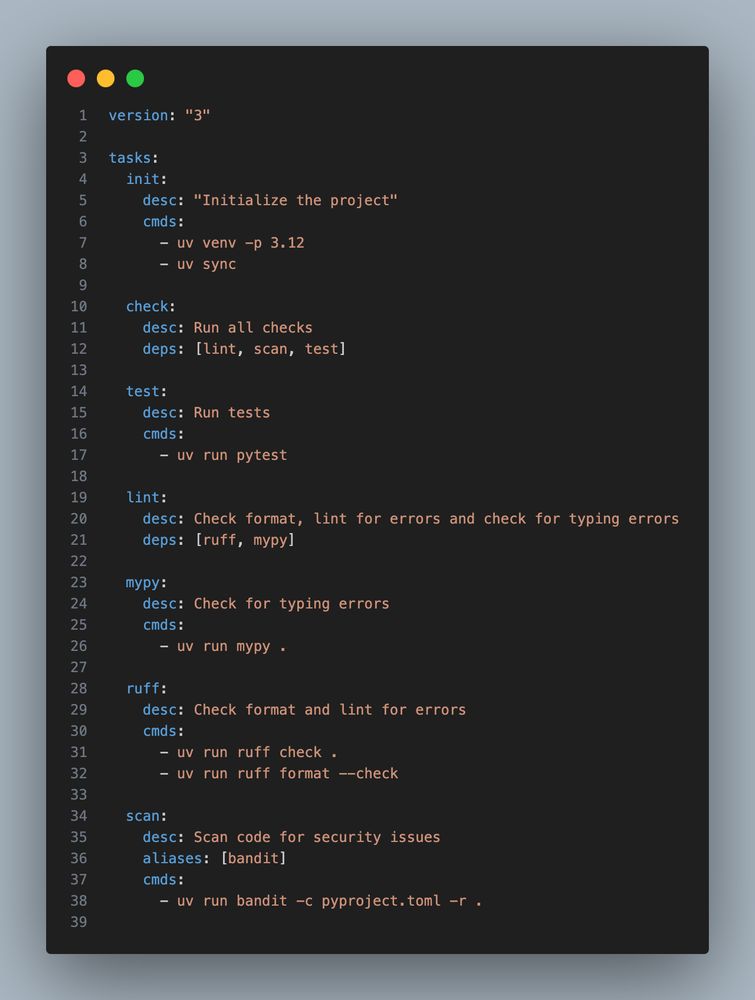

Hang on... You just created that beautiful #taskfile to make your life easier... Why not make your pipeline easier, by just executing your tasks...
Though you don't want to rebuild it, if nothing changed. #Task got you covered!
Using sources and generates to monitor the source files and if the generated file exists.
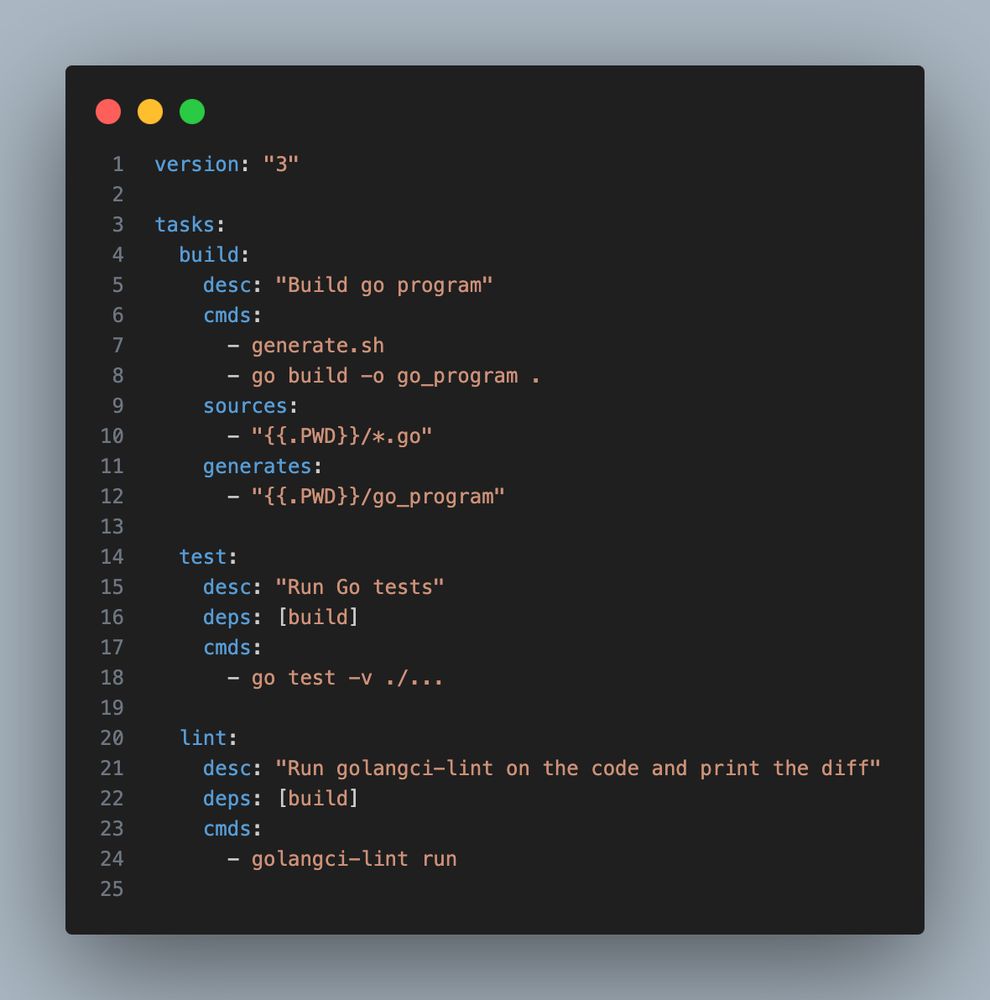
Variables can be assigned using the 'sh' key when assigned a variable. Allowing you to assign the output of any shell command.
Lovely

Variables can be assigned using the 'sh' key when assigned a variable. Allowing you to assign the output of any shell command.
Lovely
A for loop is what we need 😀

A for loop is what we need 😀
I've worked a bunch with Makefiles as well. That is also the reason I got enthusiastic about Taskfile.

I've worked a bunch with Makefiles as well. That is also the reason I got enthusiastic about Taskfile.
A concrete example could be 'docker-compose' vs 'docker compose'.
Here is a way of working with that.
❯ task a -n
task: [a] docker compose --help

A concrete example could be 'docker-compose' vs 'docker compose'.
Here is a way of working with that.
❯ task a -n
task: [a] docker compose --help
I still see too many people not using the watch feature though. It is so nice to just have a few things in focus while diving in. Here is my recommendation to check it out, if you aren't using it full time yet

I still see too many people not using the watch feature though. It is so nice to just have a few things in focus while diving in. Here is my recommendation to check it out, if you aren't using it full time yet
I had this the other day, having a project with pytest and pytest-cov. Apparently this messes up vscode. Mainly pytest-cov is the blocker. Try this for your launch.json.

I had this the other day, having a project with pytest and pytest-cov. Apparently this messes up vscode. Mainly pytest-cov is the blocker. Try this for your launch.json.
In the tech community everyone has touched the jinja templating syntax at one point or another. Today I learned that the double curly braces in the template syntax are called "mustache", who knew?
https://mustache.github.io/mustache.5.html
:-{{

In the tech community everyone has touched the jinja templating syntax at one point or another. Today I learned that the double curly braces in the template syntax are called "mustache", who knew?
https://mustache.github.io/mustache.5.html
:-{{