
Tutorials, Audits & Insights👇
https://davegamez.com
https://linktr.ee/davegamez
Would you try building a game in Rive without code?
Let me know
✌️⬇️
#Rive #NoCode #gamedev #motiondesign
Would you try building a game in Rive without code?
Let me know
✌️⬇️
#Rive #NoCode #gamedev #motiondesign
✅ All transitions work
✅ Score is passed between screens
✅ UI is modular
✅ Game runs entirely inside Rive, no outside JS or frameworks
Is it practical for full games? Maybe not yet (Waiting for that in Rive code panel 😉😉).
But it’s powerful for interactive design & prototypes.
✅ All transitions work
✅ Score is passed between screens
✅ UI is modular
✅ Game runs entirely inside Rive, no outside JS or frameworks
Is it practical for full games? Maybe not yet (Waiting for that in Rive code panel 😉😉).
But it’s powerful for interactive design & prototypes.
Everything happens through bindings:
Start screen sets a “startGame” boolean
Game screen counts score, sends back “gameOver”, and final score
End screen reads that and offers a “restart” trigger
No code. All within state machines.
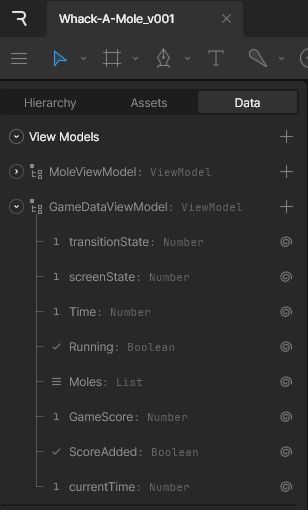
Everything happens through bindings:
Start screen sets a “startGame” boolean
Game screen counts score, sends back “gameOver”, and final score
End screen reads that and offers a “restart” trigger
No code. All within state machines.
No fancy transitions
I used a step keyframe animation on the Y position and opacity of each screen to show/hide them.
Rive doesn’t expose transform, but you can data bind the position of child artboards. That’s how I switch views.
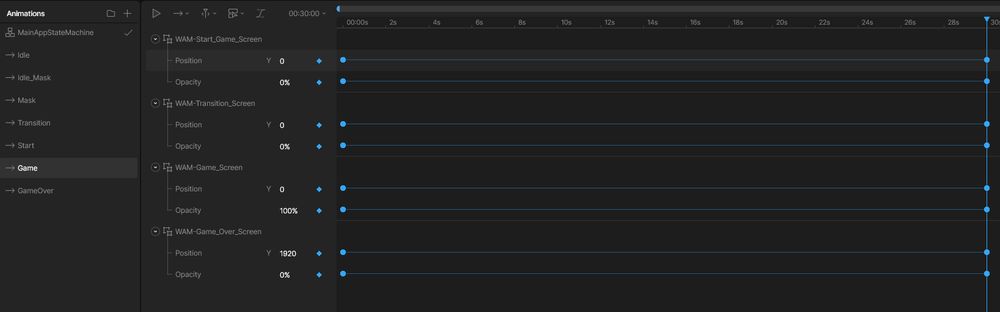
No fancy transitions
I used a step keyframe animation on the Y position and opacity of each screen to show/hide them.
Rive doesn’t expose transform, but you can data bind the position of child artboards. That’s how I switch views.
I planned and designed the entire UI in Figma, then imported assets into Rive for animation and interaction.
This kept everything consistent and modular from the start, with the design and motion in perfect sync.
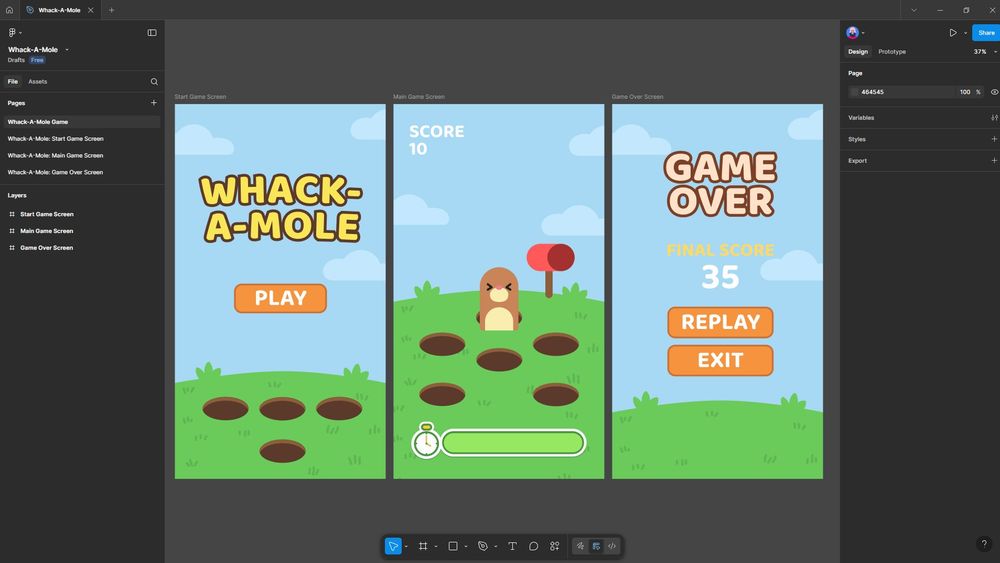
I planned and designed the entire UI in Figma, then imported assets into Rive for animation and interaction.
This kept everything consistent and modular from the start, with the design and motion in perfect sync.
In MainAppUI, I placed the three main child artboards:
StartScreen
GameScreen
EndScreen
Each one exposes specific values or triggers: startPressed, score, gameOver, etc.
Bindings connect them.
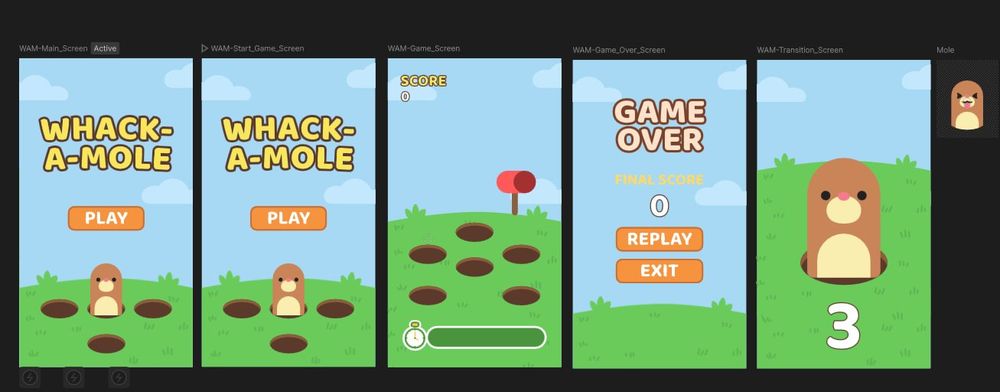
In MainAppUI, I placed the three main child artboards:
StartScreen
GameScreen
EndScreen
Each one exposes specific values or triggers: startPressed, score, gameOver, etc.
Bindings connect them.
Instead of controlling logic with external inputs or code, I used Rive’s built-in data bindings to communicate between artboards.
Score, state changes, and triggers all happen within Rive’s UI.
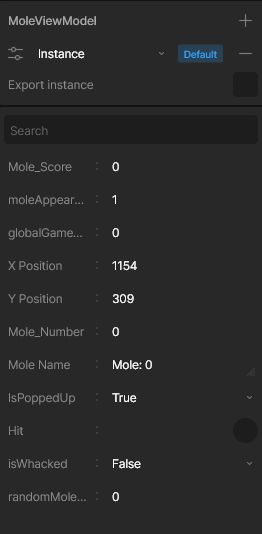
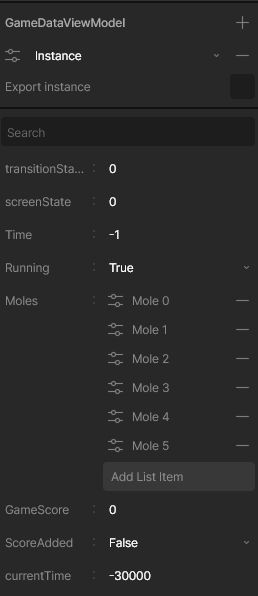
Instead of controlling logic with external inputs or code, I used Rive’s built-in data bindings to communicate between artboards.
Score, state changes, and triggers all happen within Rive’s UI.
Create a modular game using nested artboards:
Start Screen
Game Screen
End Screen
Each screen is a separate artboard. The main container (MainAppUI) handles transitions, score, and logic.
Create a modular game using nested artboards:
Start Screen
Game Screen
End Screen
Each screen is a separate artboard. The main container (MainAppUI) handles transitions, score, and logic.


