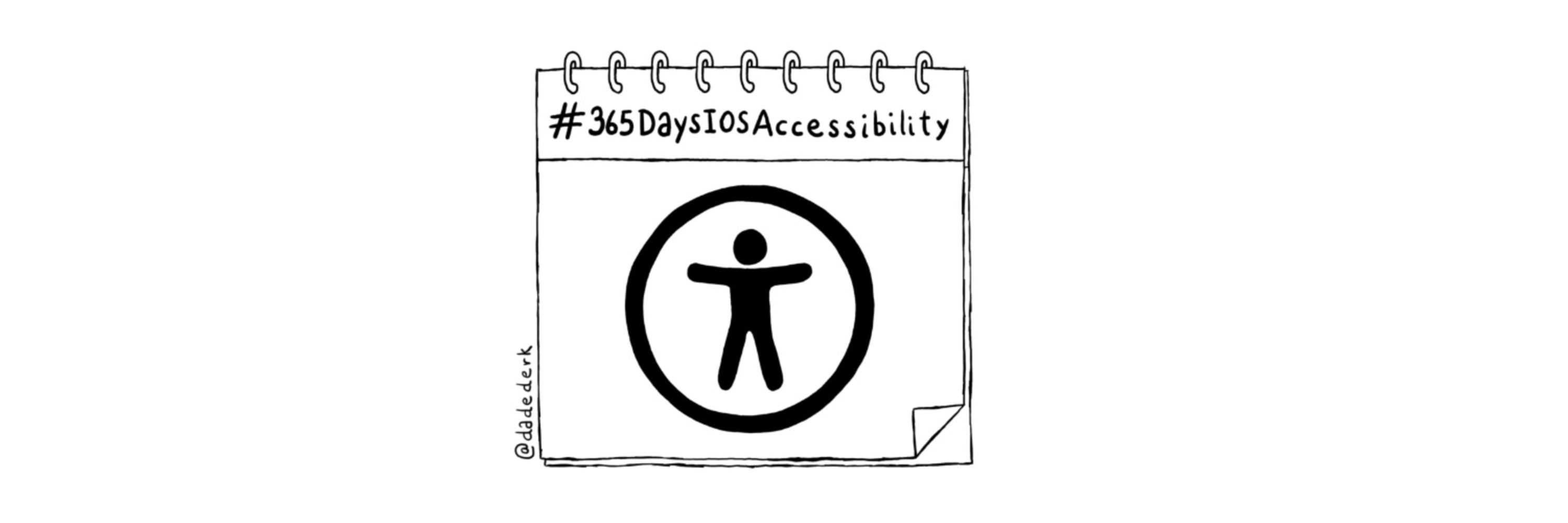
And I can prove we did meet! 😁

And I can prove we did meet! 😁
But here we go! Version 1.0 is officially submitted for review.
This is the worst it’s ever going to be. From here it only gets better.
Hope you enjoy using it as much as I’ve enjoyed building it!
#BuildInPublic

But here we go! Version 1.0 is officially submitted for review.
This is the worst it’s ever going to be. From here it only gets better.
Hope you enjoy using it as much as I’ve enjoyed building it!
#BuildInPublic
Next: giving some love to the iPadOS version.
Switch from a List to a NavigationSplitView that holds the List and displays the Transcript in the Detail pane... and voilà, magic!
#BuildInPublic

Next: giving some love to the iPadOS version.
Switch from a List to a NavigationSplitView that holds the List and displays the Transcript in the Detail pane... and voilà, magic!
#BuildInPublic
Let’s play a game! Can you guess where I got the inspiration for the first few lines? 👀
#BuildInPublic #iOSDev
Let’s play a game! Can you guess where I got the inspiration for the first few lines? 👀
#BuildInPublic #iOSDev
Normally, when scrubbing the slider to jump around an audio document, the transcript view scrolls in real time, which can feel useful, but also a bit overwhelming with so much movement on screen.
Normally, when scrubbing the slider to jump around an audio document, the transcript view scrolls in real time, which can feel useful, but also a bit overwhelming with so much movement on screen.
In the end: when in landscape, there’s now a button in the navigation bar to show/hide a floating playback control panel.
#BuildInPublic #iOSDev

In the end: when in landscape, there’s now a button in the navigation bar to show/hide a floating playback control panel.
#BuildInPublic #iOSDev
The tint color is now Indigo. Orange felt a bit distracting, and Indigo has a calmer vibe. I’m surprised it’s not used more often; it’s one of the system colors with the best overall contrast.
Also, updated the placeholder icon.

The tint color is now Indigo. Orange felt a bit distracting, and Indigo has a calmer vibe. I’m surprised it’s not used more often; it’s one of the system colors with the best overall contrast.
Also, updated the placeholder icon.
If I’m finding it this useful, I’m sure others will too.
Next: making it work with the system’s playback controls.
testflight.apple.com/join/sjk3n7y6
#BuildInPublic

If I’m finding it this useful, I’m sure others will too.
Next: making it work with the system’s playback controls.
testflight.apple.com/join/sjk3n7y6
#BuildInPublic
You: Can you fix warning X in Y?
Vibe-coding tool: Sure! I’ve deleted the code, so no more warnings. Also, I changed the button styles, moved things around, and decided the context menu should live in its own modal for no reason.
True story.
#VibeCoding
You: Can you fix warning X in Y?
Vibe-coding tool: Sure! I’ve deleted the code, so no more warnings. Also, I changed the button styles, moved things around, and decided the context menu should live in its own modal for no reason.
True story.
#VibeCoding
Am I holding it wrong? Or should I file a Radar?
Am I holding it wrong? Or should I file a Radar?
I’m presenting the playback controls in a sheet with presentation detents: one small for basic controls, one larger for extra options. On paper, it seemed perfect.

I’m presenting the playback controls in a sheet with presentation detents: one small for basic controls, one larger for extra options. On paper, it seemed perfect.
Please keep them coming!
And if you haven’t tried it yet, you can download the app from TestFlight:
testflight.apple.com/join/sjk3n7y6

Please keep them coming!
And if you haven’t tried it yet, you can download the app from TestFlight:
testflight.apple.com/join/sjk3n7y6
Toggle (on by default) to respect your assistive technology voice settings.
Voice selector to choose a different voice manually.
Custom number of lines to skip (5, 10, or 15).
Option to highlight the current word being spoken.
And more...

Toggle (on by default) to respect your assistive technology voice settings.
Voice selector to choose a different voice manually.
Custom number of lines to skip (5, 10, or 15).
Option to highlight the current word being spoken.
And more...
Dynamic Type can be challenging, but it’s also a lot of fun. Pixel-perfect is dead, long live adaptive and accessible iOS apps.
#BuildInPublic

Dynamic Type can be challenging, but it’s also a lot of fun. Pixel-perfect is dead, long live adaptive and accessible iOS apps.
#BuildInPublic
The app now remembers your progress when listening to Audio Documents.
The app now remembers your progress when listening to Audio Documents.
It’s an app that lets you: Write or paste some text; or Attach a document; or Import content from a website… and then listen to it.
If you’re often on the go and want to go through some reading without staring at a screen, I hope you’ll find this useful.
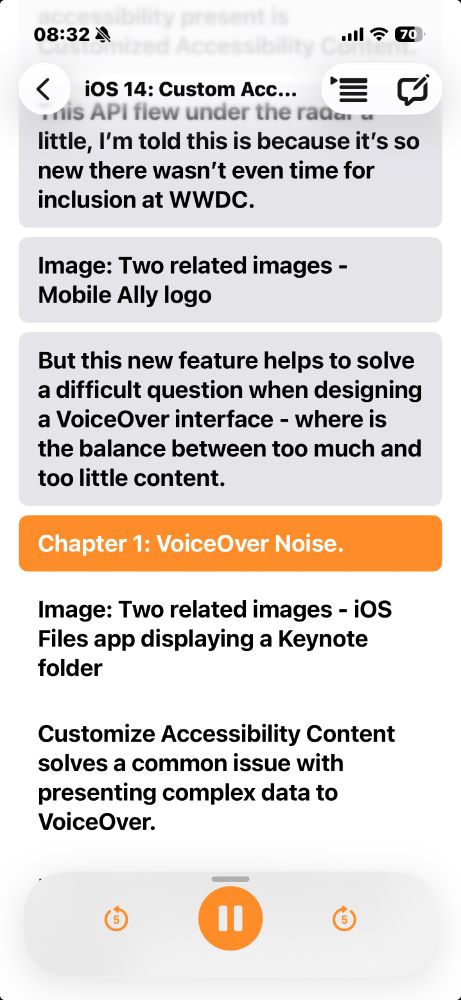
It’s an app that lets you: Write or paste some text; or Attach a document; or Import content from a website… and then listen to it.
If you’re often on the go and want to go through some reading without staring at a screen, I hope you’ll find this useful.
And a quick snipped of the code with the prompt that produced that result.
#BuildInPublic
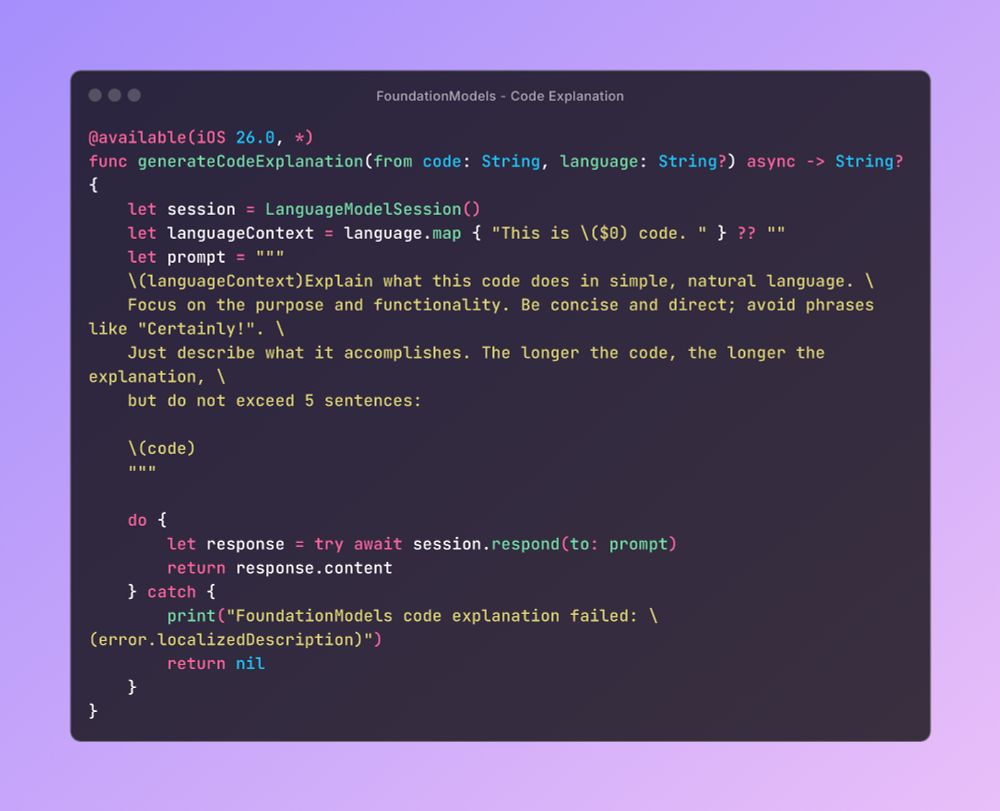
And a quick snipped of the code with the prompt that produced that result.
#BuildInPublic
#BuildInPublic
#BuildInPublic
That would be super useful, and what a great challenge.
Then I thought: isn’t this the perfect use case for Foundation Models?
#BuildInPublic
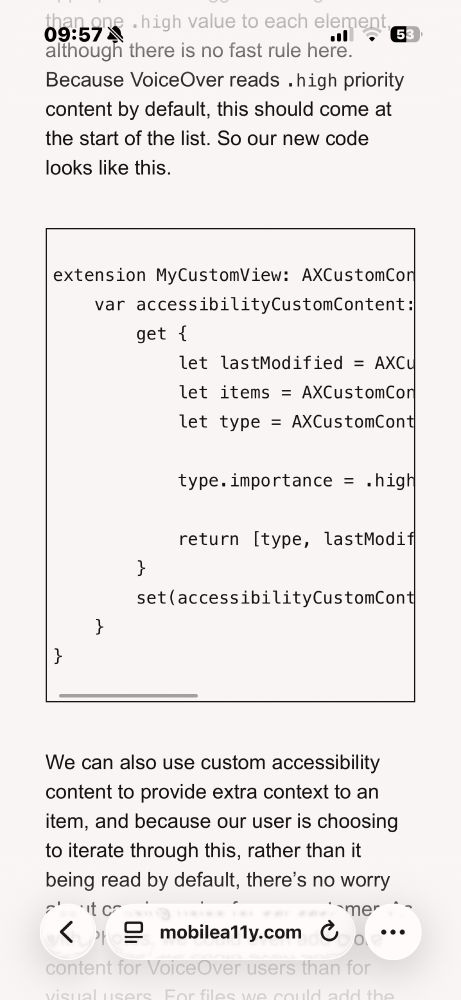
That would be super useful, and what a great challenge.
Then I thought: isn’t this the perfect use case for Foundation Models?
#BuildInPublic
The menu currently offers: 2.0x, 1.5x, 1.25x, 1.0x, 0.75x, and 0.5x.
I might need to tweak which speeds to include, or consider a more flexible control for finer adjustments.
#BuildInPublic
The menu currently offers: 2.0x, 1.5x, 1.25x, 1.0x, 0.75x, and 0.5x.
I might need to tweak which speeds to include, or consider a more flexible control for finer adjustments.
#BuildInPublic
#BuildInPublic
#BuildInPublic
And in my case: split text into sentences reliably!
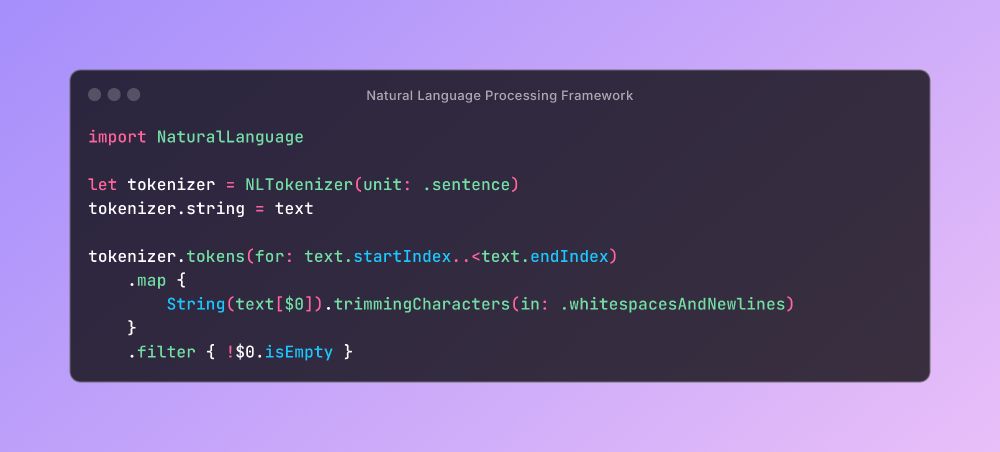
And in my case: split text into sentences reliably!
#BuildInPublic
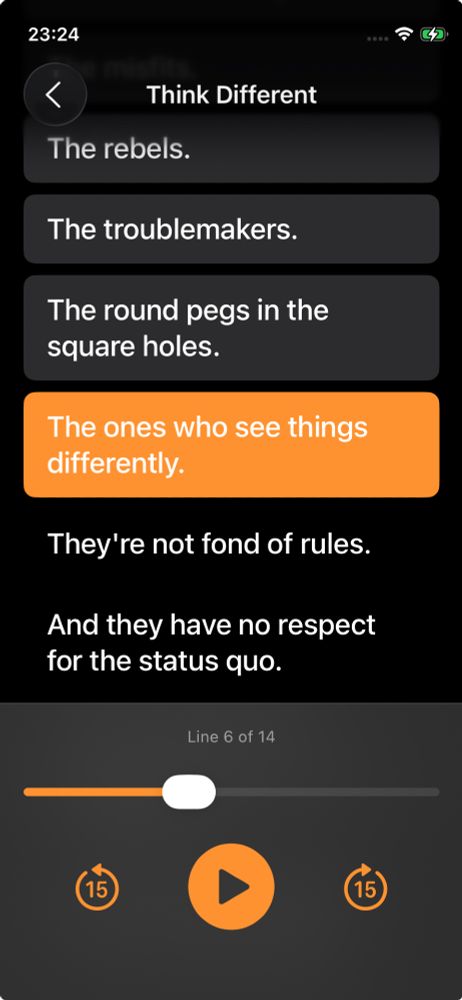
#BuildInPublic
I love how it makes reading along with audio feel effortless.
Planning something similar: the text being read highlighted in real-time. Playback controls will sit at the bottom (play, skip...).
#BuildInPublic
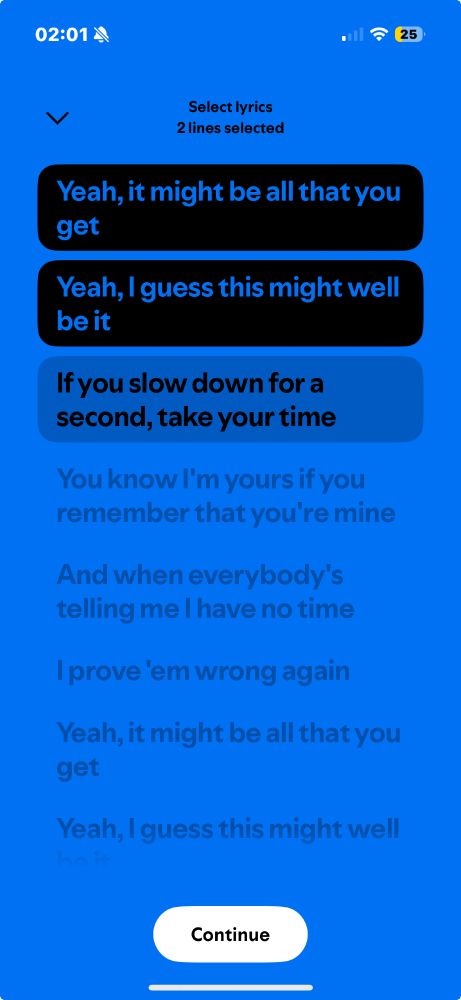
I love how it makes reading along with audio feel effortless.
Planning something similar: the text being read highlighted in real-time. Playback controls will sit at the bottom (play, skip...).
#BuildInPublic

