
javascriptweekly.com/issues/723
Thanks for the shoutout folks (for Color.js too!), @d12n.me and I are very humbled!

javascriptweekly.com/issues/723
Thanks for the shoutout folks (for Color.js too!), @d12n.me and I are very humbled!
Developed with @d12n.me’s help over the last month.
Made possible by the pioneering work of @bram.us, Artem Godin, @janeori.propjockey.io and many others!
Blog post: lea.verou.me/blog/2025/st...
Docs: observe.style

Developed with @d12n.me’s help over the last month.
Made possible by the pioneering work of @bram.us, Artem Godin, @janeori.propjockey.io and many others!
Blog post: lea.verou.me/blog/2025/st...
Docs: observe.style
Nathan, all NativeScript community would appreciate if you can give us more such tasty content. Thank you! 🙏🏻
Nathan, all NativeScript community would appreciate if you can give us more such tasty content. Thank you! 🙏🏻
It takes ~70 lines of HTML.
Play with it and tell us what you think:
#MadeWithMavo

It takes ~70 lines of HTML.
Play with it and tell us what you think:
#MadeWithMavo
#100DaysOfSwiftUI is officially ✅!
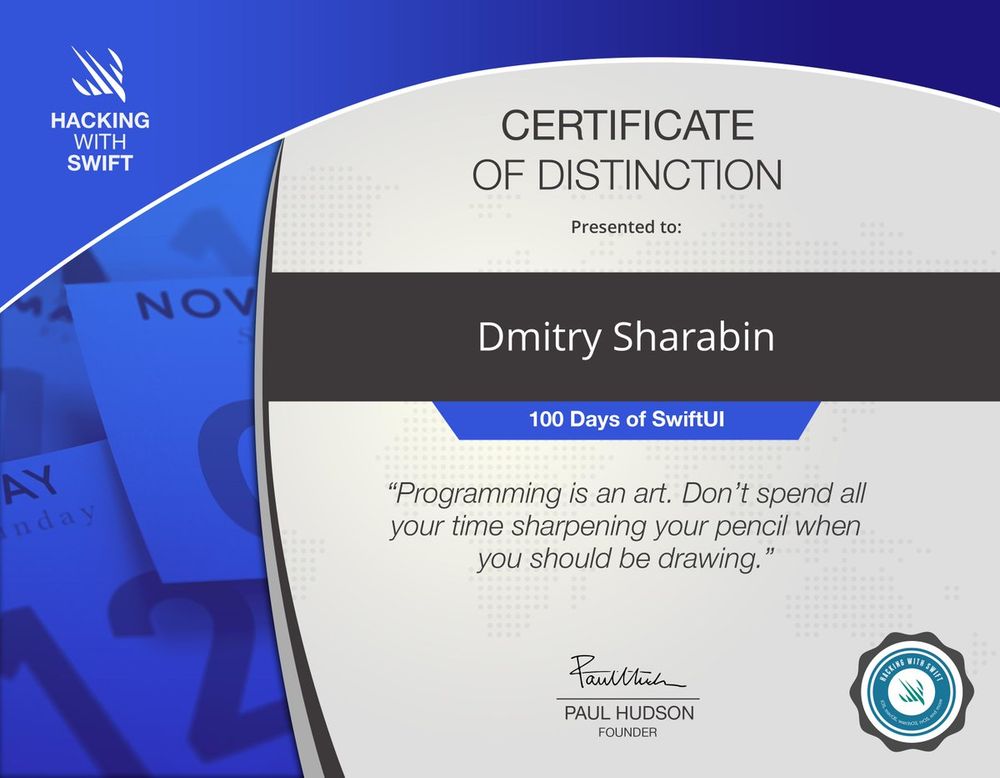
#100DaysOfSwiftUI is officially ✅!
✓ with .horizontalSizeClass and .dynamicTypeSize we can make our app look good on every device regardless of its size
👇🧵
✓ with .horizontalSizeClass and .dynamicTypeSize we can make our app look good on every device regardless of its size
👇🧵
I solidified the knowledge I already had and also learned how to force the stacked navigation view style on iPhones.
The declarative nature of SwiftUI plus elements of functional programming really shines together.😍
I solidified the knowledge I already had and also learned how to force the stacked navigation view style on iPhones.
The declarative nature of SwiftUI plus elements of functional programming really shines together.😍
On day 96 we began working on our last big project. While getting ready for it:
✓ I learned how to work with side by side views in SwiftUI
👇🧵
On day 96 we began working on our last big project. While getting ready for it:
✓ I learned how to work with side by side views in SwiftUI
👇🧵
✓ we learned how to position SwiftUI views, either absolutely or relatively, and recalled why the order of modifiers matters.
✓ We deep-dived into different coordinates the GeometryReader provides (global, local, and named).
👇
✓ we learned how to position SwiftUI views, either absolutely or relatively, and recalled why the order of modifiers matters.
✓ We deep-dived into different coordinates the GeometryReader provides (global, local, and named).
👇
✓ how layout and alignment work in SwiftUI
✓ how to work with alignment guides and create a custom one.
I'm glad we have technique projects in this course—they help understand the “magic” of SwiftUI. 🤫 It's not magic. 😉
✓ how layout and alignment work in SwiftUI
✓ how to work with alignment guides and create a custom one.
I'm glad we have technique projects in this course—they help understand the “magic” of SwiftUI. 🤫 It's not magic. 😉
I'm looking forward to some more challenges to solve tomorrow.
I'm looking forward to some more challenges to solve tomorrow.
I'm gaining a lot of crucial knowledge building the app!
I'm gaining a lot of crucial knowledge building the app!
✓ work with timer: create, connect to it, receive values it publishes with .onRecive, and react to them
✓ react to an app's state changes: when it's active, inactive, or in the background
👇
✓ work with timer: create, connect to it, receive values it publishes with .onRecive, and react to them
✓ react to an app's state changes: when it's active, inactive, or in the background
👇
✓ what gestures SwiftUI supports and how to work with them (perform actions depending on a state of a gesture, prioritize gestures, tell SwiftUI that gestures trigger simultaneously or in sequence)
👇
✓ what gestures SwiftUI supports and how to work with them (perform actions depending on a state of a gesture, prioritize gestures, tell SwiftUI that gestures trigger simultaneously or in sequence)
👇
✓ the ability to store and load data with UserDefaults and performed small refactoring to make the code more professional and error-proof
✓ a context menu to a QR code and learned how to show, update, and save it effectively.
👇
✓ the ability to store and load data with UserDefaults and performed small refactoring to make the code more professional and error-proof
✓ a context menu to a QR code and learned how to show, update, and save it effectively.
👇
✓ generate a QR code using the CoreImage framework (specifically the qrCodeGenerator() filter). I was surprised to know that, in case of an error, we can fall back to an empty image simply by writing UIImage(). 🤯
👇
✓ generate a QR code using the CoreImage framework (specifically the qrCodeGenerator() filter). I was surprised to know that, in case of an error, we can fall back to an empty image simply by writing UIImage(). 🤯
👇
✓ create context menus (what limitations they have and why)
✓ work with local notifications: request permission and schedule notification
✓ add packages (dependencies) in Xcode.
All the required techniques for the project ✅.
✓ create context menus (what limitations they have and why)
✓ work with local notifications: request permission and schedule notification
✓ add packages (dependencies) in Xcode.
All the required techniques for the project ✅.
✓ how to create tabs with TabView and tabItem() and programmatically control them
1/3
✓ how to create tabs with TabView and tabItem() and programmatically control them
1/3
That was the last day tagged with “New.” So I can take a break and work on my project. 😊
That was the last day tagged with “New.” So I can take a break and work on my project. 😊
It's amazing how little we should do to make our apps accessible to a much bigger number of people!
It's amazing how little we should do to make our apps accessible to a much bigger number of people!
That was a wonderful last day when we work on the BucketList project. The challenges are to come.
That was a wonderful last day when we work on the BucketList project. The challenges are to come.

