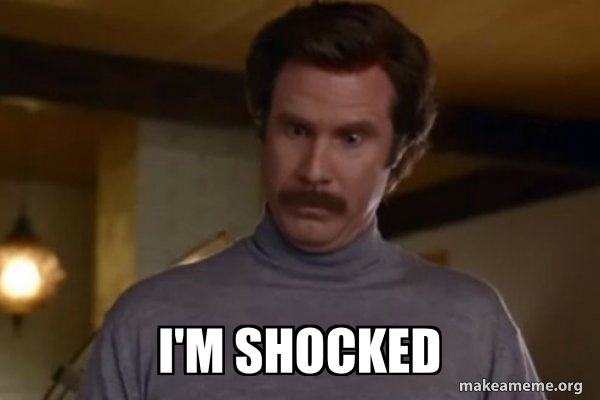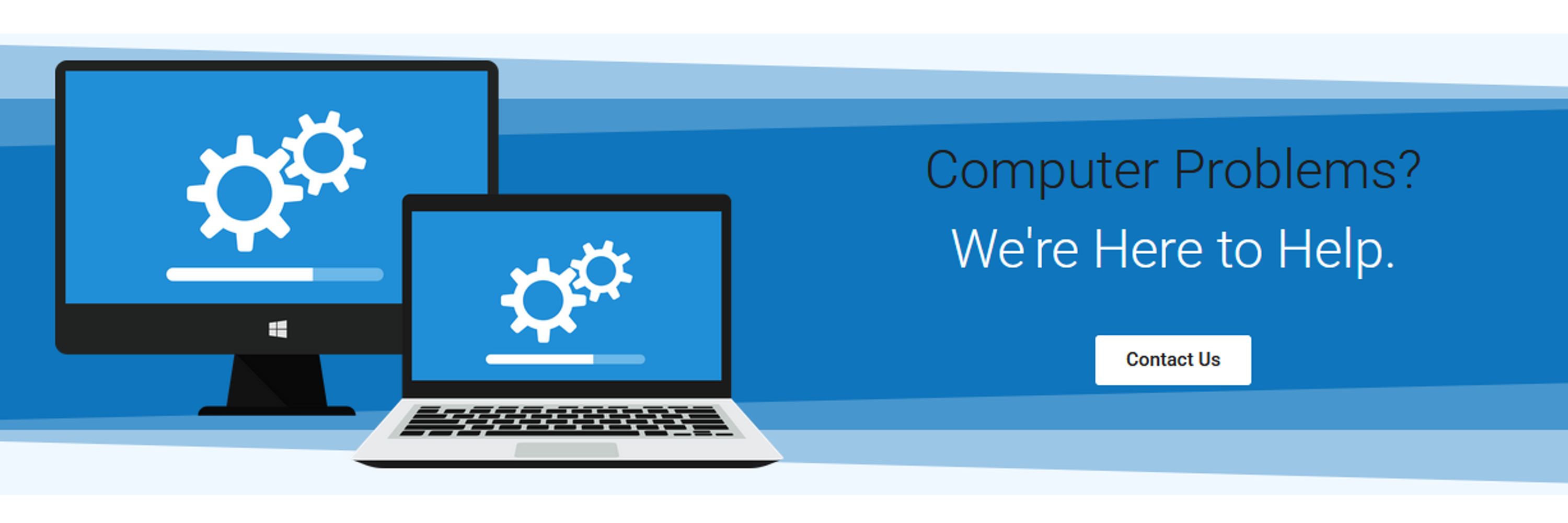
➡️ Visit us at https://cleanbytes.co.uk ⬅️
We may have ghosted our social media pages for a bit (sorry!), but don't worry - we're still here, working away in the shadows 🦇🖥️💻🦇
Here’s a peek at one of our latest repairs - a Lenovo laptop that came to us with two broken hinges.
Want to know more about what we do? cleanbytes.co.uk

We may have ghosted our social media pages for a bit (sorry!), but don't worry - we're still here, working away in the shadows 🦇🖥️💻🦇
Here’s a peek at one of our latest repairs - a Lenovo laptop that came to us with two broken hinges.
Want to know more about what we do? cleanbytes.co.uk
💡 Stop annoying ads and pop-ups by installing an ad blocker extension in your browser.
❔ Extensions like uBlock Origin or AdBlock Plus work with Chrome and Firefox.
#TechSupport #ITSupport #TechTips
💡 Stop annoying ads and pop-ups by installing an ad blocker extension in your browser.
❔ Extensions like uBlock Origin or AdBlock Plus work with Chrome and Firefox.
#TechSupport #ITSupport #TechTips
💡 Be cautious when downloading free software. Only download from official websites or trusted sources to avoid bundled malware.
❔ If an installer asks to add extra programs, uncheck those boxes before proceeding.
#TechSupport #ITSupport #TechTips
💡 Be cautious when downloading free software. Only download from official websites or trusted sources to avoid bundled malware.
❔ If an installer asks to add extra programs, uncheck those boxes before proceeding.
#TechSupport #ITSupport #TechTips
💡 Stay secure by running Windows Update regularly. These updates fix security flaws and keep your system stable.
❔ On Windows, go to Start > Settings > Windows Update and click ‘Check for updates’ to stay protected.
#TechSupport #ITSupport #TechTips
💡 Stay secure by running Windows Update regularly. These updates fix security flaws and keep your system stable.
❔ On Windows, go to Start > Settings > Windows Update and click ‘Check for updates’ to stay protected.
#TechSupport #ITSupport #TechTips
💡 Stay safe from phishing scams by confirming the sender's identity before clicking any links.
❔ Hover over URLs to preview their destination and inspect the sender’s address for inconsistencies.
#TechSupport #ITSupport #TechTips #Tech
💡 Stay safe from phishing scams by confirming the sender's identity before clicking any links.
❔ Hover over URLs to preview their destination and inspect the sender’s address for inconsistencies.
#TechSupport #ITSupport #TechTips #Tech
➡️ Follow their business page
➡️ Like their posts
➡️ Leave a comment
➡️ Share content
➡️ Tell or tag a friend
➡️ Leave a positive review
Your support means the world to #SmallBusiness owners! 💙
🖥️💻
➡️ Follow their business page
➡️ Like their posts
➡️ Leave a comment
➡️ Share content
➡️ Tell or tag a friend
➡️ Leave a positive review
Your support means the world to #SmallBusiness owners! 💙
🖥️💻
➡️ Computer Health Checks
➡️ Computer Cleaning
➡️ Laptop Screen Repairs
➡️ Data Recovery
We also carry out #VirusRemoval, #Upgrades, #Repairs, #TechSupport & more!
➡️ cleanbytes.co.uk ⬅️
#ComputerRepair #DataRecovery #SmallBusiness #WomenOwned #ITSupport
➡️ Computer Health Checks
➡️ Computer Cleaning
➡️ Laptop Screen Repairs
➡️ Data Recovery
We also carry out #VirusRemoval, #Upgrades, #Repairs, #TechSupport & more!
➡️ cleanbytes.co.uk ⬅️
#ComputerRepair #DataRecovery #SmallBusiness #WomenOwned #ITSupport
💡 Need quick access to emojis? Use the built-in Windows emoji keyboard.
❔ Press the Windows logo key ⊞ and . or ; (period or semicolon) to open the emoji panel instantly.
#TechSupport #ITSupport #TechTips #Tech
💡 Need quick access to emojis? Use the built-in Windows emoji keyboard.
❔ Press the Windows logo key ⊞ and . or ; (period or semicolon) to open the emoji panel instantly.
#TechSupport #ITSupport #TechTips #Tech
#ChatGPT show me a female computer repair technician...
#didwedoitright #ai #computerrepair #techsupport #computers #tech #itsupport #techtips #supportsmallbusiness #smallbusiness #womenowned
#ChatGPT show me a female computer repair technician...
#didwedoitright #ai #computerrepair #techsupport #computers #tech #itsupport #techtips #supportsmallbusiness #smallbusiness #womenowned
➡️ Virus Removal
➡️ Health Checks
➡️ Laptop Screen Repairs
➡️ Data Recovery
➡️ Computer Cleaning
➡️ Upgrades & more!
Visit cleanbytes.co.uk or pop us a message 🖥️💻
#ComputerRepair #TechSupport #TechHelp #SmallBusiness #WomenOwned #LocalBusiness
➡️ Virus Removal
➡️ Health Checks
➡️ Laptop Screen Repairs
➡️ Data Recovery
➡️ Computer Cleaning
➡️ Upgrades & more!
Visit cleanbytes.co.uk or pop us a message 🖥️💻
#ComputerRepair #TechSupport #TechHelp #SmallBusiness #WomenOwned #LocalBusiness
💡 Free up storage space by deleting unused apps and clearing temporary files.
❔ In Windows, search for ‘Disk Cleanup' and select a drive for cleaning.
#TechSupport #ITSupport #TechTips

💡 Free up storage space by deleting unused apps and clearing temporary files.
❔ In Windows, search for ‘Disk Cleanup' and select a drive for cleaning.
#TechSupport #ITSupport #TechTips
💡 Don't forget to regularly back up your important files to help prevent data loss.
❔ Use an external drive or cloud storage like Google Drive, OneDrive, or Dropbox for automated backups.
#TechSupport #ITSupport #TechTips

💡 Don't forget to regularly back up your important files to help prevent data loss.
❔ Use an external drive or cloud storage like Google Drive, OneDrive, or Dropbox for automated backups.
#TechSupport #ITSupport #TechTips
💡 Enable Two-Factor Authentication on your accounts where possible. This reduces the risk of unauthorised access.
❔ Check in the 'Security' options of your accounts, and set up an authenticator app or alternative 2FA.
#TechSupport #ITSupport #TechTips

💡 Enable Two-Factor Authentication on your accounts where possible. This reduces the risk of unauthorised access.
❔ Check in the 'Security' options of your accounts, and set up an authenticator app or alternative 2FA.
#TechSupport #ITSupport #TechTips
💡 Secure your home Wi-Fi network by changing your router’s default admin credentials.
❔To change the name and password of your network, type your router's IP address into a web browser and navigate to the 'Wireless' section.
#TechSupport #ITSupport #TechTips #Computers

💡 Secure your home Wi-Fi network by changing your router’s default admin credentials.
❔To change the name and password of your network, type your router's IP address into a web browser and navigate to the 'Wireless' section.
#TechSupport #ITSupport #TechTips #Computers
Starting next week, we’re launching #TechTipTuesday – your go-to weekly dose of PC repair tips, and tech support hacks to make your tech life easier.
Got a topic or issue you’d like us to cover? Get in touch!
🖥️💻
#Tech #TechSupport #ITSupport #TechTips #Computers

Starting next week, we’re launching #TechTipTuesday – your go-to weekly dose of PC repair tips, and tech support hacks to make your tech life easier.
Got a topic or issue you’d like us to cover? Get in touch!
🖥️💻
#Tech #TechSupport #ITSupport #TechTips #Computers
Here's what we do...
What about you?
#smallbusinessowner #smallbusiness #newhere #womenowned #techsupport #womenintech #followus #computerrepair
🖥️💻

Here's what we do...
What about you?
#smallbusinessowner #smallbusiness #newhere #womenowned #techsupport #womenintech #followus #computerrepair
🖥️💻