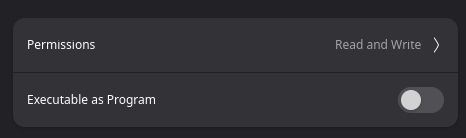Is this a not-very-user-friendly territory? Maybe, but it's not hard, and Windows doesn't give me even that.
Is this a not-very-user-friendly territory? Maybe, but it's not hard, and Windows doesn't give me even that.
This ability to enter diacritics easily lets me avoid having extra keyboard layouts for some slavic languages I rarely type in, but on Windows that's +1 keyboard layout minimum.
And then there's Japanese.
This ability to enter diacritics easily lets me avoid having extra keyboard layouts for some slavic languages I rarely type in, but on Windows that's +1 keyboard layout minimum.
And then there's Japanese.
Not sure if it's a curse or a blessing, but over time you find it convenient, and it grows its roots into you.
Not sure if it's a curse or a blessing, but over time you find it convenient, and it grows its roots into you.
Raylib requires installing some headers (something-dev), and while you can find them in a GUI like Synaptic, a one-liner is more convenient tbh. And commands to build is just a C/C++ life outside Visual Studio's build system, I guess :)
Raylib requires installing some headers (something-dev), and while you can find them in a GUI like Synaptic, a one-liner is more convenient tbh. And commands to build is just a C/C++ life outside Visual Studio's build system, I guess :)