
📍Michigan



📖: How to Balance Resting, Reflecting, & Learning This Summer www.edutopia.org/article/work...
📺: 4 Steps to Help Teachers Reset This Summer www.youtube.com/watch?v=19n1...
🎧: Why Summer is the Perfect Time to Learn About AI podcasts.apple.com/us/podcast/w...
#EduSky

📖: How to Balance Resting, Reflecting, & Learning This Summer www.edutopia.org/article/work...
📺: 4 Steps to Help Teachers Reset This Summer www.youtube.com/watch?v=19n1...
🎧: Why Summer is the Perfect Time to Learn About AI podcasts.apple.com/us/podcast/w...
#EduSky
📖: Why ‘authentic learning’ is the secret sauce schools need ditchthattextbook.com/authentic-le...
📺: Chromebooks Can Do That?! www.youtube.com/watch?v=-2VU...
🎧: Understanding the Different Types of Scaffolds www.youtube.com/watch?v=PMRH...
#EduSky #EdTech

📖: Why ‘authentic learning’ is the secret sauce schools need ditchthattextbook.com/authentic-le...
📺: Chromebooks Can Do That?! www.youtube.com/watch?v=-2VU...
🎧: Understanding the Different Types of Scaffolds www.youtube.com/watch?v=PMRH...
#EduSky #EdTech
Did you know that you can change how your folders and files appear in Google Drive?
You can click the list/grid view toggle in the top right corner to switch between list mode (detailed view) or grid mode (thumbnail view) – choose the one that works best for you!
#EduSky

Did you know that you can change how your folders and files appear in Google Drive?
You can click the list/grid view toggle in the top right corner to switch between list mode (detailed view) or grid mode (thumbnail view) – choose the one that works best for you!
#EduSky
📖: A Guide to Healthy Screen Habits for Teens blog.youtube/news-and-eve...
📺: Bulk Create Certificates and Awards in Canva www.youtube.com/watch?v=88Pm...
🎧: The Best Tech Tools for Educational Summer Activities classtechtips.com/2025/04/15/e...
#EduSky #EdTech

📖: A Guide to Healthy Screen Habits for Teens blog.youtube/news-and-eve...
📺: Bulk Create Certificates and Awards in Canva www.youtube.com/watch?v=88Pm...
🎧: The Best Tech Tools for Educational Summer Activities classtechtips.com/2025/04/15/e...
#EduSky #EdTech

If you or your students are unsure how to pronounce a word, just open Google and search “how to pronounce [word].”
Google will provide an audio clip and an animated video to demonstrate. You can even slow down the pronunciation and practice it yourself!
#EduSky #EdTech #TechTip

Use the search bar in Drive to find files named “untitled”
Review these files and decide what to do with each:
Rename the files you want to keep and organize them -OR-
delete the files you don’t need
#EduSky #TechTip #EdTech

#edusky #hydroponics



#edusky #hydroponics
Try out AutoDraw, which pairs machine learning with drawings from talented artists to help users create drawings quickly & easily. This is a great way for students of all ages to draw their understanding of a lesson or create a digital drawing.
#EduSky #techtip #EduSkyAI

📖: Your student finished early - now what? www.edutopia.org/article/fast...
📺: Spring clean your Google Drive www.youtube.com/watch?v=7Vqf...
🎧: The Home Stretch – How to Keep Teaching Meaningful When Everyone’s Checked Out shakeuplearning.com/blog/the-hom...
#EduSky

📖: Your student finished early - now what? www.edutopia.org/article/fast...
📺: Spring clean your Google Drive www.youtube.com/watch?v=7Vqf...
🎧: The Home Stretch – How to Keep Teaching Meaningful When Everyone’s Checked Out shakeuplearning.com/blog/the-hom...
#EduSky
You can reduce visual clutter on a Google Doc with Smart Chip links. Simply copy and paste a URL into a Google Doc and click tab or select the chip and your long URL will be replaced with a Smart Chip link.
#EduSky #edtech

You can reduce visual clutter on a Google Doc with Smart Chip links. Simply copy and paste a URL into a Google Doc and click tab or select the chip and your long URL will be replaced with a Smart Chip link.
#EduSky #edtech

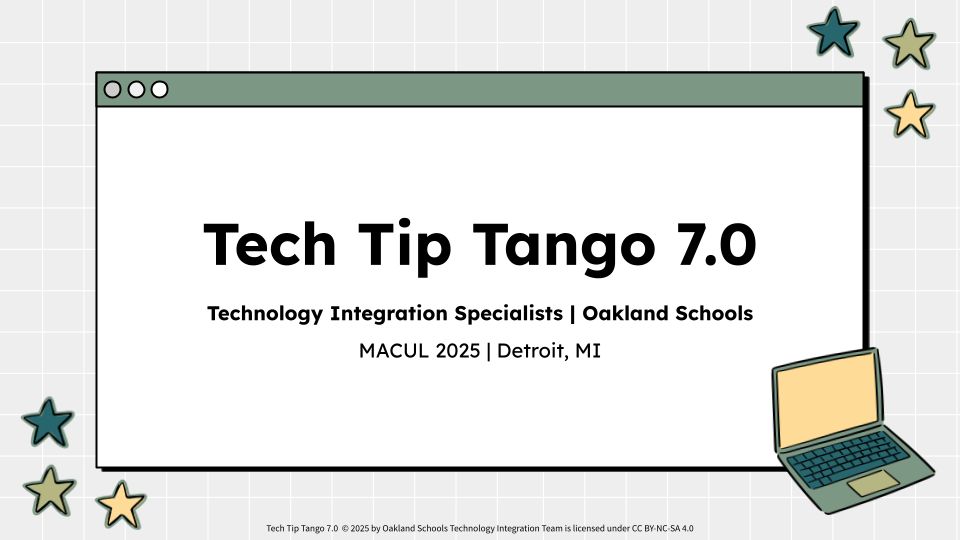


Principals used AI tools like ChatGPT & @magicschoolai.bsky.social Raina to get ideas for tackling different areas of school improvement. It was great to see principals refine their prompts & ask for more specifics! #edusky




Principals used AI tools like ChatGPT & @magicschoolai.bsky.social Raina to get ideas for tackling different areas of school improvement. It was great to see principals refine their prompts & ask for more specifics! #edusky


📖: www.edutopia.org/article/addr...
📺: www.youtube.com/shorts/8dei1...
🎧: www.novakeducation.com/the-educatio...
#EduSky

📖: www.edutopia.org/article/addr...
📺: www.youtube.com/shorts/8dei1...
🎧: www.novakeducation.com/the-educatio...
#EduSky
A few students helped with weekly maintenance today (adding water, adding nutrients, testing pH levels) and we’ll check back in next week! #edusky #STEM

#techtip #techtiptuesday #edusky

#techtip #techtiptuesday #edusky
On the Panel Toolbar of your Boxlight, click Presentation Tools, then select Spotlight. You can adjust the spotlight size by moving 2 fingers inside the spotlight circle. You can also adjust the zoom and clarity using the toolbar. #edusky

On the Panel Toolbar of your Boxlight, click Presentation Tools, then select Spotlight. You can adjust the spotlight size by moving 2 fingers inside the spotlight circle. You can also adjust the zoom and clarity using the toolbar. #edusky






