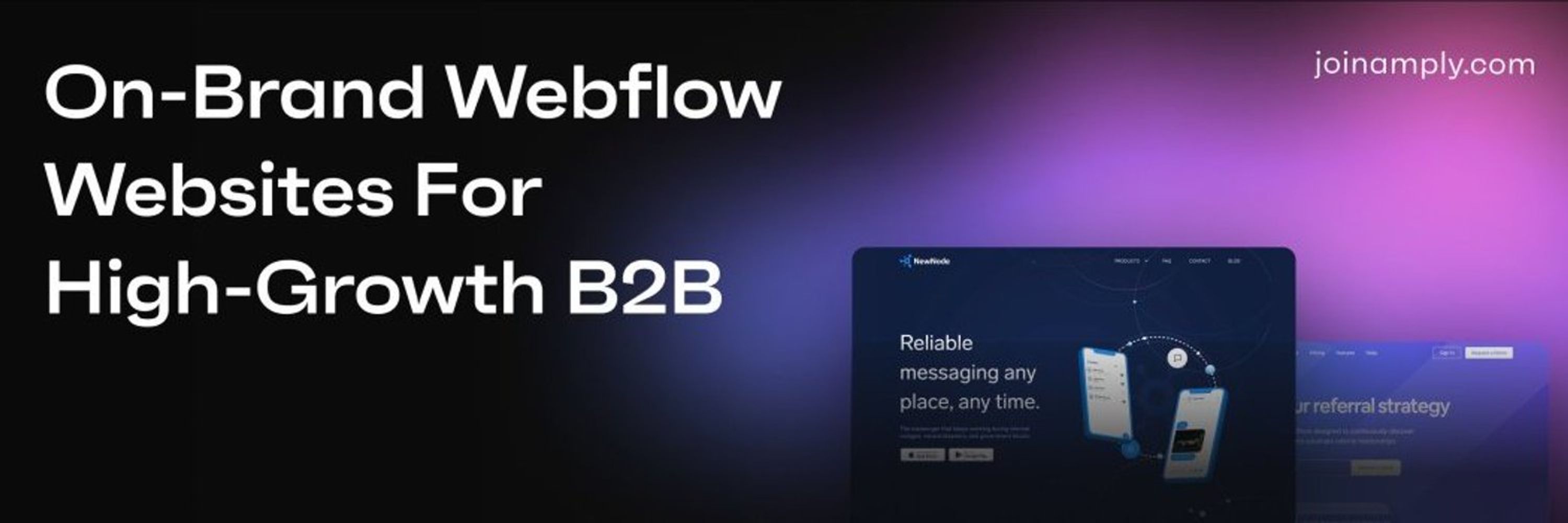
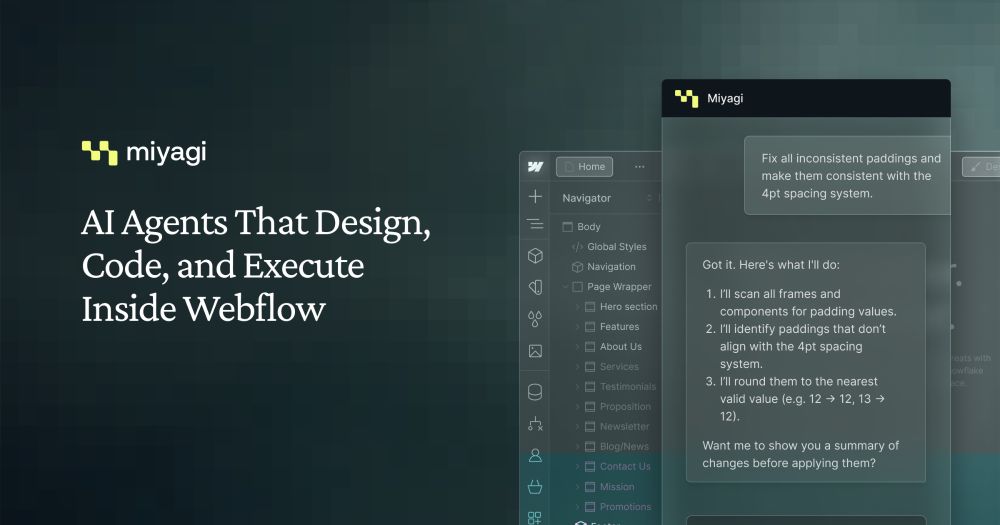
- Creating Collections
- Creating Collection Items
- Bulk edits across CMS
- Content Migration

- Creating Collections
- Creating Collection Items
- Bulk edits across CMS
- Content Migration
- Bulk add Alt Text
- Export/Import all SEO meta data via CSV
- add Aria labels
- Importing Variables
- Building Layouts
- Class Renaming
- Bulk add Alt Text
- Export/Import all SEO meta data via CSV
- add Aria labels
- Importing Variables
- Building Layouts
- Class Renaming
Essentially you can have your master, flexible component, and then when you notice a section that
Essentially you can have your master, flexible component, and then when you notice a section that
Have you built with a component first approach? What’s your experience been like? 🚀
Have you built with a component first approach? What’s your experience been like? 🚀
↳ More time & thought must go into it to ensure it's built in a scaleable way
↳ More Timely QA/Post Launch: Once clients start using the project they may need adjustments to the properties
↳ If the client has development background/webflow experience, a standard build may be preferred
↳ More time & thought must go into it to ensure it's built in a scaleable way
↳ More Timely QA/Post Launch: Once clients start using the project they may need adjustments to the properties
↳ If the client has development background/webflow experience, a standard build may be preferred
↳ Easy for clients to edit without having to understand webflow
↳ Makes it difficult for clients to break their site
↳ Speeds up dev time if the project is big enough
↳ Easy to maintain consistency when working a team of devs
↳ Maintain global control over large projects if built correctly
↳ Easy for clients to edit without having to understand webflow
↳ Makes it difficult for clients to break their site
↳ Speeds up dev time if the project is big enough
↳ Easy to maintain consistency when working a team of devs
↳ Maintain global control over large projects if built correctly
• Auto suggest css properties, classes, and variables in component props
• Enhance and expand style properties to write instance specific css
• Create dropdown properties for easy editing for clients
• Auto suggest css properties, classes, and variables in component props
• Enhance and expand style properties to write instance specific css
• Create dropdown properties for easy editing for clients
The component also includes some code to make sure that the pop up is only ever visible inside the designer, not on the published site.
You can grab the cloneable below 👇
The component also includes some code to make sure that the pop up is only ever visible inside the designer, not on the published site.
You can grab the cloneable below 👇


