
✅ Microsoft employee
✅ Microsoft MVP & RD
This service is managed by @merill.net as a personal project & is not affiliated with Microsoft
See Posts tab for guide 👇

→ Head to the profile page of this account and click on
➡️ Subscribe to Label ⬅️
💡 TIP
You can click the name of this on this post to open the profile page.
🧵👇 Read on for the full guide.
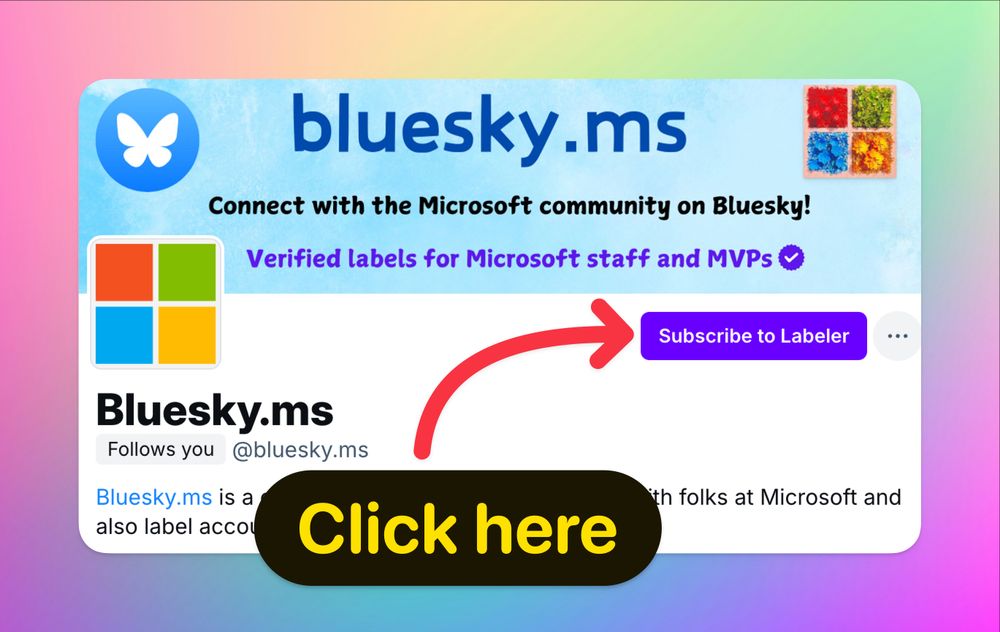
If you would like to support the service, consider upgrading from the Free plan to the Sponsor plan for $9.99/year (= shout us two coffees ☕ a year)
Sponsor page 👇
bluesky.ms/dashboard/se...
Thank you 🙏
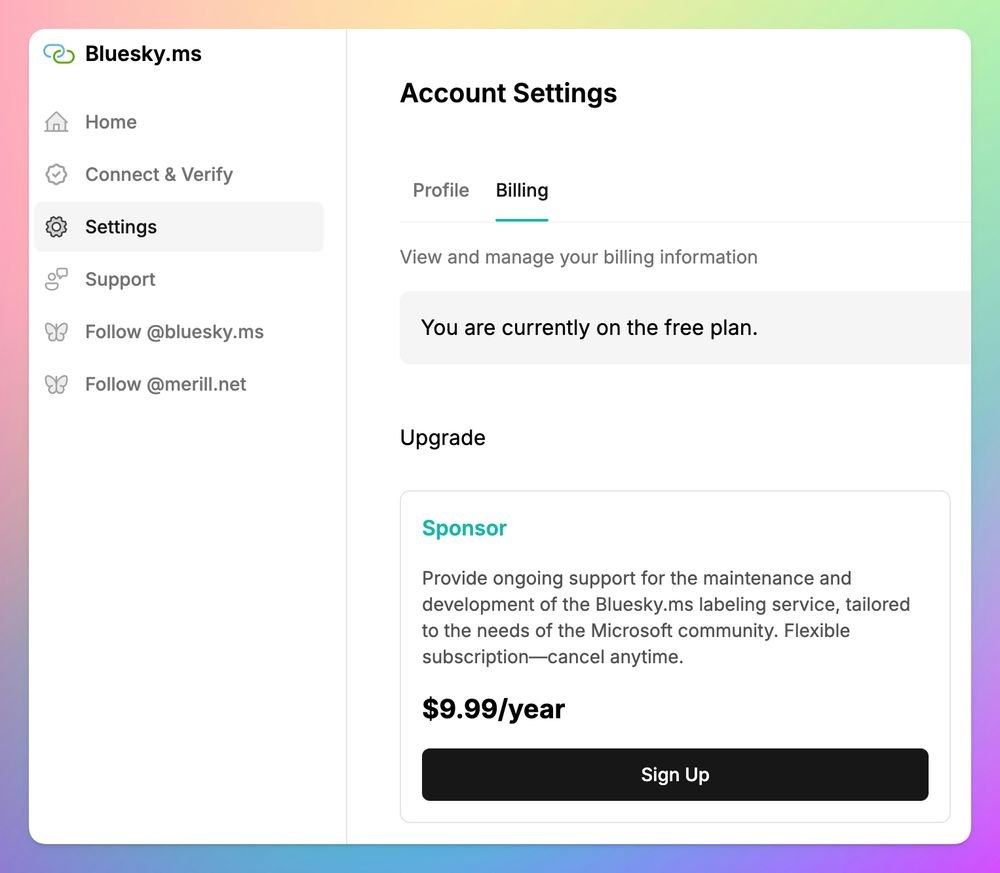
If you would like to support the service, consider upgrading from the Free plan to the Sponsor plan for $9.99/year (= shout us two coffees ☕ a year)
Sponsor page 👇
bluesky.ms/dashboard/se...
Thank you 🙏
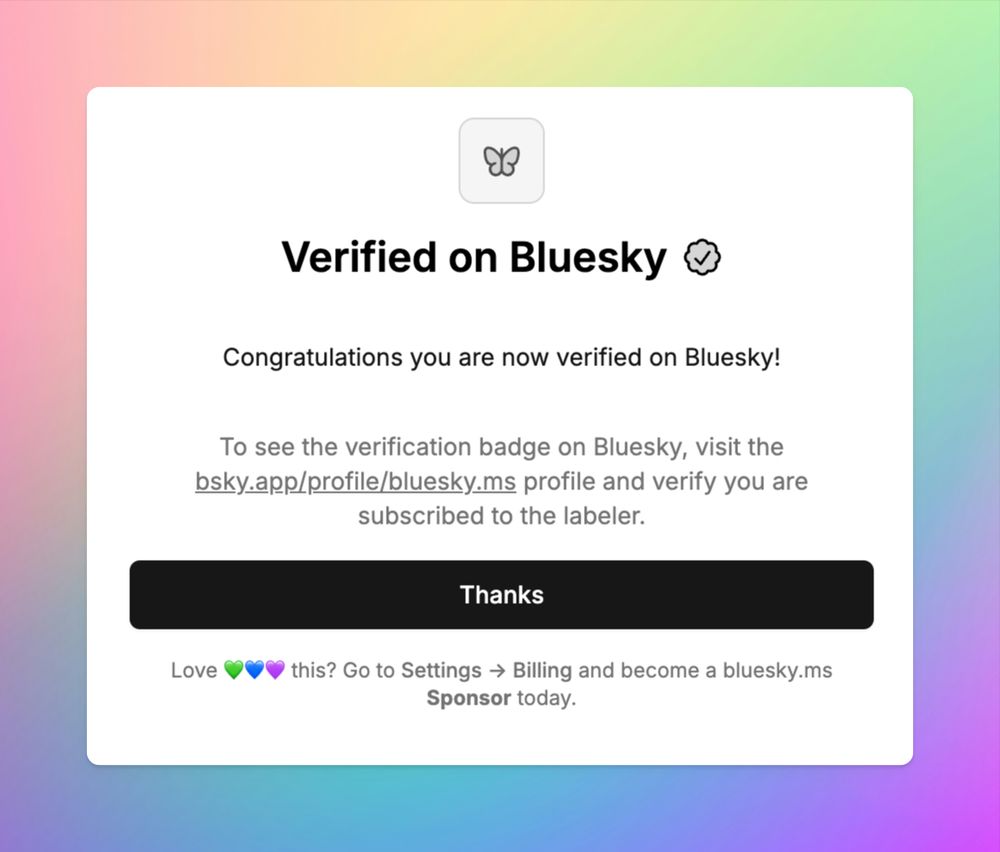
If you are a Microsoft MVP or RD you can get a label on your profile by
1️⃣ Updating your MVP/RD profile to include your Bluesky profile link as a social media address
2️⃣ Entering your MVP/RD profile and clicking Verify
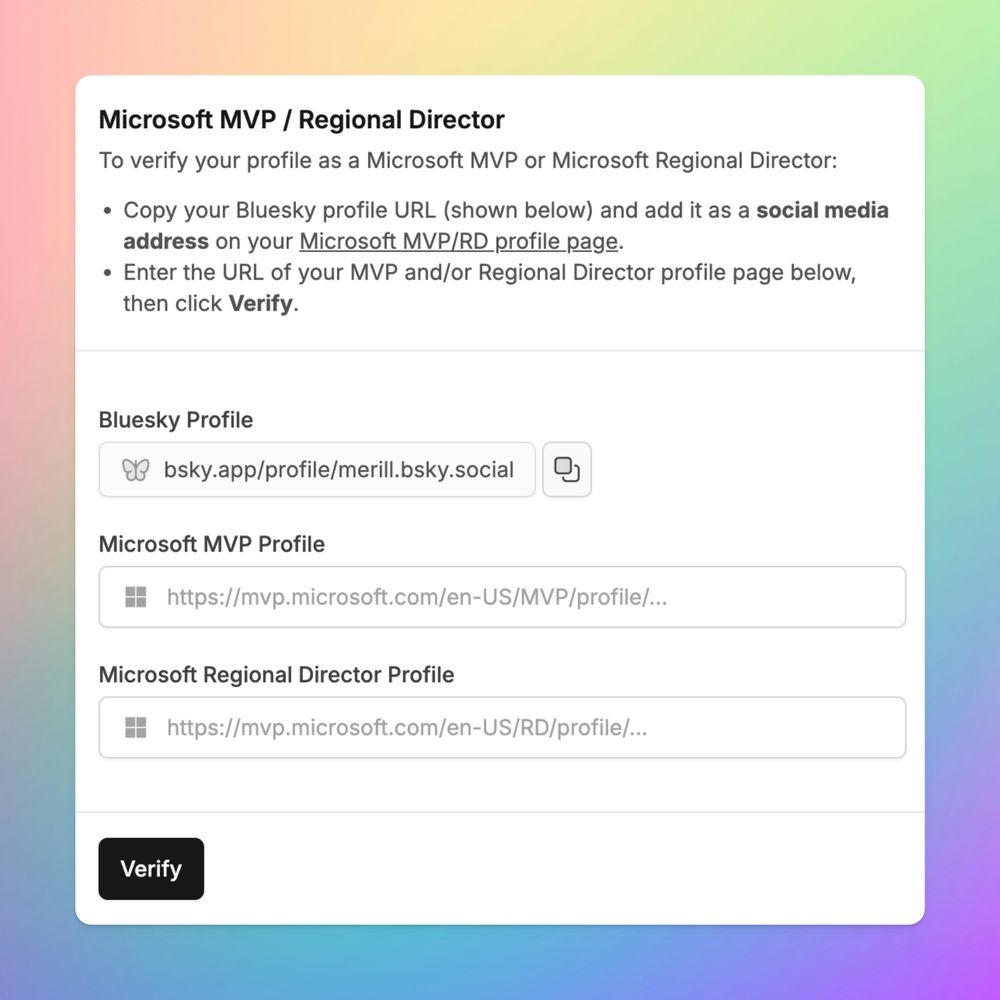
If you are a Microsoft MVP or RD you can get a label on your profile by
1️⃣ Updating your MVP/RD profile to include your Bluesky profile link as a social media address
2️⃣ Entering your MVP/RD profile and clicking Verify
You can remove the Microsoft label from your profile at any time using the 'Remove Verification' option.
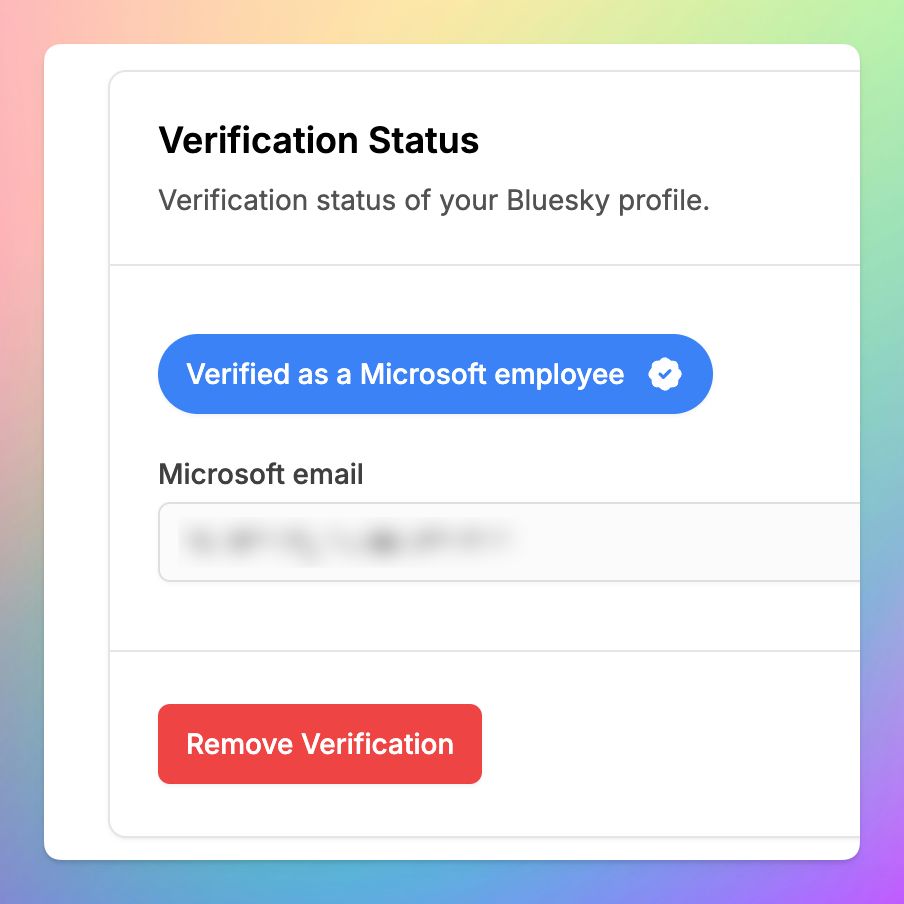
You can remove the Microsoft label from your profile at any time using the 'Remove Verification' option.
→ Copy and paste the code from your email into this form. Alternatively you can type it in.
💡 If you don't see an mail from bluesky.ms check your 🗑️ junk mail folder.
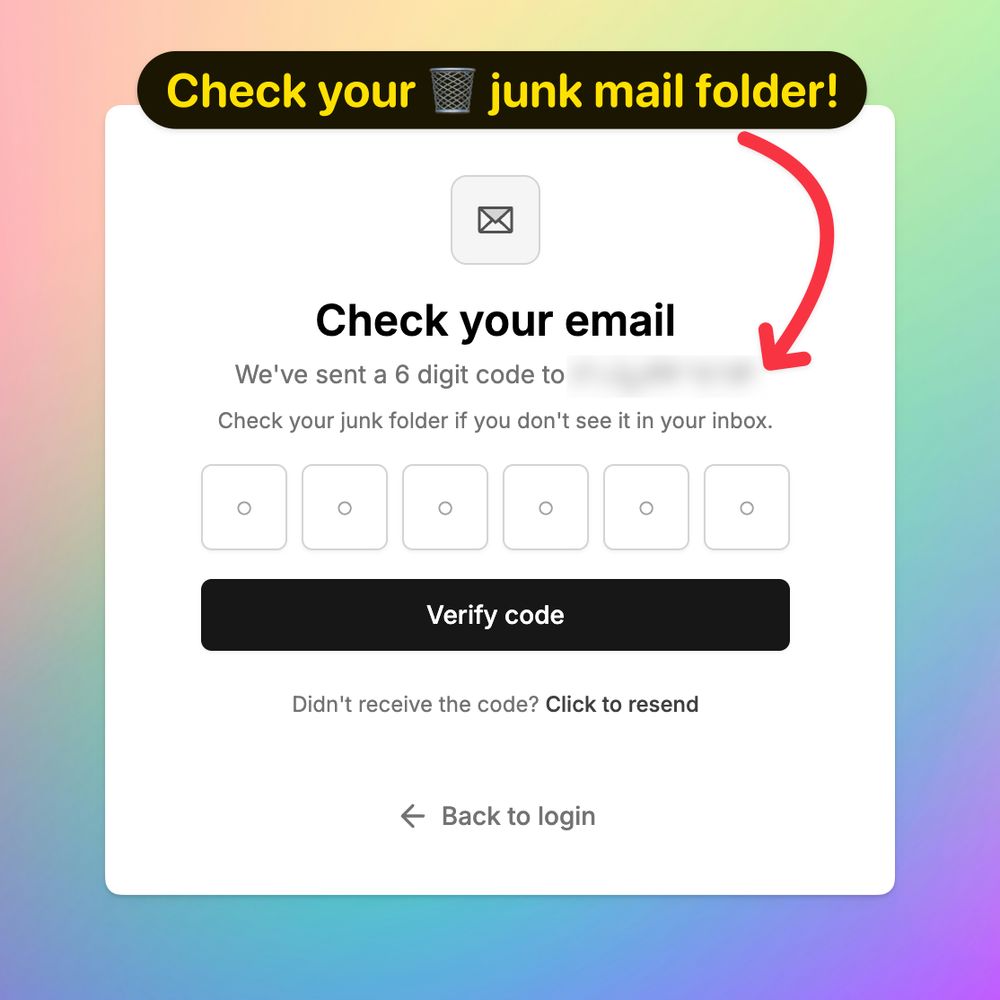
→ Copy and paste the code from your email into this form. Alternatively you can type it in.
💡 If you don't see an mail from bluesky.ms check your 🗑️ junk mail folder.
If you are a Microsoft employee and would like to get the Microsoft label on your Bluesky profile 👇
Enter your @microsoft.com email address and click Verify
This will send a one time code to your work email.
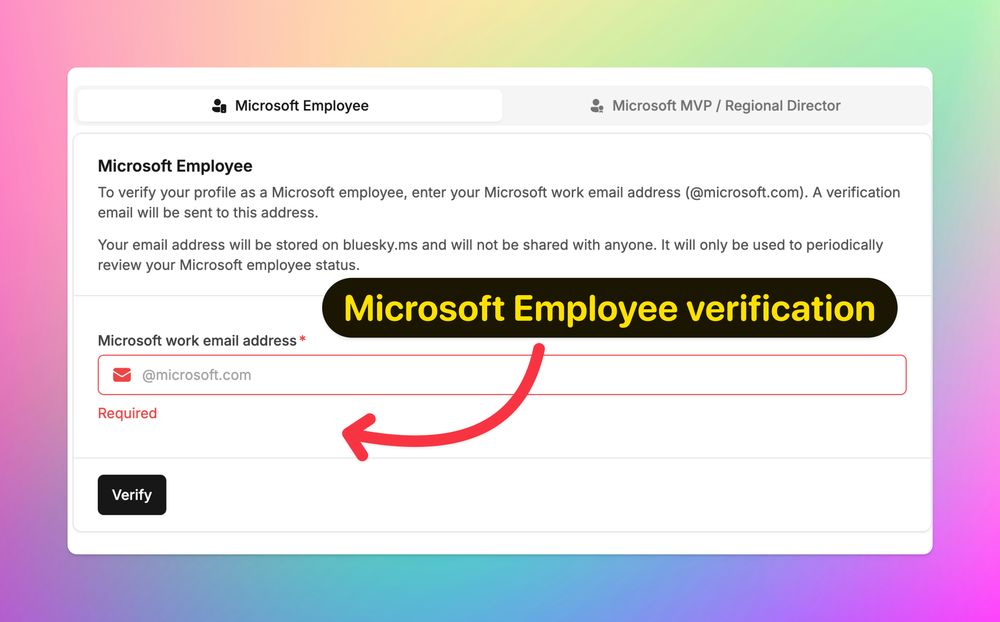
If you are a Microsoft employee and would like to get the Microsoft label on your Bluesky profile 👇
Enter your @microsoft.com email address and click Verify
This will send a one time code to your work email.
You can change these at any time to add and remove yourself from the starter packs and feeds.
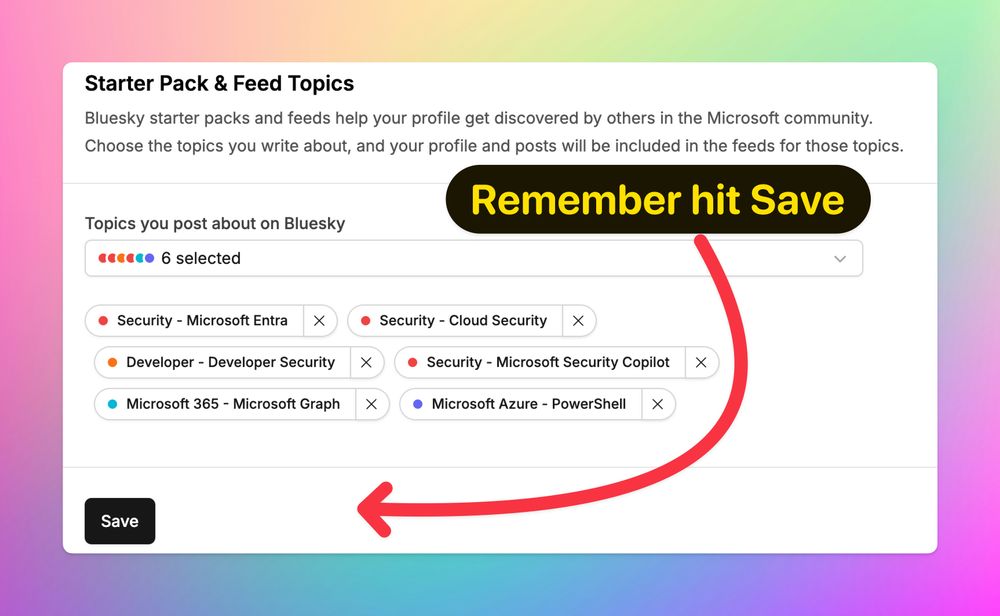
You can change these at any time to add and remove yourself from the starter packs and feeds.
Pick the technology areas that you post about.
Your profile will be included in Starter Packs & Feeds that bluesky.ms creates. This is an easy way for folks to find your content.
Use the Support link on the left nav to request adding new topics ➕ other feedback
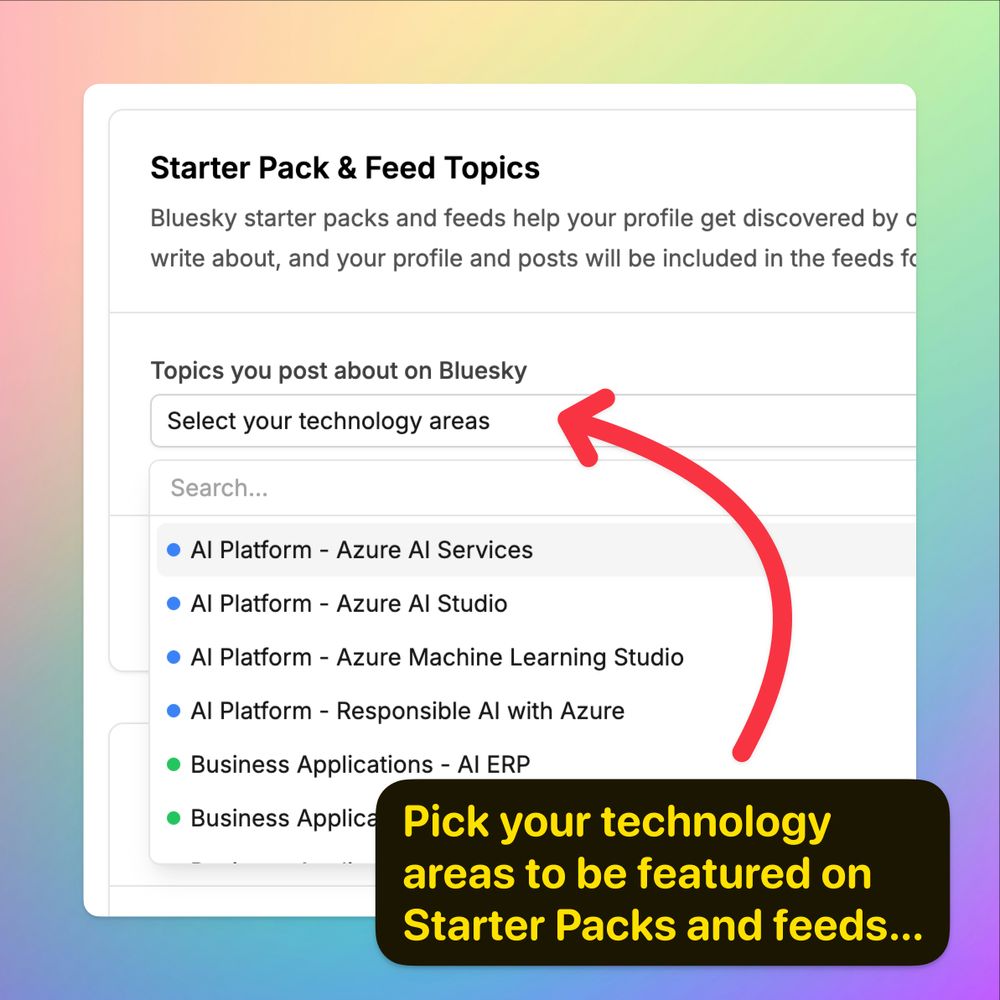
Pick the technology areas that you post about.
Your profile will be included in Starter Packs & Feeds that bluesky.ms creates. This is an easy way for folks to find your content.
Use the Support link on the left nav to request adding new topics ➕ other feedback
💡 TIP
If you ever change your profile picture, name or handle on Bluesky, use the 'Refresh Profile info from Bluesky' button to update Bluesky.ms.
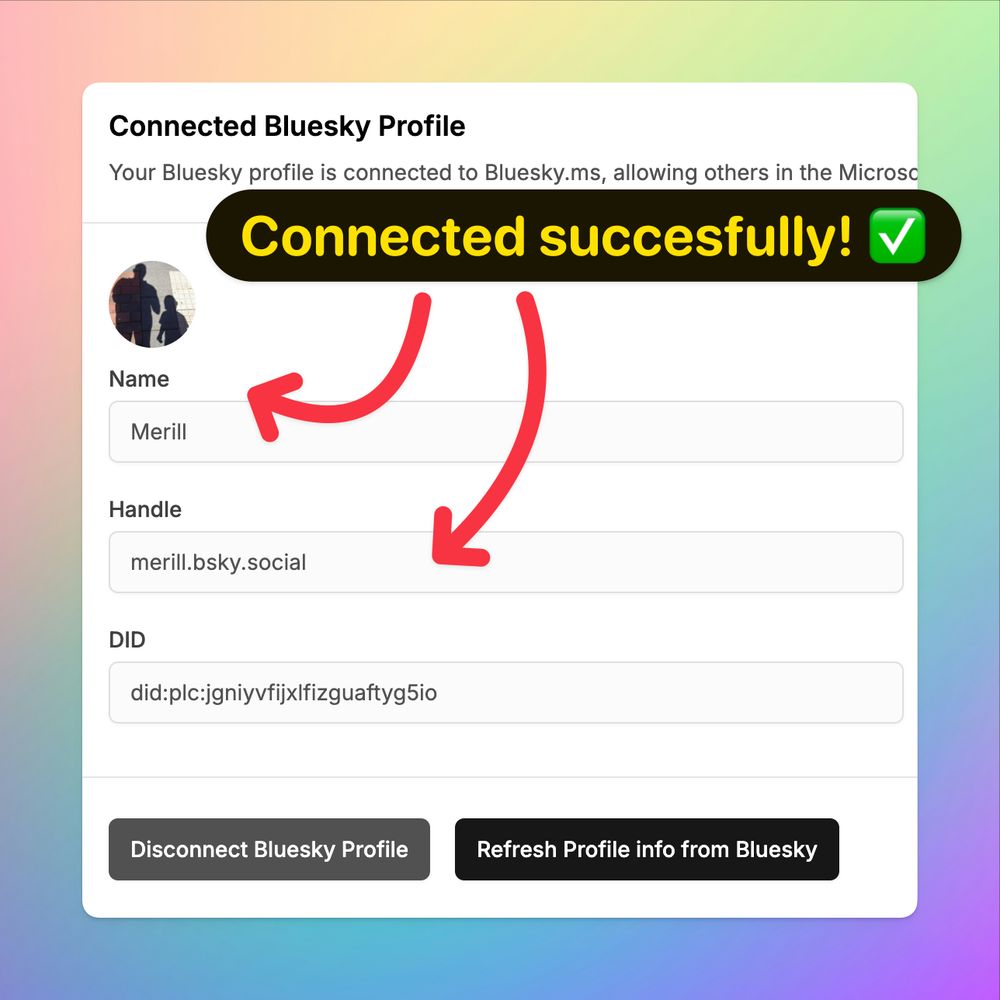
💡 TIP
If you ever change your profile picture, name or handle on Bluesky, use the 'Refresh Profile info from Bluesky' button to update Bluesky.ms.
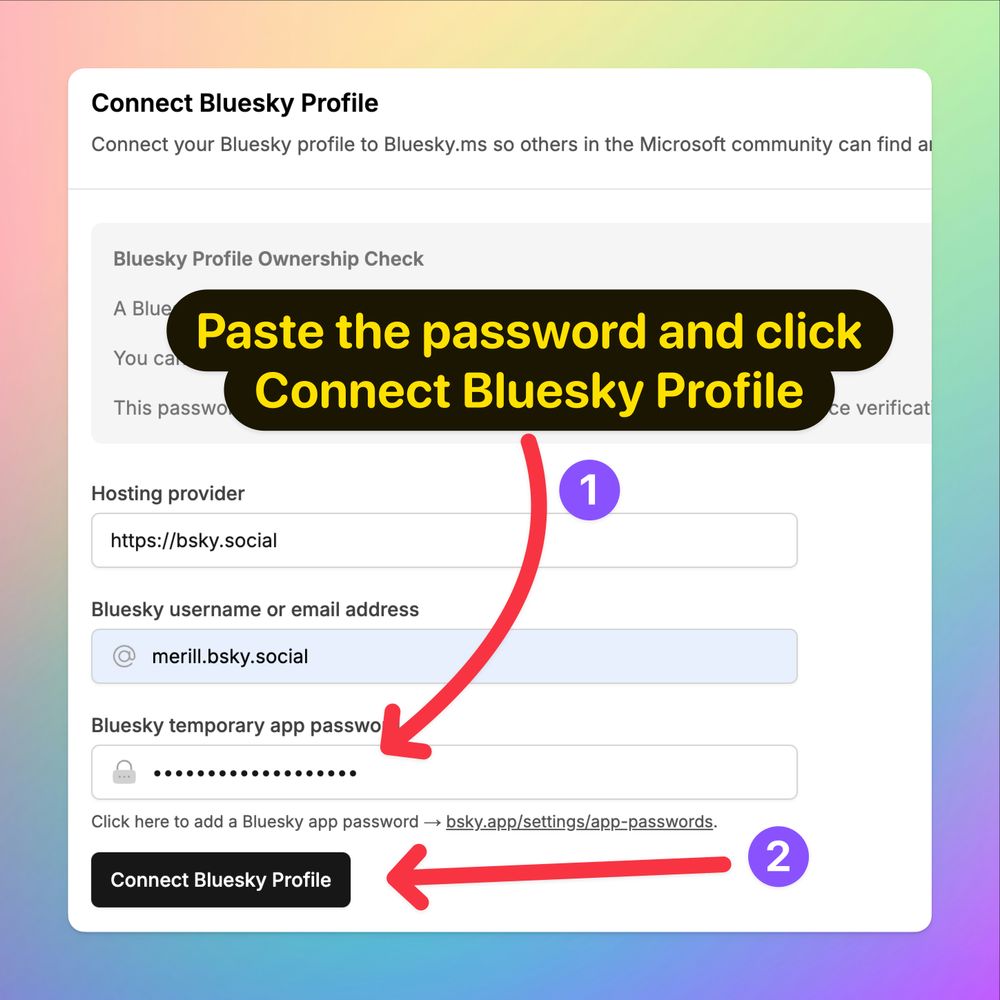
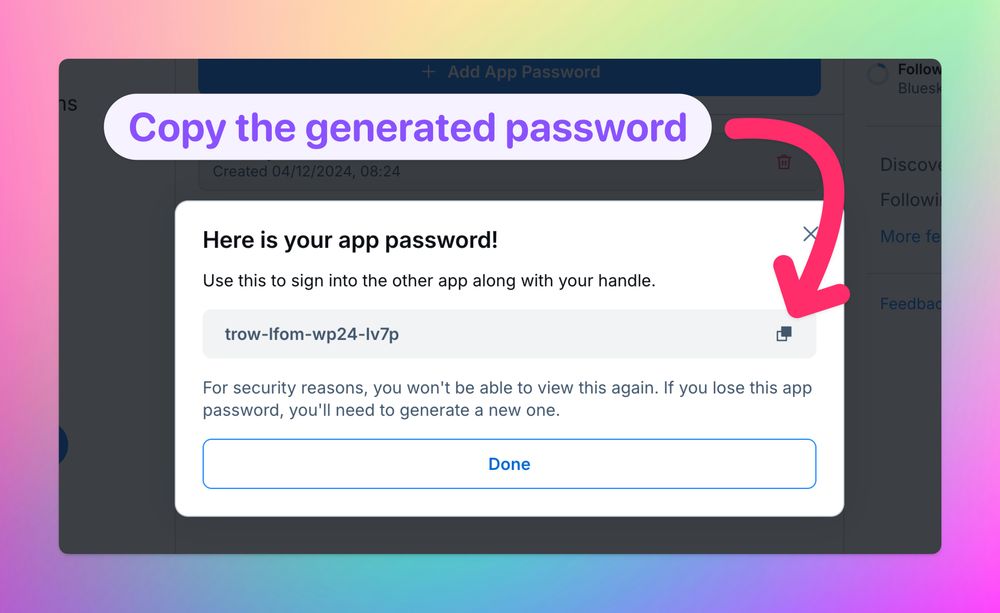
✅ Don't check 'Allow access to your direct messages'
✅ Click 'Next'
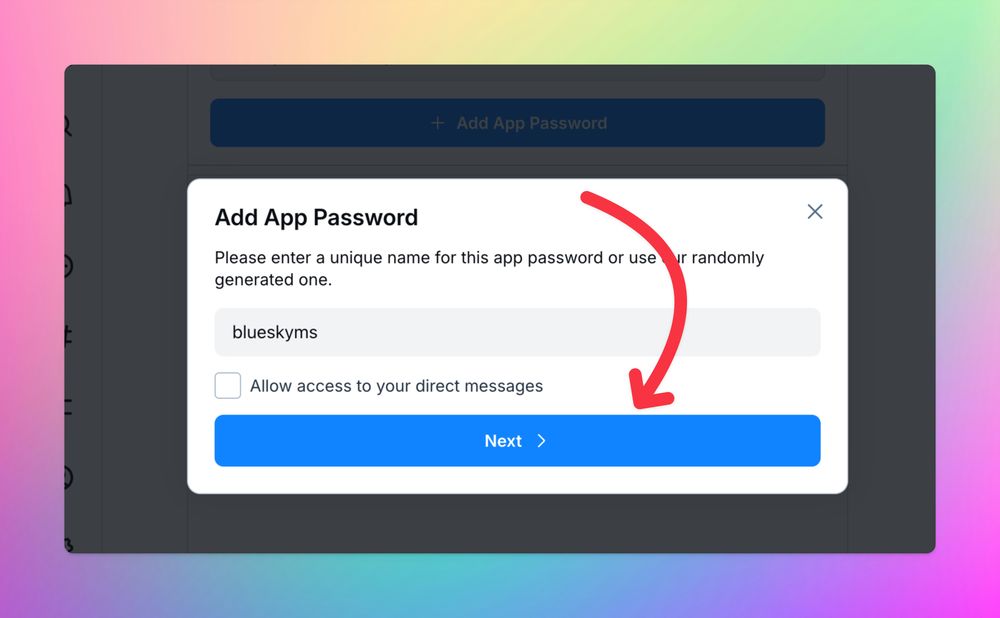
✅ Don't check 'Allow access to your direct messages'
✅ Click 'Next'
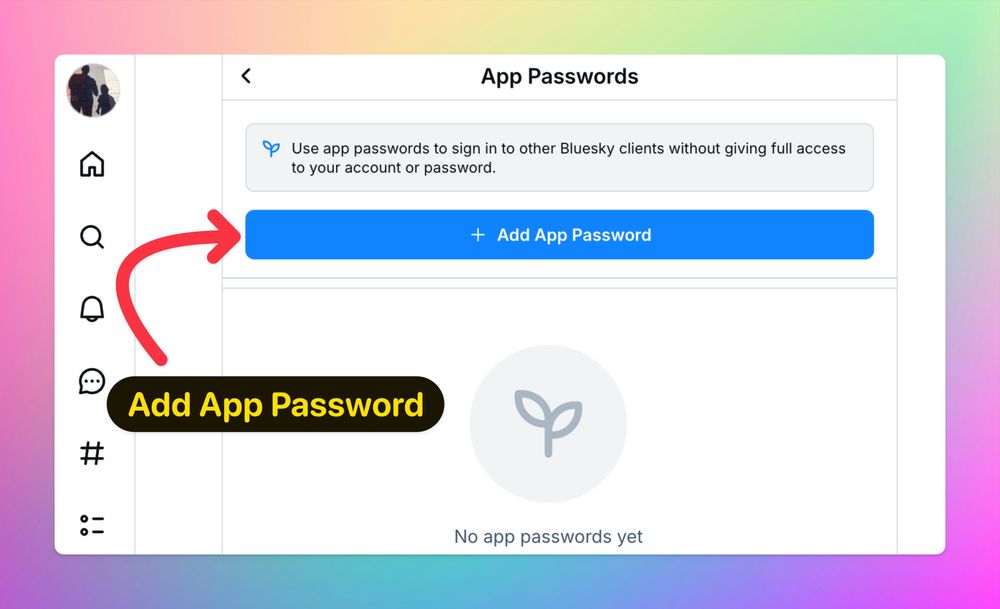
This step checks that you are the owner of the Bluesky profile that you are registering.
Fill in your Bluesky username or email address
🔺 The password you enter here is NOT your Bluesky password. It's a temporary app password that you can generate in Bluesky.
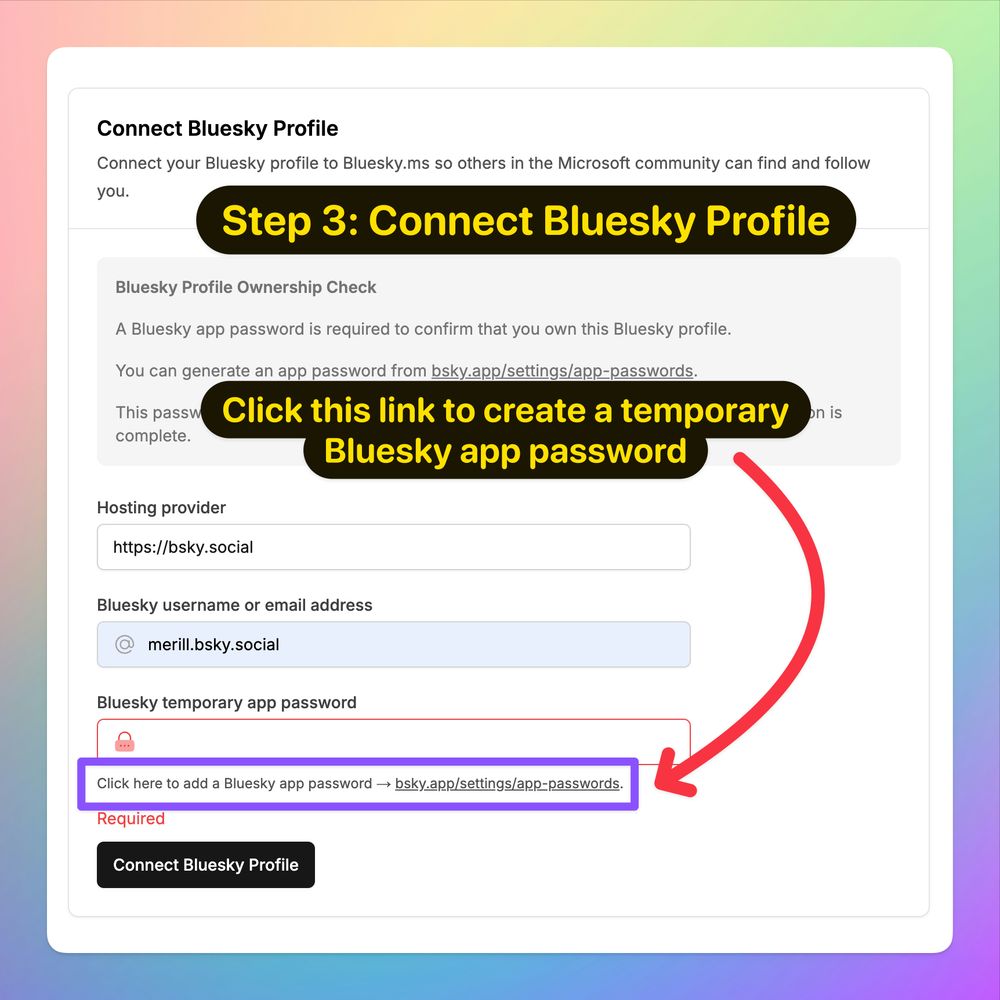
This step checks that you are the owner of the Bluesky profile that you are registering.
Fill in your Bluesky username or email address
🔺 The password you enter here is NOT your Bluesky password. It's a temporary app password that you can generate in Bluesky.
Once you are signed, in select the
→ Connect & Verify
option from the left menu
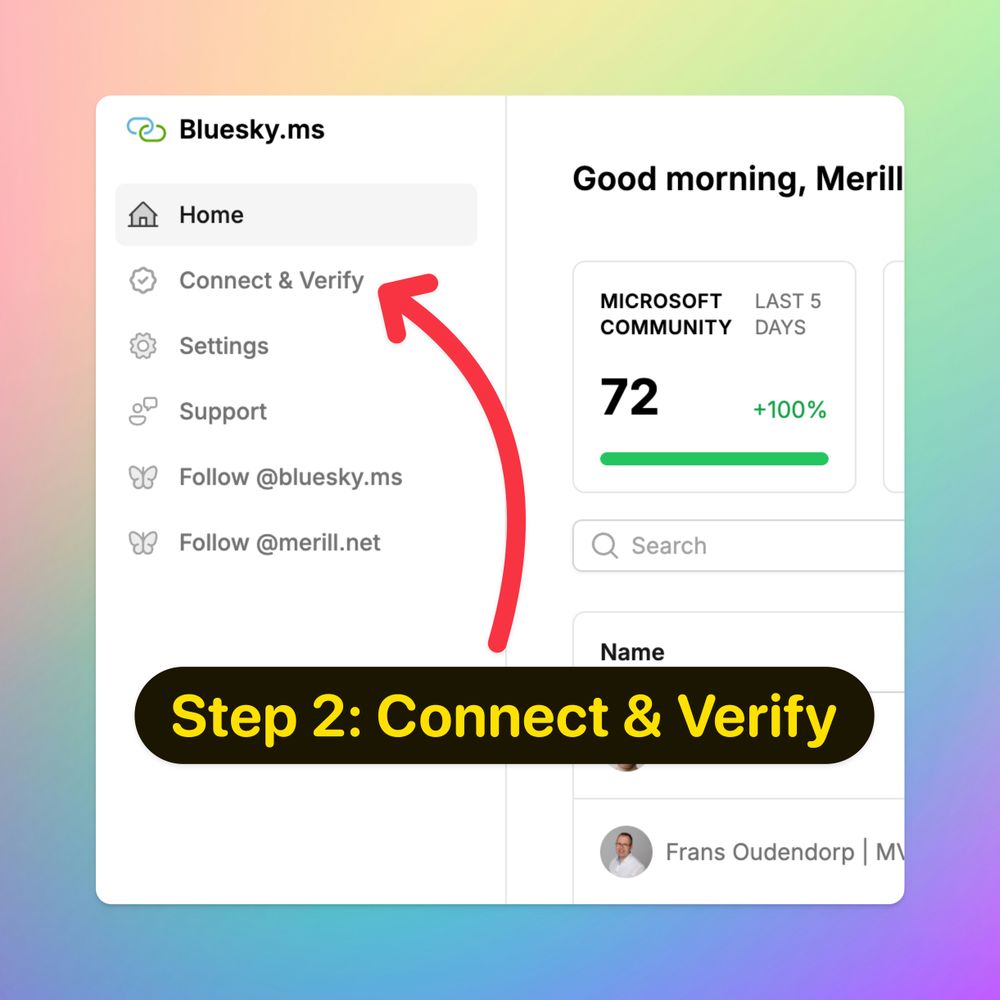
Once you are signed, in select the
→ Connect & Verify
option from the left menu
Use a personal email address so you can continue to sign into the site even if you no longer work for your current employer.
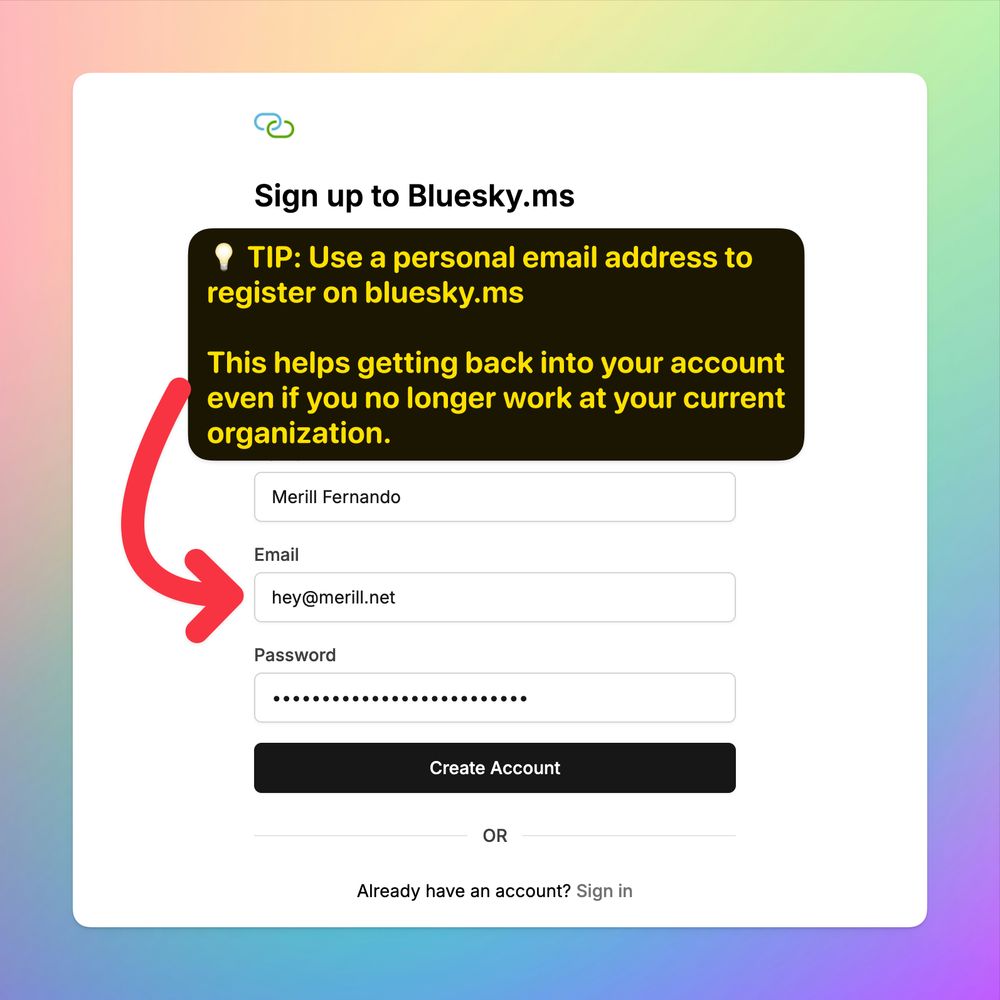
Use a personal email address so you can continue to sign into the site even if you no longer work for your current employer.
🌀 Step 1: Register
→ Browse to Bluesky.ms
→ Click Register
Note: This account is different from your Bluesky profile and will be used to manage the
✅ Starter kits
✅ Feeds
your profile is part of ➕ manage your verification state
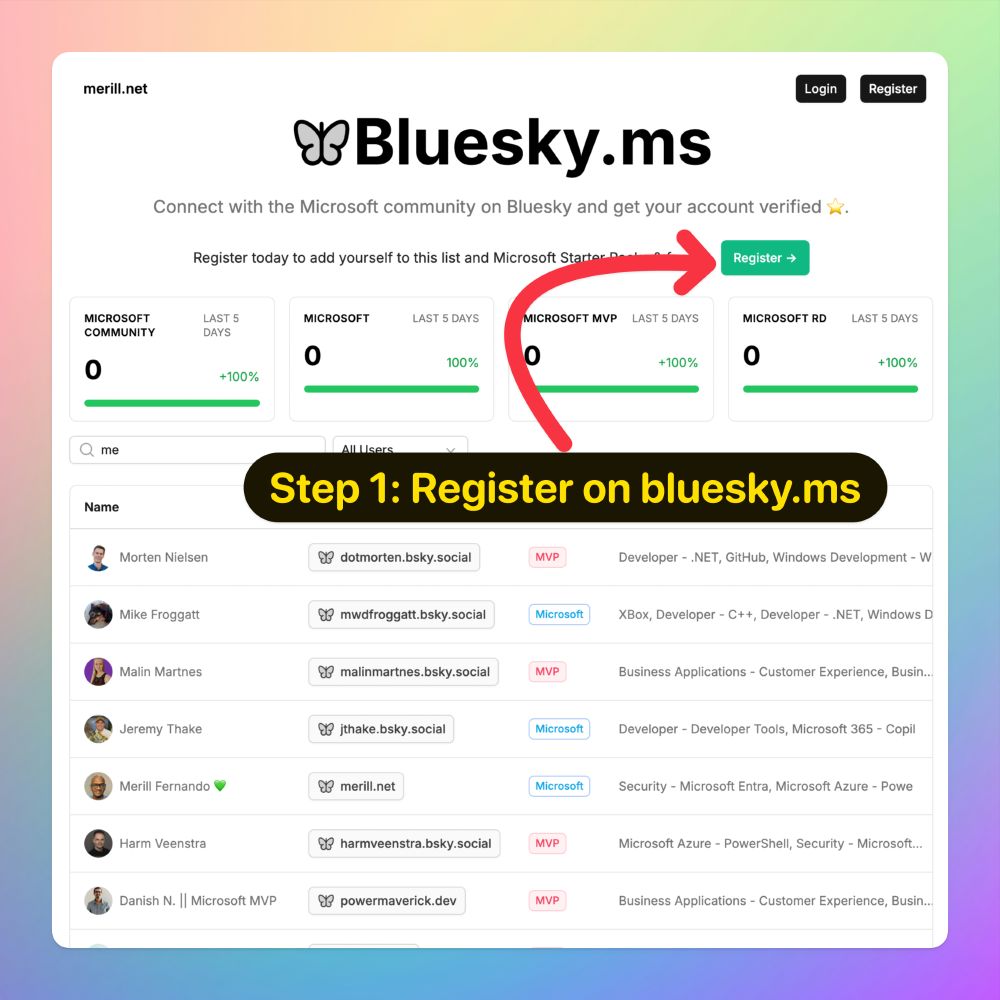
🌀 Step 1: Register
→ Browse to Bluesky.ms
→ Click Register
Note: This account is different from your Bluesky profile and will be used to manage the
✅ Starter kits
✅ Feeds
your profile is part of ➕ manage your verification state
✅ Microsoft
✅ Microsoft MVPs
✅ Microsoft RDs
That's it! 👏
The rest of this thread will walk you through connect with the Microsoft community ➕ get verified if you are from Microsoft or an MVP or RD.

✅ Microsoft
✅ Microsoft MVPs
✅ Microsoft RDs
That's it! 👏
The rest of this thread will walk you through connect with the Microsoft community ➕ get verified if you are from Microsoft or an MVP or RD.

