
@rocketsim.app Camera Simulation supports capturing metadata 🚀
If you're using AVCaptureMetadata or Vision to detect codes, you'll easily be twice as fast during development. In fact, this might be the only way to test your app using the Simulator!
https://www.avanderlee.com/concurrency/mainactormessage-asyncmessage-concurrency-safe-notifications/

https://www.avanderlee.com/concurrency/mainactormessage-asyncmessage-concurrency-safe-notifications/
🧵 Thread safety
🔔 Concurrency & Notifications
👀 Synchronized delivery
https://www.avanderlee.com/concurrency/mainactormessage-asyncmessage-concurrency-safe-notifications/

🧵 Thread safety
🔔 Concurrency & Notifications
👀 Synchronized delivery
https://www.avanderlee.com/concurrency/mainactormessage-asyncmessage-concurrency-safe-notifications/
It might be the best job, but it also has top-of-the-bill requirements.
Watch the complete talk & get the slides at: https://slides.going-indie.com

It might be the best job, but it also has top-of-the-bill requirements.
Watch the complete talk & get the slides at: https://slides.going-indie.com
📸 Test the camera inside the Simulator
📱 No need for a physical device
🔌 Plug & Play, works out of the box
https://www.avanderlee.com/xcode/simulator-camera-test-your-app-without-a-physical-device/

📸 Test the camera inside the Simulator
📱 No need for a physical device
🔌 Plug & Play, works out of the box
https://www.avanderlee.com/xcode/simulator-camera-test-your-app-without-a-physical-device/
Now you can 🚀
Let me explain how it works:
https://www.avanderlee.com/xcode/simulator-camera-test-your-app-without-a-physical-device/

Now you can 🚀
Let me explain how it works:
https://www.avanderlee.com/xcode/simulator-camera-test-your-app-without-a-physical-device/
Find out more here: https://newsletter.avanderlee.com/1on1
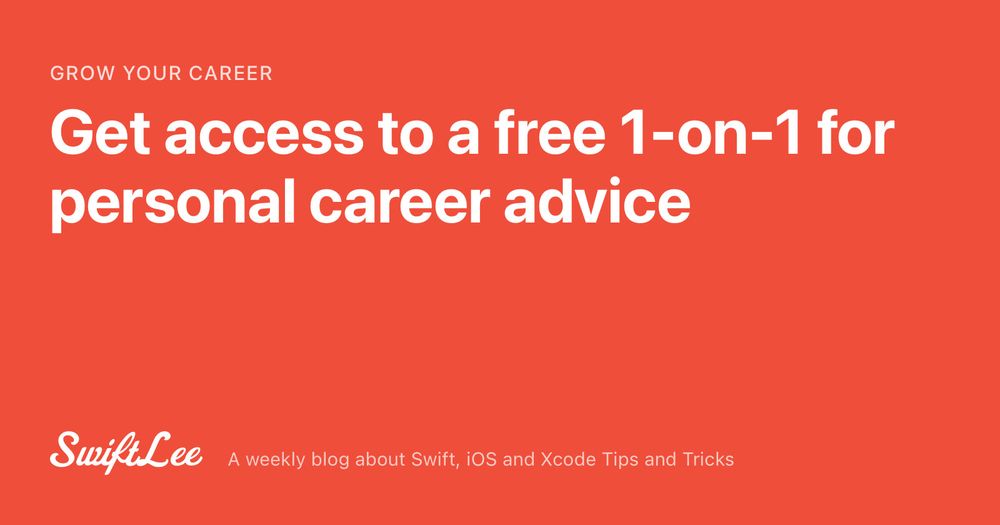
Find out more here: https://newsletter.avanderlee.com/1on1
📸 Test the camera inside the Simulator
📱 No need for a physical device
🔌 Plug & Play, works out of the box
https://www.avanderlee.com/xcode/simulator-camera-test-your-app-without-a-physical-device/

📸 Test the camera inside the Simulator
📱 No need for a physical device
🔌 Plug & Play, works out of the box
https://www.avanderlee.com/xcode/simulator-camera-test-your-app-without-a-physical-device/
If you've used RocketSim's build insights, you would know!

If you've used RocketSim's build insights, you would know!
I can share my answer in a 1-on-1 to help you out ✨
Find out how to get started: https://newsletter.avanderlee.com/1on1

I can share my answer in a 1-on-1 to help you out ✨
Find out how to get started: https://newsletter.avanderlee.com/1on1
🚀 Speed up incremental builds
🐢 Find slow SwiftUI view body's
👉🏻 Today's best practices for project settings
https://www.avanderlee.com/optimization/analysing-build-performance-xcode/

🚀 Speed up incremental builds
🐢 Find slow SwiftUI view body's
👉🏻 Today's best practices for project settings
https://www.avanderlee.com/optimization/analysing-build-performance-xcode/
Take it step by step and kickstart your journey with my free talk: https://slides.going-indie.com/

Take it step by step and kickstart your journey with my free talk: https://slides.going-indie.com/
I'm using RocketSim's team dashboard and these guidelines to fix a slow build performance:
https://www.avanderlee.com/optimization/analysing-build-performance-xcode/

I'm using RocketSim's team dashboard and these guidelines to fix a slow build performance:
https://www.avanderlee.com/optimization/analysing-build-performance-xcode/
🚀 Speed up incremental builds
🐢 Find slow SwiftUI view body's
👉🏻 Today's best practices for project settings
https://www.avanderlee.com/optimization/analysing-build-performance-xcode/

🚀 Speed up incremental builds
🐢 Find slow SwiftUI view body's
👉🏻 Today's best practices for project settings
https://www.avanderlee.com/optimization/analysing-build-performance-xcode/
Find out more: https://newsletter.avanderlee.com/1on1
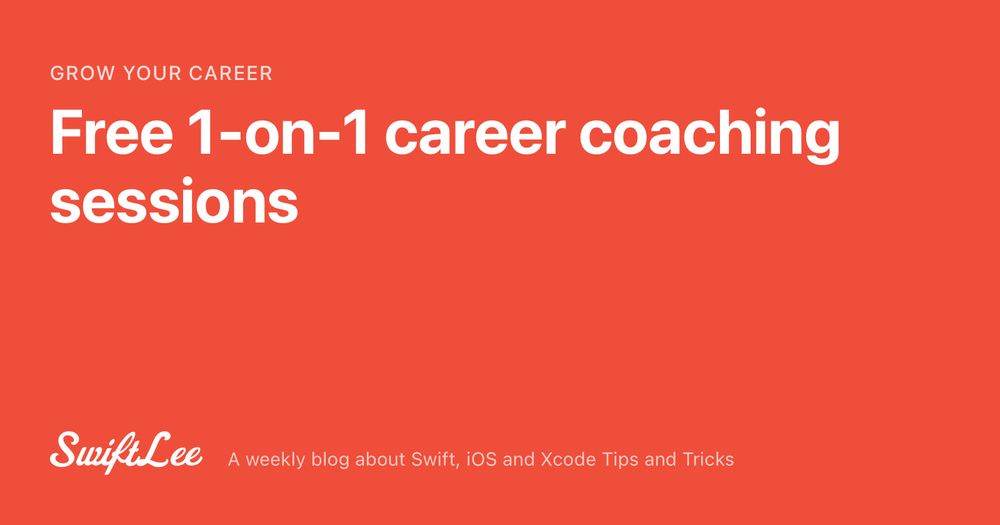
Find out more: https://newsletter.avanderlee.com/1on1









