

✅ 34% fewer tool calls on average
✅ ~26% faster overall task completion time
The result: the same accuracy, delivered with more speed and flow.
✅ 34% fewer tool calls on average
✅ ~26% faster overall task completion time
The result: the same accuracy, delivered with more speed and flow.
🧠 "error" (35%)
✅ "test" (21%)
✨ "improve" (18%)
AI isn’t starting from a blank file.
It’s jumping into messy code and making sense of it.
The real value? Debugging, refining, and unblocking.
🧠 "error" (35%)
✅ "test" (21%)
✨ "improve" (18%)
AI isn’t starting from a blank file.
It’s jumping into messy code and making sense of it.
The real value? Debugging, refining, and unblocking.
Don’t think “prompt engineering.” Think “design doc + task breakdown + pair programming.”
Good prompts are good collaboration.
Don’t think “prompt engineering.” Think “design doc + task breakdown + pair programming.”
Good prompts are good collaboration.
“I need to expose time zone settings. First, suggest a plan—don’t write code yet.”
This gives you control. And gives the Agent a checkpoint to align.
“I need to expose time zone settings. First, suggest a plan—don’t write code yet.”
This gives you control. And gives the Agent a checkpoint to align.
❌ “Read ticket, build UI, write tests, update docs”
✅ Break into steps:
- Read ticket
- Build UI
- Write tests
- Update docs
Let the Agent finish before moving on.
❌ “Read ticket, build UI, write tests, update docs”
✅ Break into steps:
- Read ticket
- Build UI
- Write tests
- Update docs
Let the Agent finish before moving on.
❌ “Add JSON parser to chat backend”
✅ “Add JSON parser in LLMOutputParsing (services/ folder). It’ll be used to extract structured output from chat completions.”
Precision = performance.
❌ “Add JSON parser to chat backend”
✅ “Add JSON parser in LLMOutputParsing (services/ folder). It’ll be used to extract structured output from chat completions.”
Precision = performance.
❌ “Write tests for ImageProcessor”
✅ “Write tests for ImageProcessor.Follow structure in test_text_processor.py”
The Agent learns better by example.
❌ “Write tests for ImageProcessor”
✅ “Write tests for ImageProcessor.Follow structure in test_text_processor.py”
The Agent learns better by example.
❌ “Use events instead of direct method calls”
✅ “Reviewers flagged tight coupling in SettingsWebviewPanel.statusUpdate(). Let’s refactor to events to improve modularity.”
Reasoning aligns the Agent with your intent.
❌ “Use events instead of direct method calls”
✅ “Reviewers flagged tight coupling in SettingsWebviewPanel.statusUpdate(). Let’s refactor to events to improve modularity.”
Reasoning aligns the Agent with your intent.
✅ “Login fails with 500 on incorrect passwords. Repro: call /api/auth with wrong creds. Check auth_service.py. Add test if possible.”
Agents need context like humans do.
✅ “Login fails with 500 on incorrect passwords. Repro: call /api/auth with wrong creds. Check auth_service.py. Add test if possible.”
Agents need context like humans do.
🔗 www.augmentcode.com/changelog/in...
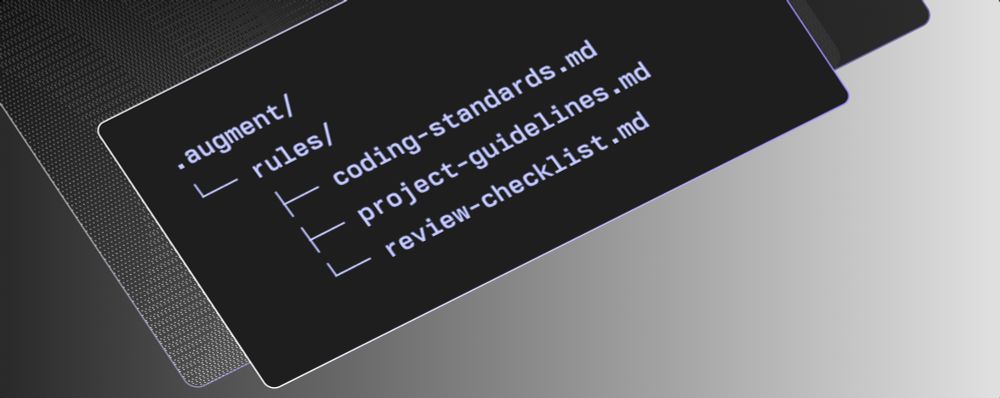
🔗 www.augmentcode.com/changelog/in...
No changes required—your setup remains supported.
But Augment Rules offers even greater flexibility and control.
No changes required—your setup remains supported.
But Augment Rules offers even greater flexibility and control.
1️⃣ Always: Attach rules to every query automatically
2️⃣ Manual: Select rules per query as needed
3️⃣ Auto: Describe your task—the agent intelligently selects the most relevant rules
1️⃣ Always: Attach rules to every query automatically
2️⃣ Manual: Select rules per query as needed
3️⃣ Auto: Describe your task—the agent intelligently selects the most relevant rules
🧠 Smart Rule Selection: Agent Requested mode finds what’s relevant for each task
🚀 Seamless Migration: Import rules from other tools, or use your existing Augment guidelines
🧩 Flexible Organization: Use any file name or structure to match your workflow
🧠 Smart Rule Selection: Agent Requested mode finds what’s relevant for each task
🚀 Seamless Migration: Import rules from other tools, or use your existing Augment guidelines
🧩 Flexible Organization: Use any file name or structure to match your workflow


