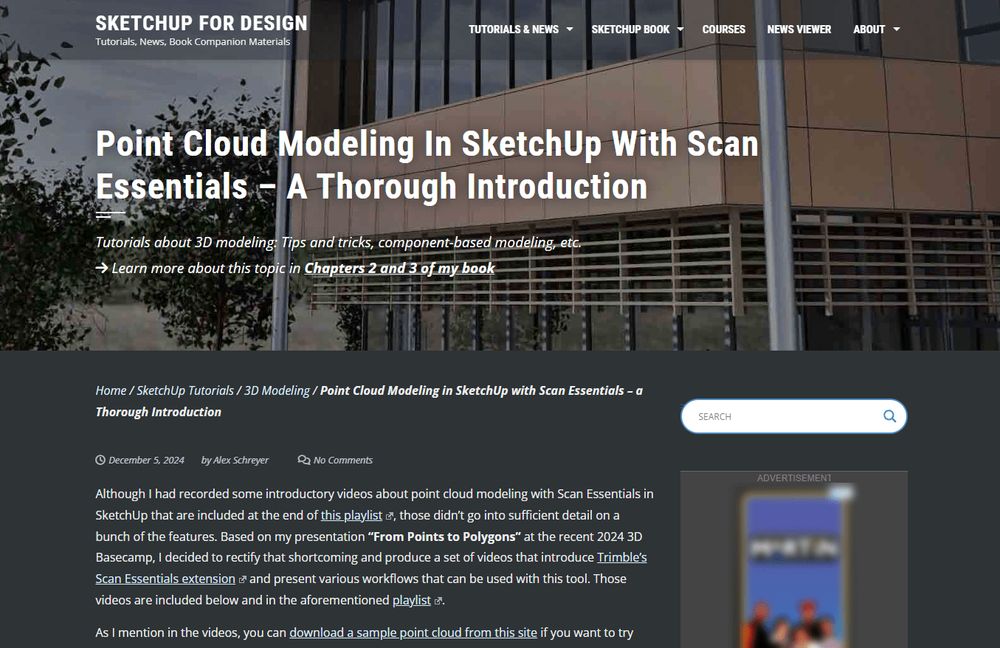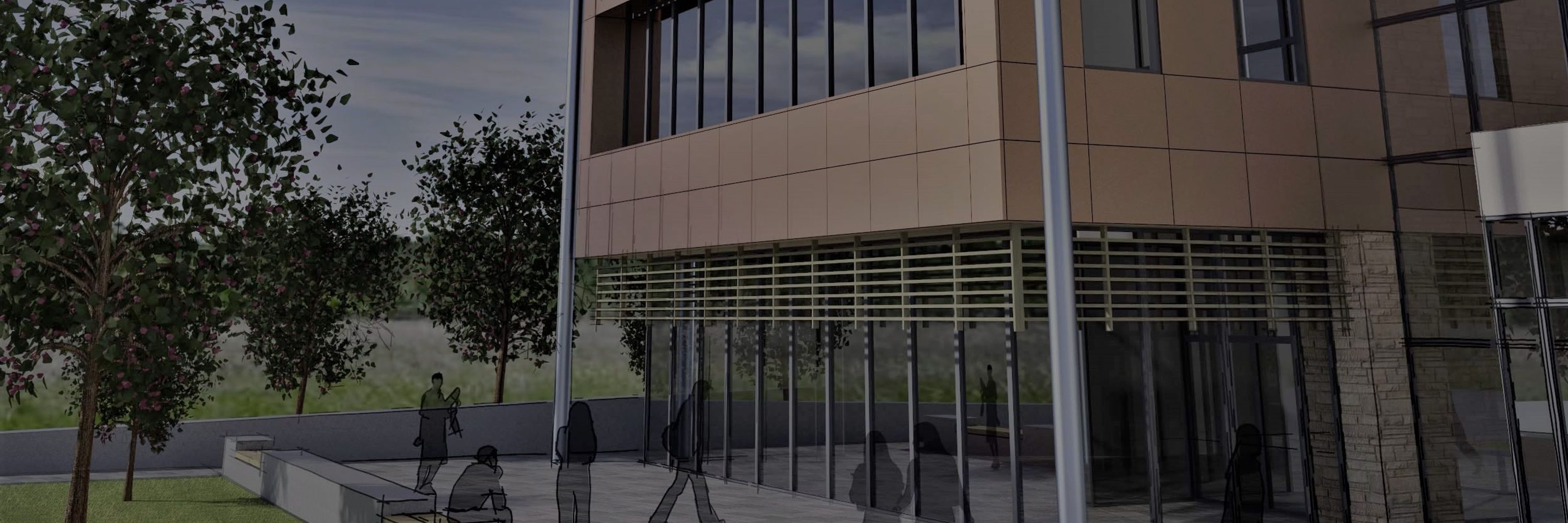
Learn more about it: http://masstimber.info
#masstimber #architecture #construction #engineering #design #clt #sustainability #masstimberplus

Learn more about it: http://masstimber.info
#masstimber #architecture #construction #engineering #design #clt #sustainability #masstimberplus
I just released new versions of my Scale By Tools and Random Tools SketchUp extensions. As always, you can simply install the new version from within SketchUp via the Extension Warehouse or the SketchUcation PluginStore. You can also…
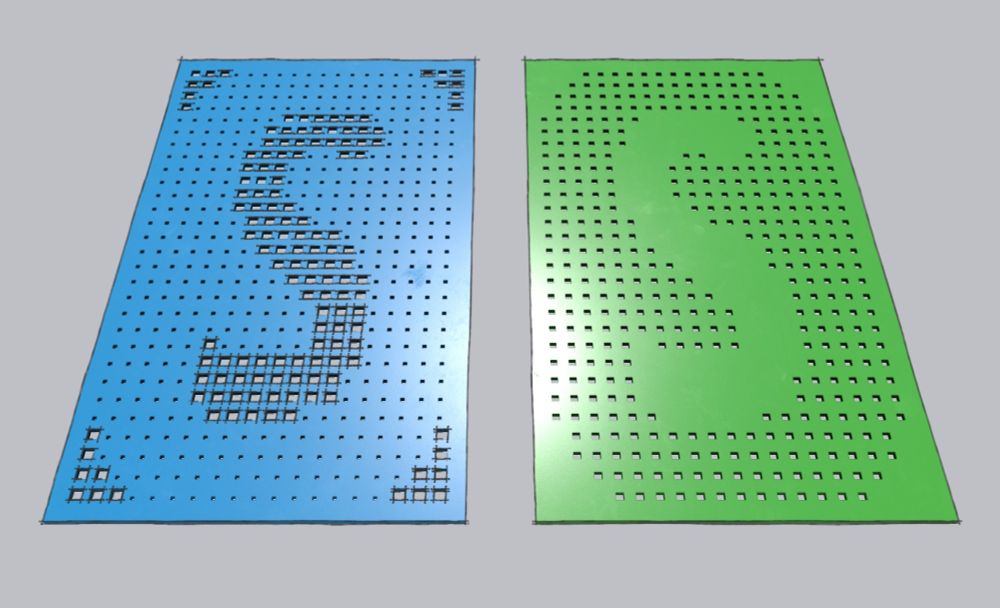
I just released new versions of my Scale By Tools and Random Tools SketchUp extensions. As always, you can simply install the new version from within SketchUp via the Extension Warehouse or the SketchUcation PluginStore. You can also…
I just released version 3.0 of my AI Explorer (Experimental) SketchUp extension. The main change in this version is that I broke out the API endpoint URL as an editable field in the settings. Since several AI services now offer…
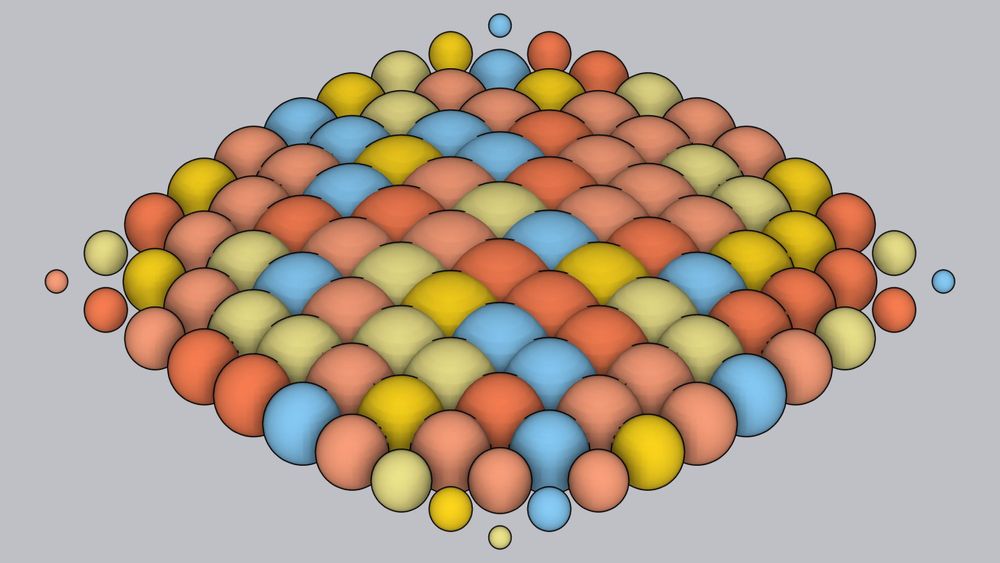
I just released version 3.0 of my AI Explorer (Experimental) SketchUp extension. The main change in this version is that I broke out the API endpoint URL as an editable field in the settings. Since several AI services now offer…
#pbr #archviz #rendering #materials #SketchUp
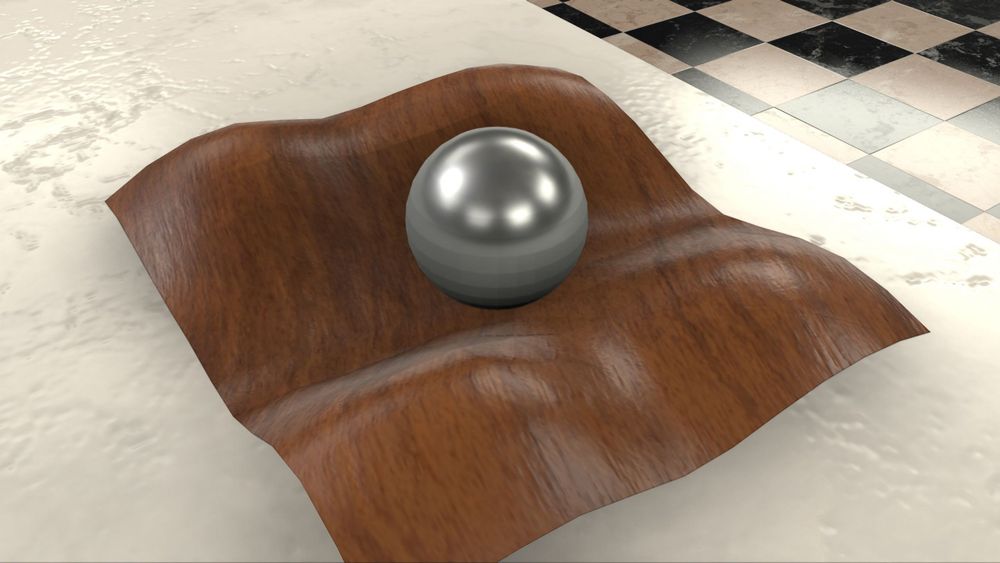
#pbr #archviz #rendering #materials #SketchUp
#SketchUp #archviz #visualization #rendering #3dmodeling

#SketchUp #archviz #visualization #rendering #3dmodeling
#SketchUp #PBR #visualization #archviz #rendering #2025 #Trimble"/hashtag/TrimbleConnect" class="hover:underline text-blue-600 dark:text-sky-400 no-card-link">#TrimbleConnect #Trimble #NewVersion

#SketchUp #PBR #visualization #archviz #rendering #2025 #Trimble"/hashtag/TrimbleConnect" class="hover:underline text-blue-600 dark:text-sky-400 no-card-link">#TrimbleConnect #Trimble #NewVersion
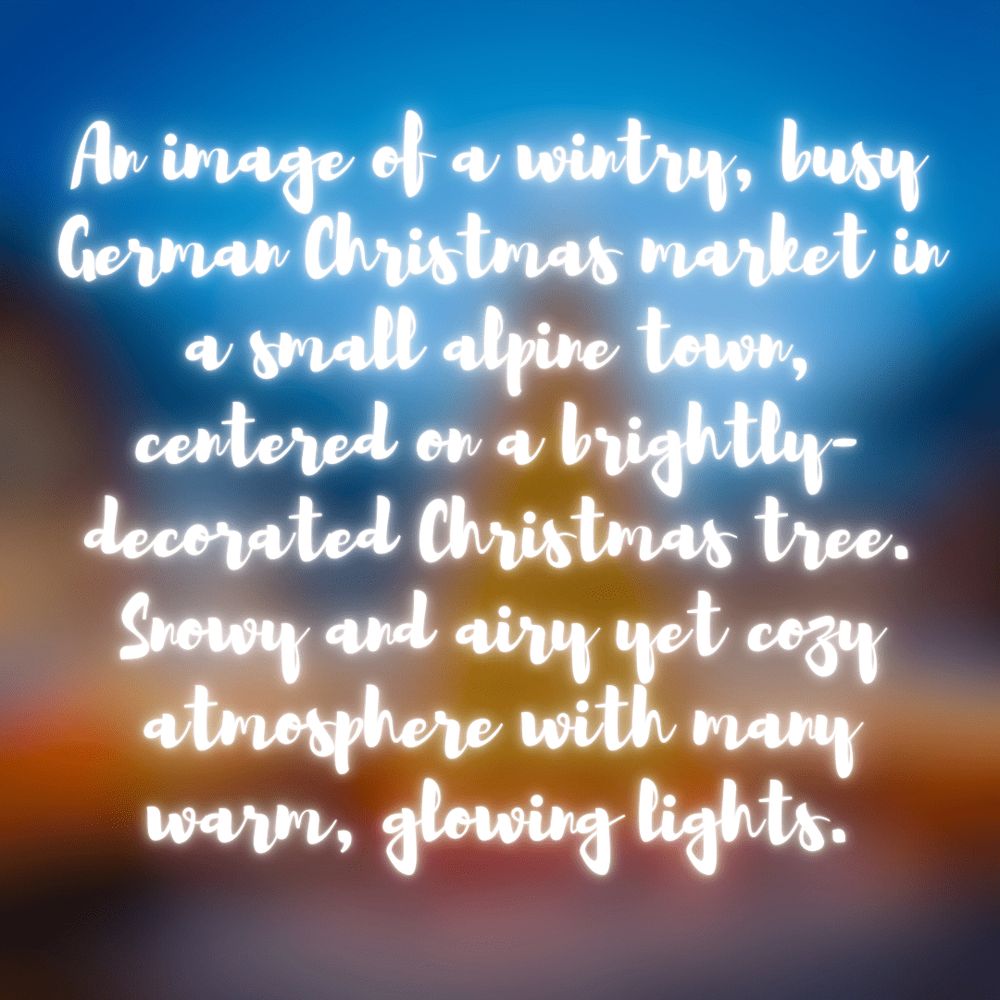
#SketchUp #Trimble #3D #architecture #design #archviz

#SketchUp #Trimble #3D #architecture #design #archviz
Although I had some introductory videos about point cloud modeling with Scan Essentials in SketchUp in this playlist, those didn't go into sufficient detail on a bunch of the features. Based on my presentation "From…
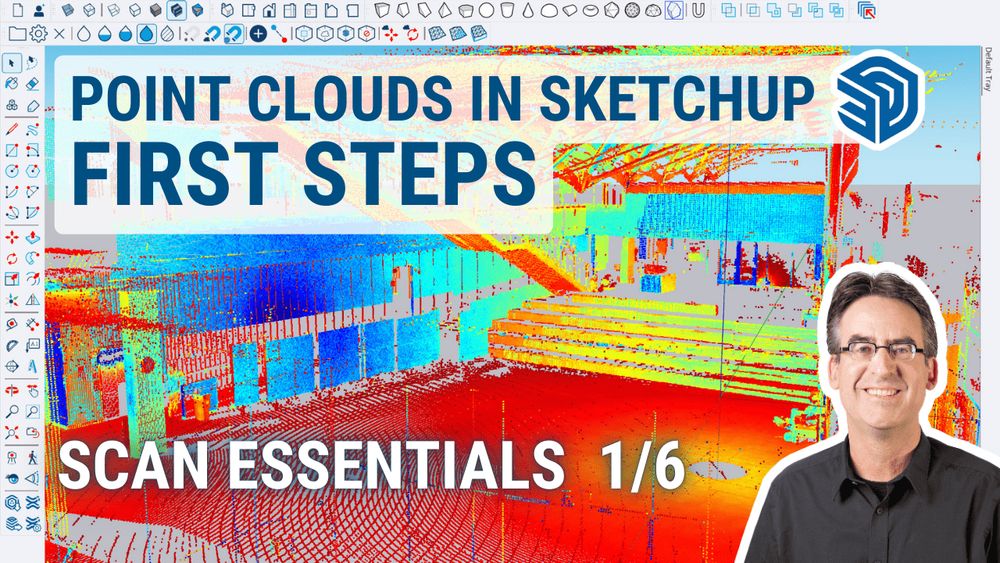
Although I had some introductory videos about point cloud modeling with Scan Essentials in SketchUp in this playlist, those didn't go into sufficient detail on a bunch of the features. Based on my presentation "From…