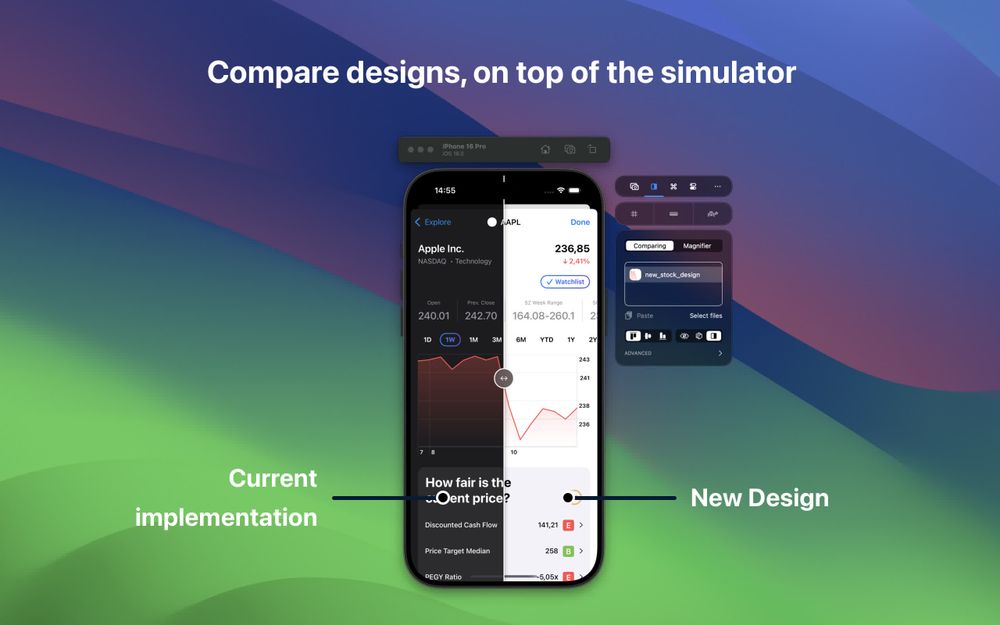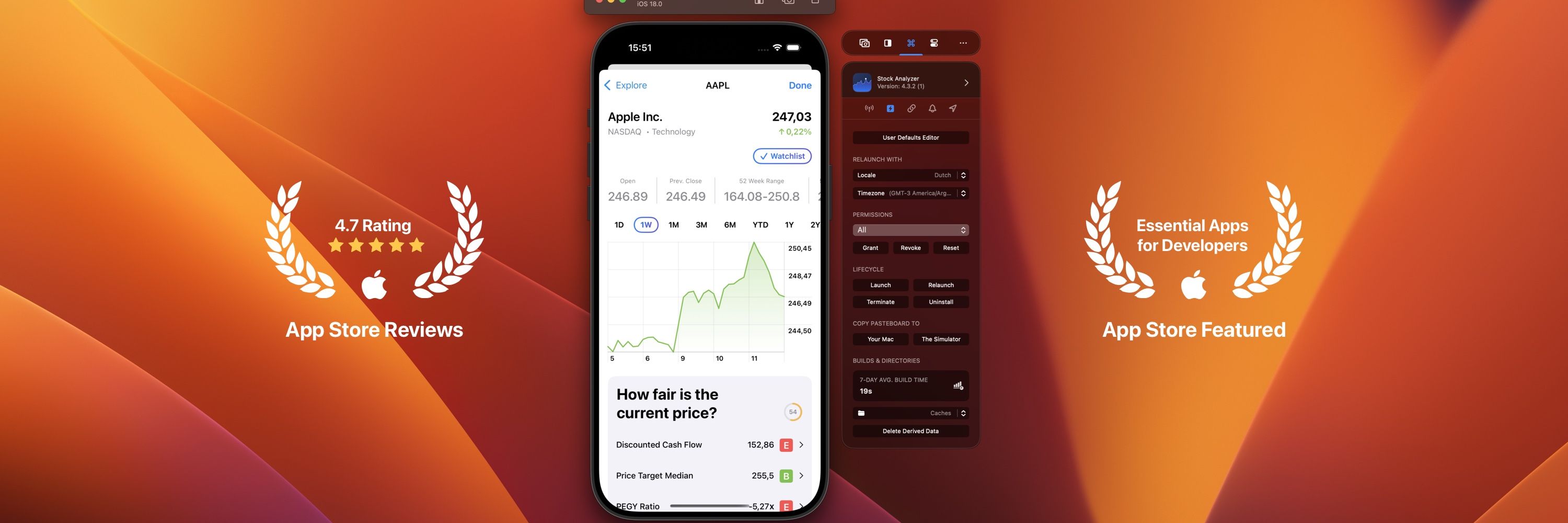
Recommended by Apple as an Essential Developer Tool
Download for free: www.rocketsim.app


RocketSim 13.0 will launch in early January with a Network Speed Control and a redesigned side window ✨
Get RocketSim today to not miss this update:
apps.apple.com/app/apple-st...
Use our accessibility side panel to verify implementations on the fly 🚀

Use our accessibility side panel to verify implementations on the fly 🚀
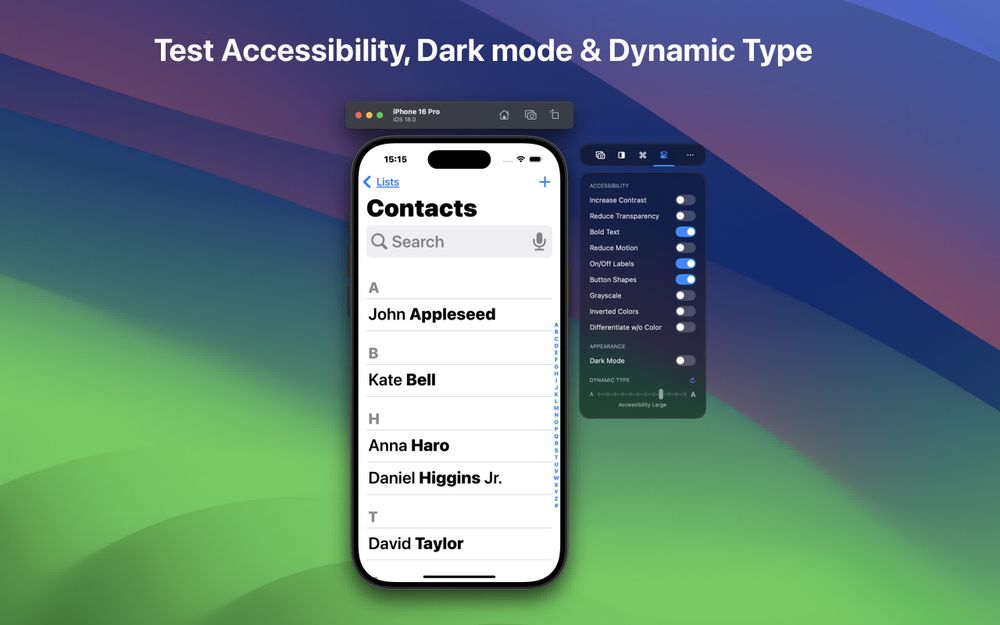
An alternative? Driving the car while running the Simulator 🙈

An alternative? Driving the car while running the Simulator 🙈
Inspecting outgoing requests or simulating poor network conditions is a crucial element of app development.

Inspecting outgoing requests or simulating poor network conditions is a crucial element of app development.
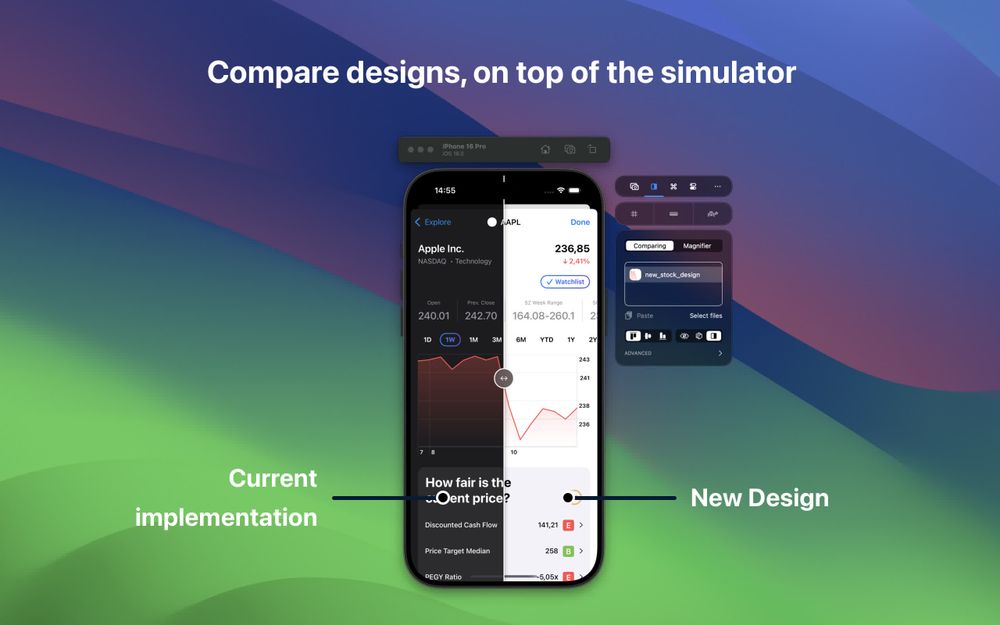
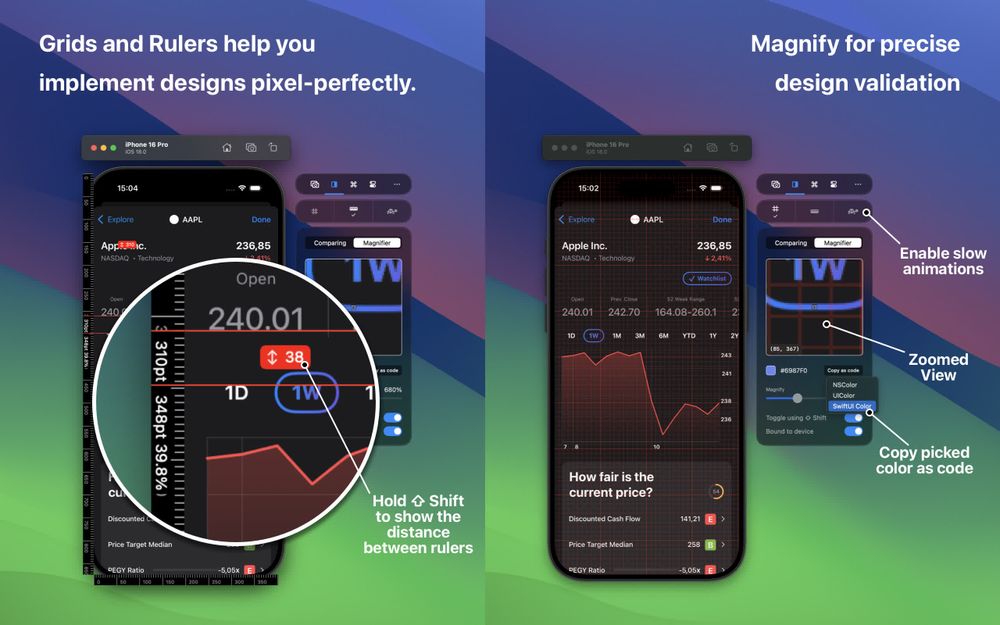
Your quickest way to updated App Store assets 🚀

Your quickest way to updated App Store assets 🚀
You're missing out on:
📲 Device bezels
👆 Touches
🔊 Audio recording

You're missing out on:
📲 Device bezels
👆 Touches
🔊 Audio recording
What's your most-used RocketSim feature?
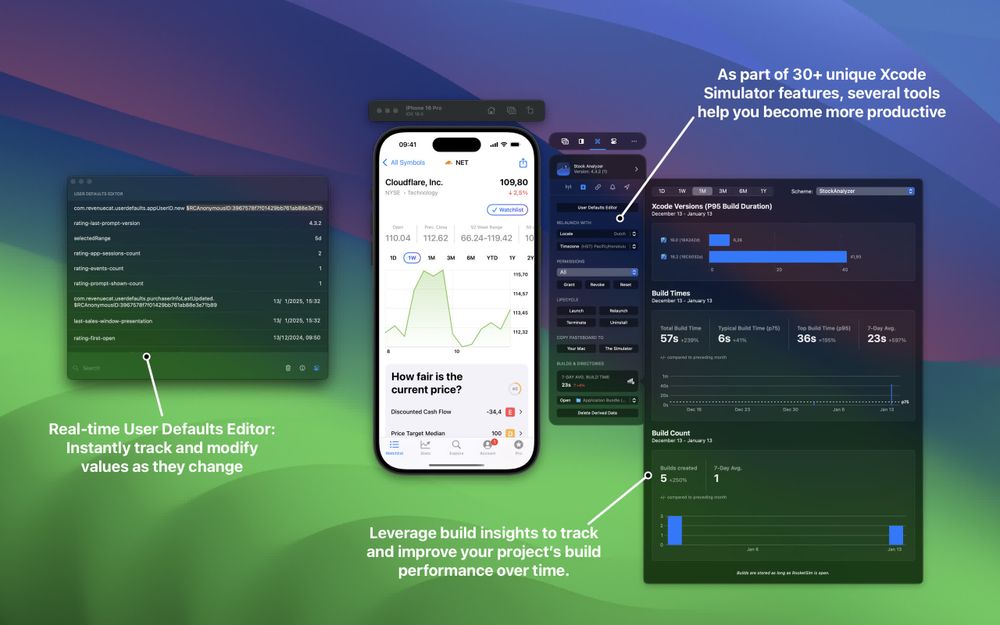
What's your most-used RocketSim feature?
📡 No server needed
📩 Save for easy re-testing
🔗 Ideal for deeplink testing

📡 No server needed
📩 Save for easy re-testing
🔗 Ideal for deeplink testing
It's a perfect replacement for in-app debug views, as it also allows real-time editing! 🚀
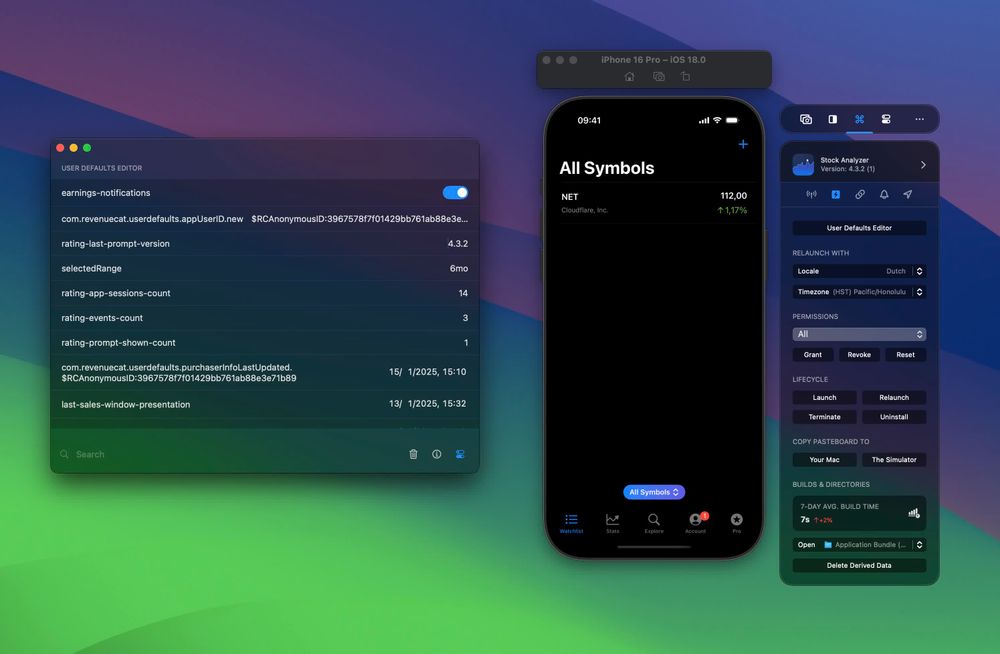
It's a perfect replacement for in-app debug views, as it also allows real-time editing! 🚀
A historical moment in time for Apple Developers.
Did you know all iPhone screenshots are set to 09:41?
You can now apply the same using the status bar overrides ✨

A historical moment in time for Apple Developers.
Did you know all iPhone screenshots are set to 09:41?
You can now apply the same using the status bar overrides ✨
⇧ Hold Shift to show distances
📏 Horizontal & Vertical rulers
✨ Pixel-perfect designs

⇧ Hold Shift to show distances
📏 Horizontal & Vertical rulers
✨ Pixel-perfect designs
Using our Network Traffic Monitor, you can always look back on those requests. Game changer for development!
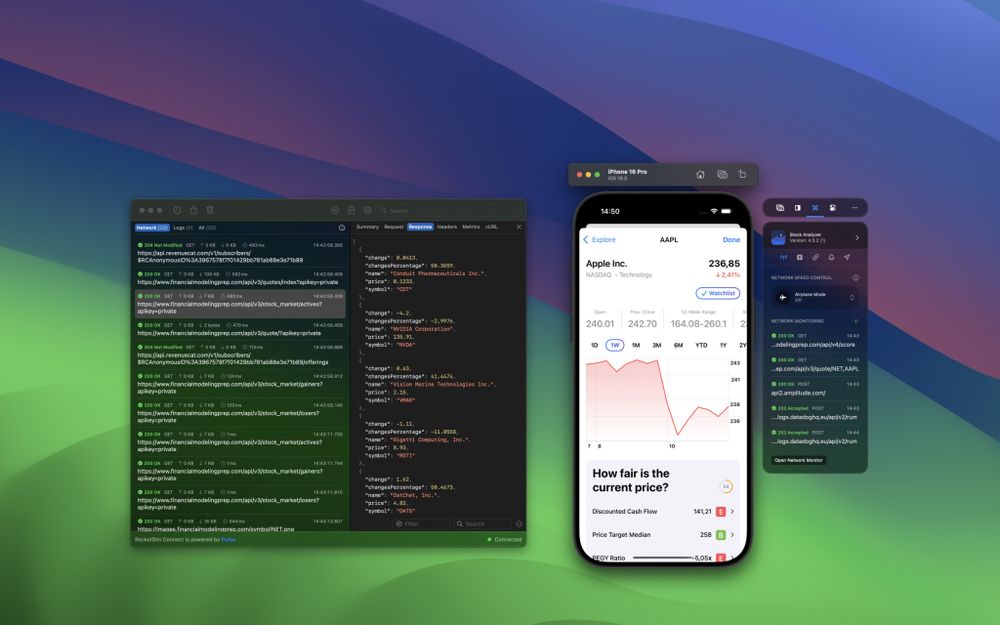
Using our Network Traffic Monitor, you can always look back on those requests. Game changer for development!
Inspect or copy:
🔍 JSON responses
🤯 Headers
⚠️ Failure reasons
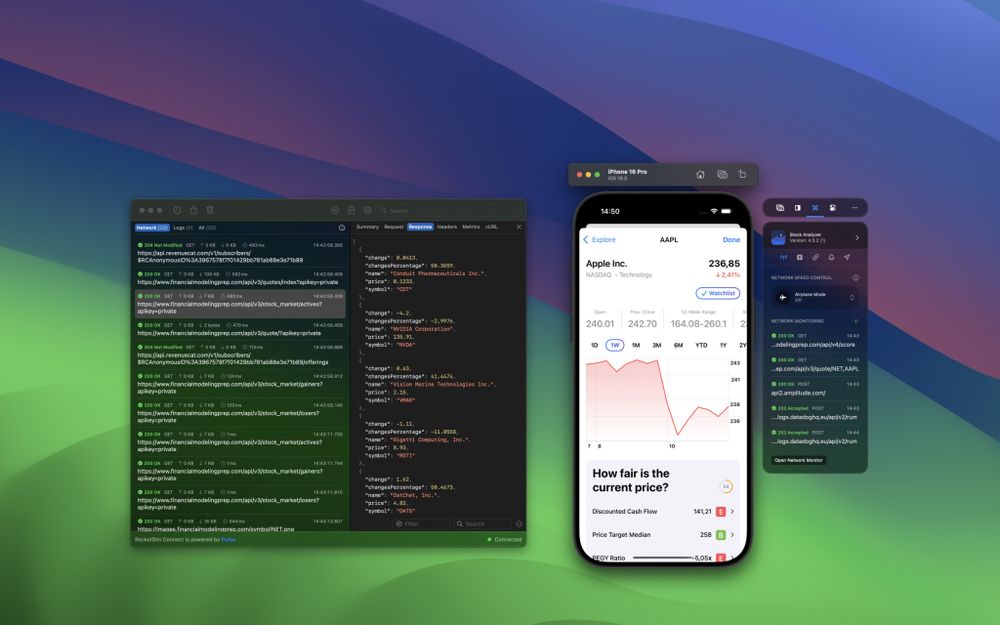
Inspect or copy:
🔍 JSON responses
🤯 Headers
⚠️ Failure reasons
🚫 No internet?
🐢 Slow connection?
Try our Network Speed Control in the Simulator—without disrupting your Mac's connectivity! 🚀

🚫 No internet?
🐢 Slow connection?
Try our Network Speed Control in the Simulator—without disrupting your Mac's connectivity! 🚀
✈️ Simulator Airplane Mode
✨ No custom certificates needed
🤘 Your Mac's connectivity remains fast
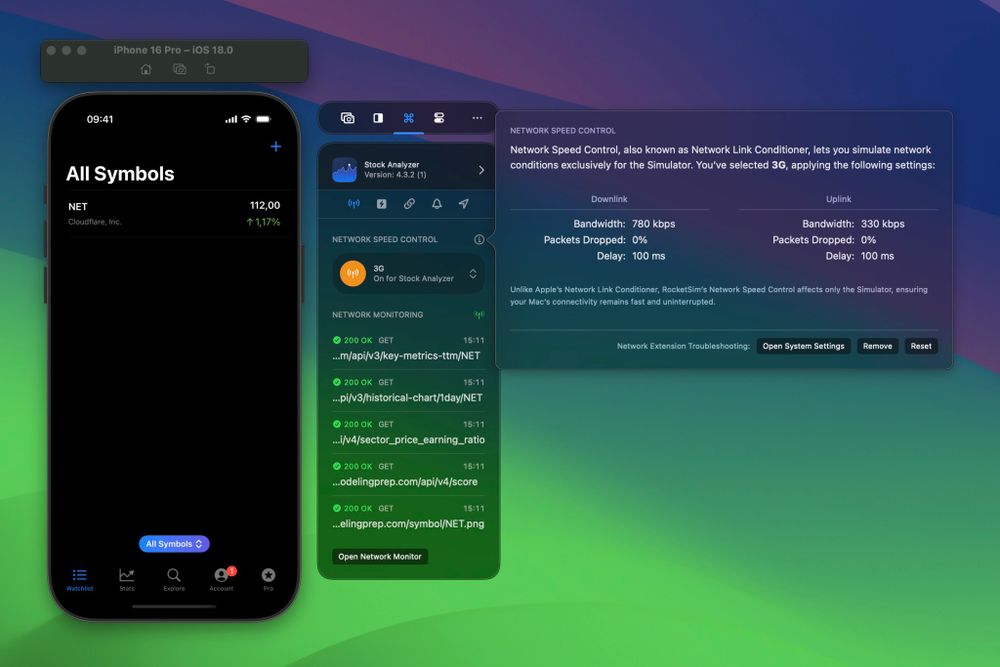
✈️ Simulator Airplane Mode
✨ No custom certificates needed
🤘 Your Mac's connectivity remains fast
🚗 Configure car routes or single locations
💨 Use different speeds
💪 Save locations for easy re-testing
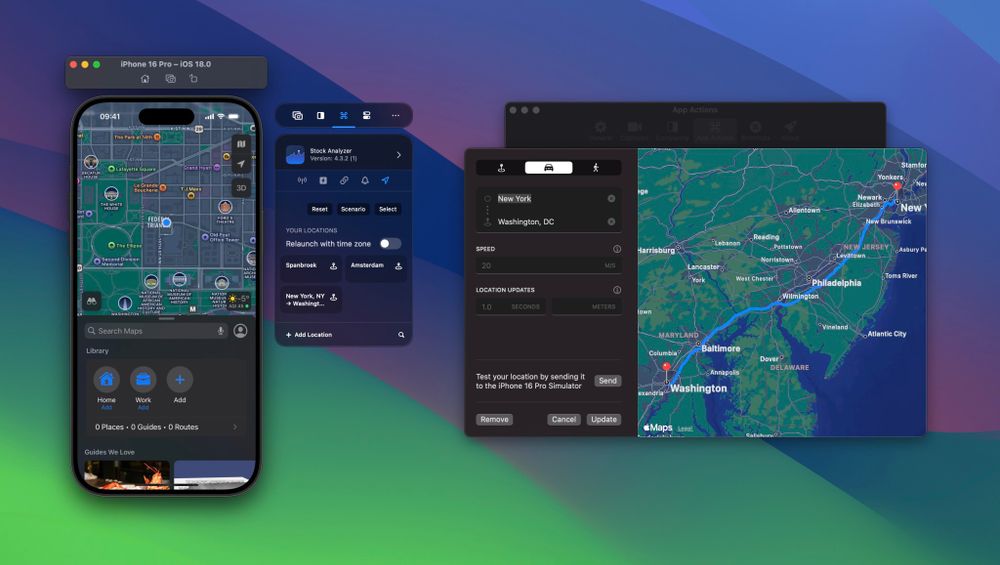
🚗 Configure car routes or single locations
💨 Use different speeds
💪 Save locations for easy re-testing
✨ Use our overlay with a slider to indicate differences quickly

✨ Use our overlay with a slider to indicate differences quickly
If you've used RocketSim's build insights, you would know!

If you've used RocketSim's build insights, you would know!
Use our accessibility side panel to verify implementations on the fly 🚀

Use our accessibility side panel to verify implementations on the fly 🚀
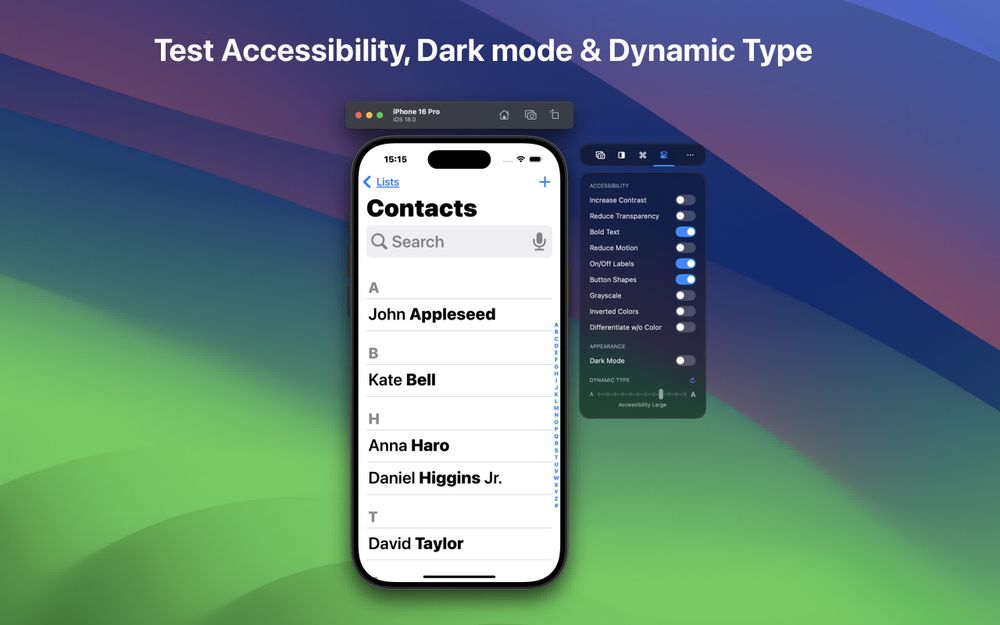
An alternative? Driving the car while running the Simulator 🙈

An alternative? Driving the car while running the Simulator 🙈
Inspecting outgoing requests or simulating poor network conditions is a crucial element of app development.

Inspecting outgoing requests or simulating poor network conditions is a crucial element of app development.