
Courses developed in collaboration with @nuxt.com
Powered by @bitterbrains.com
Plugins load on every page.
But composables load only when you use them.

Plugins load on every page.
But composables load only when you use them.
Want to reduce your initial bundle size?
Use the Lazy prefix on component.
Components behind v-if still get bundled unless you add "Lazy" to the name. Then they only load when needed.

Want to reduce your initial bundle size?
Use the Lazy prefix on component.
Components behind v-if still get bundled unless you add "Lazy" to the name. Then they only load when needed.
Hybrid rendering, lazy loading, smart caching, image optimization, and Core Web Vitals explained in one practical guide 👇
https://masteringnuxt.com/blog/performance-optimization-in-nuxt-3

Hybrid rendering, lazy loading, smart caching, image optimization, and Core Web Vitals explained in one practical guide 👇
https://masteringnuxt.com/blog/performance-optimization-in-nuxt-3
They grow when they’re challenged. ⚡
Get 48 hours FREE access to our Mid-Level JavaScript study guide on Feb 7–8 & put your skills to the test.
💻18 Code Challenges 🧠42 Quizzes 📚17 Lessons 📝Trial Exam
Sign up👇
https://go.certificates.dev/jsfwx

They grow when they’re challenged. ⚡
Get 48 hours FREE access to our Mid-Level JavaScript study guide on Feb 7–8 & put your skills to the test.
💻18 Code Challenges 🧠42 Quizzes 📚17 Lessons 📝Trial Exam
Sign up👇
https://go.certificates.dev/jsfwx
May your Nuxt apps load faster, your components stay lazy, and your dev workflow stay blissfully bug-free.
What feature or improvement do you really hope Nuxt brings in 2026? 🔥

May your Nuxt apps load faster, your components stay lazy, and your dev workflow stay blissfully bug-free.
What feature or improvement do you really hope Nuxt brings in 2026? 🔥
It shows a custom UI when a server-rendered component fails.
You must enable it by setting `experimental.clientFallback` to `true`.

It shows a custom UI when a server-rendered component fails.
You must enable it by setting `experimental.clientFallback` to `true`.
We want to send a big thank you to our amazing community of devs & Nuxt enthusiasts.
Here’s to more coding, creativity, and incredible Nuxt apps in 2026 💫

We want to send a big thank you to our amazing community of devs & Nuxt enthusiasts.
Here’s to more coding, creativity, and incredible Nuxt apps in 2026 💫
If you want to run code on the client before Nuxt does any initialization, use the `onPreHydrate` composable.
This lets you manipulate the DOM or add event listeners using only vanilla JavaScript

If you want to run code on the client before Nuxt does any initialization, use the `onPreHydrate` composable.
This lets you manipulate the DOM or add event listeners using only vanilla JavaScript
End of Year Sale is now live - get can get access to the official Nuxt 4 course for less:
⚡️ Up to 33% off the Full Stack Unleashed Complete
⚡️ 59% off the Super Bundle
Get yours today👇
https://masteringnuxt.com/

End of Year Sale is now live - get can get access to the official Nuxt 4 course for less:
⚡️ Up to 33% off the Full Stack Unleashed Complete
⚡️ 59% off the Super Bundle
Get yours today👇
https://masteringnuxt.com/
With @nuxt_js, you can access the entire payload sent from the server to the client using the `useNuxtApp` composable.
This allows you to inspect all the data and state transferred during SSR or hydration.

With @nuxt_js, you can access the entire payload sent from the server to the client using the `useNuxtApp` composable.
This allows you to inspect all the data and state transferred during SSR or hydration.

Cyber Monday is your last shot to grab Mastering Nuxt Full Stack Unleashed, the official course for Nuxt, with full-stack projects, AI chat apps & more - up to 60% off 👇
https://vue.school/mnbf25x

Cyber Monday is your last shot to grab Mastering Nuxt Full Stack Unleashed, the official course for Nuxt, with full-stack projects, AI chat apps & more - up to 60% off 👇
https://vue.school/mnbf25x
💣 40% off the Complete Bundle
OR
💥Go all-in with the Super Bundle at 62% off
Unlock 100+ lessons & everything Michael Thiessen & the Nuxt team helped build into the official course.👇
https://vue.school/mnbf25x

💣 40% off the Complete Bundle
OR
💥Go all-in with the Super Bundle at 62% off
Unlock 100+ lessons & everything Michael Thiessen & the Nuxt team helped build into the official course.👇
https://vue.school/mnbf25x
In Nuxt 4.2, you can pass in your own AbortController when data fetching if you need fine-grained control over when requests are canceled👇

In Nuxt 4.2, you can pass in your own AbortController when data fetching if you need fine-grained control over when requests are canceled👇
We’ve rounded up 26 hidden features, route groups, preview mode, delayed hydration, and more - with examples and tips for upgrading to Nuxt 4.
Discover them here 👇
https://masteringnuxt.com/blog/26-nuxt-features-you-may-missed

We’ve rounded up 26 hidden features, route groups, preview mode, delayed hydration, and more - with examples and tips for upgrading to Nuxt 4.
Discover them here 👇
https://masteringnuxt.com/blog/26-nuxt-features-you-may-missed
Built with @michaelthiessen.bsky.social & the Nuxt team, it has 100+ lessons, a full AI chat app, real-world production patterns & more
Master full-stack Nuxt dev today - up to 70% off 👇
vue.school/mnseb25x

Built with @michaelthiessen.bsky.social & the Nuxt team, it has 100+ lessons, a full AI chat app, real-world production patterns & more
Master full-stack Nuxt dev today - up to 70% off 👇
vue.school/mnseb25x
Not because you're doing anything wrong… but because Nuxt hides a ton of shortcuts in plain sight.
Here are 10 tricks that instantly speed up your workflow. 👇
https://masteringnuxt.com/blog/10-dev-tricks-to-build-your-nuxt-app-faster

Not because you're doing anything wrong… but because Nuxt hides a ton of shortcuts in plain sight.
Here are 10 tricks that instantly speed up your workflow. 👇
https://masteringnuxt.com/blog/10-dev-tricks-to-build-your-nuxt-app-faster
These hooks include `close`, `error`, `render:response`, `request`, `beforeResponse`, & `afterResponse`.
You can use these to run custom logic at different stages of the server lifecycle.
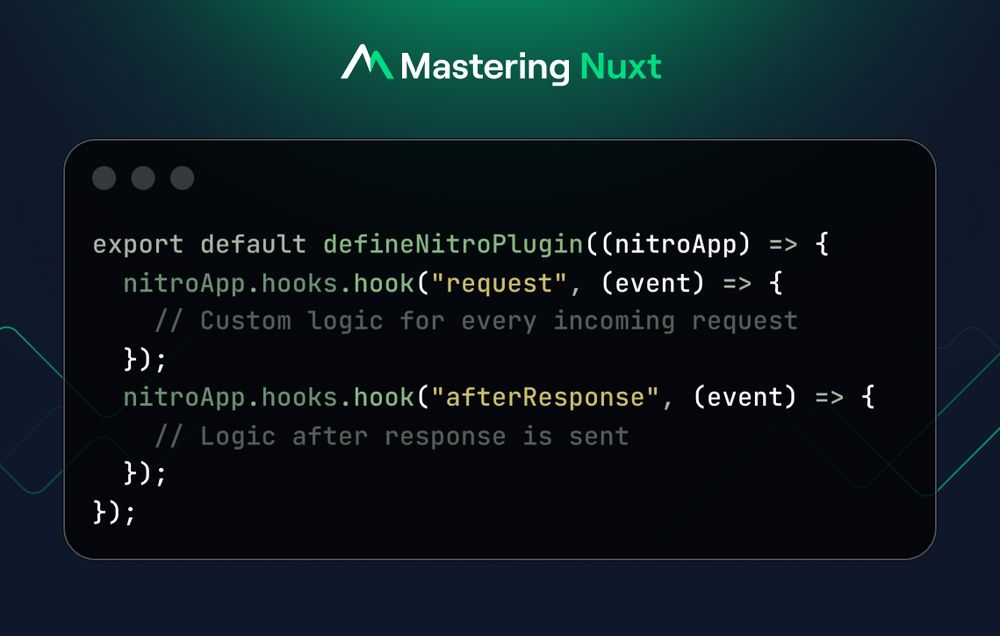
These hooks include `close`, `error`, `render:response`, `request`, `beforeResponse`, & `afterResponse`.
You can use these to run custom logic at different stages of the server lifecycle.
The Black Friday Early Bird Deal is LIVE: up to 60% OFF @vuejs.org, @nuxt.com, React, Angular, & JavaScript Certification + get bonus items with Mid or Senior Certification🎁
Don’t miss our biggest deal ever👇
go.certificates.dev/eb25X

The Black Friday Early Bird Deal is LIVE: up to 60% OFF @vuejs.org, @nuxt.com, React, Angular, & JavaScript Certification + get bonus items with Mid or Senior Certification🎁
Don’t miss our biggest deal ever👇
go.certificates.dev/eb25X
When you want to create a redirect in a server route, Nuxt lets you use the `sendRedirect` method from h3.
By default, this sends a 302 (temporary) redirect, but you can specify a different status code if needed.

When you want to create a redirect in a server route, Nuxt lets you use the `sendRedirect` method from h3.
By default, this sends a 302 (temporary) redirect, but you can specify a different status code if needed.
Learn how `useState` keeps your app reactive, SSR-ready, and perfectly simple - no complex setup, no data leaks, just clean global state that works.
https://masteringnuxt.com/blog/understanding-usestate-in-nuxt-the-simple-way-to-share-state

Learn how `useState` keeps your app reactive, SSR-ready, and perfectly simple - no complex setup, no data leaks, just clean global state that works.
https://masteringnuxt.com/blog/understanding-usestate-in-nuxt-the-simple-way-to-share-state
With Nuxt, since version 3.9, you can control how fetch requests are deduplicated using the dedupe parameter in the useFetch composable.
By setting dedupe to 'cancel', the previous request is cancelled and a new one is made whenever parameters change.

With Nuxt, since version 3.9, you can control how fetch requests are deduplicated using the dedupe parameter in the useFetch composable.
By setting dedupe to 'cancel', the previous request is cancelled and a new one is made whenever parameters change.
With Nuxt, you can access the entire payload sent from the server to the client using the useNuxtApp composable.
This allows you to inspect all the data and state transferred during SSR or hydration.

With Nuxt, you can access the entire payload sent from the server to the client using the useNuxtApp composable.
This allows you to inspect all the data and state transferred during SSR or hydration.
This allows you to inspect all the data and state transferred during SSR or hydration.

This allows you to inspect all the data and state transferred during SSR or hydration.

