
Source 2
DM's OPEN | Ran by: sethtooquick.spkymnr.xyz
#source2 #source #valve #cs2 #counterstrike #hammer #leveldesign
Ctrl-select properties you want to copy and ctrl+c.
Select the object(s) you want to copy them to and paste ctrl+v!
(You don't have to hover the properties panel to paste)
#source2 #source #valve #cs2 #counterstrike #hammer #leveldesign
Ctrl-select properties you want to copy and ctrl+c.
Select the object(s) you want to copy them to and paste ctrl+v!
(You don't have to hover the properties panel to paste)
#source2 #source #valve #cs2 #counterstrike #hammer #leveldesign
#source2 #source #valve #cs2 #counterstrike #hammer #leveldesign
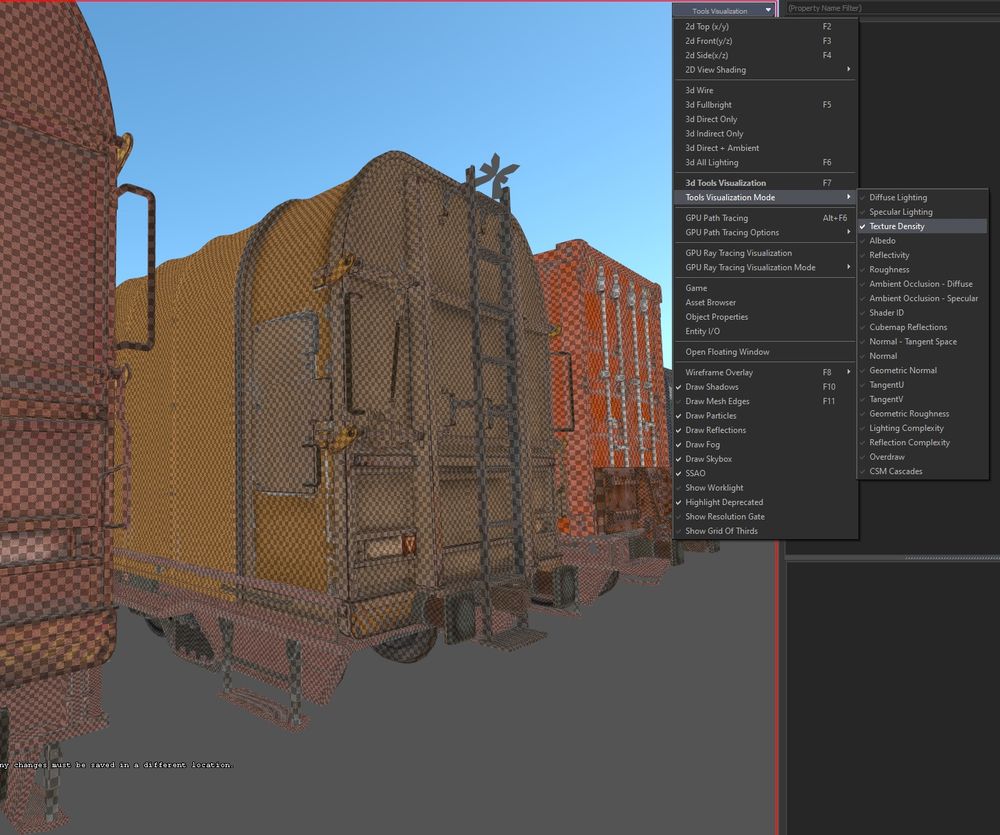
#source2 #source #valve #cs2 #counterstrike #hammer #leveldesign
#source2 #source #valve #cs2 #counterstrike #hammer #leveldesign
#source2 #source #valve #cs2 #counterstrike #hammer #leveldesign
#source2 #source #valve #cs2 #counterstrike #hammer #leveldesign
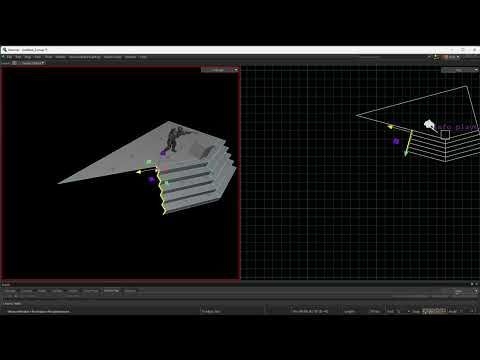
#source2 #source #valve #cs2 #counterstrike #hammer #leveldesign

