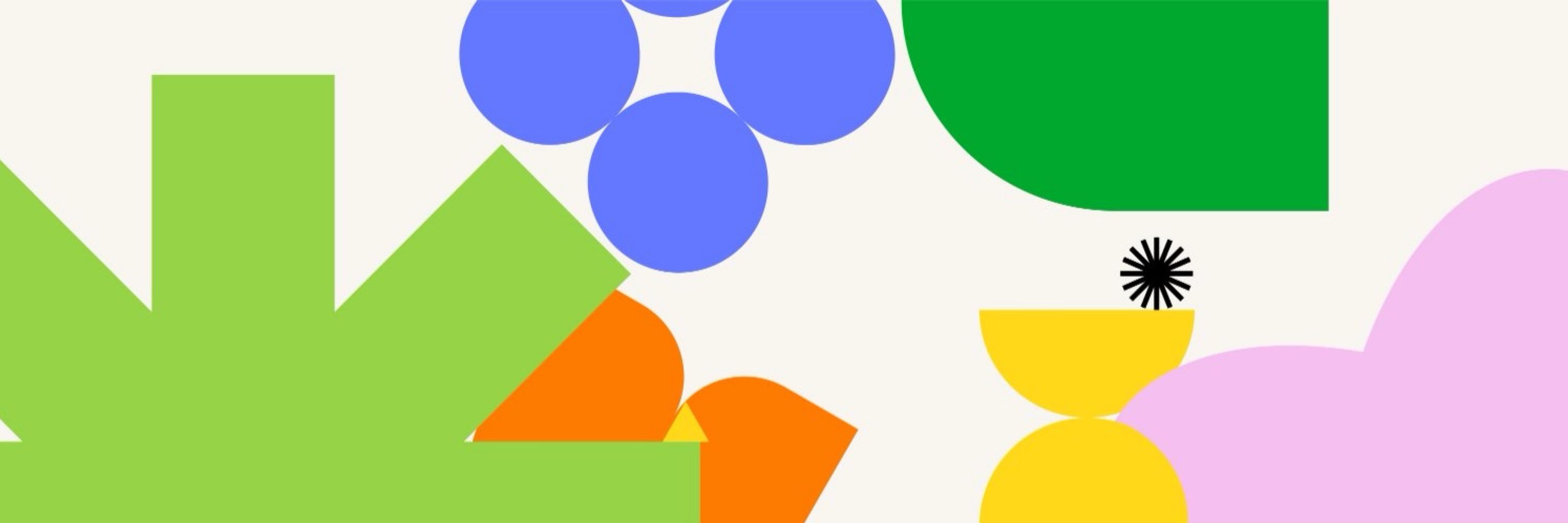
Read the full recap of this year’s product improvements on our blog ➡️ evernote.com/blog/2025-re...

Read the full recap of this year’s product improvements on our blog ➡️ evernote.com/blog/2025-re...
📈✨ We started by laying important new technical foundations that we later built upon, releasing over 200 new features and improvements to the Editor, Mobile, Search, and more.

📈✨ We started by laying important new technical foundations that we later built upon, releasing over 200 new features and improvements to the Editor, Mobile, Search, and more.
A: You! They’re some of the most popular features requested.
AI Assistant, Semantic Search, and AI Meeting Notes are designed to integrate directly into your existing workflows to help save time, stay focused, and let your ideas flow.




A: You! They’re some of the most popular features requested.
AI Assistant, Semantic Search, and AI Meeting Notes are designed to integrate directly into your existing workflows to help save time, stay focused, and let your ideas flow.
🔜 Three new AI features to help you expand, organize, and find your content effortlessly.
Which feature are you most excited for? Let us know below.👇
🔜 Three new AI features to help you expand, organize, and find your content effortlessly.
Which feature are you most excited for? Let us know below.👇
Evernote has evolved significantly in the past couple years, and it’s going to change even more with v11 coming soon. We couldn’t release a new version without giving our green elephant a little love. We hope you like her new look, and we can’t wait for you to experience v11


Evernote has evolved significantly in the past couple years, and it’s going to change even more with v11 coming soon. We couldn’t release a new version without giving our green elephant a little love. We hope you like her new look, and we can’t wait for you to experience v11
Ahora mis notas pueden resumirse, reescribirse o traducirse, y hasta extraer tareas e ideas clave. Un paso gigante: las apps de notas entran de lleno a la era de la IA.
#Evernote #IA #SegundoCerebro #FocoProductivo

Ahora mis notas pueden resumirse, reescribirse o traducirse, y hasta extraer tareas e ideas clave. Un paso gigante: las apps de notas entran de lleno a la era de la IA.
#Evernote #IA #SegundoCerebro #FocoProductivo
Simply open the ••• menu in the Mobile note list and press Select notes, and ✅ the notes you want to bulk edit. From there, with just one tap you can:
➡️ Move and delete notes
🏷️ Add tags
📶 Set notes to be available offline
⭐ Add notes to shortcuts
🔗 Copy note links

Simply open the ••• menu in the Mobile note list and press Select notes, and ✅ the notes you want to bulk edit. From there, with just one tap you can:
➡️ Move and delete notes
🏷️ Add tags
📶 Set notes to be available offline
⭐ Add notes to shortcuts
🔗 Copy note links

Now, the breadcrumbs in a shared note link you directly to the ‘Shared with me’ tab—exactly the same way as other notes link to the notebook or space they’re part of!

Now, the breadcrumbs in a shared note link you directly to the ‘Shared with me’ tab—exactly the same way as other notes link to the notebook or space they’re part of!
👉 Centered search modal with scrollable suggestions
👉 Higher priority for results with title matches
👉 A new default section view for recent notes, grouped by when they were last updated
👉 Centered search modal with scrollable suggestions
👉 Higher priority for results with title matches
👉 A new default section view for recent notes, grouped by when they were last updated
👉Make sure to save any custom templates you want to keep by creating a copy and adding them as new templates via your note settings. This way, you can continue to use your favorites without interruption

👉Make sure to save any custom templates you want to keep by creating a copy and adding them as new templates via your note settings. This way, you can continue to use your favorites without interruption
Here’s what's new:
🖋 Set your preferred default font
🔔 Get email notifications for comments
🔎 Find things easier with an improved search function
➡️ Move and delete notes with greater ease
Tune in for all the details 👇

Here’s what's new:
🖋 Set your preferred default font
🔔 Get email notifications for comments
🔎 Find things easier with an improved search function
➡️ Move and delete notes with greater ease
Tune in for all the details 👇
Go into the support site. There's a little button to submit a request without logging in if you can't. You could share the ticket number in a DM after that

Go into the support site. There's a little button to submit a request without logging in if you can't. You could share the ticket number in a DM after that
Previously, Evernote capped the number of the search results it displayed at 1️⃣2️⃣8️⃣.
While it was likely that what you were looking for was in one of these top results, it wasn’t always the case. Now, your search query returns ALL the relevant results each time. 🚀
Previously, Evernote capped the number of the search results it displayed at 1️⃣2️⃣8️⃣.
While it was likely that what you were looking for was in one of these top results, it wasn’t always the case. Now, your search query returns ALL the relevant results each time. 🚀

⚡ Faster note loading & creation on iOS + Android
💻 Snappier notebook list on Desktop
👋 Request note access in one click
↩️ Undo note moves instantly
🎙️ AI Transcribe now supports files up to 100MB—perfect for long meetings
…and more! 😍

⚡ Faster note loading & creation on iOS + Android
💻 Snappier notebook list on Desktop
👋 Request note access in one click
↩️ Undo note moves instantly
🎙️ AI Transcribe now supports files up to 100MB—perfect for long meetings
…and more! 😍
It happens all the time: Someone sends you a note link but forgets to share it with you beforehand, meaning you’re left looking at a blank screen.
Now, you can prompt them to assign you the correct permissions with just one click:
It happens all the time: Someone sends you a note link but forgets to share it with you beforehand, meaning you’re left looking at a blank screen.
Now, you can prompt them to assign you the correct permissions with just one click:
Curious to learn more about AI Transcribe works?

Curious to learn more about AI Transcribe works?
A few weeks ago, we completed another complex under-the-hood migration. This time, we focused on deprecating the clunky, obscure backend technology powering Evernote’s metadata sync engine (RENT) in favor of a simplified modern system 🧵
A few weeks ago, we completed another complex under-the-hood migration. This time, we focused on deprecating the clunky, obscure backend technology powering Evernote’s metadata sync engine (RENT) in favor of a simplified modern system 🧵
Here’s how we achieved this result:
Before, every time you opened your notebook list, Evernote would run multiple queries—in this case, we were processing a whopping 21 requests each time!

Here’s how we achieved this result:
Before, every time you opened your notebook list, Evernote would run multiple queries—in this case, we were processing a whopping 21 requests each time!
Just select your text, hit AI Edit > Write As > Social media post, and voilà! Not happy with the suggestion? Just hit "regenerate" for more options. 🎉
Just select your text, hit AI Edit > Write As > Social media post, and voilà! Not happy with the suggestion? Just hit "regenerate" for more options. 🎉
Our Performance Squad has been hard at work speeding things up in Evernote Mobile, especially when it comes to loading the note editor:
Our Performance Squad has been hard at work speeding things up in Evernote Mobile, especially when it comes to loading the note editor:
Here’s just a few of the items new to Evernote in March:
💬 Comment on shared notes
🛠️ Customize your daily note templates
📄 Improved PDF/image editing
😍 … and many more
Get the full update, plus a sneak peek at features coming soon. 👀

Here’s just a few of the items new to Evernote in March:
💬 Comment on shared notes
🛠️ Customize your daily note templates
📄 Improved PDF/image editing
😍 … and many more
Get the full update, plus a sneak peek at features coming soon. 👀

