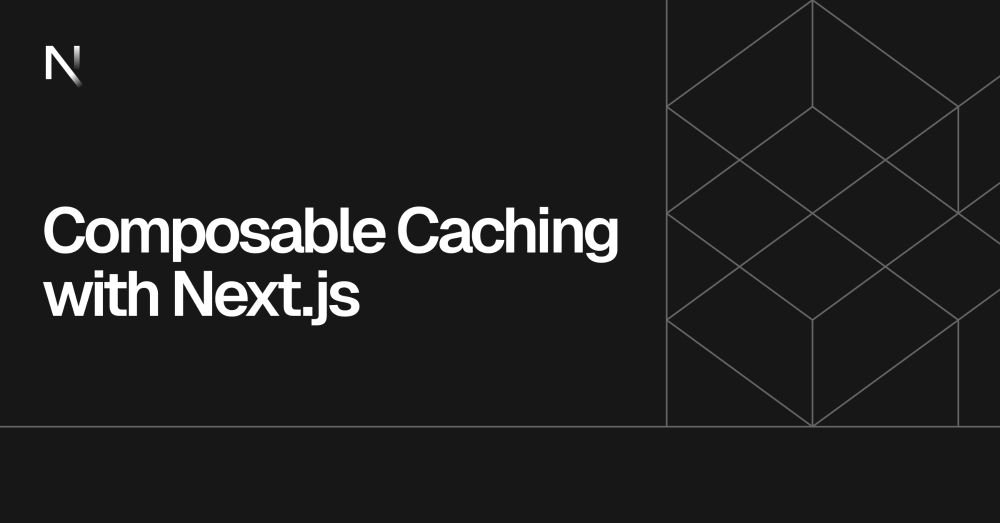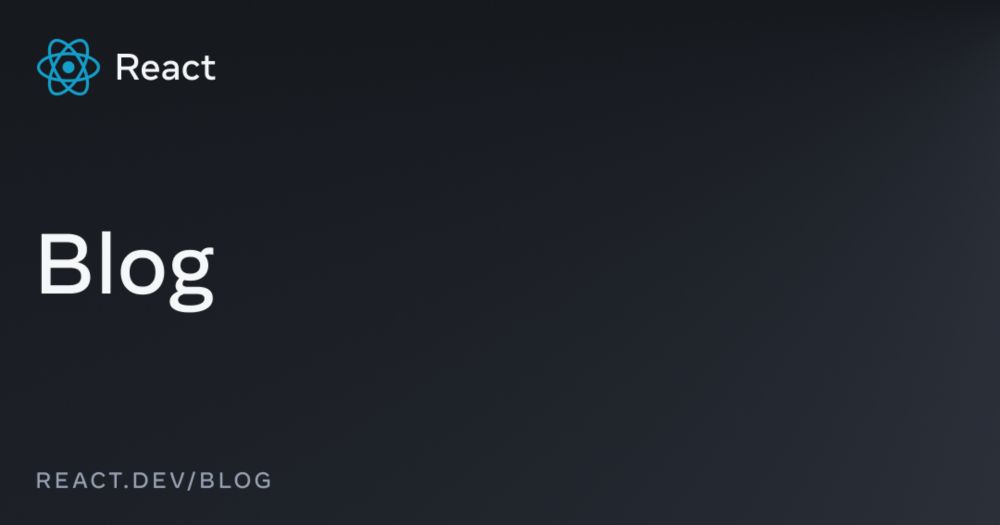Connect your AI coding agent to Chrome's powerful automation & debugging capabilities with ease.
Learn more: developer.chrome.com/blog/chrome-...

developer.chrome.com/blog/moving-...
Have you switched over to the new Insights yet?
developer.chrome.com/blog/moving-...
Have you switched over to the new Insights yet?

🍿 Read and subscribe!
thisweekinreact.com/newsletter/247
⚛️ React
- nuqs
- Concurrent React
- Apollo
- shadcn CLI
- Fragment Refs
- Streamdown
- Waku
- React-Aria
📱 RN
- Expo Launch
- Maestro
- SPM
- Screens
- BottomSheet
- Jest

🍿 Read and subscribe!
thisweekinreact.com/newsletter/247
⚛️ React
- nuqs
- Concurrent React
- Apollo
- shadcn CLI
- Fragment Refs
- Streamdown
- Waku
- React-Aria
📱 RN
- Expo Launch
- Maestro
- SPM
- Screens
- BottomSheet
- Jest
⚡️ Barrel file optimization
⚡️ Faster file system watcher
⚡️ Smaller installation size
💪 Extending Rspack with Rust
💪 Type re-export analysis
And many exciting new features...
Read more in our blog:
rspack.rs/blog/announc...

⚡️ Barrel file optimization
⚡️ Faster file system watcher
⚡️ Smaller installation size
💪 Extending Rspack with Rust
💪 Type re-export analysis
And many exciting new features...
Read more in our blog:
rspack.rs/blog/announc...
📈 Describes migration phases
🆕 Starts with converting to ESM
💥 Sinon usage needed careful handling
🌟 Adopted erasableSyntaxOnly
🔥 30% faster dev iteration
⚡ 40% faster app start
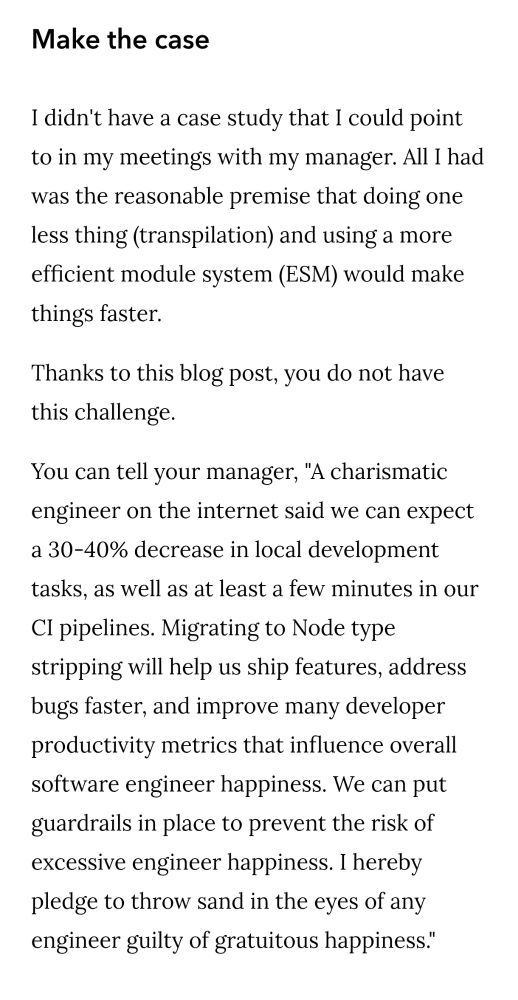
📈 Describes migration phases
🆕 Starts with converting to ESM
💥 Sinon usage needed careful handling
🌟 Adopted erasableSyntaxOnly
🔥 30% faster dev iteration
⚡ 40% faster app start
Let me take you on a visual introduction to what big O notation is in my new blog post: samwho.dev/big-o.
With big O notation you can better understand how algorithms will perform in practice, finding orders of magnitude improvements often with very simple changes to your code.
Let me take you on a visual introduction to what big O notation is in my new blog post: samwho.dev/big-o.
With big O notation you can better understand how algorithms will perform in practice, finding orders of magnitude improvements often with very simple changes to your code.
The Browser mode is one of the most exciting features of @vitest.dev!
@jess.sh will reveal what makes it so powerful, moving beyond JSDOM. You’ll learn how you can use it for component testing & cases beyond
A game-changer for testing! ✅

The Browser mode is one of the most exciting features of @vitest.dev!
@jess.sh will reveal what makes it so powerful, moving beyond JSDOM. You’ll learn how you can use it for component testing & cases beyond
A game-changer for testing! ✅
@react.dev @developers.google.com

@react.dev @developers.google.com
www.youtube.com/watch?v=hltK...
@sentry.io @react.dev @developers.google.com

www.youtube.com/watch?v=hltK...
@sentry.io @react.dev @developers.google.com
Full documentation and examples here:
react-window-git-issues-821-brian-vaughns-projects.vercel.app

Full documentation and examples here:
react-window-git-issues-821-brian-vaughns-projects.vercel.app
Are you using Annotations in your performance traces?
developer.chrome.com/docs/devtool...
And even when not needing to annotate, Gemini AI auto-annotations can quickly give you an idea what a bit of the flame chart is doing without you needing to dig in yourself. Try it out!
Are you using Annotations in your performance traces?
developer.chrome.com/docs/devtool...
And even when not needing to annotate, Gemini AI auto-annotations can quickly give you an idea what a bit of the flame chart is doing without you needing to dig in yourself. Try it out!

Slides are already up on my blog:
blog.isquaredsoftware.com/2025/06/pres...

Slides are already up on my blog:
blog.isquaredsoftware.com/2025/06/pres...