

But don't create many VMs to play with it.
You can create a cluster now with one command.


1. Linux
2. Networking
3. Docker
4. Kubernets
Don't start with the difficult thing first.
1. Linux
2. Networking
3. Docker
4. Kubernets
Don't start with the difficult thing first.

1. Grab your old laptop.
2. Install Ubuntu and Kubernetes.
3. Learn FluxCD and install it.
4. Keep all Kubernetes files in a public Git repo.
5. Flux will download them.
6. Manage your cluster via files on Git.
Now you have proof that you actually know Kubernetes.
1. Grab your old laptop.
2. Install Ubuntu and Kubernetes.
3. Learn FluxCD and install it.
4. Keep all Kubernetes files in a public Git repo.
5. Flux will download them.
6. Manage your cluster via files on Git.
Now you have proof that you actually know Kubernetes.
sudo rm -rf /

sudo rm -rf /

And no, you don't need expensive hardware.
Install it in 1 minute.
And no, you don't need expensive hardware.
Install it in 1 minute.
Commit your Kubernetes files to Git, and your cluster will install them for you.
You only need a GitHub account, a token, and two minutes of time. You can also use Bitbucket, GitLab, or other services.

Commit your Kubernetes files to Git, and your cluster will install them for you.
You only need a GitHub account, a token, and two minutes of time. You can also use Bitbucket, GitLab, or other services.
Kubernetes.
Learning it is more important than ever.
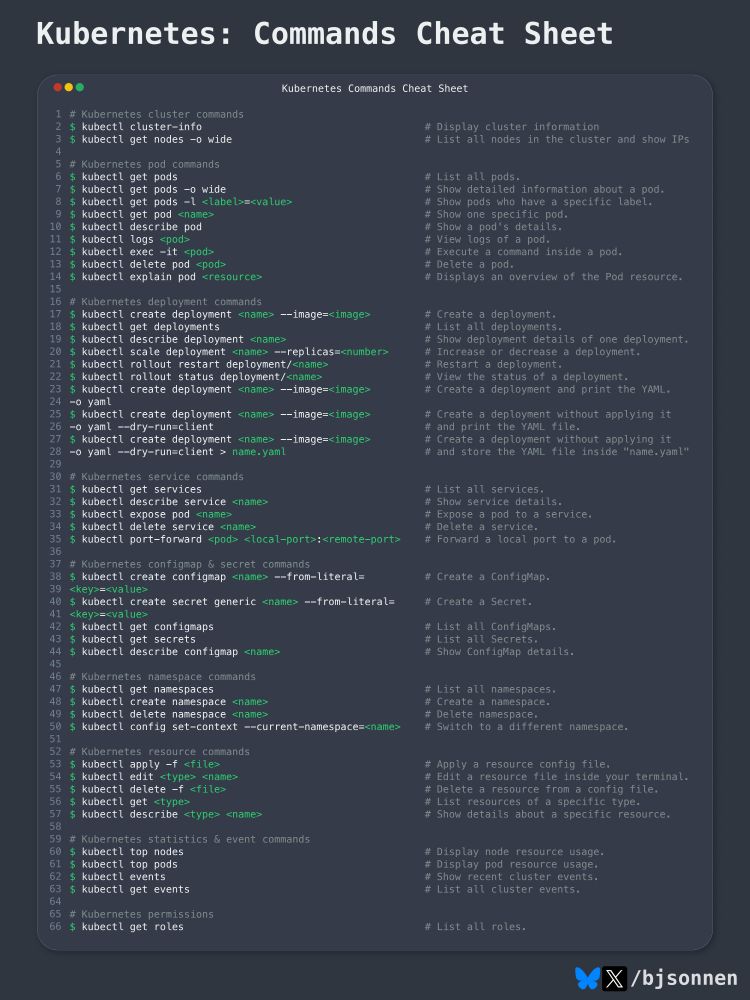
Kubernetes.
Learning it is more important than ever.
Luckily, Talos Linux makes it easier for us.
Here are my 21 favorite talosctl commands that you should know.

Luckily, Talos Linux makes it easier for us.
Here are my 21 favorite talosctl commands that you should know.
Using troubleshooting tools.
You may not be able to use SSH with Talos. Instead, use tools to help with finding problems.

Using troubleshooting tools.
You may not be able to use SSH with Talos. Instead, use tools to help with finding problems.
But don't create many VMs to play with it.
You can create a cluster now with one command.

But don't create many VMs to play with it.
You can create a cluster now with one command.
In GitOps you use FluxCD to synchronize Kubernetes files and apply them. No more "kubectl apply -f <file>". Commit them to git, and the server will download and apply it for you.

In GitOps you use FluxCD to synchronize Kubernetes files and apply them. No more "kubectl apply -f <file>". Commit them to git, and the server will download and apply it for you.

You tell Terraform WHAT it should build.
- How many VMs?
- What VMs?
- What OS?
And Terraform will figure it out.
With Ansible, you tell HOW it should configure it.
- What software to install?
- How to change configs?
- What updates to install?

You tell Terraform WHAT it should build.
- How many VMs?
- What VMs?
- What OS?
And Terraform will figure it out.
With Ansible, you tell HOW it should configure it.
- What software to install?
- How to change configs?
- What updates to install?
What it should look like vs How to make it.
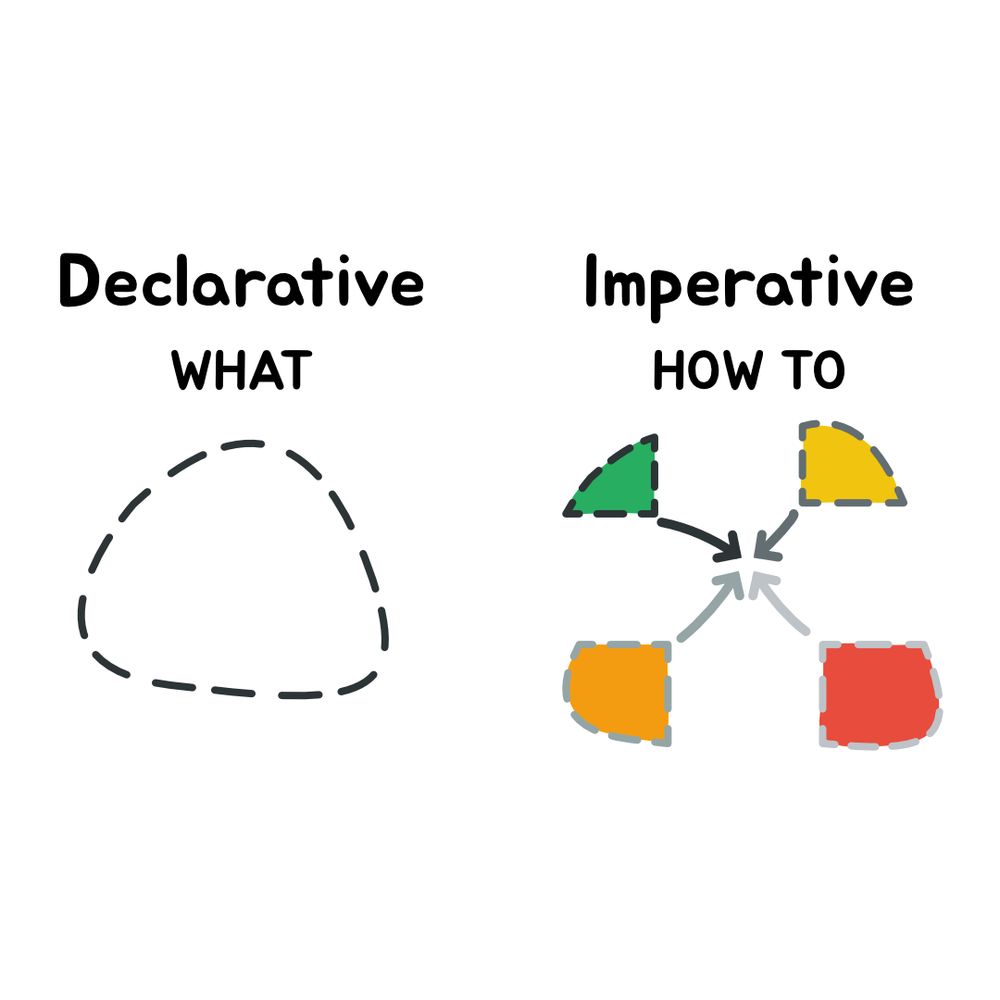
What it should look like vs How to make it.
Ever.

Ever.
Start memorizing.

Start memorizing.
One year of your life just flew by.
Understand.
Reflect.
Improve.

One year of your life just flew by.
Understand.
Reflect.
Improve.






