On my website you can download the PDF version, watch a video tutorial (italian but also translated in Eng) and more snippets about Signal Forms
lbdo.ing/signals-forms
@angular.dev

On my website you can download the PDF version, watch a video tutorial (italian but also translated in Eng) and more snippets about Signal Forms
lbdo.ing/signals-forms
@angular.dev
Slides are updated to Angular v.19 and Zoneless.




Slides are updated to Angular v.19 and Zoneless.
LINK AL CORSO:
lbdo.ing/amc

LINK AL CORSO:
lbdo.ing/amc
Set the "ChangeDetectionStrategy.onPush" and if they don't work there are two main problems:
Today: probably too many renders
Tomorrow: No Zoneless

Set the "ChangeDetectionStrategy.onPush" and if they don't work there are two main problems:
Today: probably too many renders
Tomorrow: No Zoneless
1️⃣ Inline styles
2️⃣ Inline styles (array)
3️⃣4️⃣ External CSS file (single or array)

1️⃣ Inline styles
2️⃣ Inline styles (array)
3️⃣4️⃣ External CSS file (single or array)
Here are some types of key selectors that every Angular developer should know

Here are some types of key selectors that every Angular developer should know
More info:
github.com/angular/angu...
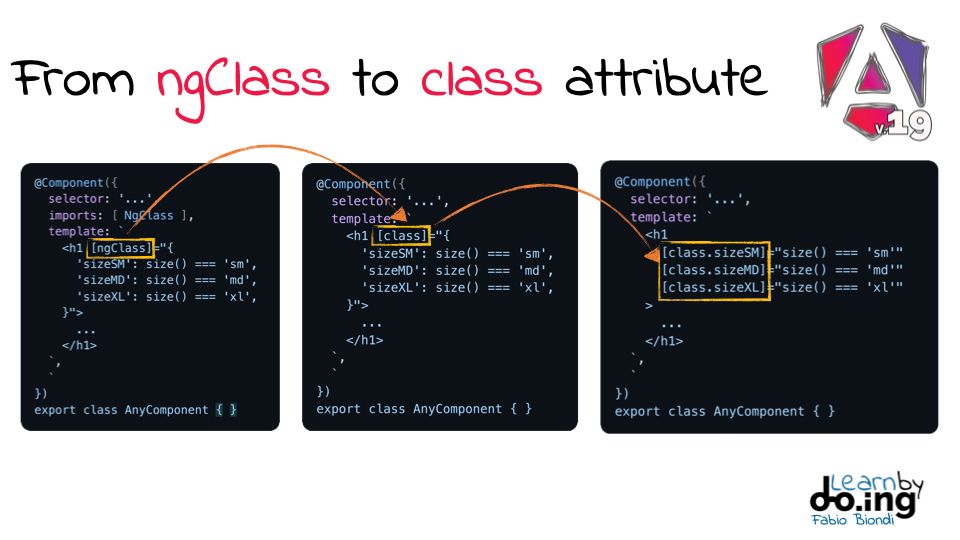
More info:
github.com/angular/angu...
A COUPON for 2 DAYS of FREE subscription to "unlock" our new books:
➡️ TypeScript for FrontEnd Developers (with React)
lbdo.ing/ts-book
➡️ Angular & NGRX 19:
lbdo.ing/ngrx
Simply click on the link below 👇 to activate them (max 100):
www.learnbydo.ing/coupons/rede...

A COUPON for 2 DAYS of FREE subscription to "unlock" our new books:
➡️ TypeScript for FrontEnd Developers (with React)
lbdo.ing/ts-book
➡️ Angular & NGRX 19:
lbdo.ing/ngrx
Simply click on the link below 👇 to activate them (max 100):
www.learnbydo.ing/coupons/rede...
An example to show how #TypeScript conditional types can be used to create a Button that can accept different properties based on a "variant" property.
In this scenario we could also use a Discriminated Union to achieve the same result (but more readable)


An example to show how #TypeScript conditional types can be used to create a Button that can accept different properties based on a "variant" property.
In this scenario we could also use a Discriminated Union to achieve the same result (but more readable)
We reduced build time by 30% by removing the default NextJS linter from the build.
In next.config file:
const nextConfig = {
eslint: {
ignoreDuringBuilds: true,
},
....
PS: I know some of you may not like this approach...
Solution? Don’t do it :)

We reduced build time by 30% by removing the default NextJS linter from the build.
In next.config file:
const nextConfig = {
eslint: {
ignoreDuringBuilds: true,
},
....
PS: I know some of you may not like this approach...
Solution? Don’t do it :)
Here, we use a "Union type" to type the properties of a #React component and handle different Notifications
Each branch of the JSX template will show only the right properties:
lbdo.ing/ts-book
Here, we use a "Union type" to type the properties of a #React component and handle different Notifications
Each branch of the JSX template will show only the right properties:
lbdo.ing/ts-book
Working on the new landing page of my next online book about TypeScript (with React v.19 examples too).
lbdo.ing/ts-book
Any feedback is appreciated
Working on the new landing page of my next online book about TypeScript (with React v.19 examples too).
lbdo.ing/ts-book
Any feedback is appreciated
In v.19 it is very easy to define which route should be managed on the Client side, which server side (SSR) and which using the prerendering (SSG).

In v.19 it is very easy to define which route should be managed on the Client side, which server side (SSR) and which using the prerendering (SSG).
In this snippet we use rxResource, #rxjs and the forkJoin operator to handle multiple requests.
Each time we change the "userId" signal, two http calls will be made:
1. users/[id]: user's info
2. posts?userId=[id]: users' posts

In this example we specify that the request is linked to the "userId" signal.
When the signal is updated, the endpoint is automatically re-fetched.
Since the url is composed by API/[id], the endpoint loads a different user at each call.

In this example we specify that the request is linked to the "userId" signal.
When the signal is updated, the endpoint is automatically re-fetched.
Since the url is composed by API/[id], the endpoint loads a different user at each call.
In this example we create the "userResource" property using the new "resource" API (available in Angular v.19).
This example is very similar to the one I shared yesterday but this time we use async...await instead.
"resouce" also offers a convenient "reload" method to re-fetch

In this example we create the "userResource" property using the new "resource" API (available in Angular v.19).
This example is very similar to the one I shared yesterday but this time we use async...await instead.
"resouce" also offers a convenient "reload" method to re-fetch
• it allows to easily handle asynchronous operations, using Promises or Observables
• it manages its state, as the `isLoading()` property
• it can depend on a signal and automatically re-fetch data when it changes
Here an example (more coming soon)

• it allows to easily handle asynchronous operations, using Promises or Observables
• it manages its state, as the `isLoading()` property
• it can depend on a signal and automatically re-fetch data when it changes
Here an example (more coming soon)









