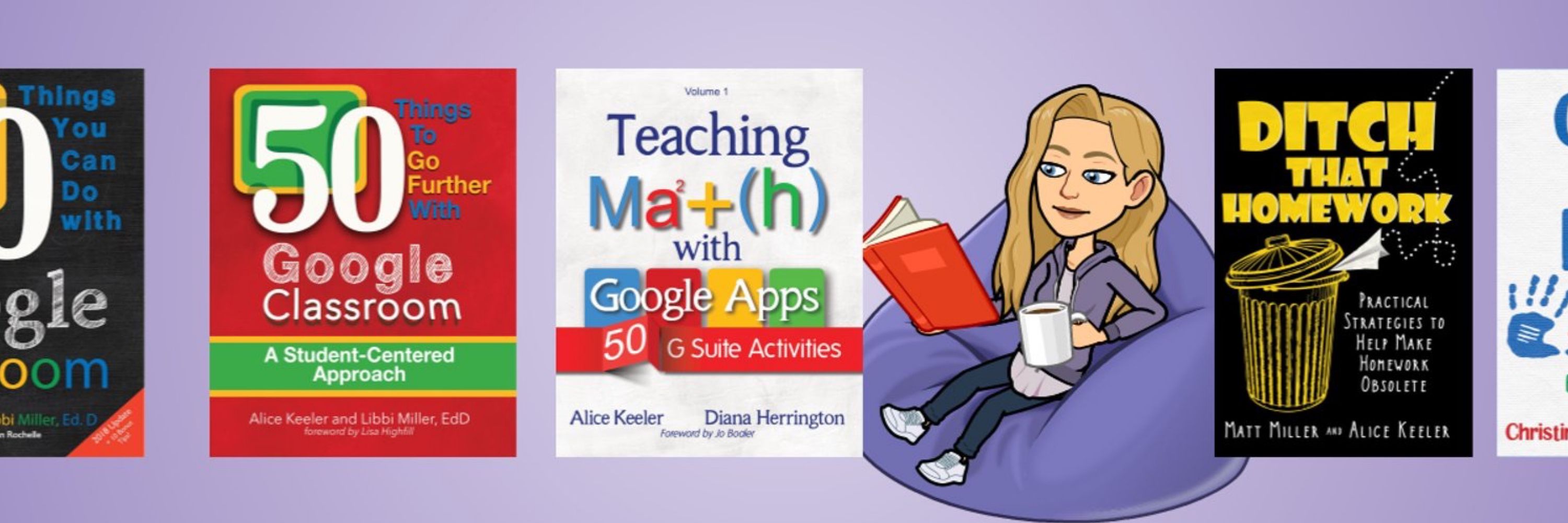

buff.ly/Xf5N2se
Insert into Google Sheets
Import AI Tools
Edit or Create Your Own
Insert Activity Builder
Describe Inputs
Choose AI Tool
Generate
#GoogleEDU #AITeacher
Try Command Spacebar to search your computer for applications.
I keep almost no icons in my dock and instead get to the applications quickly with command spacebar.
#KeyTips

Try Command Spacebar to search your computer for applications.
I keep almost no icons in my dock and instead get to the applications quickly with command spacebar.
#KeyTips
👉 birdsend.page/549/yB8taZZgbM
I have some digital resources to use with your students on making music.
I'm sending out one a day for the month, sign up at alicekeeler.com/newsletter
#BlackHistoryMonth #EdTech #TeacherTech #EduSky

👉 birdsend.page/549/yB8taZZgbM
I have some digital resources to use with your students on making music.
I'm sending out one a day for the month, sign up at alicekeeler.com/newsletter
#BlackHistoryMonth #EdTech #TeacherTech #EduSky
www.readworks.org
For Teachers who want to spark creativity and build writing stamina in their classrooms. All registrants will receive a recording, and attendees earn a certificate of completion!
#EduSky

www.readworks.org
For Teachers who want to spark creativity and build writing stamina in their classrooms. All registrants will receive a recording, and attendees earn a certificate of completion!
#EduSky
Use GC Rubric by Alice Keeler to make "Import from Sheets" the EASIEST option!
💻 alicekeeler.com/2022/07/28/f...
#googleEDU #TeacherTech #EduSky

Use GC Rubric by Alice Keeler to make "Import from Sheets" the EASIEST option!
💻 alicekeeler.com/2022/07/28/f...
#googleEDU #TeacherTech #EduSky
workspace.google.com/marketplace/...
#EduSky #GoogleEDU #GoogleWorkspace

workspace.google.com/marketplace/...
#EduSky #GoogleEDU #GoogleWorkspace
Creates a drawing pad within your app. It allows users to capture free-form sketches, annotations, or signatures directly on the screen of their device.
#AppSheet #EduSky

Creates a drawing pad within your app. It allows users to capture free-form sketches, annotations, or signatures directly on the screen of their device.
#AppSheet #EduSky
When using Google Slides (or Google Vids)
Selected items will come to the TOP.
Tip: Use Tab to move from item to item to find those pesky items hidden behind, then Control Shift Up arrow to bring them to the top.
#GoogleEDU #KeyTips #EduSky

When using Google Slides (or Google Vids)
Selected items will come to the TOP.
Tip: Use Tab to move from item to item to find those pesky items hidden behind, then Control Shift Up arrow to bring them to the top.
#GoogleEDU #KeyTips #EduSky
workspace.google.com/marketplace/...
#EduSky #GoogleEDU #GoogleWorkspace

workspace.google.com/marketplace/...
#EduSky #GoogleEDU #GoogleWorkspace
birdsend.page/549/pcpzZaRXje
Sign up for the Teacher Tech newsletter: alicekeeler.com/newsletter
#TeacherTech #BlackHistoryMonth #EduSky
birdsend.page/549/pcpzZaRXje
Sign up for the Teacher Tech newsletter: alicekeeler.com/newsletter
#TeacherTech #BlackHistoryMonth #EduSky
I asked Google Gemini to create a Google Slides presentation of the 2/4 newsletter
docs.google.com/presentation...
Please copy/edit/adapt

I asked Google Gemini to create a Google Slides presentation of the 2/4 newsletter
docs.google.com/presentation...
Please copy/edit/adapt
See them here: notebooklm.google.com/notebook/1c8...
I particularly like that it's not enough to know science but to understand the enterprise of science.

See them here: notebooklm.google.com/notebook/1c8...
I particularly like that it's not enough to know science but to understand the enterprise of science.
workspace.google.com/marketplace/...
#EduSky #GoogleEDU #GoogleWorkspace

workspace.google.com/marketplace/...
#EduSky #GoogleEDU #GoogleWorkspace
workspace.google.com/marketplace/...
#EduSky #GoogleEDU #GoogleWorkspace

workspace.google.com/marketplace/...
#EduSky #GoogleEDU #GoogleWorkspace
docs.google.com/presentation...
I asked Google Gemini to create the slides from the day 3 newsletter:
birdsend.page/549/hatVSv74TS
Sign up for my newsletter: alicekeeler.com/newsletter
#TeacherTech #EduSky
docs.google.com/presentation...
I asked Google Gemini to create the slides from the day 3 newsletter:
birdsend.page/549/hatVSv74TS
Sign up for my newsletter: alicekeeler.com/newsletter
#TeacherTech #EduSky
chromewebstore.google.com/detail/oneta...
#EduSky

chromewebstore.google.com/detail/oneta...
#EduSky
#GoogleEDU #TeacherTech #BlackHistoryMonth
Sign up for my newsletter: alicekeeler.com/newsletter
#EduSky
#GoogleEDU #TeacherTech #BlackHistoryMonth
Sign up for my newsletter: alicekeeler.com/newsletter
#EduSky
👉 docs.google.com/presentation...
I asked Google Gemini to turn my newsletter birdsend.page/549/0ck3JIKqJv into a student friendly Google Slides. Feel free to copy/edit/adapt to use with your students.

👉 docs.google.com/presentation...
I asked Google Gemini to turn my newsletter birdsend.page/549/0ck3JIKqJv into a student friendly Google Slides. Feel free to copy/edit/adapt to use with your students.
Add a timer to your slides using @claycodes Slides Timer
Install: workspace.google.com/marketplace/...
#GoogleWorkspace #GoogleEDU #Add-on #TeacherTech #EduSky

Add a timer to your slides using @claycodes Slides Timer
Install: workspace.google.com/marketplace/...
#GoogleWorkspace #GoogleEDU #Add-on #TeacherTech #EduSky
Google Gemini created a summary presentation from days 1 to 4: docs.google.com/presentation...
Feel free to copy/edit/adapt
Sign up for my newsletter at alicekeeler.com/newsletter
#TeacherTech #BlackHistoryMonth #EduSky

Google Gemini created a summary presentation from days 1 to 4: docs.google.com/presentation...
Feel free to copy/edit/adapt
Sign up for my newsletter at alicekeeler.com/newsletter
#TeacherTech #BlackHistoryMonth #EduSky

