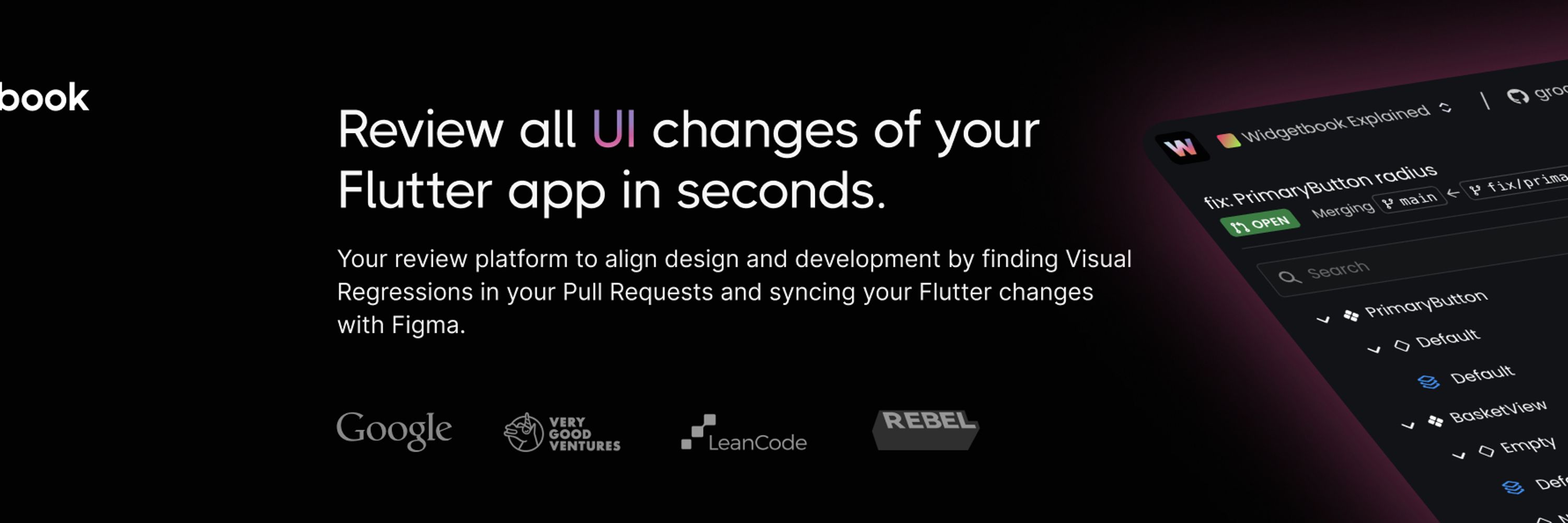
Chain those variations together and get automated screenshot testing with Widgetbook Cloud's addons and knobs configurations 🚀
Chain those variations together and get automated screenshot testing with Widgetbook Cloud's addons and knobs configurations 🚀
Built-in knobs already support common types, but you can go further and create your own, like this enum knob, and match your app’s specific needs 🚀
Built-in knobs already support common types, but you can go further and create your own, like this enum knob, and match your app’s specific needs 🚀
Utilize the #Widgetbook UseCase annotation's *designLink* property and easily access the original #Figma design while reviewing UI changes and detecting UI regressions in your Widgetbook Cloud pull requests 🧪👇🏻

Utilize the #Widgetbook UseCase annotation's *designLink* property and easily access the original #Figma design while reviewing UI changes and detecting UI regressions in your Widgetbook Cloud pull requests 🧪👇🏻
Control input data & interactively test all states of your complex UI by mocking dependencies in your isolated #Widgetbook use cases 🚀👇🏻
Control input data & interactively test all states of your complex UI by mocking dependencies in your isolated #Widgetbook use cases 🚀👇🏻
That's easily possible via Widgetbook Cloud's knobs configurations. Here's how 👇🏻
That's easily possible via Widgetbook Cloud's knobs configurations. Here's how 👇🏻
✅ You manually test your widgets in many devices in your #Widgetbook using the #ViewportAddon
🚀 Take it further: use the #ViewportAddonConfig and let Widgetbook Cloud automate screenshot testing across all those devices on all your PRs 🧪👇🏻
✅ You manually test your widgets in many devices in your #Widgetbook using the #ViewportAddon
🚀 Take it further: use the #ViewportAddonConfig and let Widgetbook Cloud automate screenshot testing across all those devices on all your PRs 🧪👇🏻
Avoid this easily in your #Flutter app, without writing golden tests, by integrating Widgetbook Cloud in your testing process 👇🏻
🔗 Learn more and get started for free
docs.widgetbook.io/cloud
Avoid this easily in your #Flutter app, without writing golden tests, by integrating Widgetbook Cloud in your testing process 👇🏻
🔗 Learn more and get started for free
docs.widgetbook.io/cloud
Test your complex animations in isolation from the rest of the UI by configuring #Widgetbook UseCases for them 🧪
Take it a step further and debug each frame by hooking up a slider knob to the animation controller value 👇🏻
Test your complex animations in isolation from the rest of the UI by configuring #Widgetbook UseCases for them 🧪
Take it a step further and debug each frame by hooking up a slider knob to the animation controller value 👇🏻
Build layout-flipping resilient #Flutter UIs by using built-in Directional widgets, and #Widgetbook's #LocalizationAddon for an inclusive UI testing workflow 🚀💪🏼
Build layout-flipping resilient #Flutter UIs by using built-in Directional widgets, and #Widgetbook's #LocalizationAddon for an inclusive UI testing workflow 🚀💪🏼
Thankfully, #Flutter widgets like #LayoutBuilder make it possible to support many screen sizes 📐
Combine that with #Widgetbook's #ViewportAddon, and responsiveness is your app's default 🚀
Thankfully, #Flutter widgets like #LayoutBuilder make it possible to support many screen sizes 📐
Combine that with #Widgetbook's #ViewportAddon, and responsiveness is your app's default 🚀
Avoiding fixed heights on widgets containing text is one of many ways to ensure your UI doesn’t break for user devices with larger text scales 🚧
Use #Widgetbook’s #TextScaleAddon to test all your widgets' behavior for different font sizes 📐👇🏻
Avoiding fixed heights on widgets containing text is one of many ways to ensure your UI doesn’t break for user devices with larger text scales 🚧
Use #Widgetbook’s #TextScaleAddon to test all your widgets' behavior for different font sizes 📐👇🏻
Prevent this early in the development process by using a string knob in your dedicated #Widgetbook UI testing environment 🚀👇🏻
#FlutterDev
Prevent this early in the development process by using a string knob in your dedicated #Widgetbook UI testing environment 🚀👇🏻
#FlutterDev
Listen to MediaQuery’s #platfromBrightness property to update your UI based on your user device's dark or light mode 🎨
Combine this with #Widgetbook’s ThemeAddon to easily validate that behavior for all widgets across your app, small or complex 🚀
#FlutterDev
Listen to MediaQuery’s #platfromBrightness property to update your UI based on your user device's dark or light mode 🎨
Combine this with #Widgetbook’s ThemeAddon to easily validate that behavior for all widgets across your app, small or complex 🚀
#FlutterDev
Starting from this set up, you can leverage Widgetbook's different OSS features to test your widgets in isolation and in different themes, locales, and many more configurations
Starting from this set up, you can leverage Widgetbook's different OSS features to test your widgets in isolation and in different themes, locales, and many more configurations
Simply add a file in your #Widgetbook app and create a callback that returns your widget, and annotate it with a #UseCase annotation
3/5

Simply add a file in your #Widgetbook app and create a callback that returns your widget, and annotate it with a #UseCase annotation
3/5
2/5

2/5
1/5

1/5



