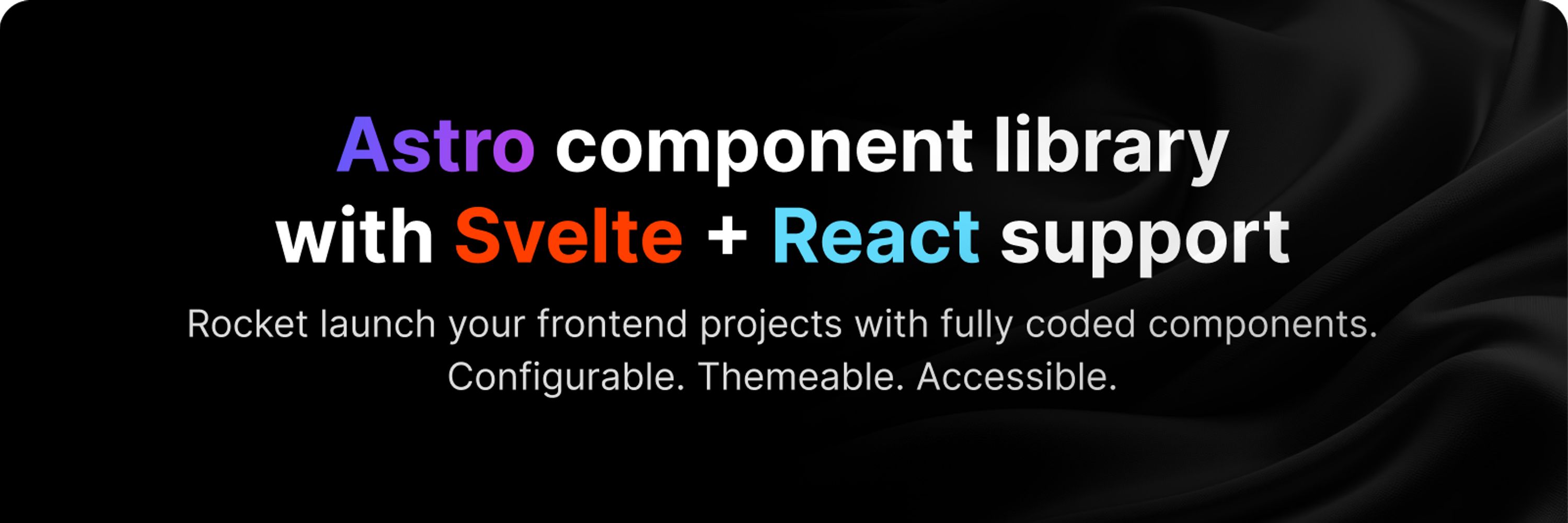
We released new updates to the Modal & Sheet components API. Now you can:
✅ Navigate between multiple modals
✅ Compatible API for sheets
Updated docs available on webcoreui.dev/docs/modal#m...

We released new updates to the Modal & Sheet components API. Now you can:
✅ Navigate between multiple modals
✅ Compatible API for sheets
Updated docs available on webcoreui.dev/docs/modal#m...
Use the RangeSlider component in Astro to allow your users to select a range for a numeric value.
✅ Provide up to 4 different labels
✅ Interactive & dynamic labels
✅ Easily customize colors
Docs available on webcoreui.dev/docs/range-s...
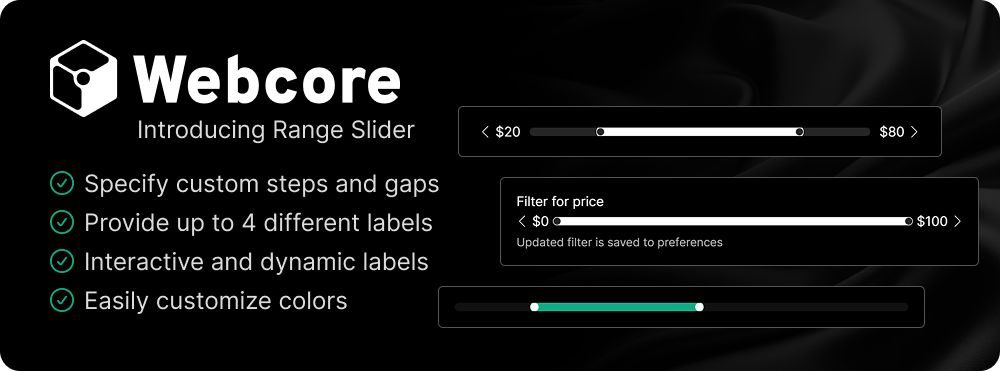
Use the RangeSlider component in Astro to allow your users to select a range for a numeric value.
✅ Provide up to 4 different labels
✅ Interactive & dynamic labels
✅ Easily customize colors
Docs available on webcoreui.dev/docs/range-s...
✅ New RangeSlider component
✅ Responsive itemsPerSlide for Carousel
✅ Multimodal support for Modals & Sheets
✅ Smart filling for Form blocks
Read more about the changes:
webcoreui.dev/docs/changelog

✅ New RangeSlider component
✅ Responsive itemsPerSlide for Carousel
✅ Multimodal support for Modals & Sheets
✅ Smart filling for Form blocks
Read more about the changes:
webcoreui.dev/docs/changelog
You can now call useSmartFill on your form instance to let users copy-paste blocks of unstructured text into your form, and fill in relevant inputs with a single paste.
✅ Also supports defining your own matchers
Updated docs available at webcoreui.dev/blocks/form#...

You can now call useSmartFill on your form instance to let users copy-paste blocks of unstructured text into your form, and fill in relevant inputs with a single paste.
✅ Also supports defining your own matchers
Updated docs available at webcoreui.dev/blocks/form#...
We just released a new version of our CLI tool!
➡ Dependent blocks are now added automatically
➡ Import statements auto-update when using custom component folders
Docs available on webcoreui.dev/docs/cli

We just released a new version of our CLI tool!
➡ Dependent blocks are now added automatically
➡ Import statements auto-update when using custom component folders
Docs available on webcoreui.dev/docs/cli
Now you can also add avatars and ratings via props to our updated Hero components in Astro.
Read more about how in our updated docs at webcoreui.dev/blocks/hero

Now you can also add avatars and ratings via props to our updated Hero components in Astro.
Read more about how in our updated docs at webcoreui.dev/blocks/hero
Use the Avatar with Rating component in Astro to display an avatar group with user feedback to build trust.
✅ Visually represent user feedback
✅ Customize avatars and ratings
✅ Use different layouts
Docs available on webcoreui.dev/blocks/avata...

Use the Avatar with Rating component in Astro to display an avatar group with user feedback to build trust.
✅ Visually represent user feedback
✅ Customize avatars and ratings
✅ Use different layouts
Docs available on webcoreui.dev/blocks/avata...
Thank you to everyone who has supported us by starring, contributing, and sharing our work. Your support helps us continue improving and building for the community. ❤️
If you haven’t checked it out yet, here’s your chance to be ⭐ #101:
github.com/Frontendland...

Thank you to everyone who has supported us by starring, contributing, and sharing our work. Your support helps us continue improving and building for the community. ❤️
If you haven’t checked it out yet, here’s your chance to be ⭐ #101:
github.com/Frontendland...
In our latest version, you can now format switch labels with HTML to bold, color, or change the look of your switch labels in any way you like.
📃 Updated docs available at webcoreui.dev/docs/switch

In our latest version, you can now format switch labels with HTML to bold, color, or change the look of your switch labels in any way you like.
📃 Updated docs available at webcoreui.dev/docs/switch
Use the Context Menu to display a right-click menu with context-specific actions.
✅ Pass any element as the context menu
✅ JavaScript API to close menus programmatically
✅ Use a List to create feature-rich menus
Docs available on webcoreui.dev/docs/context...

Use the Context Menu to display a right-click menu with context-specific actions.
✅ Pass any element as the context menu
✅ JavaScript API to close menus programmatically
✅ Use a List to create feature-rich menus
Docs available on webcoreui.dev/docs/context...
Use our updated CLI tool to bootstrap your new projects with one of our templates with a single line of command 🚀
✅ Setup templates with one line
✅ Auto-pull in dependencies
✅ Comes with an example page
Updated docs available on webcoreui.dev/docs/cli

Use our updated CLI tool to bootstrap your new projects with one of our templates with a single line of command 🚀
✅ Setup templates with one line
✅ Auto-pull in dependencies
✅ Comes with an example page
Updated docs available on webcoreui.dev/docs/cli
Now you can also create timelines with icons using our updated Timeline component in Astro. Read more about how in our updated docs available at webcoreui.dev/docs/timeline

Now you can also create timelines with icons using our updated Timeline component in Astro. Read more about how in our updated docs available at webcoreui.dev/docs/timeline
Use our updated CLI to easily:
✅ Update config in existing projects
✅ Add blocks through your terminal
✅ Update Webcore programmatically
Docs available on webcoreui.dev/docs/cli

Use our updated CLI to easily:
✅ Update config in existing projects
✅ Add blocks through your terminal
✅ Update Webcore programmatically
Docs available on webcoreui.dev/docs/cli
✅ Easier setup flow with custom integration
✅ New ContextMenu component
✅ Improvements to existing components
✅ New blocks and templates
Read more about the changes:
webcoreui.dev/docs/changelog

✅ Easier setup flow with custom integration
✅ New ContextMenu component
✅ Improvements to existing components
✅ New blocks and templates
Read more about the changes:
webcoreui.dev/docs/changelog
Use the Carousel component to display a series of content items, such as images for image galleries
✅ Combine with any component
✅ Multiple items per slide
✅ Customize pagination
✅ Create with a progress bar
Docs available on webcoreui.dev/docs/carousel

Use the Carousel component to display a series of content items, such as images for image galleries
✅ Combine with any component
✅ Multiple items per slide
✅ Customize pagination
✅ Create with a progress bar
Docs available on webcoreui.dev/docs/carousel
Allow your users to make binary (yes/no, true/false) choices using the Checkbox component.
✅ Use alone or with multiple labels
✅ Create with custom colors
✅ Use existing HTML states
Docs available on webcoreui.dev/docs/checkbox

Allow your users to make binary (yes/no, true/false) choices using the Checkbox component.
✅ Use alone or with multiple labels
✅ Create with custom colors
✅ Use existing HTML states
Docs available on webcoreui.dev/docs/checkbox
Use the Collapsible component to manage large sets of content in a compact way.
✅ Use with any component
✅ Create partially visible elements
✅ Customize toggle elements
✅ Turn animation on/off
Docs available on webcoreui.dev/docs/collaps...

Use the Collapsible component to manage large sets of content in a compact way.
✅ Use with any component
✅ Create partially visible elements
✅ Customize toggle elements
✅ Turn animation on/off
Docs available on webcoreui.dev/docs/collaps...
Display data in a tabular format that can be filtered, sorted, paginated, and toggled.
✅ Filter, sort, and toggle columns
✅ Customize pagination
✅ Stripe rows/columns
✅ Customize overfiltering state
Docs available on webcoreui.dev/docs/data-ta...

Display data in a tabular format that can be filtered, sorted, paginated, and toggled.
✅ Filter, sort, and toggle columns
✅ Customize pagination
✅ Stripe rows/columns
✅ Customize overfiltering state
Docs available on webcoreui.dev/docs/data-ta...
Use the Footer component to provide supplementary information and navigation options to users at the bottom of your page.
✅ Create any number of columns
✅ Customize logo
✅ Add additional elements
Docs available on webcoreui.dev/docs/footer

Use the Footer component to provide supplementary information and navigation options to users at the bottom of your page.
✅ Create any number of columns
✅ Customize logo
✅ Add additional elements
Docs available on webcoreui.dev/docs/footer
Use the Group component to organize related buttons or badges together into a single, cohesive group
✅ Create button or badge groups
✅ Use any existing themes
✅ Create with different styles
Docs available on webcoreui.dev/docs/group

Use the Group component to organize related buttons or badges together into a single, cohesive group
✅ Create button or badge groups
✅ Use any existing themes
✅ Create with different styles
Docs available on webcoreui.dev/docs/group
Use the Input component to collect data or create interactive user experiences.
✅ Different themes
✅ Use with icons
✅ Create multiple labels
✅ Use existing HTML attributes
Docs available on webcoreui.dev/docs/input

Use the Input component to collect data or create interactive user experiences.
✅ Different themes
✅ Use with icons
✅ Create multiple labels
✅ Use existing HTML attributes
Docs available on webcoreui.dev/docs/input
Use the List component to create a list of searchable grouped items with optional icons and labels.
✅ Organize links or items into groups
✅ Create with a search bar
✅ Use with icons and labels
Docs available on webcoreui.dev/docs/list

Use the List component to create a list of searchable grouped items with optional icons and labels.
✅ Organize links or items into groups
✅ Create with a search bar
✅ Use with icons and labels
Docs available on webcoreui.dev/docs/list
Use the lightweight CSS Masonry component to create grid layouts with optimized space
✅ Use with any component or element
✅ Use sequential ordering
✅ Set the number of columns and gap size
Docs available on webcoreui.dev/docs/masonry

Use the lightweight CSS Masonry component to create grid layouts with optimized space
✅ Use with any component or element
✅ Use sequential ordering
✅ Set the number of columns and gap size
Docs available on webcoreui.dev/docs/masonry
Use the Layout component to structure content on your site.
✅ Structure your page with one component
✅ Improve your site’s technical SEO
✅ Set your theme with a single line
Docs available on webcoreui.dev/blocks/layout

Use the Layout component to structure content on your site.
✅ Structure your page with one component
✅ Improve your site’s technical SEO
✅ Set your theme with a single line
Docs available on webcoreui.dev/blocks/layout
Create pages even faster with our fully coded templates!
✅ Easily configure your layout
✅ Customizable image carousel
✅ Add call to action
✅ Improve discoverability with recommendations
Download our first template at webcoreui.dev/templates/pr...

Create pages even faster with our fully coded templates!
✅ Easily configure your layout
✅ Customizable image carousel
✅ Add call to action
✅ Improve discoverability with recommendations
Download our first template at webcoreui.dev/templates/pr...

