
🔗 https://vivaldi.com
🔗 https://forum.vivaldi.net (for support)
www.forbes.com/sites/zakdof...

www.forbes.com/sites/zakdof...
✅ All your tabs, structured, anywhere you need them
✅ Unified Start Page layout
✅ Brand new performance controls
✅ Privacy Dashboard redesigned
✅ Refined Mail panel

✅ All your tabs, structured, anywhere you need them
✅ Unified Start Page layout
✅ Brand new performance controls
✅ Privacy Dashboard redesigned
✅ Refined Mail panel
1. Right-click any toolbar → Customize Toolbar
2. Select the Address Bar area in the editor
3. Drag the URL field and any buttons you want to the Tab Bar
4. Click Done, then hide the Address Bar from the View menu

1. Right-click any toolbar → Customize Toolbar
2. Select the Address Bar area in the editor
3. Drag the URL field and any buttons you want to the Tab Bar
4. Click Done, then hide the Address Bar from the View menu

The Vivaldi Store just got an update with fresh designs and a little attitude.
store.vivaldi.com




The Vivaldi Store just got an update with fresh designs and a little attitude.
store.vivaldi.com
Tag who you want to hear this season! 🍅🎙️

Tag who you want to hear this season! 🍅🎙️


Wanna kill some time - and some big evil machines? Type vivaldi:game to play! 🕹️

Wanna kill some time - and some big evil machines? Type vivaldi:game to play! 🕹️
📖 Reader View turns noisy pages into calm ones
🔍 Custom Search Engines let you search your way
🗂️ Tab Stacks pane in the switcher
👀 Link Previews let you peek before you open

📖 Reader View turns noisy pages into calm ones
🔍 Custom Search Engines let you search your way
🗂️ Tab Stacks pane in the switcher
👀 Link Previews let you peek before you open
📁 Quickly create bookmark folders
🔋 Lower background battery usage
⚡️ Optimized performance on heavy pages
🌙 UI tweaks for dark mode and tablets
Full changelog and what's new: vivaldi.com/blog/vivaldi...

📁 Quickly create bookmark folders
🔋 Lower background battery usage
⚡️ Optimized performance on heavy pages
🌙 UI tweaks for dark mode and tablets
Full changelog and what's new: vivaldi.com/blog/vivaldi...
Choose "Tab" under Menu Customization, go to Application Commands to find either Mute All Tabs or Mute Other Tabs, and drag it to the area you'd like.

Choose "Tab" under Menu Customization, go to Application Commands to find either Mute All Tabs or Mute Other Tabs, and drag it to the area you'd like.

Launch Vivaldi, select Edge to import your browser data from it, and you are ready to go. ✅
Launch Vivaldi, select Edge to import your browser data from it, and you are ready to go. ✅

Find these options under: Settings > Tabs > Tab Features
If you have any other suggestions for us on this, please feel free to chime in on this over at our forum: forum.vivaldi.net

Find these options under: Settings > Tabs > Tab Features
If you have any other suggestions for us on this, please feel free to chime in on this over at our forum: forum.vivaldi.net
Have you had a chance to customize even further after the latest update? 👨🎨
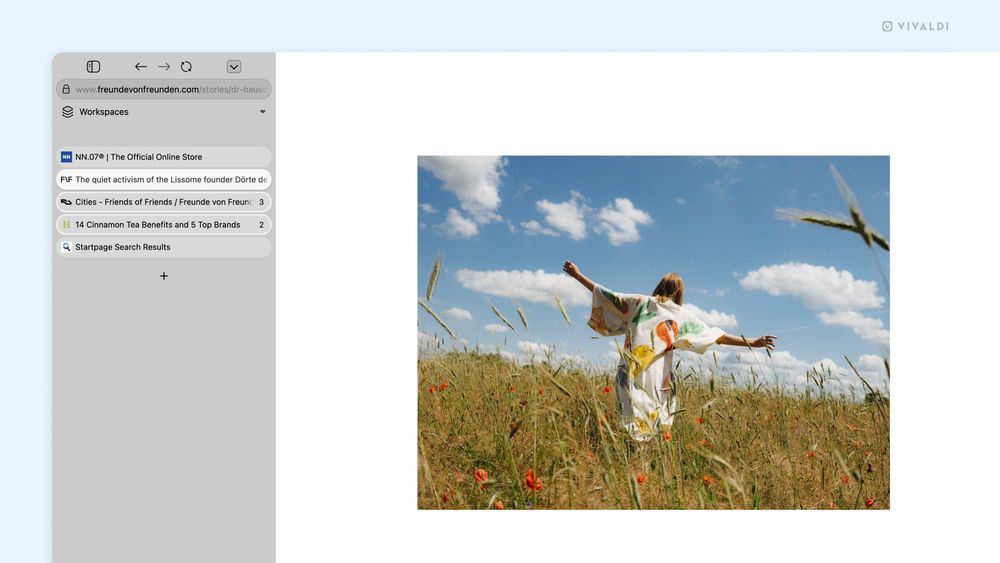
Have you had a chance to customize even further after the latest update? 👨🎨
One button to rule them all.

One button to rule them all.


