The answer is Unicode character, \u001d, which ia a soft hyphen (slide 49).
This works fine for me in IntelliJ.

The answer is Unicode character, \u001d, which ia a soft hyphen (slide 49).
This works fine for me in IntelliJ.
Even worse is you *can* do it, but on a file-by-file basis!!!
Additionally, one of the fields in Finder is 'Kind', which indicates the exact type of file it is.
Even worse is you *can* do it, but on a file-by-file basis!!!
Additionally, one of the fields in Finder is 'Kind', which indicates the exact type of file it is.
It doesn't work for me.
The keyboard shortcut does nothing, and as you can see, no coloured dot in the menu.
I'm running Sonoma 14.6 and Notes v4.11
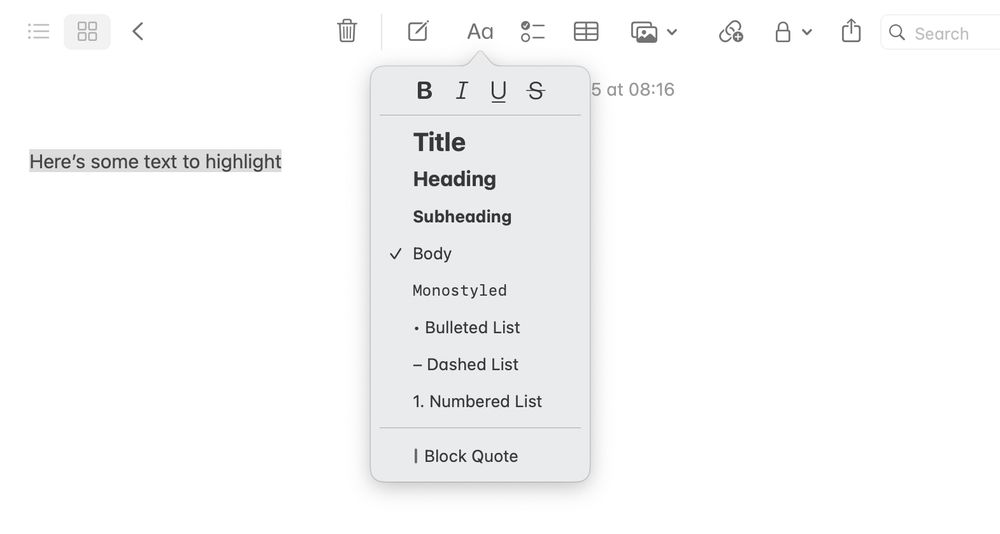
It doesn't work for me.
The keyboard shortcut does nothing, and as you can see, no coloured dot in the menu.
I'm running Sonoma 14.6 and Notes v4.11
I suspect the answer is we didn't.
Remember that when Java was first launched, its primary application was adding interactivity in the browser (unlikely to use local database access).
JDK 1.1, which included JDBC, was launched in Feb 1997, at which point database access became easy. 😀
I suspect the answer is we didn't.
Remember that when Java was first launched, its primary application was adding interactivity in the browser (unlikely to use local database access).
JDK 1.1, which included JDBC, was launched in Feb 1997, at which point database access became easy. 😀

