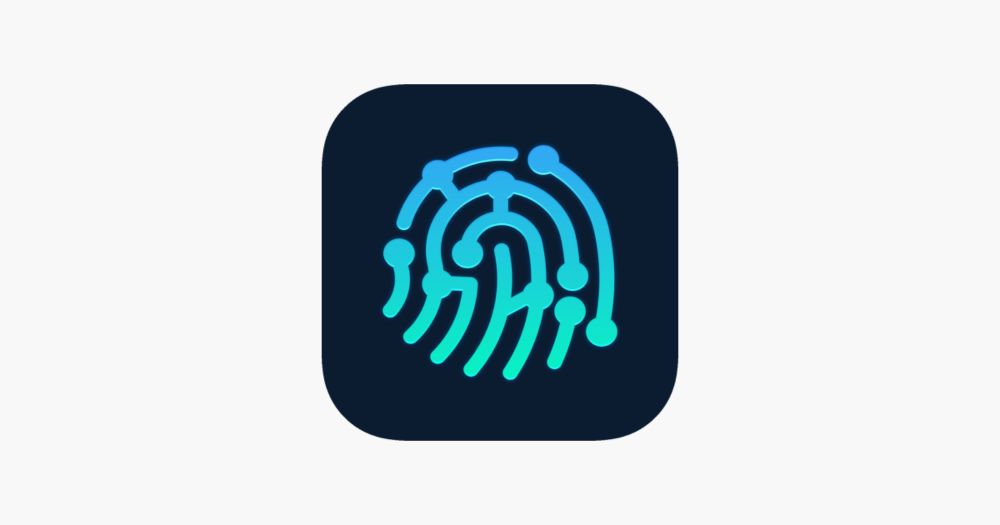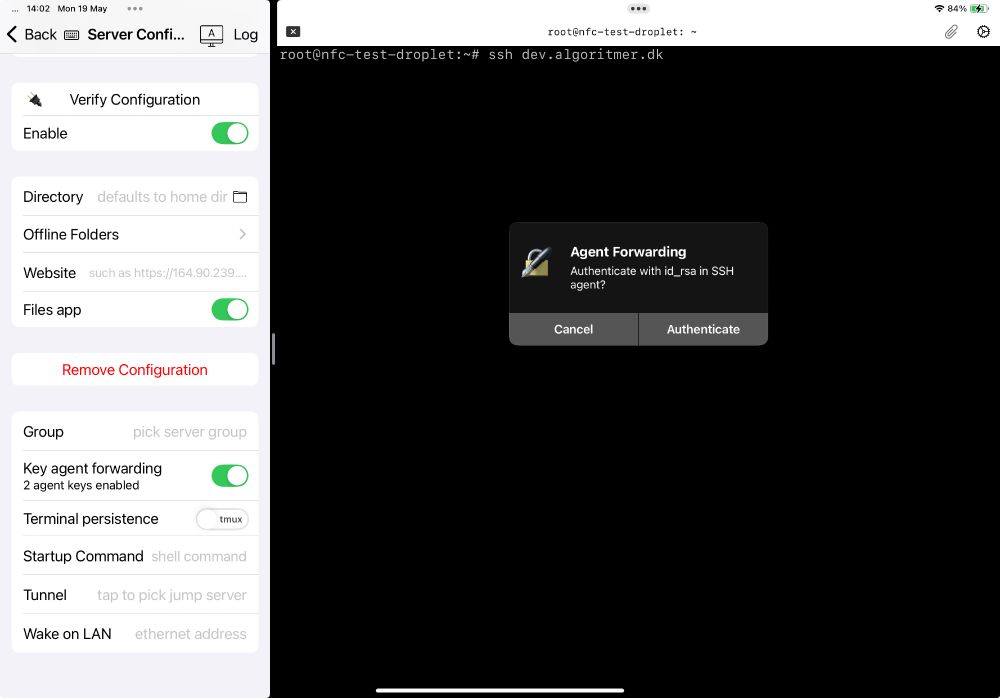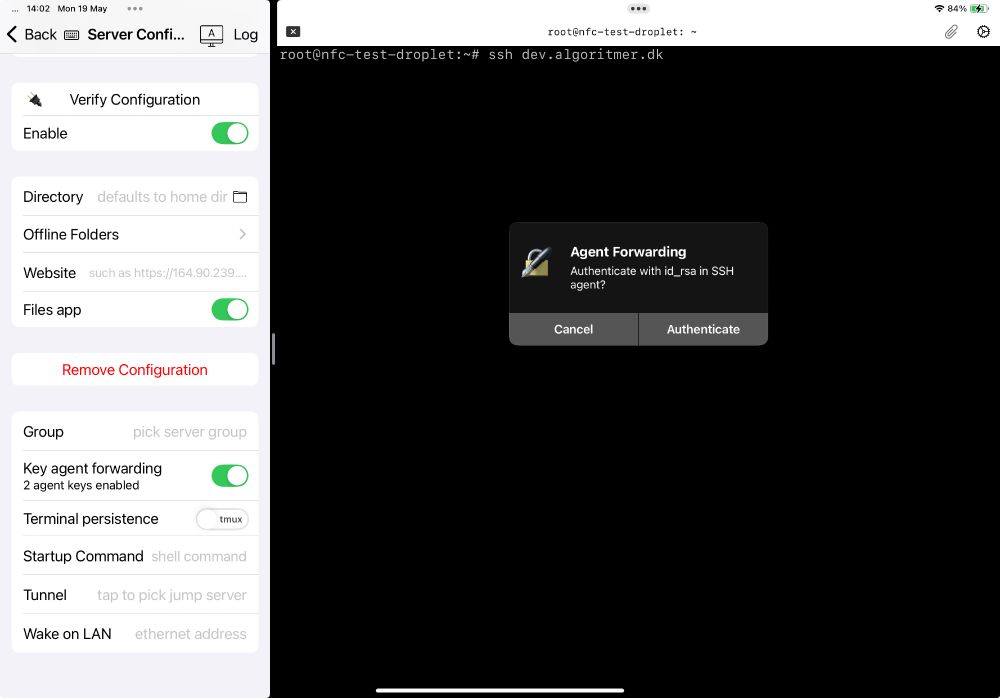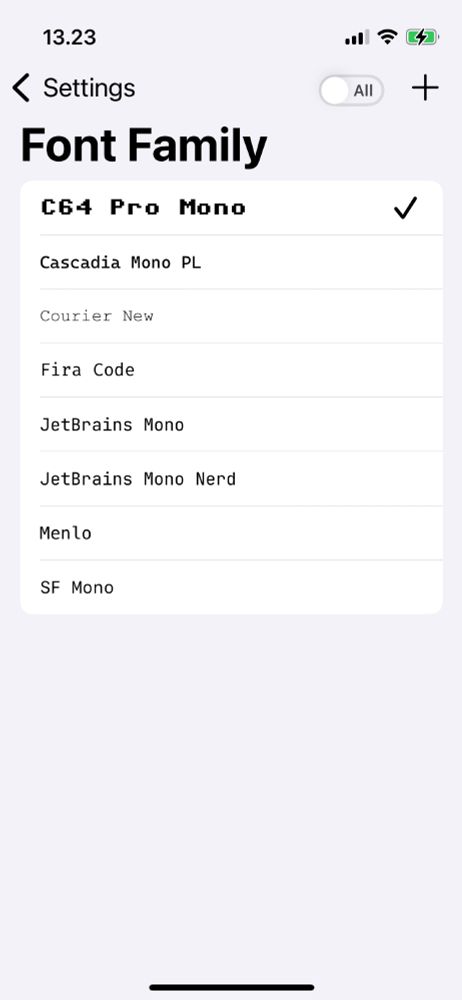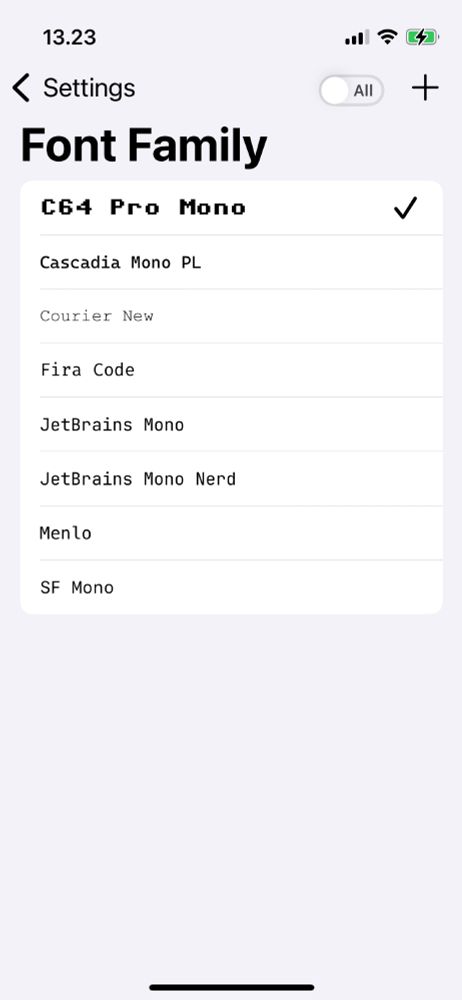<picture data-title="bretts-favorites-2024-rb.jpg">
<noscript class="loading-lazy">
<source media="(max-width: 640px)" srcset="https://cdn3.brettterpstra.com/uploads/2024/12/bretts-favorites-2024-rb.7415_tw.jpg"/>
<source srcset="https://cdn3.brettterpstra.com/uploads/2024/12/bretts-favorites-2024-rb.7415.avif 1x, https://cdn3.brettterpstra.com/uploads/2024/12/bretts-favorites-2024-rb@2x.7415.avif 2x" type="image/avif"/>
<source srcset="https://cdn3.brettterpstra.com/uploads/2024/12/bretts-favorites-2024-rb.7415.webp 1x, https://cdn3.brettterpstra.com/uploads/2024/12/bretts-favorites-2024-rb@2x.7415.webp 2x" type="image/webp"/>
<source srcset="https://cdn3.brettterpstra.com/uploads/2024/12/bretts-favorites-2024-rb.7415.jpg 1x, https://cdn3.brettterpstra.com/uploads/2024/12/bretts-favorites-2024-rb@2x.7415.jpg 2x"/>
<img alt="bretts-favorites-2024-rb.jpg" class="aligncenter" data-at2x="https://cdn3.brettterpstra.com/uploads/2024/12/bretts-favorites-2024-rb@2x.7415.jpg" data-original="https://cdn3.brettterpstra.com/uploads/2024/12/bretts-favorites-2024-rb.7415.jpg" height="226" src="https://cdn3.brettterpstra.com/uploads/2024/12/bretts-favorites-2024-rb.jpg" title="bretts-favorites-2024-rb.jpg" width="800"/>
</noscript>
</picture>
<p>Like I said in my last post, I do way more on my Mac than I’ll ever do on iOS, so this will be significantly shorter. iOS is mostly for playing games, Messages, social stuff, and consuming media. But here are a few standouts.</p>
<h3 id="ios-apps">iOS apps</h3>
<dl>
<dt><a href="https://apps.apple.com/us/app/drafts/id1236254471?uo=4&at=10l4tL&ct=searchlink" title="Drafts">Drafts</a></dt>
<dd>When I wake up in the middle of the night with an idea, Drafts is what I open. Or when someone tells me about a movie or TV show I need to see, it goes into Drafts. Easy to search and tag, and the easiest way to just enter text with no hassle.</dd>
<dd>I still use <a href="https://apps.apple.com/us/app/1writer-markdown-text-editor/id680469088?uo=4&at=10l4tL&ct=searchlink" title="1Writer - Markdown Text Editor">1Writer</a> as my nvUltra/nvALT companion.</dd>
<dt><a href="https://apps.apple.com/us/app/super-monsters-ate-my-condo/id6446234652?uo=4&at=10l4tL&ct=searchlink" title="Super Monsters Ate My Condo+">Super Monsters Ate My Condo</a></dt>
<dd>I play NYT word games, Threes, and Super Monsters Ate My Condo. That’s really all. I download games from Arcade now and then, but <abbr title="Super Monsters Ate My Condo">SMAMC</abbr> (which is on Arcade, by the way), is hands down the most addictive, thrilling, visually exciting game I know. I’m pretty good. I usually make the top 20 leaderboard for the week. But it never gets boring for me.</dd>
</dl>
<dl>
<dt><a href="https://apps.apple.com/us/app/ivory-for-mastodon-by-tapbots/id6444602274?uo=4&at=10l4tL&ct=searchlink" title="Ivory for Mastodon by Tapbots">Ivory</a></dt>
<dd>I mentioned this under Mac apps, but it’s also my favorite Mastodon client on iOS.</dd>
<dt><a href="https://apps.apple.com/us/app/paprika-recipe-manager-3/id1303222868?uo=4&at=10l4tL&ct=searchlink" title="Paprika Recipe Manager 3">Paprika</a></dt>
<dd>Nothing new or updated here, just a stalwart solution for collecting and notating recipes with all the features you need. Easily download recipes from the web and accurately convert them to Paprika recipes, create shopping lists from a recipe, share them with your family, automatically scale recipes, set multiple timers… an all-in-one companion for the kitchen.</dd>
<dt><a href="https://apps.apple.com/us/app/heart-analyzer-pulse-tracker/id1006420410?uo=4&at=10l4tL&ct=searchlink" title="Heart Analyzer: Pulse Tracker">HeartWatch</a></dt>
<dd>Get a great overview of your Apple Watch heart readings and activity rings as a companion to the Health app.</dd>
<dd>I also love <a href="https://apps.apple.com/us/app/autosleep-track-sleep-on-watch/id1164801111">AutoSleep</a> from the same developer, which is great for tracking my sleep habits. The two are available <a href="https://apps.apple.com/us/app-bundle/sleep-wake-be-healthy/id1706431256">as a bundle</a>.</dd>
<dt><a href="https://apps.apple.com/us/app/ssh-files-secure-shellfish/id1336634154?uo=4&at=10l4tL&ct=searchlink" title="SSH Files – Secure ShellFish">ShellFish</a></dt>
<dd>This is a great SSH client for iOS. I was recently in the hospital and had time to play with doing remote work via my iPhone, and this client was my favorite. There are several good apps in this area out there, and I’m not going to do a side-by-side here, but I love this one.</dd>
<dd>Of course, <a href="https://apps.apple.com/us/app/prompt-3/id1594420480?uo=4&at=10l4tL&ct=searchlink" title="Prompt 3">Prompt 3</a> from Panic is always a good option (at least on iOS). Version 3 came out this year, if I recall the timeline correctly. I could be off.</dd>
<dt><a href="https://apps.apple.com/us/app/s3-files-storage/id6447647340?uo=4&at=10l4tL&ct=searchlink" title="S3 Files & Storage">S3 Files & Storage</a></dt>
<dd>I use this on both Mac and iOS for mounting Amazon S3, Backblaze B2, Oracle Cloud, and other cloud services, making them available in Finder and in Files on iOS.</dd>
<dt><a href="https://apps.apple.com/us/app/find-me-gluten-free/id431006818?uo=4&at=10l4tL&ct=searchlink" title="Find Me Gluten Free">Find Me Gluten Free</a></dt>
<dd>I have an allergy to gluten, which limits my dining possibilities. But I <em>love</em> eating out, especially when traveling, and this app is a community-sourced collection/review site for all gluten free dining options wherever you are. I’ve never been anywhere it didn’t point me in the right direction.</dd>
<dt><a href="https://apps.apple.com/us/app/vhs-synth-80s-synthwave/id1615208667?uo=4&at=10l4tL&ct=searchlink" title="VHS Synth - 80s Synthwave">VHS Synth</a></dt>
<dd>AudioKit offers a ton of really fun synth apps, including <a href="https://audiokitpro.com/synth/">Synth One</a>, <a href="https://apps.apple.com/us/app/king-of-digital-hybrid-synth/id6467825289">King Digital</a>, and <a href="https://audiokitpro.com/synesthesia/">Synesthesia AR</a> (which I haven’t been able to try yet). They offer <a href="https://audiokitpro.com/audiokit/">an SDK</a> that allows anyone with a bit of coding experience to build great audio apps.</dd>
<dd>I buy almost all of the one-off synths at introductory prices as soon as they come out, and they often seem to disappear from the App Store after a while. VHS Synth was one of my favorites this year, but if you enjoy software synths, check out their whole lineup.</dd>
</dl>
<p>That’s a wrap for this one. I use a myriad of other mostly unremarkable apps, and some that are no longer available but still kicking for me. I love camera apps, for example, but the built in Camera app on my phone really leaves very little to be desired. Everything else is kinda gimmicky, in my experience.</p>
<p>Stay tuned for at least two more installments of this year’s favorites!</p>