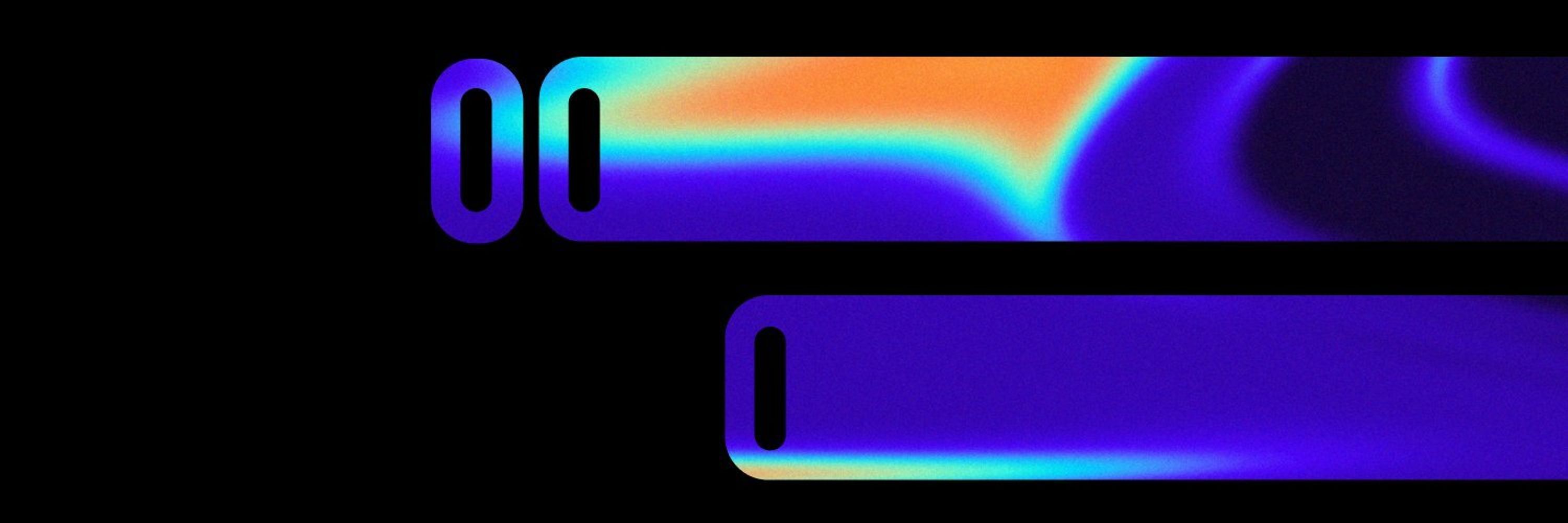
They’re also live in Opera One with this powerful update.
They’re also live in Opera One with this powerful update.
To use Tab Commands, just open the Command Line by pressing Ctrl / or Cmd / and tell Aria what to do, like “Close all tabs except this one” or “Group all my Pinterest tabs.
To use Tab Commands, just open the Command Line by pressing Ctrl / or Cmd / and tell Aria what to do, like “Close all tabs except this one” or “Group all my Pinterest tabs.
Just tell Opera’s AI what to do using natural language – such as closing, grouping or pinning your tabs - and Aria will do it for you!
Just tell Opera’s AI what to do using natural language – such as closing, grouping or pinning your tabs - and Aria will do it for you!
Simply update your browser to the latest version (or download it if you haven’t yet!). Then, click the three-dot menu at the bottom of the sidebar, head to ‘Messengers,’ and select the apps you want. Add as many (or as few) as you like!
Simply update your browser to the latest version (or download it if you haven’t yet!). Then, click the three-dot menu at the bottom of the sidebar, head to ‘Messengers,’ and select the apps you want. Add as many (or as few) as you like!
They join WhatsApp, X, Instagram, and more - making the Opera sidebar the only place you need to stay connected!

They join WhatsApp, X, Instagram, and more - making the Opera sidebar the only place you need to stay connected!
If you would like to leave feedback, try out the Opera Air browser today: opr.as/tlwe
If you would like to leave feedback, try out the Opera Air browser today: opr.as/tlwe
Background music or sounds of nature can also be added to these boosts - which can last anywhere from 15 minutes to indefinitely.
Background music or sounds of nature can also be added to these boosts - which can last anywhere from 15 minutes to indefinitely.

