
Blogging at https://markodenic.com.

Check it out!
Check it out!
Create social sharing links for your websites:

Create social sharing links for your websites:


1. Open any repository.
2. Replace .com with .dev.
3. Browse the code in VS Code.
Happy coding!
1. Open any repository.
2. Replace .com with .dev.
3. Browse the code in VS Code.
Happy coding!
See the comment below for details.
See the comment below for details.
You can use the `document.designMode` property to make the entire website editable:
You can use the `document.designMode` property to make the entire website editable:

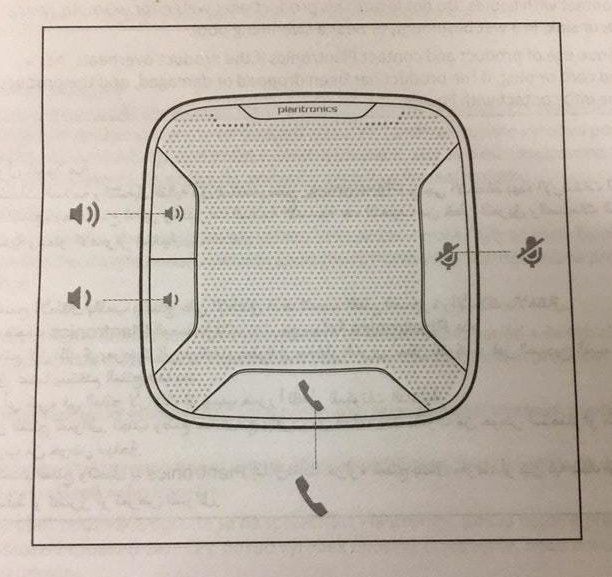
Check it out!
Check it out!
Click on your favorite and copy its CSS:
markodenic.com/tools/button...
Click on your favorite and copy its CSS:
markodenic.com/tools/button...
Check it out!
Check it out!
1. Install Ollama on your machine:
`curl -fsSL ollama.com/install.sh | sh`
2. Validate installation:
`ollama -v`
3. Download and run the desired model:
`ollama run mistral`

1. Install Ollama on your machine:
`curl -fsSL ollama.com/install.sh | sh`
2. Validate installation:
`ollama -v`
3. Download and run the desired model:
`ollama run mistral`



Make your links more engaging with this animation:
Make your links more engaging with this animation:
1. Install Ollama on your machine:
`curl -fsSL ollama.com/install.sh | sh`
2. Validate installation:
`ollama -v`
3. Download and run the desired model:
`ollama run deepseek-r1`

1. Install Ollama on your machine:
`curl -fsSL ollama.com/install.sh | sh`
2. Validate installation:
`ollama -v`
3. Download and run the desired model:
`ollama run deepseek-r1`
explainshell.com

explainshell.com

