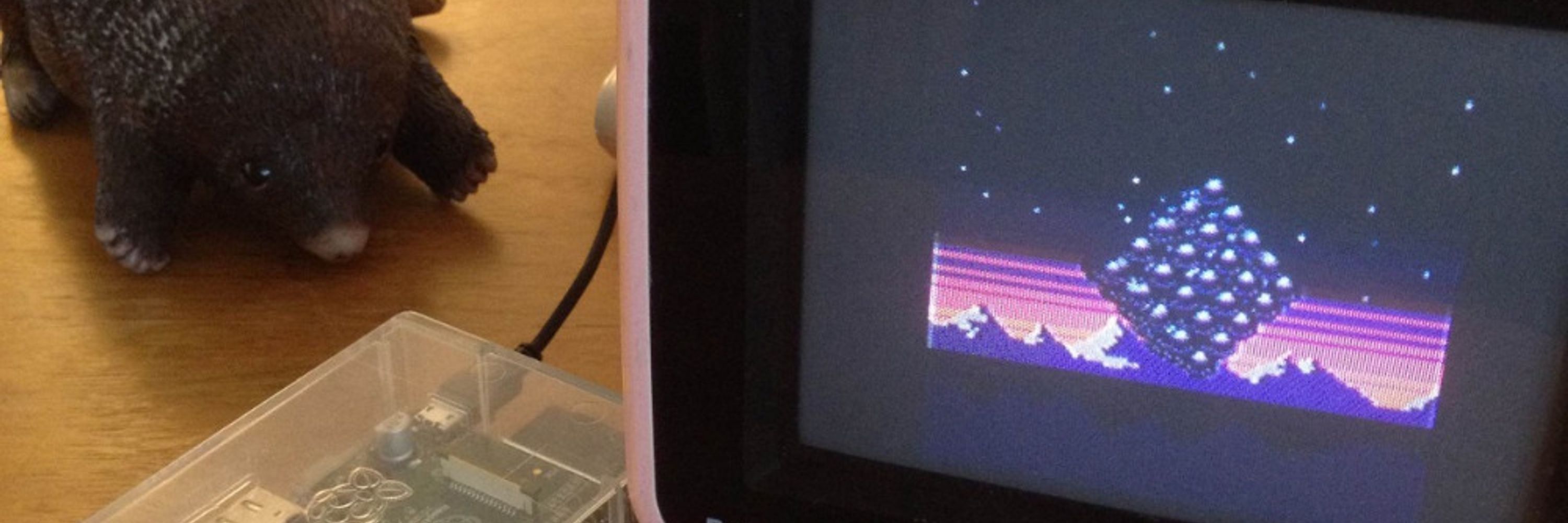
🦣 mastodon: http://mastodon.social/@zep
> load bbs://shadows_demo.p64
Extra notes: www.lexaloffle.com/dl/docs/pico...
> load bbs://shadows_demo.p64
Extra notes: www.lexaloffle.com/dl/docs/pico...
- tracker fx: fade, oscillate, fast arps
- batch matmul() // demo: treegen.p64
- fast tline3d / spr / sspr / map
- external .p64 change reloading
- trinkets wallpaper
full changelog: www.lexaloffle.com/dl/docs/pico...

- tracker fx: fade, oscillate, fast arps
- batch matmul() // demo: treegen.p64
- fast tline3d / spr / sspr / map
- external .p64 change reloading
- trinkets wallpaper
full changelog: www.lexaloffle.com/dl/docs/pico...


About Picotron: www.picotron.net

About Picotron: www.picotron.net
www.lexaloffle.com/bbs/?tid=151...
#pico1k #pico8
www.lexaloffle.com/bbs/?tid=151...
#pico1k #pico8
From inside #pico8:
>LOAD #BNL
From inside #pico8:
>LOAD #BNL
Starts 7pm / talks from 8pm / free entry / cafe is open from 3pm. DM us if you'd like to show something you're working on or thinking about.
Starts 7pm / talks from 8pm / free entry / cafe is open from 3pm. DM us if you'd like to show something you're working on or thinking about.
Read-only, of course (but you can drag-and-drop from the past into the present).
Read-only, of course (but you can drag-and-drop from the past into the present).
The different versions are treated just like regular files and can be run straight out of the anywhen:// folder (as in the gif).
The different versions are treated just like regular files and can be run straight out of the anywhen:// folder (as in the gif).
We have zines, t-shirts, fantasy machines, and new Galaxy Club stamps. Drop by booth M-4 and say hi!
We have zines, t-shirts, fantasy machines, and new Galaxy Club stamps. Drop by booth M-4 and say hi!
The idea is: find stuff you like on the BBS, and then drag carts left into the bookmarks lists.
Some lists have special meanings; e.g. "Screensavers" becomes the list you choose from in Settings > Screensavers.

The idea is: find stuff you like on the BBS, and then drag carts left into the bookmarks lists.
Some lists have special meanings; e.g. "Screensavers" becomes the list you choose from in Settings > Screensavers.


