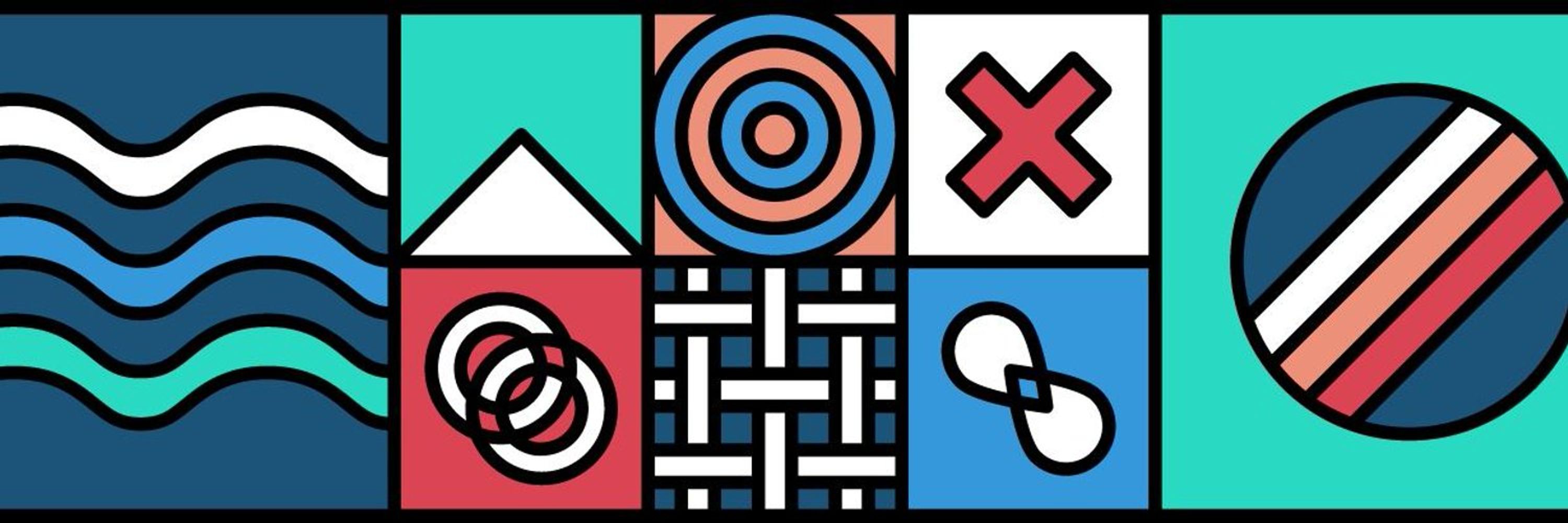
Helping you level up your analytics and digital marketing skills.
https://linktr.ee/danaditomaso
1. Add an annotation documenting the launch
2. Watch New Users for bumps (not daily, don't go wild)
3. Prepare stakeholder language if questions come up
Nothing dramatic, just aware monitoring.
And you can find my expanded thoughts here: kpplaybook.com/resources/go...

1. Add an annotation documenting the launch
2. Watch New Users for bumps (not daily, don't go wild)
3. Prepare stakeholder language if questions come up
Nothing dramatic, just aware monitoring.
And you can find my expanded thoughts here: kpplaybook.com/resources/go...
But it creates an analytics interpretation challenge: Your stakeholders see "new users up 15%" and think growth.
You know it's just people trying a new browser.
But it creates an analytics interpretation challenge: Your stakeholders see "new users up 15%" and think growth.
You know it's just people trying a new browser.
You know what you DON'T get? Cookies.
Which means GA4 can't recognize you as a returning visitor. You're "new" again, even if you've been visiting that site for years.
You know what you DON'T get? Cookies.
Which means GA4 can't recognize you as a returning visitor. You're "new" again, even if you've been visiting that site for years.
Result? Identical to Chrome. EXACTLY the same. Which means GA4's Browser dimension is going show Atlas as "Chrome" not as its own thing.
Result? Identical to Chrome. EXACTLY the same. Which means GA4's Browser dimension is going show Atlas as "Chrome" not as its own thing.
If you're dealing with this, hope the video helps. Reply if you have questions or comments, and I will share updates if I find better solutions or if Google fixes this.
#analytics #GA4 #dataQuality

If you're dealing with this, hope the video helps. Reply if you have questions or comments, and I will share updates if I find better solutions or if Google fixes this.
#analytics #GA4 #dataQuality
@rustybrick.com covered it here: www.seroundtable.com/ga4-surge-or...

@rustybrick.com covered it here: www.seroundtable.com/ga4-surge-or...
Here is the full breakdown with all the regex patterns: kpplaybook.com/resources/tr...
Questions? Ask away!
#analytics #GA4 #socialmedia #marketing

Here is the full breakdown with all the regex patterns: kpplaybook.com/resources/tr...
Questions? Ask away!
#analytics #GA4 #socialmedia #marketing
1. Create custom channels for each platform using regex patterns (I have a list for you!)
2. CRITICAL: Reorder these channels ABOVE "Organic Social"
3. GA4 processes top-to-bottom, so order = everything
1. Create custom channels for each platform using regex patterns (I have a list for you!)
2. CRITICAL: Reorder these channels ABOVE "Organic Social"
3. GA4 processes top-to-bottom, so order = everything
When someone clicks your link from the LinkedIn mobile app vs desktop vs a shortened link, GA4 sees three different sources instead of just one LinkedIn channel.
When someone clicks your link from the LinkedIn mobile app vs desktop vs a shortened link, GA4 sees three different sources instead of just one LinkedIn channel.
And the replay of the webinar where I went over this process: www.youtube.com/watch?v=qw0z...
Questions? I genuinely want to hear about your GA4 experiences!
#analytics #GA4 #marketing #AIanalysis

And the replay of the webinar where I went over this process: www.youtube.com/watch?v=qw0z...
Questions? I genuinely want to hear about your GA4 experiences!
#analytics #GA4 #marketing #AIanalysis
Your business context is what turns AI-identified patterns into actual strategic insights.
Your business context is what turns AI-identified patterns into actual strategic insights.
1. Create a custom channel group in GA4 using my regex pattern (10 minutes of hands-on time)
2. Set up text highlighting tracking for AI Overviews (another 15 minutes)
3. Build a framework for AI data analysis
(And check with legal first to make sure you can use AI)
1. Create a custom channel group in GA4 using my regex pattern (10 minutes of hands-on time)
2. Set up text highlighting tracking for AI Overviews (another 15 minutes)
3. Build a framework for AI data analysis
(And check with legal first to make sure you can use AI)
Visitors from AI tools show higher engagement rates, spend longer on the website, and view more pages than your average visitor.
This isn't just a measurement exercise - it's a revenue opportunity hiding in your data!
Visitors from AI tools show higher engagement rates, spend longer on the website, and view more pages than your average visitor.
This isn't just a measurement exercise - it's a revenue opportunity hiding in your data!


