Adrien
@amathlog.bsky.social
Tools programmer on the PCG plugin at Epic Games.
PCG tutorials: https://youtube.com/playlist?list=PLa5CA4dwjxucvoAmS7FO8hvUrSL21a-5G&si=H_oQKno7NMJ5s8uv
My GitHub: https://github.com/amathlog
PCG tutorials: https://youtube.com/playlist?list=PLa5CA4dwjxucvoAmS7FO8hvUrSL21a-5G&si=H_oQKno7NMJ5s8uv
My GitHub: https://github.com/amathlog
Return of #UE5 #PCG tip of the day! If you ever tried to use Transform Points and were sad that you can't provide a Rotation Min/Max for each point, here is a solution!
The gist is to generate a random value for each point, then apply Lerp between max and min provided as attributes!
The gist is to generate a random value for each point, then apply Lerp between max and min provided as attributes!
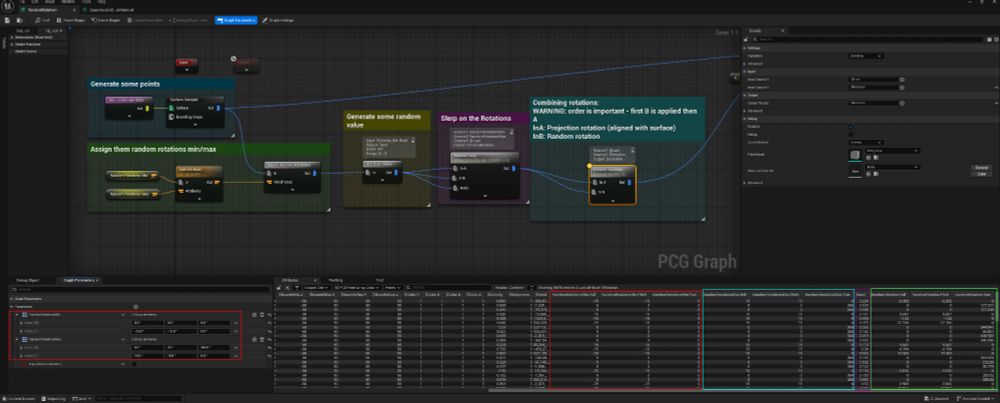


November 5, 2025 at 4:15 PM
A little teaser of the next video that'll arrive next week 👀
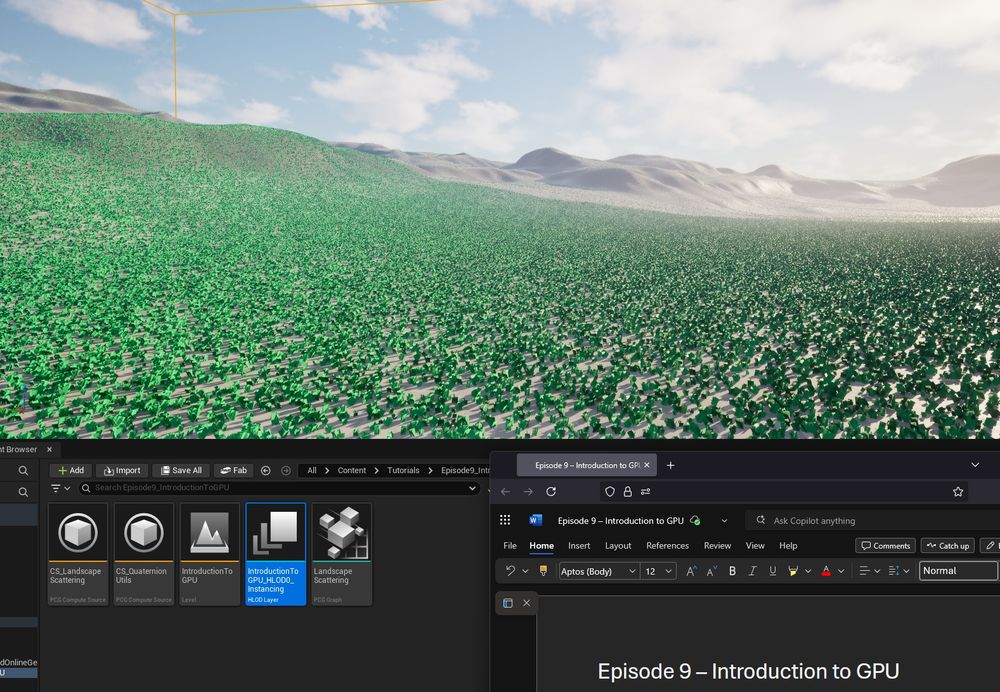
July 5, 2025 at 2:57 PM
A little teaser of the next video that'll arrive next week 👀
Happy new year to all! New #UE5 #PCG tip of the day! You can send data from PCG to the material for each instance. For example I can read $Color.RGB on each point and send it to my custom "ColorMaterial". Static attributes (with $) only work in 5.5, but dynamic attributes work in previous versions.
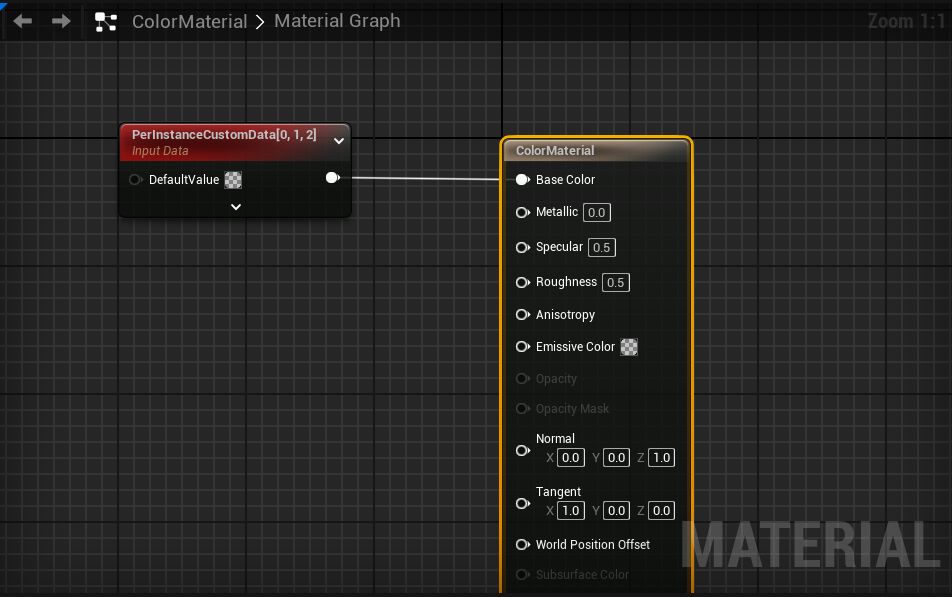
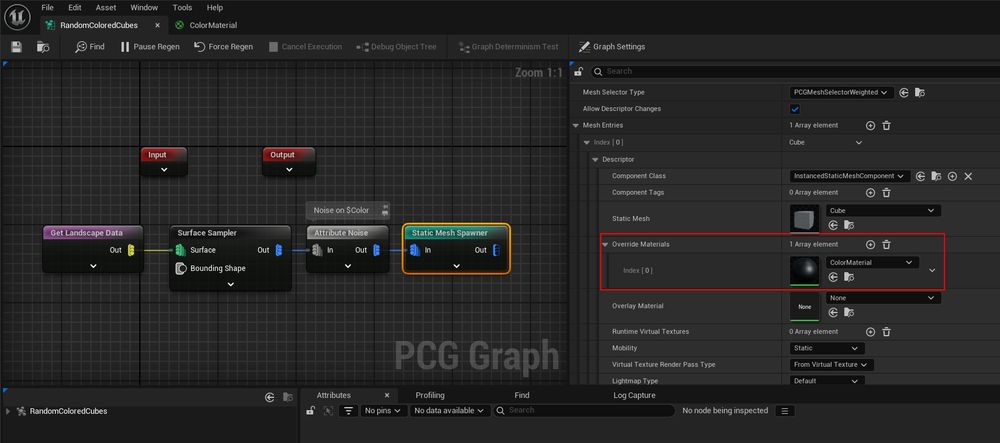
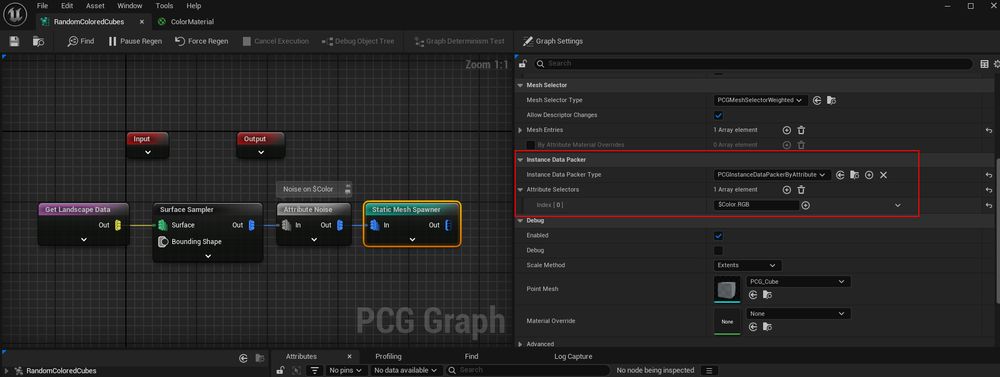
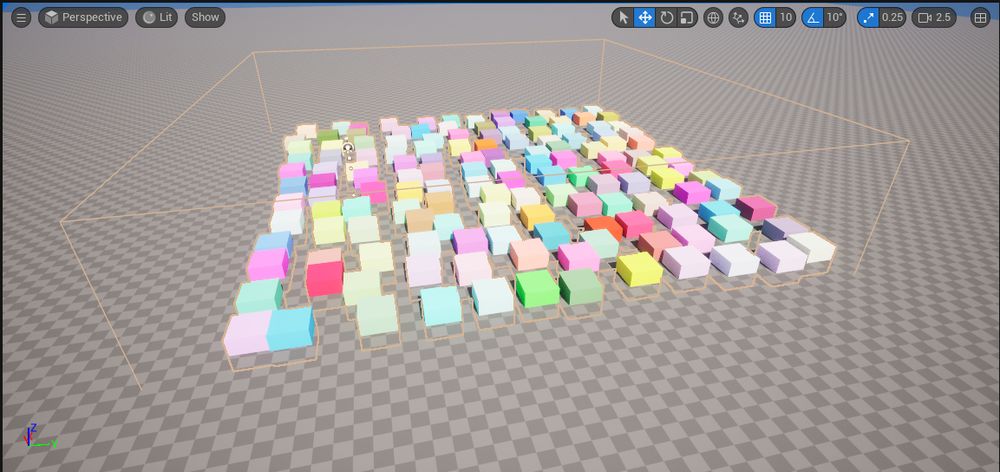
January 10, 2025 at 4:17 PM
#UETips #PCG Let's see how we can combine the material override with the spawn actor! On Spawn Actor, you have the option to specify Post Spawn functions. If I create a custom BP, inheriting from StaticMeshActor, with 2 materials variables, I can have a Post Spawn function that will set them. 1/2
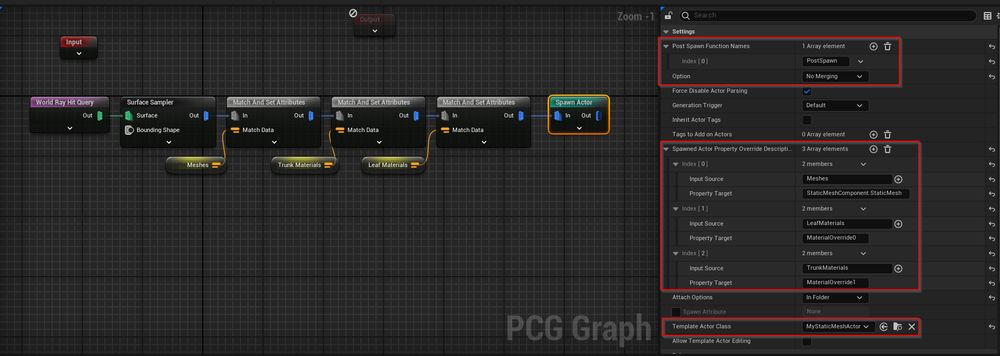
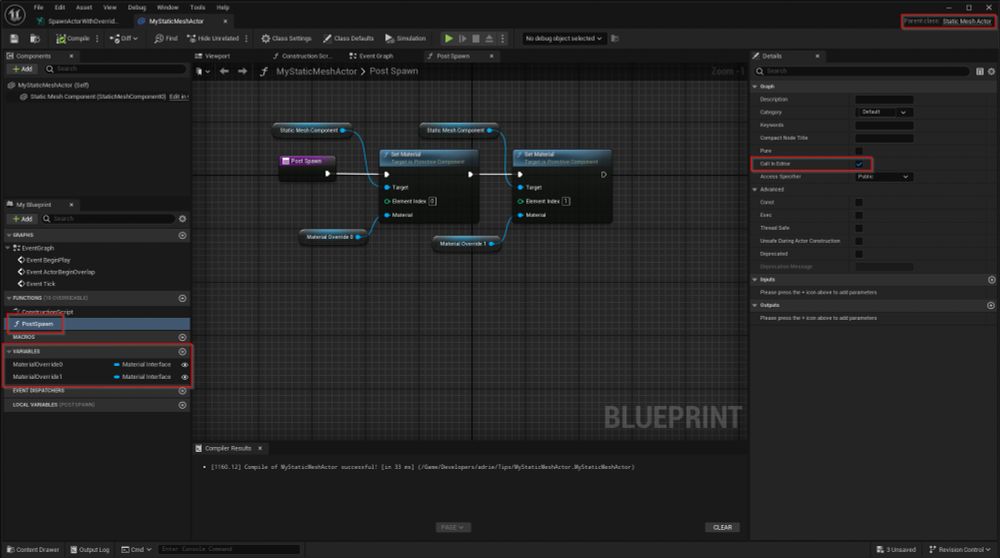
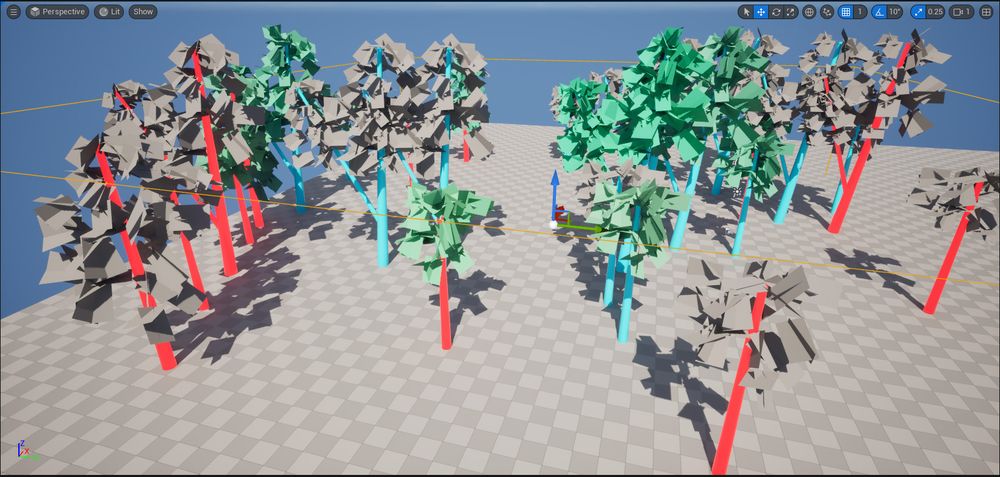
December 11, 2024 at 2:53 AM
#UETips #PCG For materials, it is a little more involving to override them. On the Static Mesh Spawner you can specify multiple material overrides, one per material slot on your mesh. In this example, I select randomly materials for the leaves (Material ID 0) and trunk (Material ID 1)! 🌈
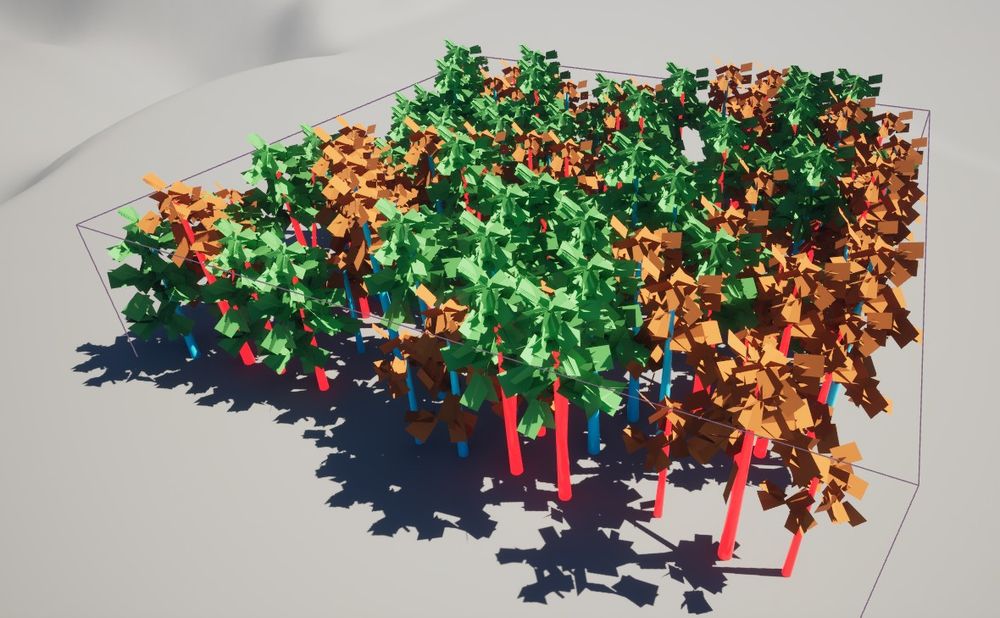
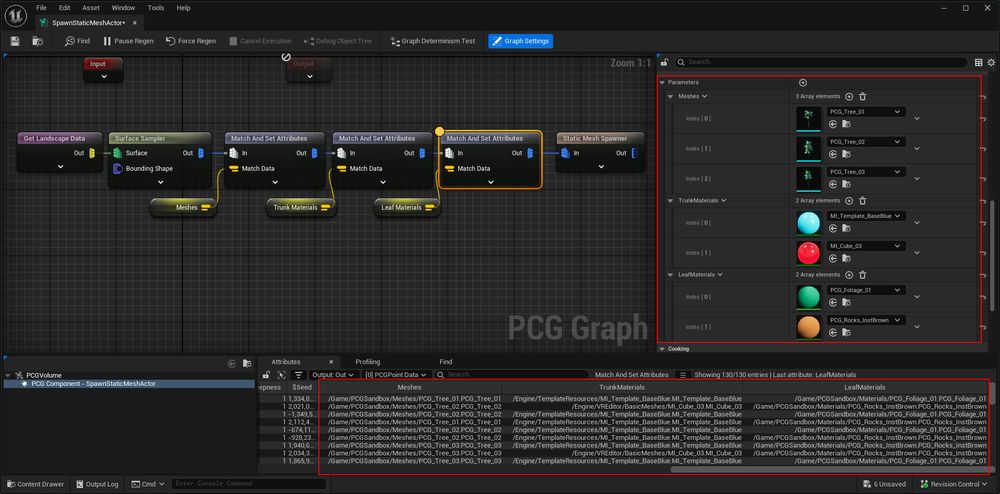
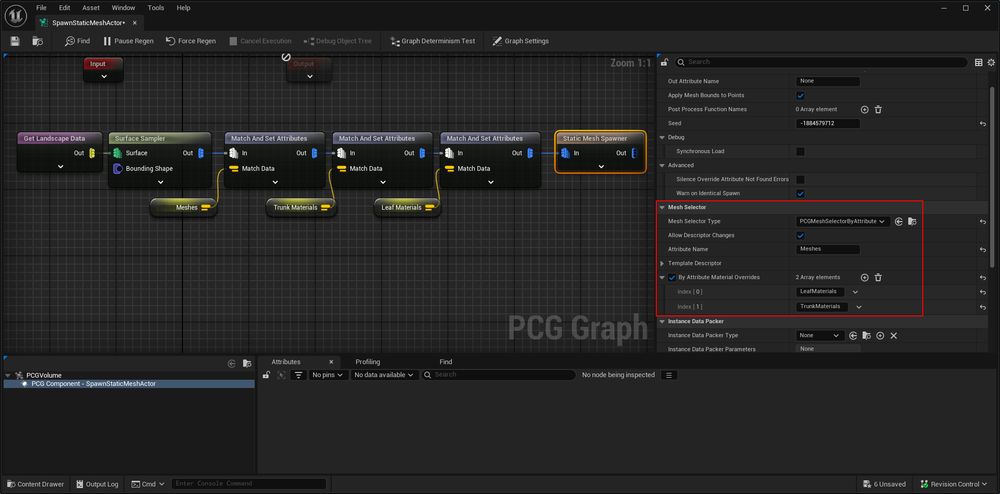
November 28, 2024 at 3:18 PM
#UETips #PCG In the tutorials I've shown how we can parameterize the spawning of meshes, to allocate them randomly. But we can also use that technique to spawn static mesh actors with this mesh! You can use the "Spawned Actor Property Override Descriptions" on the Spawn Actor node (1/2)

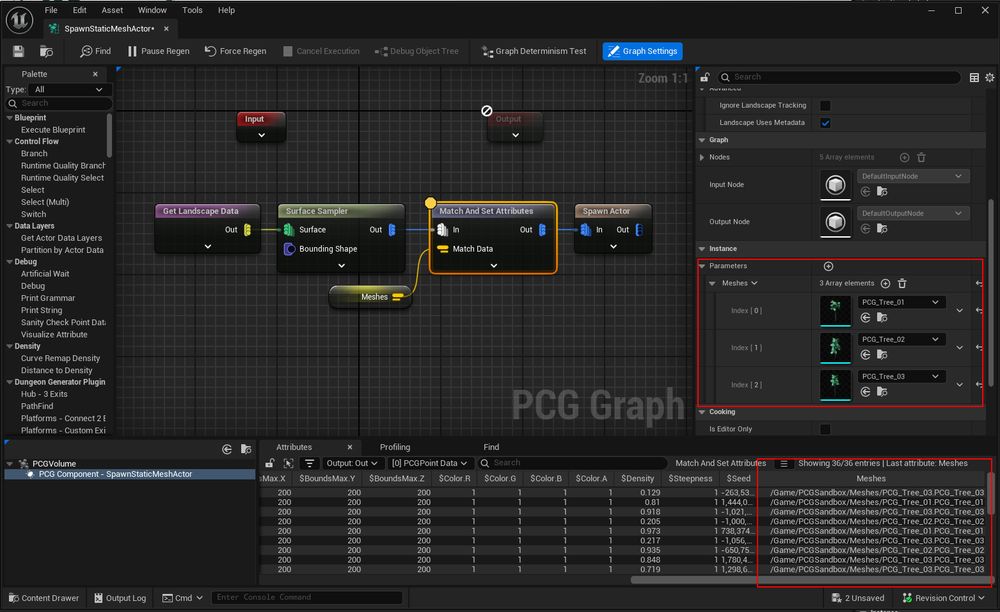
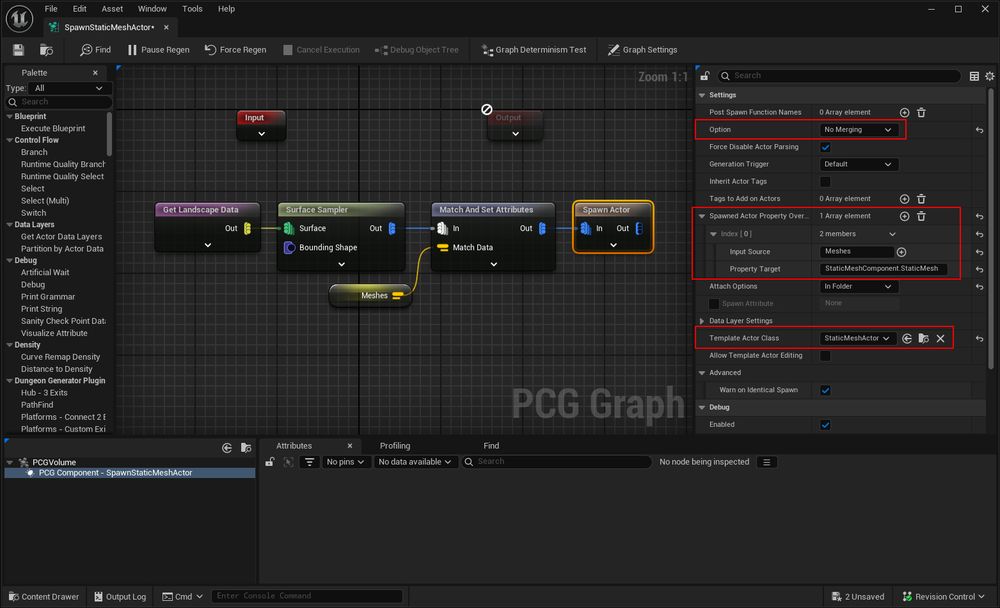
November 27, 2024 at 11:31 PM
#UE5 #PCG Another tip of the day!
If you have another system that generates a list of positions and you want to import it in PCG and convert it to points, you can do it like this!
I have a simple BP that generate random positions and a PCG that spawn cube at those locations.
If you have another system that generates a list of positions and you want to import it in PCG and convert it to points, you can do it like this!
I have a simple BP that generate random positions and a PCG that spawn cube at those locations.




November 22, 2024 at 6:14 PM



