Want to install Windows 10? Here's how to make a bootable pen drive in minutes! 🔧🪛
#Windows10 #TechTips #BootableUSB #DIYInstall
techcheck555.blogspot.com/2025/06/how-...
🪟 Windows:
Right-click folder → Properties → Sharing → Share → set permissions.
Access from other PC: \\ComputerName\FolderName
✅ Both devices must be on the same network.
techcheck555.blogspot.com/2025/06/how-...
#TechTips #FileSharing #Windows #macOS
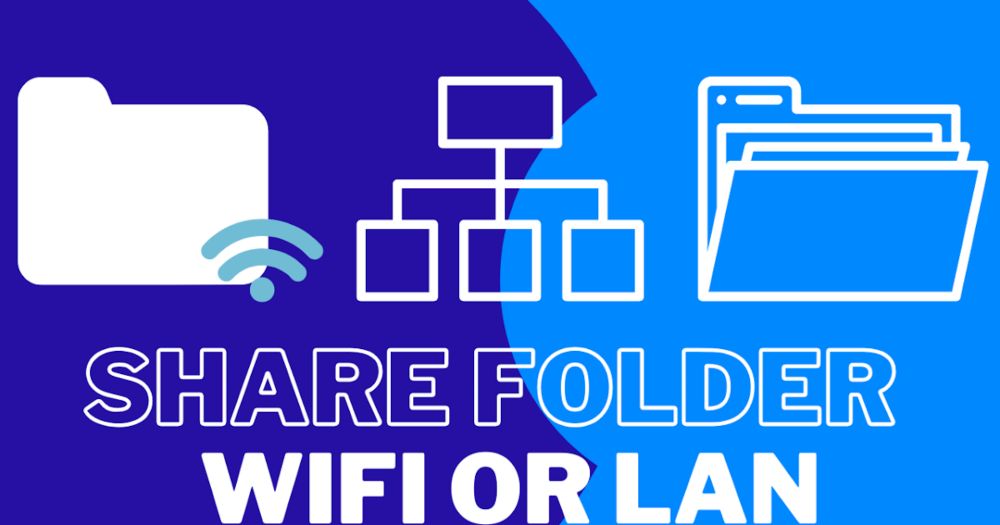
🪟 Windows:
Right-click folder → Properties → Sharing → Share → set permissions.
Access from other PC: \\ComputerName\FolderName
✅ Both devices must be on the same network.
techcheck555.blogspot.com/2025/06/how-...
#TechTips #FileSharing #Windows #macOS
Want to install Windows 10? Here's how to make a bootable pen drive in minutes! 🔧🪛
#Windows10 #TechTips #BootableUSB #DIYInstall
techcheck555.blogspot.com/2025/06/how-...
Want to install Windows 10? Here's how to make a bootable pen drive in minutes! 🔧🪛
#Windows10 #TechTips #BootableUSB #DIYInstall
techcheck555.blogspot.com/2025/06/how-...
#WindowsFix #TechTips
techcheck555.blogspot.com/2025/06/how-...

#WindowsFix #TechTips
techcheck555.blogspot.com/2025/06/how-...
1️⃣ Connect your router to the power & your device.
2️⃣ Open a browser and type 192.168.1.1.
3️⃣ Log in using default username/password (check router manual).4️⃣ Set up Wi-Fi name (SSID) & password 🔑.
#RouterSetup #TechTips #TechTips
techcheck555.blogspot.com/2025/06/how-...

1️⃣ Connect your router to the power & your device.
2️⃣ Open a browser and type 192.168.1.1.
3️⃣ Log in using default username/password (check router manual).4️⃣ Set up Wi-Fi name (SSID) & password 🔑.
#RouterSetup #TechTips #TechTips
techcheck555.blogspot.com/2025/06/how-...
1️⃣ Log into your router's admin page (usually 192.168.1.1).
2️⃣ Enter your username & password.
3️⃣ Go to "Wireless Settings" 🔧.
4️⃣ Update the password & save! ✅
#WiFiTips#TechHacks#PasswordTips#TechTutorials #Networking
techcheck555.blogspot.com/2025/06/how-...

1️⃣ Log into your router's admin page (usually 192.168.1.1).
2️⃣ Enter your username & password.
3️⃣ Go to "Wireless Settings" 🔧.
4️⃣ Update the password & save! ✅
#WiFiTips#TechHacks#PasswordTips#TechTutorials #Networking
techcheck555.blogspot.com/2025/06/how-...

