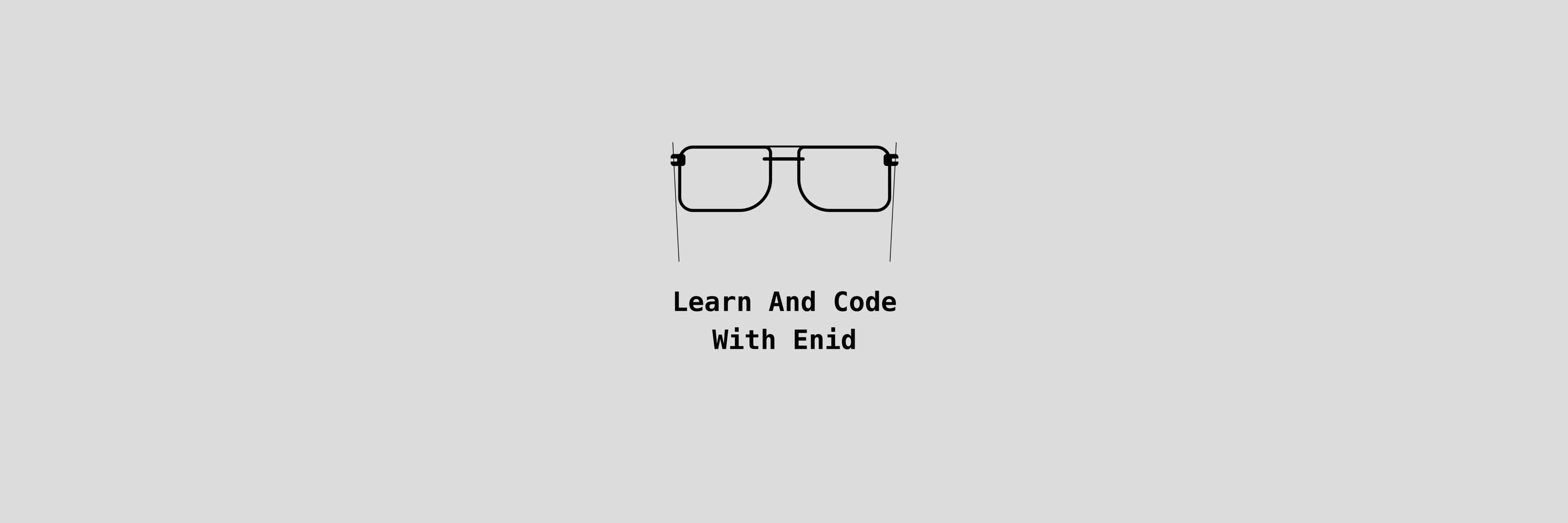
In iOS 26.0+, you can now add ticks to sliders - perfect for visual guidance.
→ learnandcodewithenid.com

In iOS 26.0+, you can now add ticks to sliders - perfect for visual guidance.
→ learnandcodewithenid.com
Want your arrays to read like real sentences?
Use .formatted(.list())
→ learnandcodewithenid.com

Want your arrays to read like real sentences?
Use .formatted(.list())
→ learnandcodewithenid.com
You can monitor your app’s thermal state to adjust performance when the device gets too warm - just check:
ProcessInfo.processInfo.thermalState
→ learnandcodewithenid.com
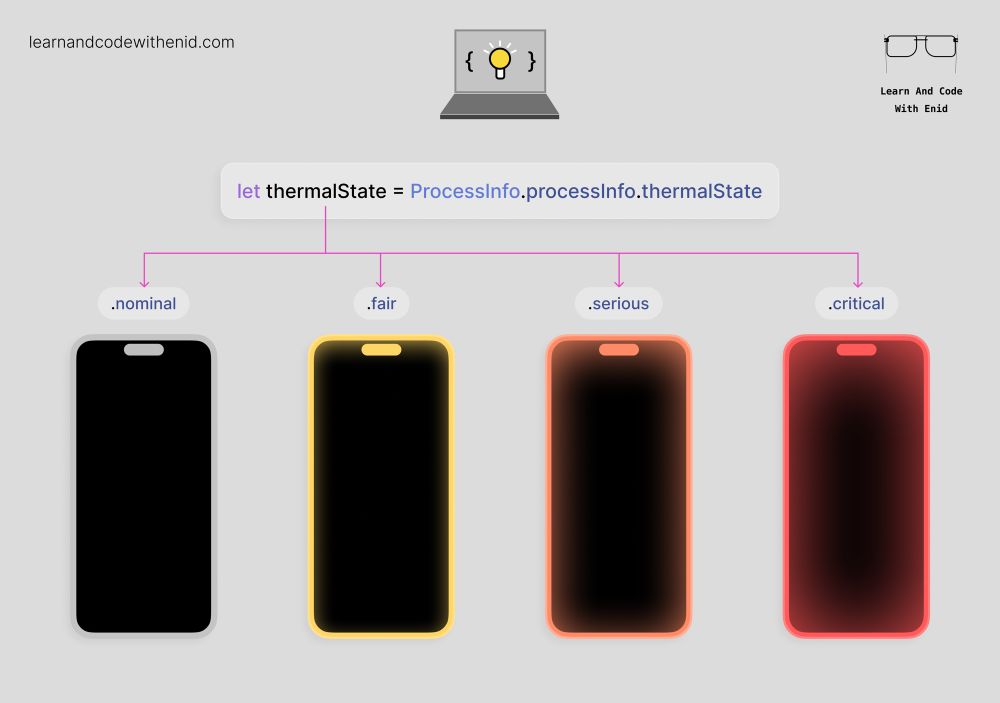
You can monitor your app’s thermal state to adjust performance when the device gets too warm - just check:
ProcessInfo.processInfo.thermalState
→ learnandcodewithenid.com
In iOS 15.0+, you can prevent users from swiping down to dismiss a sheet using .interactiveDismissDisabled().
Perfect for preventing accidental closes - especially in paywalls.
→ learnandcodewithenid.com

In iOS 15.0+, you can prevent users from swiping down to dismiss a sheet using .interactiveDismissDisabled().
Perfect for preventing accidental closes - especially in paywalls.
→ learnandcodewithenid.com

4 new visuals
→ learnandcodewithenid.com

4 new visuals
→ learnandcodewithenid.com
When you apply the liquid glass style to a custom view, you can also customize its tint color.
→ learnandcodewithenid.com

When you apply the liquid glass style to a custom view, you can also customize its tint color.
→ learnandcodewithenid.com
In iOS 26, toolbars use a glass background by default.
To remove it, use .sharedBackgroundVisibility(.hidden)
→ learnandcodewithenid.com

In iOS 26, toolbars use a glass background by default.
To remove it, use .sharedBackgroundVisibility(.hidden)
→ learnandcodewithenid.com
4 new visuals
→ learnandcodewithenid.com

4 new visuals
→ learnandcodewithenid.com
4 new visuals
→ learnandcodewithenid.com

4 new visuals
→ learnandcodewithenid.com
In iOS 17.0+, you can use .sensoryFeedback() to trigger haptic feedback directly in SwiftUI.
→ learnandcodewithenid.com

In iOS 17.0+, you can use .sensoryFeedback() to trigger haptic feedback directly in SwiftUI.
→ learnandcodewithenid.com
Did you know? You can create quick skeleton loading states using .redacted(reason: .placeholder).
→ learnandcodewithenid.com

Did you know? You can create quick skeleton loading states using .redacted(reason: .placeholder).
→ learnandcodewithenid.com

Label closures can include multiple views - like a title, subtitle, and details.
SwiftUI automatically styles them for you.
→ learnandcodewithenid.com

Label closures can include multiple views - like a title, subtitle, and details.
SwiftUI automatically styles them for you.
→ learnandcodewithenid.com
In iOS 16+, you can combine inner and drop shadows for extra depth and realism.
→ learnandcodewithenid.com

In iOS 16+, you can combine inner and drop shadows for extra depth and realism.
→ learnandcodewithenid.com
6 new visuals
→ learnandcodewithenid.com

6 new visuals
→ learnandcodewithenid.com
A visual guide to styling sheets using some modifiers available in iOS 16+
→ learnandcodewithenid.com

A visual guide to styling sheets using some modifiers available in iOS 16+
→ learnandcodewithenid.com
In iOS 15+, you can use Markdown inside a Text view to style parts of your text.
→ learnandcodewithenid.com

In iOS 15+, you can use Markdown inside a Text view to style parts of your text.
→ learnandcodewithenid.com
Use compositingGroup() to make stacked views render as one - perfect for clean shadows.
→ learnandcodewithenid.com

Use compositingGroup() to make stacked views render as one - perfect for clean shadows.
→ learnandcodewithenid.com
Easily display device information with just a few lines of code.
→ learnandcodewithenid.com

Easily display device information with just a few lines of code.
→ learnandcodewithenid.com
4 new visuals
→ learnandcodewithenid.com

4 new visuals
→ learnandcodewithenid.com
In iOS 26, the new .confirm button role appears in blue by default.
You can customize its color using the tint() modifier.
→ learnandcodewithenid.com

In iOS 26, the new .confirm button role appears in blue by default.
You can customize its color using the tint() modifier.
→ learnandcodewithenid.com
Did you know you can customize the keyboard return key?
With .submitLabel(), you can easily change it to “Send,” “Join,” “Search,” and more.
Here’s a visual reference — updated for iOS 26 ✨
→ learnandcodewithenid.com

Did you know you can customize the keyboard return key?
With .submitLabel(), you can easily change it to “Send,” “Join,” “Search,” and more.
Here’s a visual reference — updated for iOS 26 ✨
→ learnandcodewithenid.com
By default, badges in a tab bar appear in red.
You can change their color for both normal and selected states with just a few lines of UIKit code.
→ learnandcodewithenid.com

By default, badges in a tab bar appear in red.
You can change their color for both normal and selected states with just a few lines of UIKit code.
→ learnandcodewithenid.com


