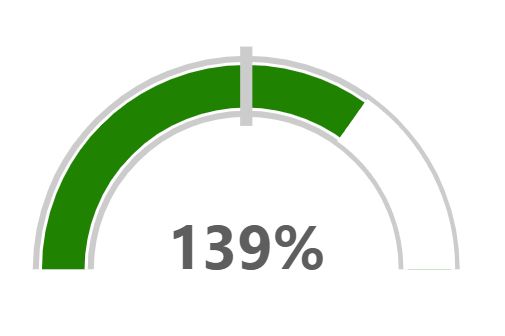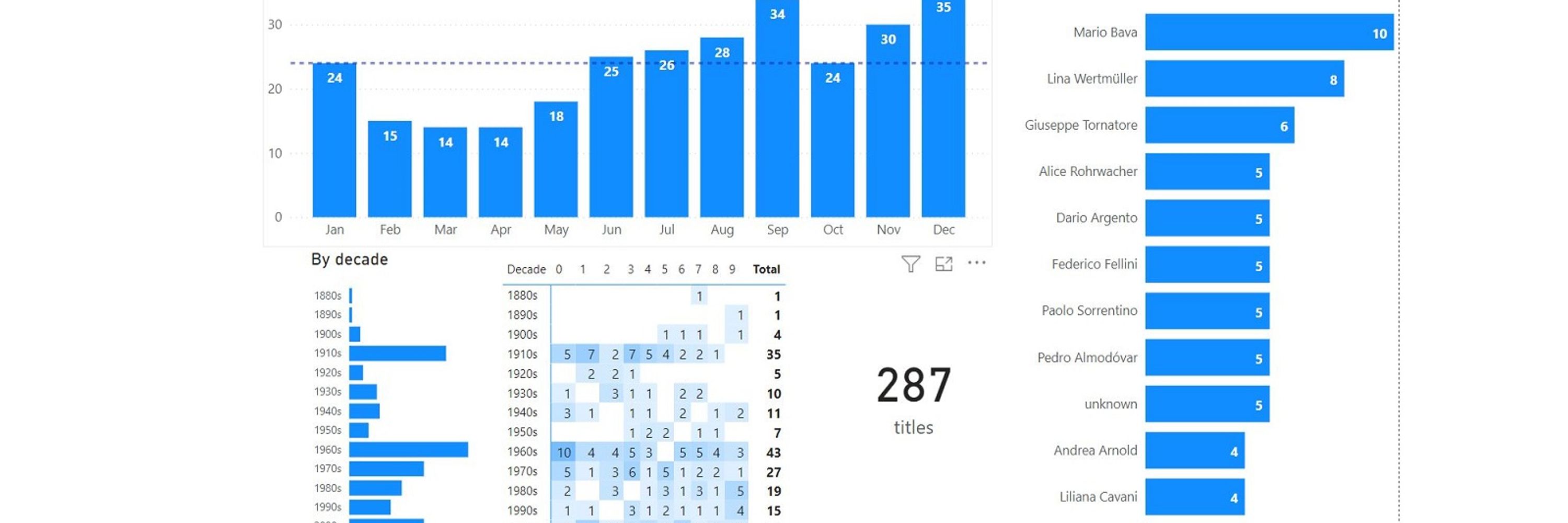
#ThirdSector #Charity #DataViz.
I'm an #ActualPerson – my pseudonym is due to my job's social media policy
I'm trying to paste a table copied from Power BI Table View (aka Data View) into Excel. It has worked many times a day for months and months, but suddenly I'm getting this error.
"This file cannot be opened because of errors. Errors are listed in: ...log."

I'm trying to paste a table copied from Power BI Table View (aka Data View) into Excel. It has worked many times a day for months and months, but suddenly I'm getting this error.
"This file cannot be opened because of errors. Errors are listed in: ...log."
"Yes I'm writing a 4-term LET() formula, I know what the equals sign at the start means"

"Yes I'm writing a 4-term LET() formula, I know what the equals sign at the start means"
TAKE()
Allows you to choose a specific entry from an array.
For example
=TAKE({1,2,3,4},,-1) gives you 4
Syntax is:
TAKE(Array,row,column)
where -1 is the last
TAKE()
Allows you to choose a specific entry from an array.
For example
=TAKE({1,2,3,4},,-1) gives you 4
Syntax is:
TAKE(Array,row,column)
where -1 is the last

Berrys of Wrath
1983
Table.FilterWithDataTable()
in #PowerQuery's M code?
Does anyone know how this compares speed-wise with merging on an inner join or using List.PositionOf() and then filtering?
Table.FilterWithDataTable()
in #PowerQuery's M code?
Does anyone know how this compares speed-wise with merging on an inner join or using List.PositionOf() and then filtering?
SideCard =
"Do we need this option?
" & [Measure] & ""

SideCard =
"Do we need this option?
" & [Measure] & ""
IntersectionColour =
IF(
NOT ISINSCOPE('Table'[RowField]) && NOT ISINSCOPE('Table'[ColumnField]),
"#FFD700", //(rgb color)
BLANK()
)
[Remember to choose 'Totals only']

IntersectionColour =
IF(
NOT ISINSCOPE('Table'[RowField]) && NOT ISINSCOPE('Table'[ColumnField]),
"#FFD700", //(rgb color)
BLANK()
)
[Remember to choose 'Totals only']
#PowerQuery
charitydatageek.blogspot.com/2025/07/exce...

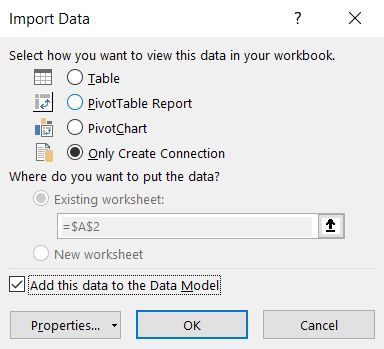
#PowerQuery
charitydatageek.blogspot.com/2025/07/exce...
powerbi.microsoft.com/en-us/blog/p...

powerbi.microsoft.com/en-us/blog/p...
Everyone said no (at least not without superimposing), but eventually I figured out a work-around.

Everyone said no (at least not without superimposing), but eventually I figured out a work-around.
Of the 4 I got wrong a couple contained terms I don't recall hearing even with going through all the MS Learn material (which I think is the point in some areas – I also got DAX questions right that aren't in the materials)
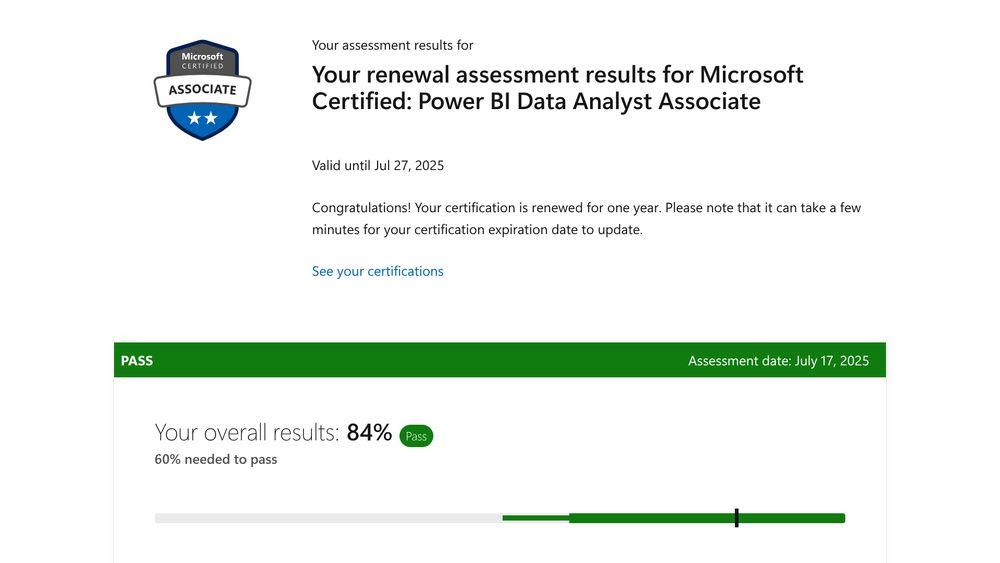
Of the 4 I got wrong a couple contained terms I don't recall hearing even with going through all the MS Learn material (which I think is the point in some areas – I also got DAX questions right that aren't in the materials)
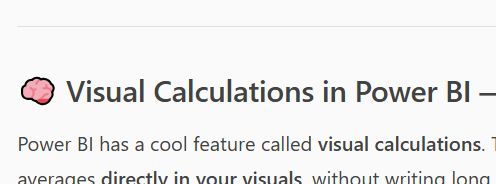

charitydatageek.blogspot.com/2025/06/a-su...

charitydatageek.blogspot.com/2025/06/a-su...